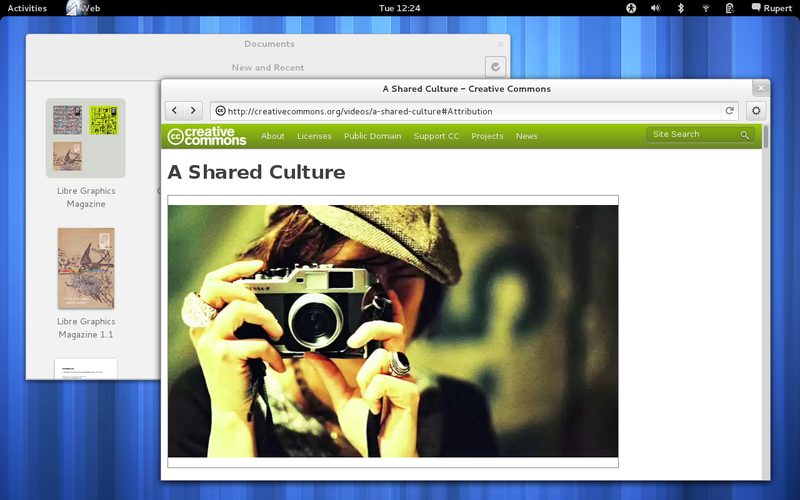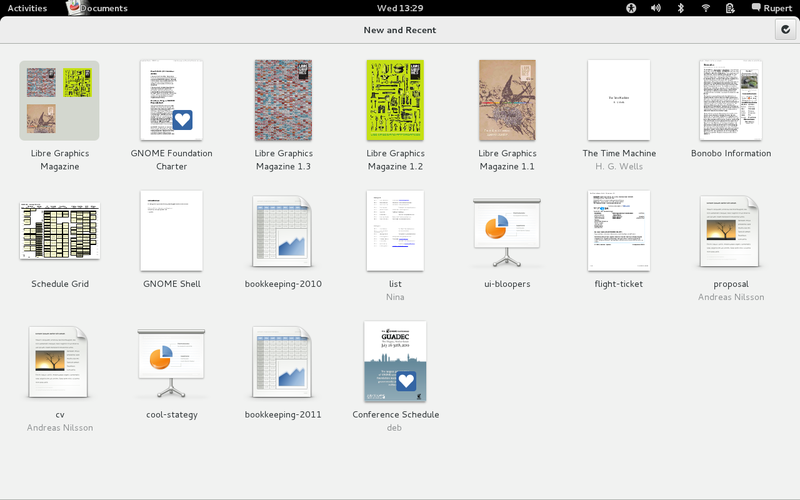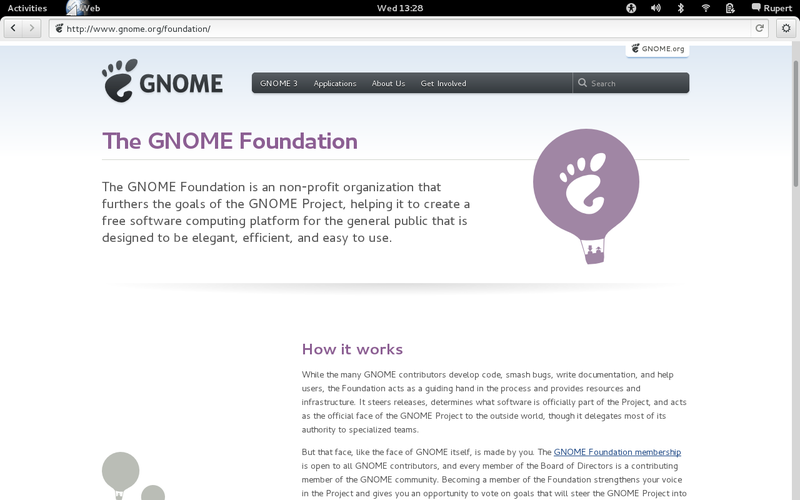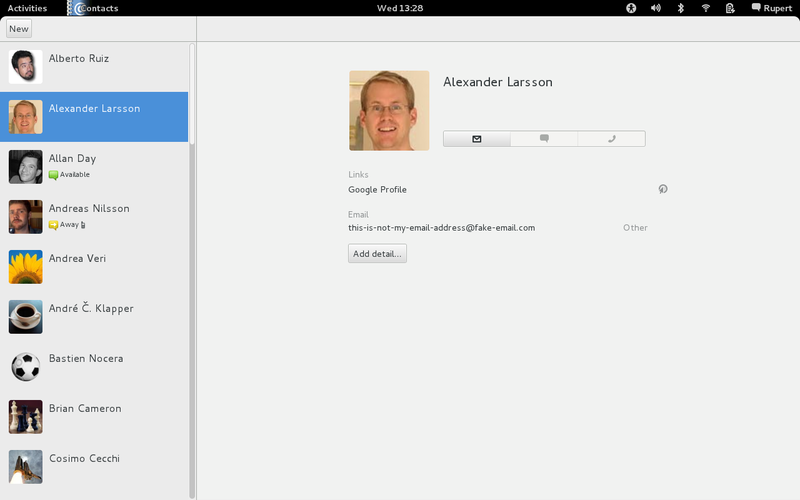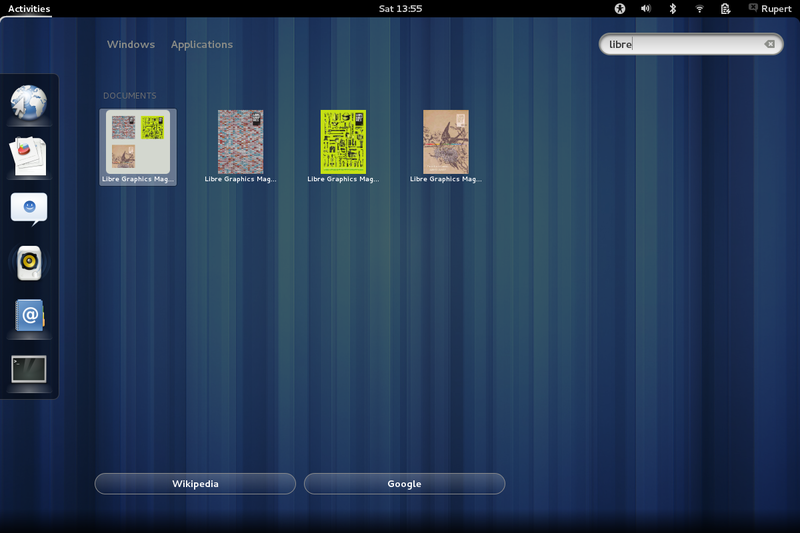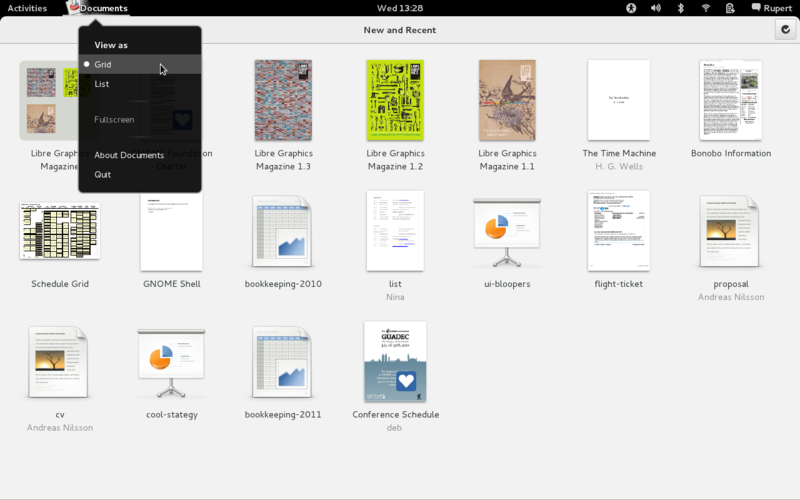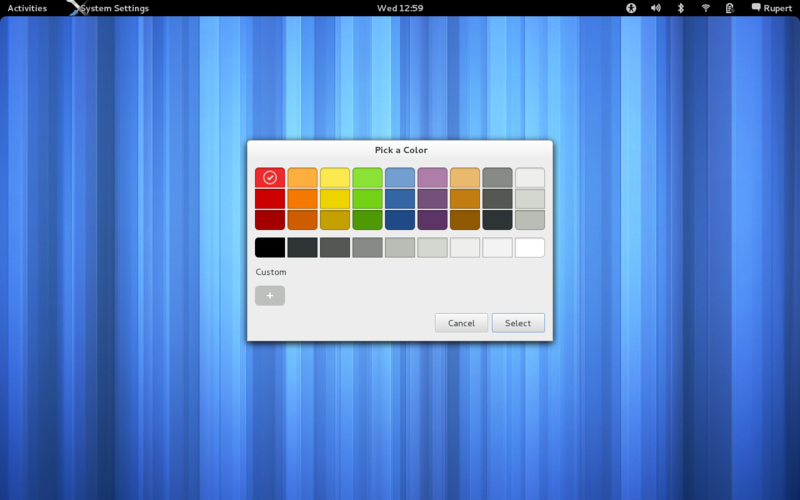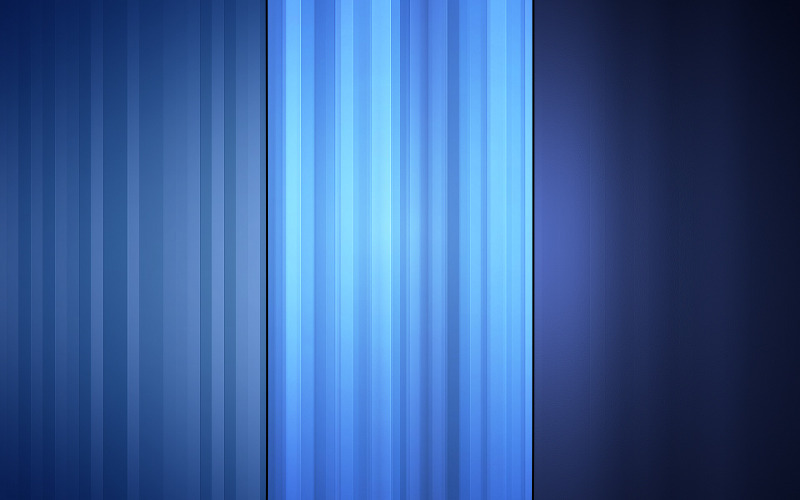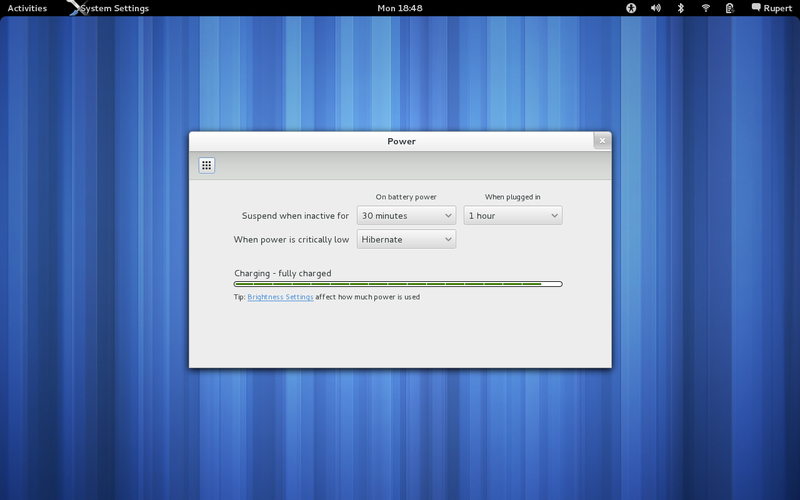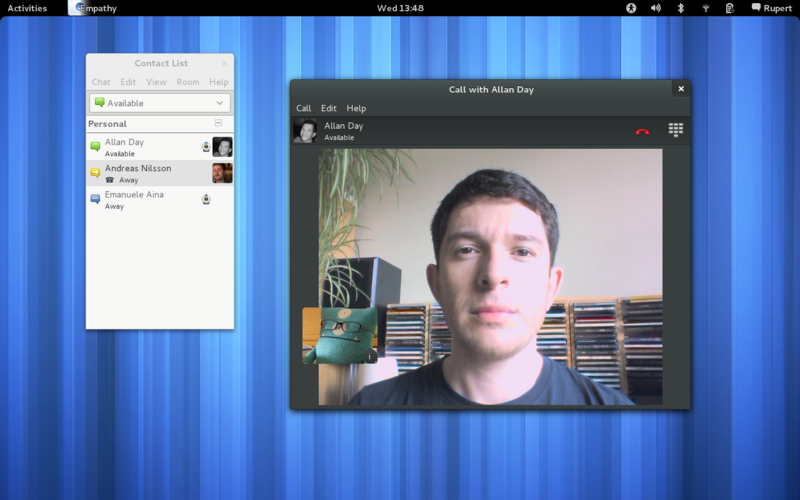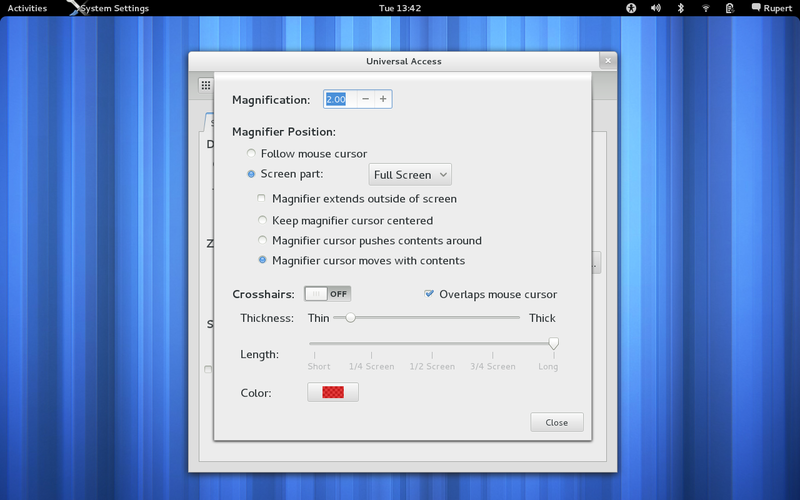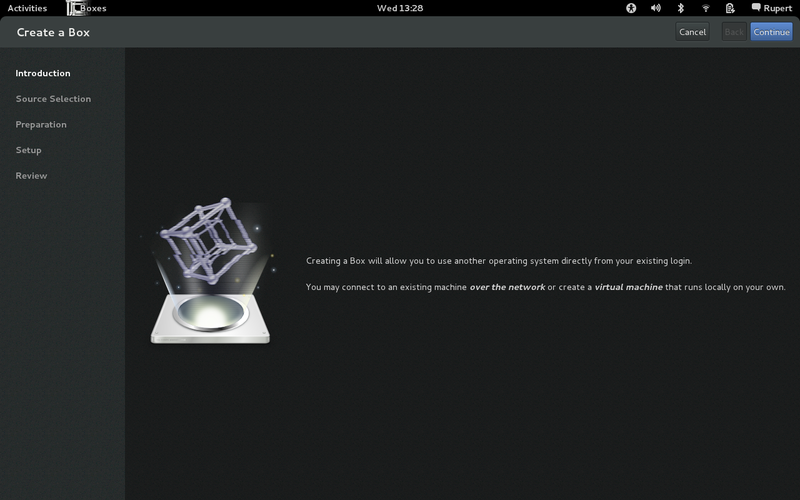GNOME 3.4 Sürüm Notları
1. Giriş
GNOME Projesi, kaliteli yazılımların herkes tarafından kullanılabilir olması için çalışan uluslararası bir topluluktur. GNOME; kullanım kolaylığı, kararlılık, birinci sınıf uluslararasılaştırma ve erişilebilirlik üzerine yoğunlaşmaktadır. GNOME, Özgür ve Açık Kaynak Yazılımdır. Bu, tüm çalışmalarımızı kullanmak, uyarlamak ve yeniden dağıtmakta serbest olduğunuz anlamına gelir.
GNOME'un her altı ayda bir yeni sürümü çıkar. Son sürüm olan 3.2'den beri; yaklaşık 1275 kişi, GNOME üzerinde hemen hemen 41000 değişiklik yaptı. Yaptığımız iş ilginizi çekti mi? Öyleyse Identi.ca, Twitter veya Facebook üzerinden bizi takip edin.
Eğer ürünlerimizi daha da iyi hale getirmemize yardım etmek isterseniz, bize katılın. İngilizceden kendi diline çeviri yapacak, sesimizi duyurmamıza yardım edecek, belgelendirme yazacak, sınama ya da geliştirme yapacak daha çok kişiye kapımız her zaman açıktır.
Ayrıca, bir GNOME Dostu olarak bizi mali yönden de destekleyebilirsiniz.
2. Kullanıcılar için Neler Yeni
3.4 is the second GNOME release since 3.0 back in April 2011. It brings a large number of improvements to the user experience, including many bug fixes and small enhancements. The result is a shinier, more polished, more reliable GNOME 3.
This release also contains some important new developments. Our applications have been a major focus for recent design and development effort, and a host of applications have had significant updates for this release. You will also see improvements to the building blocks that our applications have been made with. This includes smooth scrolling, refreshed user interface components, a much refined visual theme and application menus.
Other highlights for this release include a new document search facility, a new application called Boxes, video calling, and a new animated background that updates over the course of the day. Enjoy!
- 2.1. New Look GNOME 3 Applications
- 2.2. Belge Arama
- 2.3. Uygulama Menüleri
- 2.4. Tazelenmiş Arayüz Bileşenleri
- 2.5. A Bonanza of Smaller Improvements
- 2.6. Pürüzsüz Kaydırma
- 2.7. Yeni Canlandırmalı Artalan
- 2.8. Geliştirilmiş Sistem Ayarları
- 2.9. Daha İyi Donanım Desteği
- 2.10. Size Gerçekten Yardım Eden Belgelendirme
- 2.11. Görüntülü Arama ve Live Messenger Desteği
- 2.12. Birçok Uygulama Geliştirmesi
2.1. New Look GNOME 3 Applications
Our applications have been a major theme for this release cycle. The new applications that were released in 3.2 have all received major updates that make them better looking and more pleasurable to use. Several existing applications have also received an overhaul so that they are more consistent and integrated with GNOME 3.
Documents, the new application that allows you to easily browse, search and organize documents, has received a major design refresh. The result is a fresher, cleaner application. The new version comes with a refreshed interface, the ability to create collections of documents and support for printing.
Epiphany, the GNOME web browser, has been renamed Web. It has been given a beautiful new interface for 3.4, which includes a redesigned toolbar and 'super menu'. There have also been a number of performance improvements, including faster browsing history.
Our new contact application has also received a major update. The main contact list has been improved as has the layout of contact details. Contacts sports a number of other new features, including inline linking suggestions and a new avatar selector.
Disks is the new name for GNOME Disk Utility, and it has had a major overhaul. The tool, which allows you to manage the disks on your computer, has a refreshed interface, integrates better with GNOME and also received several new features.
Another tool we have updated is Passwords and Keys. It has also been given a much more refined and elegant user interface.
2.2. Belge Arama
Searching from the Activities Overview already gives you a quick way to access applications, contacts and system settings. A big new feature for this release is the addition of documents to these search results. It means that document search is always at hand.
The new document search facility is provided directly by the Documents application. As a result, you can search the documents you have on your computer as well as those stored in your online accounts.
This ability for Activities Overview search to provide a window into your applications will be extended in future releases to include other types of content, such as Music and Videos.
2.3. Uygulama Menüleri
Application menus are a new feature that will become an increasingly familiar part of our applications in the future. These menus, which are labelled with the application's name and can be seen in the top bar, provide a new space for options that affect the whole application (as opposed to specific windows), such as application preferences and documentation.
A number of applications, including Documents, Web and Contacts, are already making use of application menus for this release.
An exception will be made for focus-follows-mouse users; for them, a classic menu bar will be shown.
2.4. Tazelenmiş Arayüz Bileşenleri
A number of our application interface components have been modernized this release. These changes will make applications more elegant and easier to use. They are particularly focused on removing difficult click targets.
Our color chooser dialog has been brought up to date for 3.4. The new design provides easy access to a tasteful palette of colors, as well as a mechanism to create a set of custom colors. It is much more straightforward to use than the previous version.
Scrollbars are another component that have been updated for 3.4. The new version takes up less space and removes the tiny 'stepper' buttons that traditionally feature on scrollbars, and which can be a particularly difficult click target.
We also revised the design of spin buttons for 3.4, which used to be fiddly. The new versions are much easier to use and look great too.
When maximized, certain applications will now hide their title bar. This ensures more space is available for the application.
2.5. A Bonanza of Smaller Improvements
Incremental improvements and polishing has been a big focus for this release. The result is a large number of smaller improvements which add up to a big increase in quality.
The visual theme is a lot more polished in this release. Many of the changes are subtle, but almost every part of the theme has been improved in some way. The overall effect is much better looking applications.
A new initiative, called Every Detail Matters, has been focusing on improving the quality of the Activities Overview for this release. Thanks to these efforts, lots of small details have been taken care of, including improved application launcher labels, new window labels and captions, better keyboard navigation, more legible text styles and an easier to use dash.
There are many other incremental improvements in GNOME 3.4. As ever, there are too many to list here, but they include:
- Network password dialogs, including those for VPN passwords, were stuck on GNOME 2 until this release. They have now been fully integrated with the GNOME 3 experience.
- The return of Wanda the Fish! Yes Wanda, our trusty friend from GNOME 2, has returned. She's an easter egg, so we won't tell you exactly where to find her. Search and you'll receive.
- Our built in screen recorder now produces smoother videos while also using less system resources. To use it, simply press Control+Shift+Alt+R.
- The visual layout of system modal dialogs has been improved since 3.2. They look much nicer as a result.
- Notification pop-ups are more intelligent now and will avoid the mouse or touchpad pointer, so that they won't get in your way.
- Another important enhancement to notifications is that the message tray, which displays a summary of your notifications, is now shown if you haven't interacted with your device for a short period of time. This makes it easier to be aware of ongoing conversations or unanswered messages.
2.6. Pürüzsüz Kaydırma
Scrolling has got smooth in GNOME 3.4. In previous releases scrolling content could be a slightly abrupt affair. Now it is slick and graceful. Scroll operations gradually ease to a halt and have a tactile, physical feel to them. This is a big improvement which will make GNOME applications far more pleasurable and satisfying to use.
Smooth scrolling is the first result of our ongoing touch input work, which is planned to deliver more features in the future.
2.7. Yeni Canlandırmalı Artalan
The default background (or 'wallpaper') has been updated for this release. The new version is a new take on the stripes theme from the previous background. The new background is also dynamic, becoming brighter and more radiant during the day, and dark and shadowy in the evening.
2.8. Geliştirilmiş Sistem Ayarları
System Settings have received a number of updates for 3.4. These changes include:
- Improved network panel layout, which now allows you to forget the configuration of individual networks.
- A better looking power panel, which includes a redesigned status section.
- Greatly enhanced Wacom graphics tablet support, including calibration and button mapping, as well as the new ability to configure multiple tablets.
- Easier navigation thanks to the renaming of some panels and an updated 'All Settings' button.
2.9. Daha İyi Donanım Desteği
Several of the smaller improvements that feature in this release address hardware support and integration, making GNOME 3 work with more hardware devices, and providing a more seamless experience.
- Various color calibration improvements, which will now remember which device a particular color profile is for.
- Better handling of docking stations and external monitors, so that a laptop will now stay running (and not suspend) when it is connected to an external monitor, even if the lid is closed.
- Support for volume keys on USB speakers and headsets.
- New support for multiseat setups, such as pluggable USB multiseat devices.
2.10. Size Gerçekten Yardım Eden Belgelendirme
Traditional user documentation is written like a paper book; a good story, but it is very long and takes time to read through. It's not ideal if you just want to quickly find out how to perform a certain task. To address this, applications are gradually updated to provide topic-orientated documentation. The following applications provide new documentation in GNOME 3.4:
- Disk kullanım analizcisi Baobab
- Arşiv yöneticisi File Roller
- Oyunlar Glines, Iagno , Mahjongg, ve Sudoku
- Günlük dosyası görüntüleyicisi
- İletişim kutusu aracı Zenity
- There have also been large improvements and enhancements to the Desktop Help.
2.11. Görüntülü Arama ve Live Messenger Desteği
3.4 includes a number of improvements to the Empathy chat application. Foremost among these is its brand new audio and video calling interface. This provides a really nice way to do video calling, and it is fully integrated into GNOME 3, so you can quickly and easily respond to video calls as they come in.
Another major enhancement to Empathy for this release is the new support for both Windows Live Messaging and Facebook chat, so that chatting with your friends is easier than ever before.
There are several other improvements included in this release of Empathy, including:
- The accounts dialog has been partially re-designed, giving it a simplified interface that is easier to use.
- Improved integration with Contacts, which simplifies the user interface and means that Empathy can take advantage of Contacts' features, such as linking suggestions.
2.12. Birçok Uygulama Geliştirmesi
There are plenty of other improvements to our applications in this release. As well as the usual bug fixing work, there are visible enhancements and new features. Here are some of them:
- The file manager Nautilus now includes an Undo function which allows you to revert changes you might have made. Great for correcting mistakes!
- The Sound Juicer CD ripper has a new metadata fetching facility which provides enhanced support for multi-disc albums.
- The text editor gedit will now run on Mac OS X as well as GNOME.
- The webcam booth Cheese now uses WebM as its default video format (instead of Theora).
- Oyunlarımız modernize edildi. Durum çubukları kaldırıldı, uygulama menüleri eklendi ve daha fazlası.
- System Monitor has received Control Groups support.
- Image Viewer (used to be called Eye of GNOME) has a new image metadata sidebar. This makes it easy to browse images and see their properties at the same time.
- It is now possible to use Evolution to connect to Kolab Groupware servers. It is possible to use multiple Kolab accounts at the same time. Full offline support, extended free/busy lists, and synchronization conflict detection and resolution are also all supported.
- Evolution's account setup assistant will also automatically detect common email providers, making it less work to set up your email account. As an added bonus, it will now also let you reorder your email accounts in the sidebar.
3. Erişilebilirlikte Neler Yeni
GNOME 3.4 is the most accessible version of GNOME 3 to date, with an emphasis on being reliable and usable for everyone. GNOME has started a Friends of GNOME fundraising campaign in order to strengthen its commitment to accessibility with more resources and make 2012 the Year of Accessibility for GNOME.
This release includes some significant enhancements to GNOME's accessibility features. These include:
3.1. Gelişmiş Orca Bütünleştirmesi
GNOME 3 support for screen readers has been improved. This means that users of the Orca screen reader can now use GNOME 3 as their computing environment. This integration will be further developed in future releases, and we encourage Orca users to provide feedback.
Orca's performance has also been greatly improved this release. These improvements mean that the new version is much faster and more responsive.
3.2. Daha İyi Yüksek Karşıtlık Kipi
The high contrast theme has received several improvements this cycle. GNOME's new and refreshed interface components are now supported by high-contrast mode. The high contrast icons that are used in this mode have also been improved and extended, making high contrast look better and cover more of GNOME.
3.3. Configure the Zoom to Suit You
New settings for configuring the zoom (or magnifier) feature have been added for this release. The new zoom options allow you to change the magnification factor, the mouse tracking, the position of the magnified view on the screen and enable crosshairs to be added to help you find the mouse or touchpad pointer.
4. Geliştiriciler İçin Neler Yeni
Aşağıdaki değişiklikler, GNOME 3.4 Geliştirici Platformunu kullanan geliştiriciler için önemlidir. Eğer geliştiriciler için olan değişikliklerle ilgilenmiyorsanız, ileriye atlayabilirsiniz Bölüm 5 ― Uluslararasılaştırma.
Included in GNOME 3.4 is the latest release of the GNOME Developer Platform. This consists of a set of API- and ABI-stable libraries available under the GNU LGPL that can be used for the development of cross-platform applications.
For information on developing with GNOME please visit the GNOME Developer Center.
- 4.1. GLib 2.32
- 4.2. GTK+ 3.4
- 4.3. Clutter 1.10
- 4.4. DConf
- 4.5. Artık Kullanılmayan Kütüphanelerin Kullanımı
- 4.6. Çeşitli Geliştirici Güncellemeleri
4.1. GLib 2.32
GNOME's low-level software utility library GLib has seen various improvements:
- The threading support was rewritten. As a side effect, calling g_thread_init() is no longer needed.
- GNOME's default storage backend GSettings received native support for Mac OS X. There is also better GSettings support for plugins and extensions via GSettingsSchemaSource.
- GResource provides support for embedding resources in binaries
- Ünikod 6.1 desteği
- Yeni ağ durumu izleyici arayüzü: GNetworkMonitor
- GLib and GTK+ introduced versioned deprecations. By using GLIB_VERSION_MIN_REQUIRED (resp. GDK_VERSION_MIN_REQUIRED for GTK+) you can for example receive warnings about API that was deprecated before the last stable version but not for the latest 2.31 development version. Corresponding functionality exists for too new API by using GLIB_VERSION_MAX_ALLOWED (resp. GDK_VERSION_MAX_ALLOWED for GTK+).
4.2. GTK+ 3.4
GTK+ 3.4, GNOME'un kalbindeki GTK+ araç takımının en son sürümüdür. GTK+ 3.4; kapsamlı hata düzeltmelerinin yanı sıra, geliştiriciler için yeni özellikler içerir.
- More complete CSS support in theming and better transparency support in theming and backgrounds
- Improved cross-platform keyboard shortcut handling by using 'Primary' instead of 'Control'
- Basic support for touch events (and support for XInput 2.2): Widgets can get touch events by connecting to the GtkWidget::touch-event signal. GTK+ uses touch events to implement kinetic scrolling in GtkScrolledWindow and touch-compatible menu behavior
- Smooth scrolling support by the new scroll direction GDK_SCROLL_SMOOTH and the new event mask GDK_SMOOTH_SCROLL_MASK. gdk_event_get_scroll_deltas() provides the scroll deltas.
- Session support: GtkApplication supports log out notification and negotiation (similar to deprecated EggSMClient)
- Menu and window support in GtkApplication, including Mac OS X support
4.3. Clutter 1.10
GNOME's graphics library for hardware-accelerated user interfaces Clutter provides the following improvements:
- Multiple backend support: Clutter can be compiled with support for different platforms, and the backend can be selected at run time.
- GDK backend: Clutter can use GDK, the windowing system library also used by GTK+.
- Support for the password hint in text entries: When the password hint is enabled, the last character inserted into a text entry will be shown for a brief amount of time, as a way to safely enter passwords and other hidden content on platforms with imprecise text input (e.g. touchscreen keyboards).
- Use of the same definitions for versioned deprecations as GLib and GTK+ (see above).
- Mac OS X ve Wayland üzerinde daha iyi destek.
- New scene graph API: ClutterActor is now the only class dealing with the definition of a scene inside a Clutter application. This deprecated most of the ClutterContainer interface and ClutterGroup, ClutterRectangle and ClutterBox.
- New implicit animation API for ClutterActor.
- New ClutterContent interface, with two implementations: Canvas for Cairo drawing; and Image for displaying image data; the Content interface supports the new render objects API for painting the actor's content.
- Support for localizable strings and GResource in ClutterScript UI definitions.
- Repeat count and progress mode were added to the Timeline class.
- Performance improvements on the GLSL-based effects shipped by Clutter.
- New brightness-contrast effect.
4.4. DConf
GNOME's default GSettings backend has seen several improvements:
- DConf can now read from multiple user configuration databases. The dconf profile format now explicitly identifies user and system dconf databases, rather than assuming that only the first line specifies a user database. Users interested in sharing part of their dconf profile between multiple systems, such as via a version-controlled home directory, can use this support to read from a shared dconf database in addition to the live-writable dconf database.
- DConf now supports dconf profiles specified by an absolute path in $DCONF_PROFILE, rather than just a path relative to /etc/dconf/profiles/. This allows users to specify a profile in their own home directory, such as to specify multiple user databases.
4.5. Artık Kullanılmayan Kütüphanelerin Kullanımı
Further progress has been made in the continuous work of replacing outdated technologies with superior facilities.
- Several applications (such as gdm, gnome-control-center, gnome-games, gthumb, gucharmap, metacity, mutter and Rhythmbox) now use GSettings as their storage backend instead of deprecated GConf. For mutter this meant some keybinding changes.
- libgoffice, libgnomekbd and libxklavier received GObject introspection support which makes the API of those modules automatically available to a wide variety of other programming languages and runtimes. On a related note, gevice was converted from using static deprecated Python bindings to using introspection.
- Several packages (such as gnome-bluetooth, gnome-control-center, gnome-settings-daemon, gnome-shell, sound-juicer) have been converted from using dbus-glib to GDBus and from libunique to G(tk)Application.
4.6. Çeşitli Geliştirici Güncellemeleri
GNOME 3.4 içindeki diğer GNOME Platformu geliştirmeleri şunları içerir:
- The project management of the Integrated Development Environment Anjuta is now much easier to use and more powerful. The application received a new "Find in files" dialog that allows you to search project files, and filter on directories and/or file types. The search supports regular expressions and you can also replace in all or only a subset of the results. Anjuta also improved its integration with the User Interface Designer Glade by allowing to automatically connect widgets and code.
- Several applications (such as gnome-dictionary, gnome-system-monitor, transmageddon) provide improved cross-desktop compatibility by inheriting the freedesktop.org directory specification.
- Developers that use the text editor gedit can use the new plugin gedit-code-assistance which provides code assistance for C, C++ and Objective-C by utilizing clang and code assistance for Python.
- Evolution-Data-Server previously downloaded all (old) messages when adding an IMAP account. Now you can define to only download older messages when required. This saves bandwidth and disk space. It also saw several synchronization API improvements with regard to performance and convenience.
- PyGObject's new pygtkcompat.py module provides easier backwards compatibility to deprecated PyGTK.
- For your convenience Empathy includes a "Send to pastebin" option in its debug window.
5. Uluslararasılaştırma
Dünya çapındaki GNOME Çeviri Projesi üyeleri sayesinde GNOME 3.6, dizgelerinin en az yüzde 80'i çevrilmiş olan 50'den fazla dil için destek sunmaktadır; bu destek, birçok dilin kullanıcı ve yönetici kılavuzlarını da içerir.
Desteklenen diller:
- Almanca
- Arapça
- Assamese
- Asturyaca
- Baskça
- Beyaz Rusça
- Brezilya Portekizcesi
- Bulgarca
- Danca
- Endonezce
- Estonyaca
- Felemenkçe
- Fince
- Fransızca
- Galiçyaca
- Gucaratça
- Hintçe
- Japonca
- Katalanca
- Katalanca (Valensiya)
- Korece
- Lehçe
- Letonca
- Litvanca
- Macarca
- Makedonca
- Norveç Bokmal
- Pencapça
- Portekizce
- Rumence
- Rusça
- Slovence
- Sırpça
- Tamil Dili
- Tayca
- Telugu Dili
- Türkçe
- Ukraynaca
- Uygurca
- Vietnamca
- Yunanca
- Çekçe
- Çince (Hong Kong)
- Çince (Tayvan)
- Çince (Çin)
- İbranice
- İngilizce (BD)
- İngiltere İngilizcesi
- İspanyolca
- İsveççe
- İtalyanca
Diğer birçok dil kısmen dizgilerinin yarıdan fazlası tercüme edilmiş olarak desteklenmektedir.
Translating a software package as large as GNOME into a new language can be an overwhelming task for even the most dedicated translation team. For this release a stellar effort has been done by the Belarusian team, increasing the completeness of their translation by more than 39 points since version 3.0. Also to be congratulated are the Khmer team with 24 points more than in version 3.2 and the Macedonian team as they raised their translation status 21 points since 3.2.
Detaylı istatistikler ve daha fazla bilgi GNOME'un çeviri durum sitesi aracılığıyla edinilebilir.
6. GNOME 3.6'yı Edinmek
To install or upgrade your machine to GNOME 3.4, we recommend you install the official packages provided by your vendor or distribution. Popular distributions will make GNOME 3.4 available very soon, and some already have development versions with GNOME 3.4 available.
Eğer GNOME'u denemek istserseniz, çalışır kalıplarımızdan birini indirin. İlgili kalıplara GNOME Edinmek sayfamızdan ulaşabilirsiniz.
If you are brave and patient, and would like to build GNOME from source, we recommend you use JHBuild, which is designed to build the latest GNOME from Git. You can use JHBuild to build GNOME 3.4.x by using the gnome-3.4 moduleset.
7. GNOME 3.6'ya Doğru
GNOME 3 serisinin bir sonraki sürümü Eylül 2012'de çıkacak. 3.6 sürümü için birçok yeni özellik ve geliştirmeler planlanıyor.
7.1. Kullanıcıya Görünür Değişiklikler
Continued work on perfect integration of system components while still keeping an eye on the small details that make your life easier.
-
Boxes is in the making: A brand new GNOME 3 application which allows you to easily connect to remote machines as well as use virtual machines. A first testing version of Boxes is already available for GNOME 3.4. However, it might not come included with your system yet.
GtkHtml yerine WebKit kullanarak, Evolution'daki iletilerin gelişmiş gösterimi.
7.2. Erişilebilirlik Değişiklikleri
- Continued improvements to GNOME Shell accessibility via Orca and further improvements to Orca's support for WebKit2GTK+.
- GNOME Shell Magnifier will provide additional options for customizing brightness and contrast.
7.3. Geliştiricilerle İlgili Değişiklikler
- Support for search providers in GNOME Shell that are provided by applications.
- Web might switch to using WebKit2GTK+.
- GTK+ plans to move away from implementing widget behaviors in event handlers, and instead move to a model where behaviors can be added to a widget as separate objects (similar to Clutter).
8. Emeği Geçenler
Bu sürüm notları; Allan Day, André Klapper ve Olav Vitters tarafından, GNOME topluluğunun yoğun yardımıyla derlenmiştir. Türkçe çevirisi, GNOME Türkiye ekibinden Muhammet Kara tarafından yapılmıştır.
Bu sürüm, GNOME topluluğunun sıkı çalışması ve adanmışlığı olmadan mümkün olamazdı. Herkese tebrikler ve teşekkürler.
Bu sürüm notları herhangi bir dile serbestçe tercüme edilebilir. Eğer bu notları kendi dilinize çevirmek isterseniz, lütfen GNOME Çeviri Projesi ile iletişime geçin.
Bu belge, Creative Commons Sharealike 3.0 lisansı altında dağıtılmaktadır. Telif Hakkı © GNOME Projesi