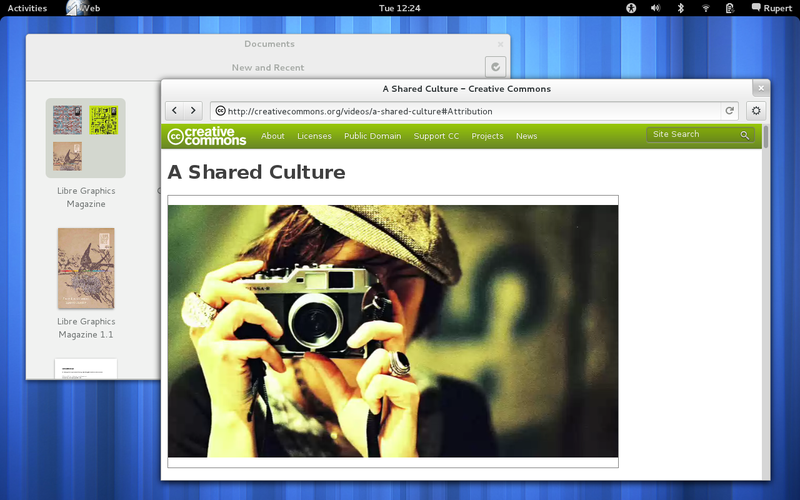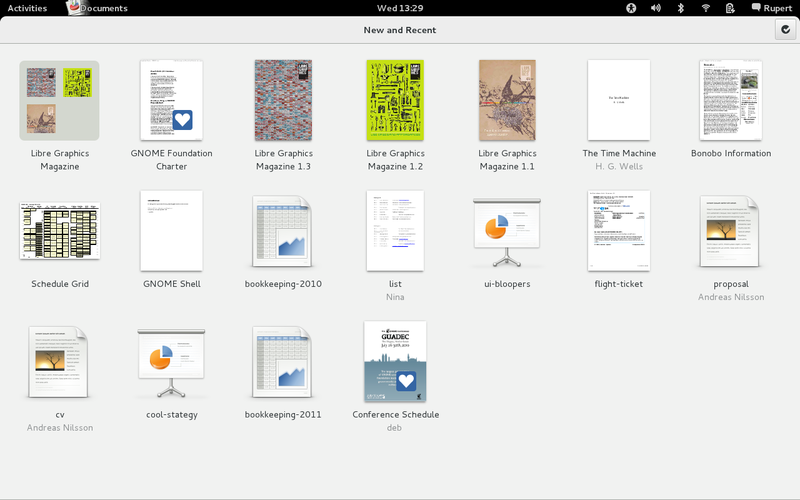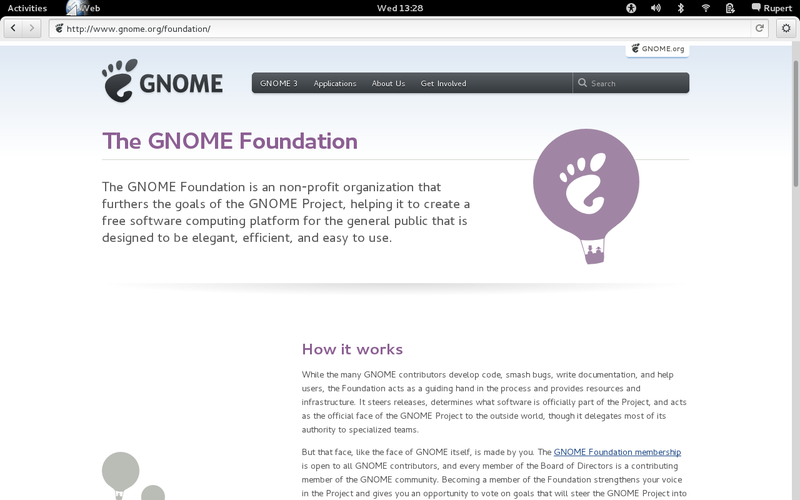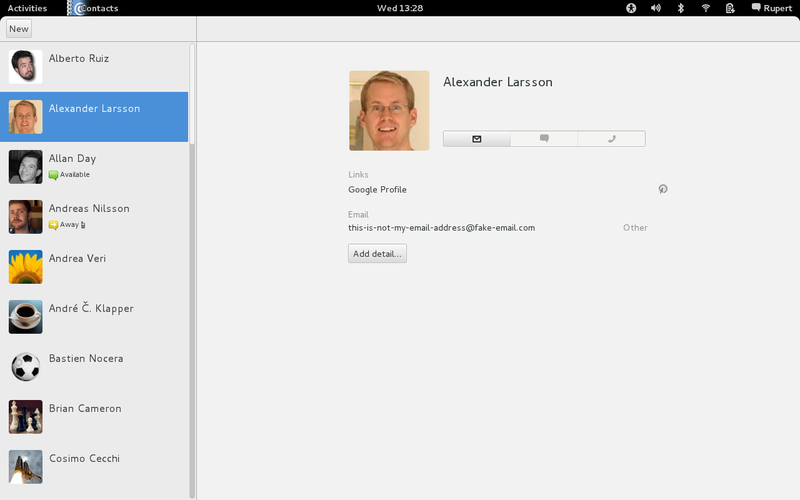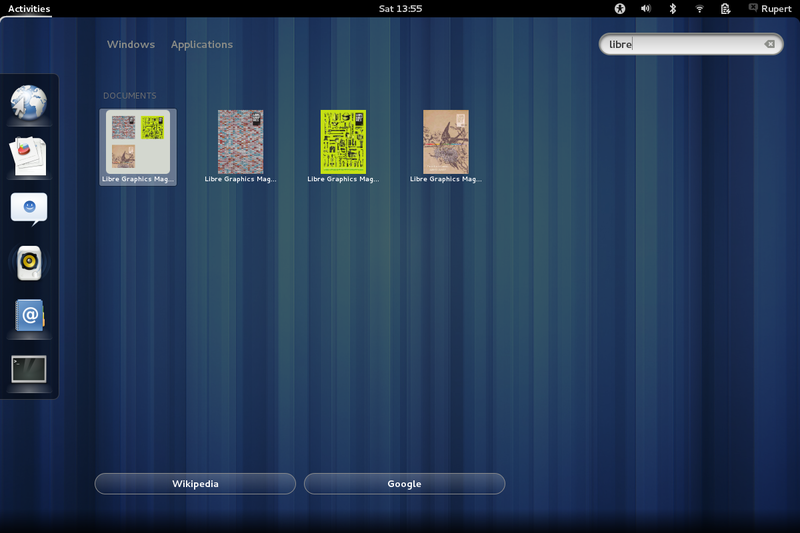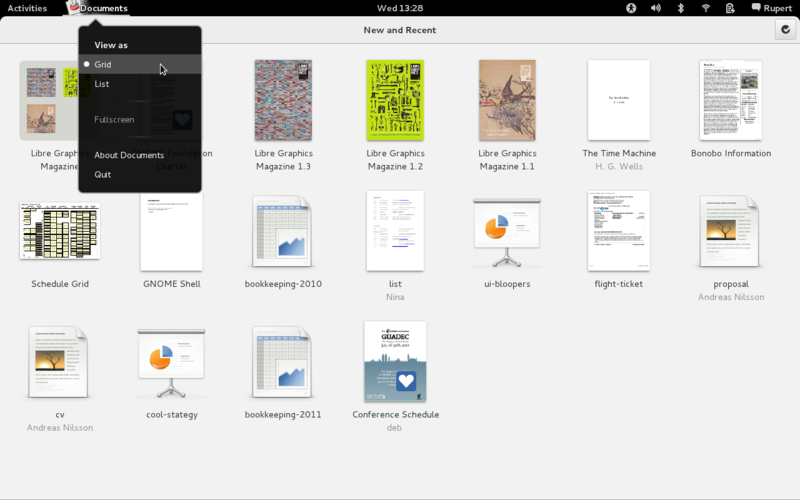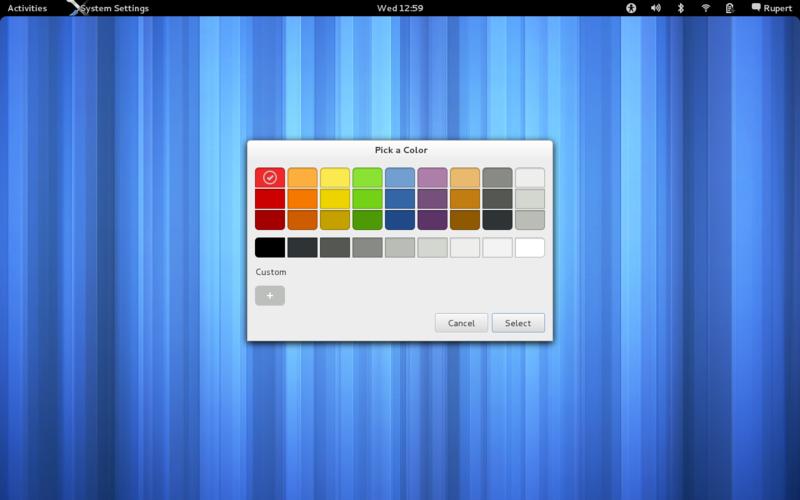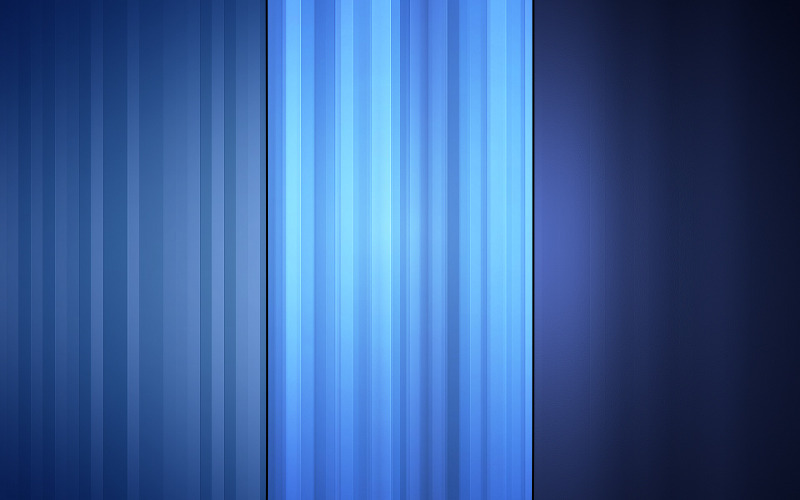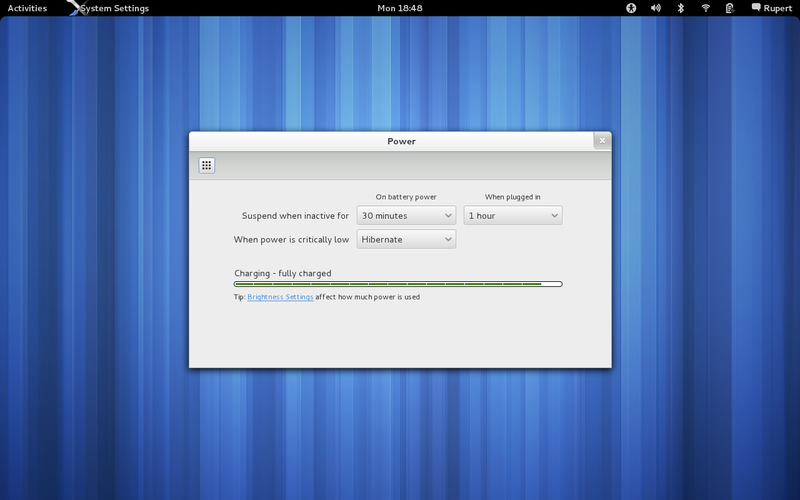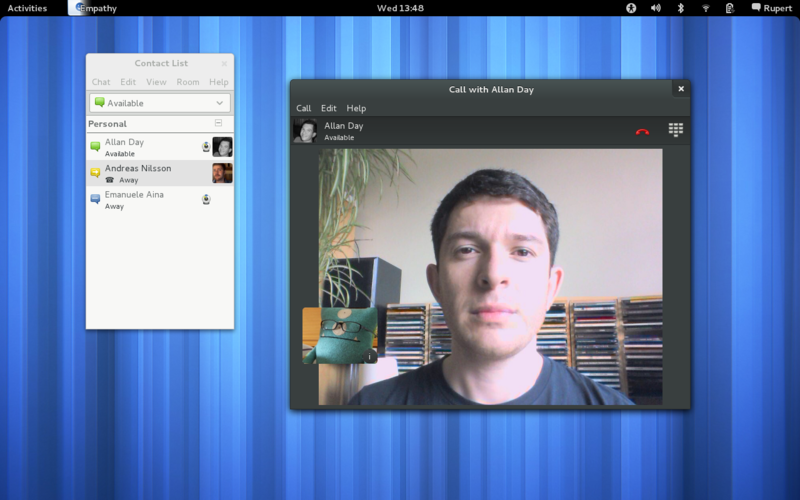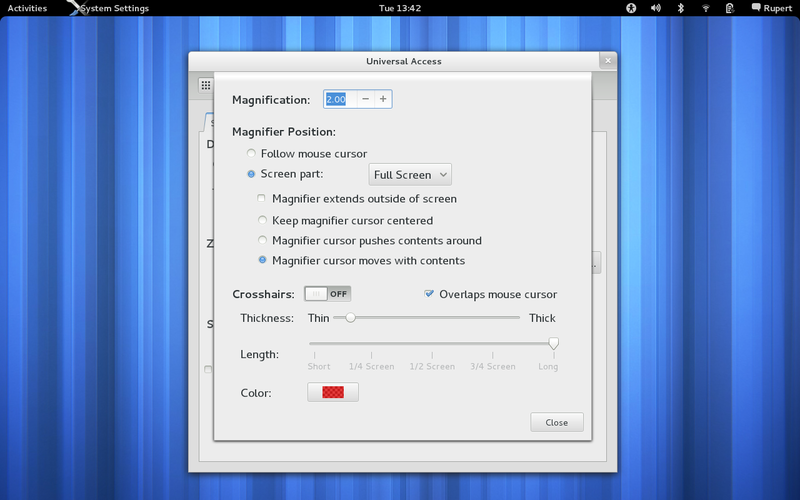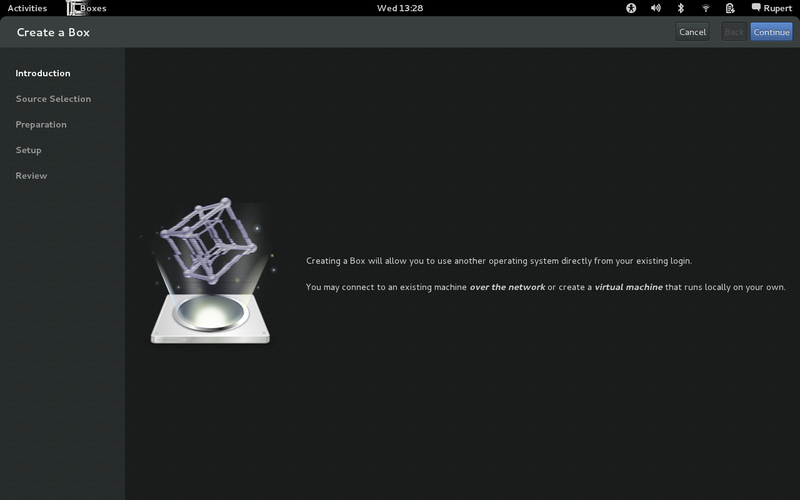Заметки к релизу GNOME 3.4
1 Введение
The GNOME Project is an international community that works to make great software available to all. GNOME focuses on ease of use, stability, first-class internationalization, and accessibility. GNOME is Free and Open Source Software. This means that all our work is free to use, modify and redistribute.
GNOME is released every six months. Since the last version, 3.2, approximately 1275 people made about 41000 changes to GNOME. Interested in what we do? Follow us on Identi.ca, Twitter or Facebook.
If you would like to help make our products even better, join us. We always welcome more people who can translate from English, assist with marketing, write documentation, test, or do development.
You can also support us financially by becoming a Friend of GNOME.
2 Что нового для пользователей
3.4 is the second GNOME release since 3.0 back in April 2011. It brings a large number of improvements to the user experience, including many bug fixes and small enhancements. The result is a shinier, more polished, more reliable GNOME 3.
This release also contains some important new developments. Our applications have been a major focus for recent design and development effort, and a host of applications have had significant updates for this release. You will also see improvements to the building blocks that our applications have been made with. This includes smooth scrolling, refreshed user interface components, a much refined visual theme and application menus.
Other highlights for this release include a new document search facility, a new application called Boxes, video calling, and a new animated background that updates over the course of the day. Enjoy!
- 2.1. New Look GNOME 3 Applications
- 2.2. Поиск документов
- 2.3. Application Menus
- 2.4. Обновлённые элементы интерфейса
- 2.5. A Bonanza of Smaller Improvements
- 2.6. Плавная прокрутка
- 2.7. Новый анимированный фон рабочего стола
- 2.8. Улучшенные системные параметры
- 2.9. Улучшенная поддержка оборудования
- 2.10. Documentation That Really Helps You
- 2.11. Video Calling and Live Messenger Support
- 2.12. Many Application Enhancements
2.1 New Look GNOME 3 Applications
Our applications have been a major theme for this release cycle. The new applications that were released in 3.2 have all received major updates that make them better looking and more pleasurable to use. Several existing applications have also received an overhaul so that they are more consistent and integrated with GNOME 3.
Documents, the new application that allows you to easily browse, search and organize documents, has received a major design refresh. The result is a fresher, cleaner application. The new version comes with a refreshed interface, the ability to create collections of documents and support for printing.
Epiphany, the GNOME web browser, has been renamed Web. It has been given a beautiful new interface for 3.4, which includes a redesigned toolbar and 'super menu'. There have also been a number of performance improvements, including faster browsing history.
Our new contact application has also received a major update. The main contact list has been improved as has the layout of contact details. Contacts sports a number of other new features, including inline linking suggestions and a new avatar selector.
Disks is the new name for GNOME Disk Utility, and it has had a major overhaul. The tool, which allows you to manage the disks on your computer, has a refreshed interface, integrates better with GNOME and also received several new features.
Another tool we have updated is Passwords and Keys. It has also been given a much more refined and elegant user interface.
2.2 Поиск документов
Searching from the Activities Overview already gives you a quick way to access applications, contacts and system settings. A big new feature for this release is the addition of documents to these search results. It means that document search is always at hand.
The new document search facility is provided directly by the Documents application. As a result, you can search the documents you have on your computer as well as those stored in your online accounts.
This ability for Activities Overview search to provide a window into your applications will be extended in future releases to include other types of content, such as Music and Videos.
2.3 Application Menus
Application menus are a new feature that will become an increasingly familiar part of our applications in the future. These menus, which are labelled with the application's name and can be seen in the top bar, provide a new space for options that affect the whole application (as opposed to specific windows), such as application preferences and documentation.
A number of applications, including Documents, Web and Contacts, are already making use of application menus for this release.
An exception will be made for focus-follows-mouse users; for them, a classic menu bar will be shown.
2.4 Обновлённые элементы интерфейса
К этому релизу было обновлено большое количество элементов интерфейса приложений. Эти изменения сделали приложения более элегантными и более простыми в использовании. Это частично затронуло удаление неудобно расположенных элементов.
Обновлён диалог выбора цвета. Новый дизайн позволяет получить доступ к палитре цветов, а также предоставляет средство для создания собственного цветового набора. Работа с диалоговым окном стала более интуитивно понятной.
Также были обновлены полосы прокрутки. В новой версии полоса занимает меньшее пространство, также были убраны традиционные кнопки перемещения вверх/вниз (эти кнопки также являются труднодоступными для нажатия).
Мы также пересмотрели дизайн счётчиков, которыми было неудобно пользоваться. Теперь они стали удобнее, а их внешний вид — более привлекательным.
При раскрытии окна на полный экран приложение будет скрывать панель заголовка. Это позволяет увеличить полезное доступное место.
2.5 A Bonanza of Smaller Improvements
Incremental improvements and polishing has been a big focus for this release. The result is a large number of smaller improvements which add up to a big increase in quality.
The visual theme is a lot more polished in this release. Many of the changes are subtle, but almost every part of the theme has been improved in some way. The overall effect is much better looking applications.
A new initiative, called Every Detail Matters, has been focusing on improving the quality of the Activities Overview for this release. Thanks to these efforts, lots of small details have been taken care of, including improved application launcher labels, new window labels and captions, better keyboard navigation, more legible text styles and an easier to use dash.
There are many other incremental improvements in GNOME 3.4. As ever, there are too many to list here, but they include:
- Network password dialogs, including those for VPN passwords, were stuck on GNOME 2 until this release. They have now been fully integrated with the GNOME 3 experience.
- The return of Wanda the Fish! Yes Wanda, our trusty friend from GNOME 2, has returned. She's an easter egg, so we won't tell you exactly where to find her. Search and you'll receive.
- Our built in screen recorder now produces smoother videos while also using less system resources. To use it, simply press Control+Shift+Alt+R.
- The visual layout of system modal dialogs has been improved since 3.2. They look much nicer as a result.
- Notification pop-ups are more intelligent now and will avoid the mouse or touchpad pointer, so that they won't get in your way.
- Another important enhancement to notifications is that the message tray, which displays a summary of your notifications, is now shown if you haven't interacted with your device for a short period of time. This makes it easier to be aware of ongoing conversations or unanswered messages.
2.6 Плавная прокрутка
В GNOME 3.4 прокрутка стала более плавной. В предыдущих релизах прокрутка была немного прерывистой. Действие прокрутки работает более плавно, создаёт ощущение больше тактильности. Это большой шаг вперёд, который позволил сделать приложения GNOME более привлекательными.
Плавная прокрутка — это первый результат работы по приближению к сенсорному интерфейсу, дополнительные возможности запланированы на следующие релизы.
2.7 Новый анимированный фон рабочего стола
В этом релизе был обновлён фон рабочего стола по умолчанию (обои). Новая версия фона также, как и в предыдущем релизе, использует для оформления полосы. Фоновое изображение динамически изменяется: становится светлее в дневное время суток или темнее в вечернее.
2.8 Улучшенные системные параметры
Обновлено приложение для управления системными параметрами. Обновления включают в себя следующее:
- Улучшенное расположение сетевой панели, позволяющее забыть о настройке индивидуальных сетей.
- Улучшен внешний вид панели управления питанием, включая редизайн раздела текущего состояния.
- Заметно улучшена поддержка графических планшетов Wacom, включая калибровку и привязку кнопок. Теперь вы можете настроить несколько планшетов одновременно.
- За счёт переименования некоторых панелей и обновлённой кнопки «Все параметры» была упрощена навигация.
2.9 Улучшенная поддержка оборудования
Several of the smaller improvements that feature in this release address hardware support and integration, making GNOME 3 work with more hardware devices, and providing a more seamless experience.
- Улучшенная поддержка цветовой калибровки. Теперь вы можете назначить цветовой профиль для каждого устройства в отдельности.
- Улучшена работа с док-станциями и внешними мониторами. Теперь ваш ноутбук будет находиться в рабочем режиме при подключённом внешнем мониторе, даже если крышка вашего ноутбука будет закрыта.
- Поддержка клавиш управления громкостью на колонках и гарнитурах с интерфейсом USB.
- New support for multiseat setups, such as pluggable USB multiseat devices.
2.10 Documentation That Really Helps You
Традиционная документация написана, как обычная бумажная книга. Хороший роман, но очень длинный и требует много времени для просмотра. Такая организация документации плохо подходит для тех случаев, когда необходимо быстро получить информацию о выполнении какого-то определённого действия. Поэтому в приложениях классическая документация постепенно заменяется на раздело-ориентированную. В GNOME 3.4 в следующих приложениях была обновлена документация:
- Анализатор использования дисков Baobab
- Менеджер архивов File Roller
- The games Glines, Iagno , Mahjongg, and Sudoku
- Приложение для просмотра журнальных файлов
- The dialog box tool Zenity
- There have also been large improvements and enhancements to the Desktop Help.
2.11 Video Calling and Live Messenger Support
3.4 includes a number of improvements to the Empathy chat application. Foremost among these is its brand new audio and video calling interface. This provides a really nice way to do video calling, and it is fully integrated into GNOME 3, so you can quickly and easily respond to video calls as they come in.
Another major enhancement to Empathy for this release is the new support for both Windows Live Messaging and Facebook chat, so that chatting with your friends is easier than ever before.
There are several other improvements included in this release of Empathy, including:
- The accounts dialog has been partially re-designed, giving it a simplified interface that is easier to use.
- Improved integration with Contacts, which simplifies the user interface and means that Empathy can take advantage of Contacts' features, such as linking suggestions.
2.12 Many Application Enhancements
There are plenty of other improvements to our applications in this release. As well as the usual bug fixing work, there are visible enhancements and new features. Here are some of them:
- The file manager Nautilus now includes an Undo function which allows you to revert changes you might have made. Great for correcting mistakes!
- The Sound Juicer CD ripper has a new metadata fetching facility which provides enhanced support for multi-disc albums.
- The text editor gedit will now run on Mac OS X as well as GNOME.
- The webcam booth Cheese now uses WebM as its default video format (instead of Theora).
- Our games have been modernized. Status bars have been removed, application menus added, and more.
- System Monitor has received Control Groups support.
- Image Viewer (used to be called Eye of GNOME) has a new image metadata sidebar. This makes it easy to browse images and see their properties at the same time.
- It is now possible to use Evolution to connect to Kolab Groupware servers. It is possible to use multiple Kolab accounts at the same time. Full offline support, extended free/busy lists, and synchronization conflict detection and resolution are also all supported.
- Evolution's account setup assistant will also automatically detect common email providers, making it less work to set up your email account. As an added bonus, it will now also let you reorder your email accounts in the sidebar.
3 What's New in Accessibility
GNOME 3.4 is the most accessible version of GNOME 3 to date, with an emphasis on being reliable and usable for everyone. GNOME has started a Friends of GNOME fundraising campaign in order to strengthen its commitment to accessibility with more resources and make 2012 the Year of Accessibility for GNOME.
This release includes some significant enhancements to GNOME's accessibility features. These include:
3.1 Improved Orca Integration
GNOME 3 support for screen readers has been improved. This means that users of the Orca screen reader can now use GNOME 3 as their computing environment. This integration will be further developed in future releases, and we encourage Orca users to provide feedback.
Orca's performance has also been greatly improved this release. These improvements mean that the new version is much faster and more responsive.
3.2 Better High Contrast Mode
The high contrast theme has received several improvements this cycle. GNOME's new and refreshed interface components are now supported by high-contrast mode. The high contrast icons that are used in this mode have also been improved and extended, making high contrast look better and cover more of GNOME.
3.3 Configure the Zoom to Suit You
New settings for configuring the zoom (or magnifier) feature have been added for this release. The new zoom options allow you to change the magnification factor, the mouse tracking, the position of the magnified view on the screen and enable crosshairs to be added to help you find the mouse or touchpad pointer.
4 Что нового для разработчиков
The following changes are important for developers using the GNOME 3.4 Developer Platform. If you are not interested in changes for developers, you can skip forward to Раздел 5 ― Интернационализация.
Included in GNOME 3.4 is the latest release of the GNOME Developer Platform. This consists of a set of API- and ABI-stable libraries available under the GNU LGPL that can be used for the development of cross-platform applications.
For information on developing with GNOME please visit the GNOME Developer Center.
- 4.1. GLib 2.32
- 4.2. GTK+ 3.4
- 4.3. Clutter 1.10
- 4.4. DConf
- 4.5. Use of Deprecated Libraries
- 4.6. Miscellaneous Developer Updates
4.1 GLib 2.32
GNOME's low-level software utility library GLib has seen various improvements:
- The threading support was rewritten. As a side effect, calling g_thread_init() is no longer needed.
- GNOME's default storage backend GSettings received native support for Mac OS X. There is also better GSettings support for plugins and extensions via GSettingsSchemaSource.
- GResource provides support for embedding resources in binaries
- Unicode 6.1 support
- New network status monitor interface: GNetworkMonitor
- GLib and GTK+ introduced versioned deprecations. By using GLIB_VERSION_MIN_REQUIRED (resp. GDK_VERSION_MIN_REQUIRED for GTK+) you can for example receive warnings about API that was deprecated before the last stable version but not for the latest 2.31 development version. Corresponding functionality exists for too new API by using GLIB_VERSION_MAX_ALLOWED (resp. GDK_VERSION_MAX_ALLOWED for GTK+).
4.2 GTK+ 3.4
GTK+ 3.4 is the latest release of the GTK+ toolkit, which is at the heart of GNOME. GTK+ 3.4 includes new features for developers, as well as extensive bug fixes.
- More complete CSS support in theming and better transparency support in theming and backgrounds
- Improved cross-platform keyboard shortcut handling by using 'Primary' instead of 'Control'
- Basic support for touch events (and support for XInput 2.2): Widgets can get touch events by connecting to the GtkWidget::touch-event signal. GTK+ uses touch events to implement kinetic scrolling in GtkScrolledWindow and touch-compatible menu behavior
- Smooth scrolling support by the new scroll direction GDK_SCROLL_SMOOTH and the new event mask GDK_SMOOTH_SCROLL_MASK. gdk_event_get_scroll_deltas() provides the scroll deltas.
- Session support: GtkApplication supports log out notification and negotiation (similar to deprecated EggSMClient)
- Menu and window support in GtkApplication, including Mac OS X support
4.3 Clutter 1.10
GNOME's graphics library for hardware-accelerated user interfaces Clutter provides the following improvements:
- Multiple backend support: Clutter can be compiled with support for different platforms, and the backend can be selected at run time.
- GDK backend: Clutter can use GDK, the windowing system library also used by GTK+.
- Support for the password hint in text entries: When the password hint is enabled, the last character inserted into a text entry will be shown for a brief amount of time, as a way to safely enter passwords and other hidden content on platforms with imprecise text input (e.g. touchscreen keyboards).
- Use of the same definitions for versioned deprecations as GLib and GTK+ (see above).
- Better support on Mac OS X and Wayland.
- New scene graph API: ClutterActor is now the only class dealing with the definition of a scene inside a Clutter application. This deprecated most of the ClutterContainer interface and ClutterGroup, ClutterRectangle and ClutterBox.
- New implicit animation API for ClutterActor.
- New ClutterContent interface, with two implementations: Canvas for Cairo drawing; and Image for displaying image data; the Content interface supports the new render objects API for painting the actor's content.
- Support for localizable strings and GResource in ClutterScript UI definitions.
- Repeat count and progress mode were added to the Timeline class.
- Performance improvements on the GLSL-based effects shipped by Clutter.
- New brightness-contrast effect.
4.4 DConf
GNOME's default GSettings backend has seen several improvements:
- DConf can now read from multiple user configuration databases. The dconf profile format now explicitly identifies user and system dconf databases, rather than assuming that only the first line specifies a user database. Users interested in sharing part of their dconf profile between multiple systems, such as via a version-controlled home directory, can use this support to read from a shared dconf database in addition to the live-writable dconf database.
- DConf now supports dconf profiles specified by an absolute path in $DCONF_PROFILE, rather than just a path relative to /etc/dconf/profiles/. This allows users to specify a profile in their own home directory, such as to specify multiple user databases.
4.5 Use of Deprecated Libraries
Further progress has been made in the continuous work of replacing outdated technologies with superior facilities.
- Several applications (such as gdm, gnome-control-center, gnome-games, gthumb, gucharmap, metacity, mutter and Rhythmbox) now use GSettings as their storage backend instead of deprecated GConf. For mutter this meant some keybinding changes.
- libgoffice, libgnomekbd and libxklavier received GObject introspection support which makes the API of those modules automatically available to a wide variety of other programming languages and runtimes. On a related note, gevice was converted from using static deprecated Python bindings to using introspection.
- Several packages (such as gnome-bluetooth, gnome-control-center, gnome-settings-daemon, gnome-shell, sound-juicer) have been converted from using dbus-glib to GDBus and from libunique to G(tk)Application.
4.6 Miscellaneous Developer Updates
Other GNOME Platform improvements in GNOME 3.4 include:
- The project management of the Integrated Development Environment Anjuta is now much easier to use and more powerful. The application received a new "Find in files" dialog that allows you to search project files, and filter on directories and/or file types. The search supports regular expressions and you can also replace in all or only a subset of the results. Anjuta also improved its integration with the User Interface Designer Glade by allowing to automatically connect widgets and code.
- Several applications (such as gnome-dictionary, gnome-system-monitor, transmageddon) provide improved cross-desktop compatibility by inheriting the freedesktop.org directory specification.
- Developers that use the text editor gedit can use the new plugin gedit-code-assistance which provides code assistance for C, C++ and Objective-C by utilizing clang and code assistance for Python.
- Evolution-Data-Server previously downloaded all (old) messages when adding an IMAP account. Now you can define to only download older messages when required. This saves bandwidth and disk space. It also saw several synchronization API improvements with regard to performance and convenience.
- PyGObject's new pygtkcompat.py module provides easier backwards compatibility to deprecated PyGTK.
- For your convenience Empathy includes a "Send to pastebin" option in its debug window.
5 Интернационализация
Выражаем благодарность членам международного проекта по переводу GNOME, GNOME 3.4 предлагает поддержку для более чем 50 языков, в которых переведено не менее 80% интерфейса, включая руководства для пользователей и администраторов.
Поддерживаемые языки:
- Английский
- Английский (британский)
- Арабский
- Ассамский
- Астурийский
- Баскский
- Белорусский
- Болгарский
- Венгерский
- Вьетнамский
- Галисийский
- Греческий
- Гуджарати
- Датский
- Иврит
- Индонезийский
- Испанский
- Итальянский
- Каталанский
- Каталанский (Валенсия)
- Китайский (Гонконг)
- Китайский (Китай)
- Китайский (Тайвань)
- Корейский
- Латвийский
- Литовский
- Македонский
- Немецкий
- Нидерландский
- Норвежский (букмол)
- Пенджабский
- Польский
- Португальский
- Португальский (Бразилия)
- Румынский
- Русский
- Сербский
- Словенский
- Тайский
- Тамильский
- Телугу
- Турецкий
- Уйгурский
- Украинский
- Финский
- Французский
- Хинди
- Чешский
- Шведский
- Эстонский
- Японский
Многие другие языки поддерживаются лишь частично: в них переведена большая часть сообщений.
Translating a software package as large as GNOME into a new language can be an overwhelming task for even the most dedicated translation team. For this release a stellar effort has been done by the Belarusian team, increasing the completeness of their translation by more than 39 points since version 3.0. Also to be congratulated are the Khmer team with 24 points more than in version 3.2 and the Macedonian team as they raised their translation status 21 points since 3.2.
Подробную информацию о том, как вы можете помочь сделать GNOME доступным на вашем языке, а также другую дополнительную информацию можно найти на сайте статистики по переводам GNOME.
6 Как получить GNOME 3.4
Чтобы установить или обновить систему до GNOME 3.4, рекомендуется устанавливать официальные пакеты, предлагаемые вашим поставщиком или дистрибутивом. GNOME 3.4 очень скоро станет доступен во всех популярных дистрибутивах, а некоторые разрабатываемые дистрибутивы уже включили в свой состав GNOME 3.4.
Если вы хотите попробовать GNOME, загрузите один из предложенных образов. Список образов доступен на странице загрузки GNOME.
Если вы хотите собрать GNOME из исходных кодов, мы рекомендуем воспользоваться инструментом JHBuild, который предназначен для сборки свежих версий GNOME из Git. Чтобы собрать GNOME 3.4.x, можно использовать JHBuild с набором модулей gnome-3.4.
7 В ожидании GNOME 3.6
Следующий релиз GNOME 3 запланирован на сентябрь 2012 года. В новую версию планируется включить множество новых возможностей и улучшений.
7.1 Изменения для пользователей
Продолжается работа над интеграцией системных компонентов, при этом мы не теряем из виду мелочей, которые упрощают жизнь пользователям.
-
Приложение Boxes находится в разработке: новое приложения для GNOME 3, с помощью которого можно подключиться к удалённым или виртуальным машинам. Первая тестовая версия уже доступна в GNOME 3.4. Однако она может отсутствовать в вашей системе.
Улучшенная отрисовка сообщений HTML в Evolution (GtkHtml заменён на WebKit).
7.2 Изменения в специальных возможностях
- Продолжается улучшение поддержки специальных возможностей в GNOME Shell посредством Orca. В Orca улучшена поддержка WebKit2GTK+.
- Экранная лупа GNOME Shell предоставляет дополнительные параметры для изменения яркости и контрастности.
7.3 Изменения, затрагивающие разработку
- Поддержка приложениями поисковых провайдеров в GNOME Shell.
- Приложение Веб можно переключить на использование WebKit2GTK+.
- GTK+ планирует перейти с реализации поведения виджетов в событийных обработчиках на модель, при которой поведения можно добавлять к виджетам в виде отдельных объектов (похожий подход используется в Clutter).
8 Credits
These release notes were compiled by Allan Day, André Klapper and Olav Vitters with extensive help from the GNOME community.
This release could not have been possible without the hard work and dedication of the GNOME community. Congratulations and thanks to everyone.
These release notes can be freely translated into any language. If you wish to translate them into your language, please contact the GNOME Translation Project.
This document is distributed under the Creative Commons Sharealike 3.0 license. Copyright © The GNOME Project