ਗਨੋਮ 2.20 ਰੀਲਿਜ਼ ਨੋਟਿਸ
1. ਜਾਣ ਪਛਾਣ
ਗਨੋਮ 2.20 ਗਨੋਮ ਡੈਸਕਟਾਪ, ਜੋ ਕਿ ਲਿਨਕਸ™, ਯੂਨੈਕਸ™ ਅਤੇ ਹੋਰ ਪਲੇਟਫਾਰਮਾਂ ਲਈ ਹਰਮਨ-ਪਿਆਰਾ, ਬਹੁ-ਪਲੇਟਫਾਰਮ ਡੈਸਕਟਾਪ ਇੰਵਾਇਰਮਿੰਟ ਹੈ, ਦਾ ਨਵਾਂ ਨਕੋਰ ਵਰਜਨ ਹੈ। ਮੁਕਤ/ਮੁਫ਼ਤ ਅਤੇ ਓਪਨ ਸਰੋਤ ਸਾਫਟਵੇਅਰ ਅਧਾਰਿਤ ਗਨੋਮ ਆਮ ਕੰਪਿਊਟਰ ਯੂਜ਼ਰ ਲਈ ਅੱਜਕੱਲ੍ਹ ਦੇ ਕੰਪਿਊਟਰ ਮਾਹੌਲ ਵਿੱਚ ਲੋੜੀਦੀਆਂ ਸਭ ਸਹੂਲਤਾਂ ਦੇ ਨਾਲ ਨਾਲ ਸਾਫਟਵੇਅਰ ਡਿਵੈਲਪਰਾਂ ਲਈ ਲਚਕੀਲੇ ਅਤੇ ਪਰਭਾਵੀ ਪਲੇਟਫਾਰਮ ਵੀ ਦਿੰਦਾ ਹੈ।
The improvements in GNOME 2.20 include: Improved support for right-to-left languages; desktop search integrated into the file chooser dialog; convenient new features in the Evolution email and calendar client; enhanced browsing of image collections; simplified system preferences; efficient power management and incredibly accurate laptop battery monitoring. Developers receive more help with application development thanks to a new version of the GTK+ toolkit, improved tools, and a great new documentation web site.
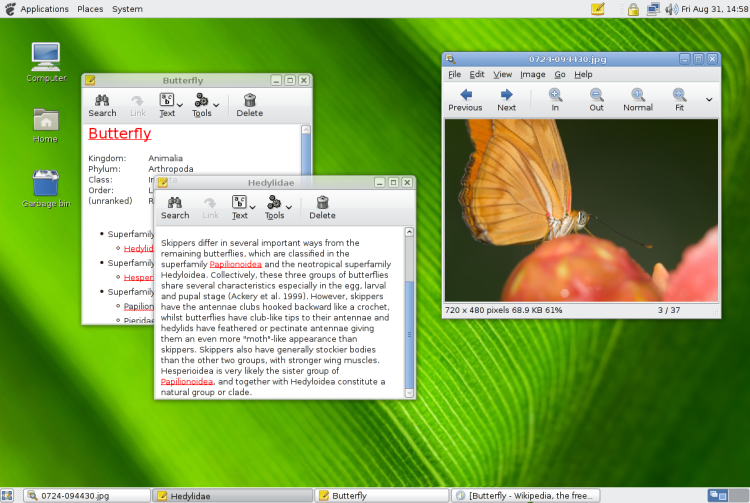
ਗਨੋਮ ਡੈਸਕਟਾਪ ਕਈ ਨਵੇਂ ਫੀਚਰਾਂ, ਸੁਧਾਰਾਂ, "ਬੱਗ" ਹਟਾਉਣ ਅਤੇ ਅਨੁਵਾਦ ਨਾਲ ਹਰੇਕ 6 ਮਹੀਨਿਆਂ ਪਿੱਛੋਂ ਜਾਰੀ ਕੀਤਾ ਜਾਂਦਾ ਹੈ। ਗਨੋਮ 2.20 ਨੇ ਆਪਣੀ ਰੀਤ ਕਾਇਮ ਰੱਖੀ ਹੈ ਅਤੇ ਕਈ ਨਵੇਂ ਫੀਚਰ ਲੈ ਆਂਦੇ ਹਨ ਅਤੇ ਸੈਂਕੜੇ ਧਿਆਨ ਵਿੱਚ ਆਏ ਬੱਗ ਹਟਾਏ ਹਨ। ਗਨੋਮ ਬਾਰੇ ਅਤੇ ਹੋਰ ਡੈਸਕਟਾਪ ਇੰਵਾਇਰਨਮਿੰਟ ਨਾਲੋਂ ਵੱਖਰੇਪਨ (ਜਿਵੇਂ ਕਿ ਸਹੂਲਤਾਂ, ਅੰਤਰਰਾਸ਼ਟਰੀਕਰਨ ਅਤੇ ਆਜ਼ਾਦੀ) ਬਾਰੇ ਜਾਣਨ ਲਈ ਸਾਡੀ ਵੈੱਬਸਾਇਟ ਗਨੋਮ ਬਾਰੇ ਵੇਖੋ।
ਅੱਜ ਹੀ ਸਾਡੇ ਨਾਲ ਆਓ ਅਤੇ ਵੇਖੋ ਕਿ ਤੁਹਾਨੂੰ ਕੀ ਫ਼ਰਕ ਲੱਗਿਆ।
ਗਨੋਮ 2.20 ਵਿੱਚ ਗਨੋਮ 2.18 ਅਤੇ ਪੁਰਾਣੇ ਵਰਜਨਾਂ ਵਿੱਚ ਹੋਏ ਸੁਧਾਰਾਂ ਸਮੇਤ ਹੈ। ਤੁਸੀਂ ਗਨੋਮ 2.18 ਵਿੱਚ ਹੋਈਆਂ ਤਬਦੀਲੀਆਂ ਨੂੰ ਰੀਲਿਜ਼ ਨੋਟਿਸ ਰਾਹੀਂ ਵੇਖ ਸਕਦੇ ਹੋ।
ਇਹ 2.20 ਰੀਲਿਜ਼ ਨੋਟਿਸ ਹੁਣ ਕਈ ਭਾਸ਼ਾਵਾਂ ਵਿੱਚ ਉਪਲੱਬਧ ਹੈ: Albanian, Arabic, Bulgarian, Catalan, Chinese (Simplified), Chinese (Traditional), Danish, Dutch, Estonian, English, French, German, Greek, Indonesian, Italian, Japanese, Korean, Lithuanian, Macedonian, ਪੰਜਾਬੀ (ਗੁਰਮੁਖੀ), Polish, Portuguese (Brazilian), Russian, Serbian, Serbian (Latin), Spanish, Swedish, Thai, Turkish, Ukranian, Vietnamese, Welsh.
2. ਯੂਜ਼ਰ ਲਈ ਨਵਾਂ ਕੀ ਹੈ
ਗਨੋਮ ਪਰੋਜੈੱਕਟ ਦਾ ਯੂਜ਼ਰ ਅਤੇ ਸਹੂਲਤ ਨਿਸ਼ਾਨਾ ਗਨੋਮ 2.20 ਵਿੱਚ ਵੀ ਜਾਰੀ ਰਿਹਾ ਹੈ, ਜਿਸ ਵਿੱਚ ਸੈਂਕੜੇ ਤਰੁੱਟੀਆਂ ਦੂਰ ਕੀਤੀਆਂ ਗਈਆਂ ਹਨ ਅਤੇ ਲੋੜੀਦੇ ਯੂਜ਼ਰ ਸੁਧਾਰ ਕੀਤੇ ਗਏ ਹਨ। ਪਰ ਸੁਧਾਰਾਂ ਦੀ ਗਿਣਤੀ ਨੇ ਇਹ ਅਸੰਭਵ ਜਿਹਾ ਕਰ ਦਿੱਤਾ ਹੈ ਕਿ ਕੀਤੀਆਂ ਗਈਆਂ ਸਭ ਤਬਦੀਲੀਆਂ ਨੂੰ ਲਿਖਿਆ ਜਾ ਸਕੇ। ਇੱਥੇ ਉਮੀਦ ਕੀਤੀ ਜਾ ਰਹੀ ਹੈ ਕਿ ਗਨੋਮ ਦੇ ਇਹ ਰੀਲਿਜ਼ ਵਿੱਚ ਯੂਜ਼ਰ-ਸਹਾਇਕ ਕੁਝ ਫੀਚਰਾਂ ਉੱਤੇ ਚਾਨਣਾ ਪਾਇਆ ਜਾਵੇਗਾ।
- 2.1. ਈਮੇਲ ਅਤੇ ਕੈਲੰਡਰ
- 2.2. ਵੈੱਬ ਬਰਾਊਜ਼ਰ
- 2.3. ਚਿੱਤਰ ਵੇਖਣੇ
- 2.4. ਡਾਕੂਮਿੰਟ ਦਰਸ਼ਕ
- 2.5. ਸਾਊਂਡ ਅਤੇ ਵੀਡਿਓ
- 2.6. ਨੋਟ-ਟੇਕਿੰਗ
- 2.7. ਟੈਕਸਟ ਐਡੀਟਿੰਗ
- 2.8. ਫਾਇਲ ਪਰਬੰਧ
- 2.9. ਪੈਨਲ
- 2.10. ਕੰਟਰੋਲ ਪੈਨਲ
- 2.11. ਪਾਸਵਰਡ ਪਰਬੰਧ
- 2.12. ਮੱਦਦ ਸਿਸਟਮ
- 2.13. ਪਾਵਰ ਪਰਬੰਧ
- 2.14. ਲਾਗਇਨ ਅਤੇ ਸਕਰੀਨ-ਸੇਵਰ
- 2.15. ਸੱਜੇ-ਤੋਂ-ਖੱਬੇ ਭਾਸ਼ਾਵਾਂ
- 2.16. ਅਸੈੱਸਬਿਲਟੀ
2.1. ਈਮੇਲ ਅਤੇ ਕੈਲੰਡਰ
ਗਨੋਮ ਦਾ ਈਮੇਲ ਅਤੇ ਗਰੁੱਪਵੇਅਰ ਕਲਾਇਟ, ਈਵੇਲੂਸਨ, ਵੀ ਕਈ ਨਵੇਂ ਫੀਚਰ ਹਨ।
The new attachment warning could mean the end of those "Sorry, I forgot to attach the file" emails. If you try to send an email that contains the word "attachment" (or similar words), but don't actually attach a file, you will see a helpful warning.
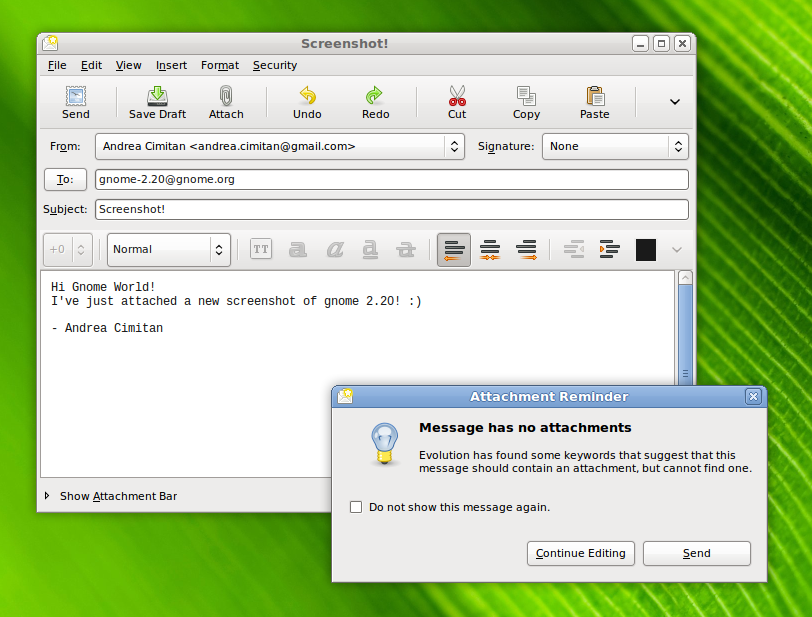
Evolution now shows an icon in your panel's notification area when you have new email. Note that, because this is currently only a plugin which is not yet fully integrated into the main preferences, you need to disable the plugin itself if you would like to disable this feature.
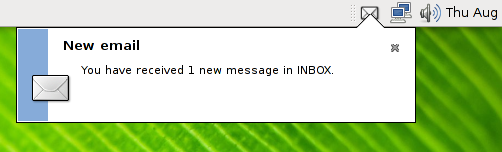
Moving your configuration and Email archive to a new computer is now much easier thanks to the new Backup/Restore feature.
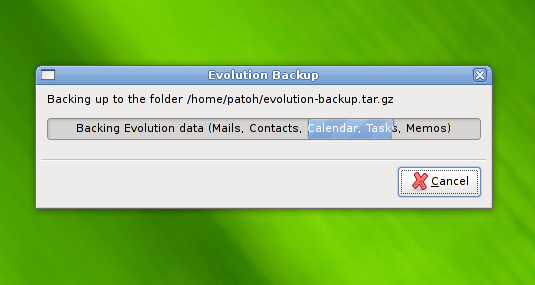
The new "Magic Space Bar" support is hard to find, but useful - it means you need just one key to read new mails in all your folders. Just press the space bar to scroll the message preview window to the end of the email, then press it again to view the next unread email in that folder. When you've read all the emails in that folder, press it again to show the first unread email in the next folder.
Evolution's calendar feature also has some useful improvements. The search interface allows advanced searches such as those already available for email and address book searches, and you can save your searches to run them again later. The Show drop-down now provides quick access to the next 7 day's appointments and to active appointments.
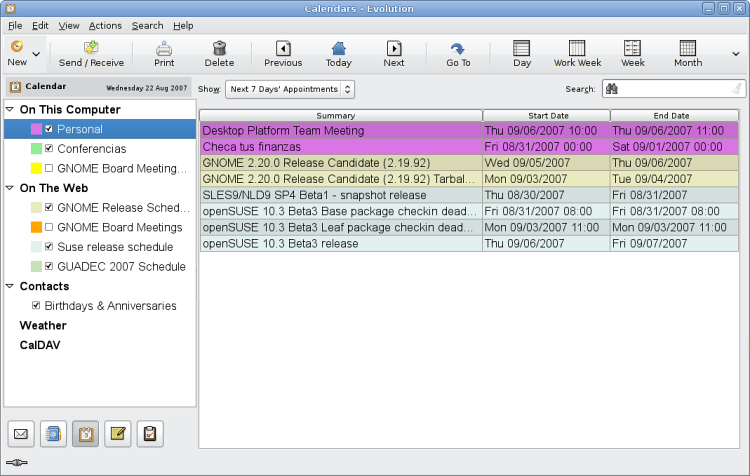
ਇਸ ਤੋਂ ਬਿਨਾਂ, ਹੁਣ ਈਮੇਲ ਕਲਾਇਟ
- moves threads to the top of the list when a thread has a new Email, when using the threaded view.
- uses the standard GTK+ printing system, using the same dialog windows as other applications, while providing more printing options than before.
- allows you to choose the Spam plugin (SpamAssassin or BogoFilter) via its preferences. And SpamAssassin will now actually learn when you mark emails as Junk or Not Junk.
Users of Microsoft Exchange will welcome improvements to Evolution's Exchange support, which include:
- Access to Exchange's delegation feature so that a colleague can handle your work while you are away.
- ਆਫਲਾਇਨ ਵਰਤੋਂ ਸਮੇਂ ਤੇਜ਼ ਅਸੈੱਸ।
- ਫੋਲਡਰ ਤੇਜ਼ ਲੋਡ ਹੁੰਦੇ ਹਨ।
2.2. ਵੈੱਬ ਬਰਾਊਜ਼ਰ
ਗਨੋਮ ਦਾ ਐਂਟੀਗਰਟਡ ਵੈੱਬ ਬਰਾਊਜ਼ਰ, ਏਪੀਫਨੀ, ਬਹੁਤ ਵੱਡੇ ਰੂਪ ਵਿੱਚ ਸੁਧਾਰਿਆ ਗਿਆ ਹੈ।
For instance, inline completion in the address bar is now more intuitive. When you use the cursor keys to select from the drop-down list, the current selection is shown immediately in the entry box, so it's easier to see what address will be used when you press enter. This drop-down menu lists addresses from both your history and bookmarks, and it now shows the web site icons (favicons) for history items, as it already did for bookmark items.
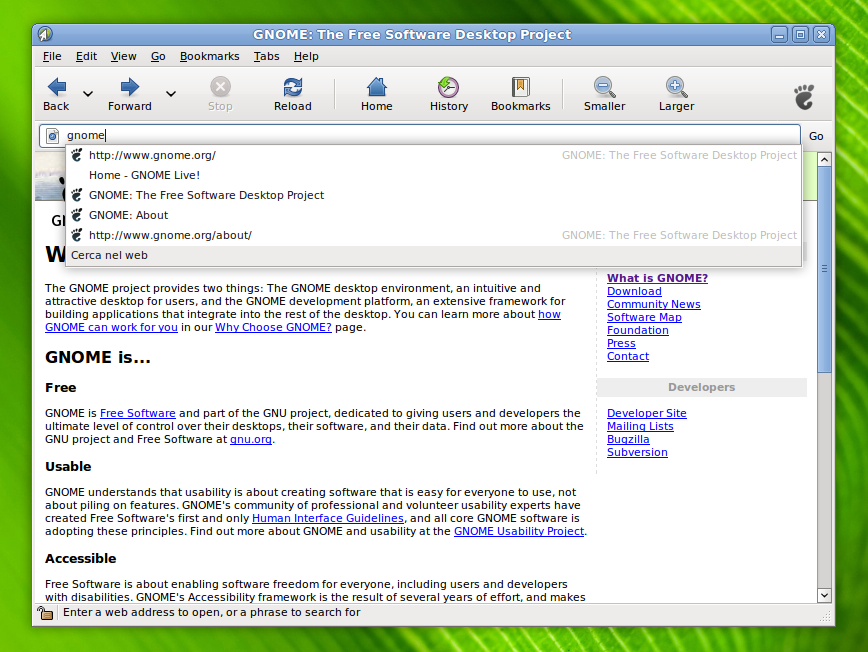
By popular request, there's a new "smooth scrolling" preference that makes it easier to see where to continue reading when scrolling large web pages. It is not enabled by default because several users have reported that it can cause eye strain.
2.3. ਚਿੱਤਰ ਵੇਖਣੇ
GNOME's image viewer, eog, is now faster and more stable. The new image properties dialog provides easy access to basic information and metadata for your images, and now includes XMP (Extensible Metadata Platform) data that your camera or software might store in your image files, along with the existing EXIF data. This might include location, copyright information, license, and tags.
And you can now easily open an image in another application, such as the GIMP, by using the new "Open with..." menu item. When you've made your changes and saved the file then your picture will be updated in the image viewer automatically. This is also available in the new right-click menu in the image collection pane, at the bottom of the window, along with other useful actions. That image collection now has large vertical buttons at the left and right, making it easier to browse through your pictures.
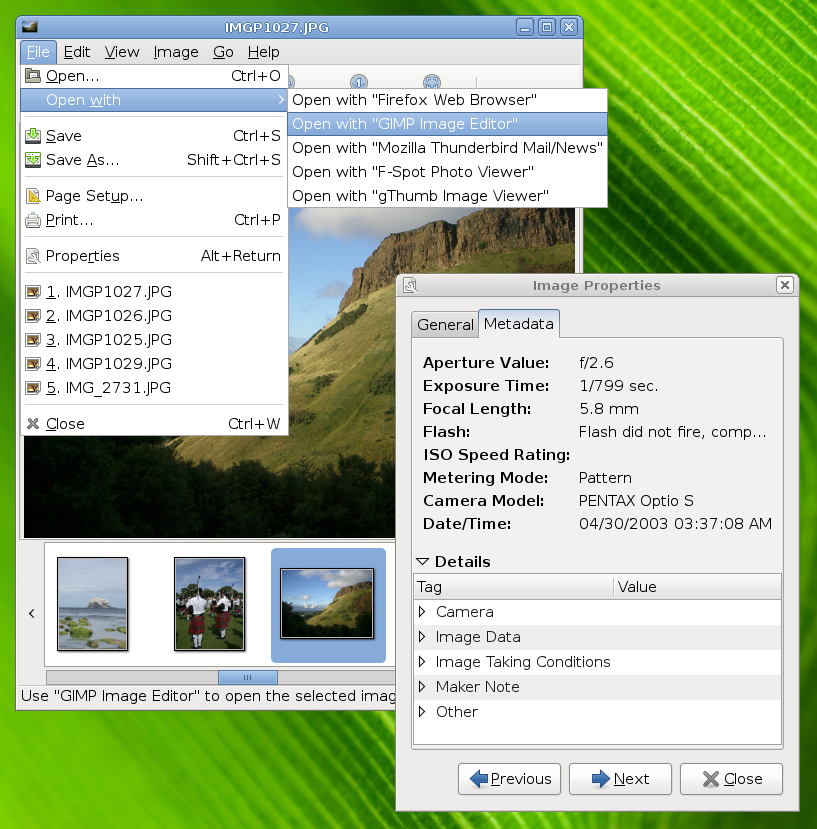
2.4. ਡਾਕੂਮਿੰਟ ਦਰਸ਼ਕ
GNOME's Evince viewer, for PDF and Postscript files now supports interactive PDF forms, allowing you to enter information into a PDF that you receive, to save or print. Page rendering is the new version is now noticeably faster.
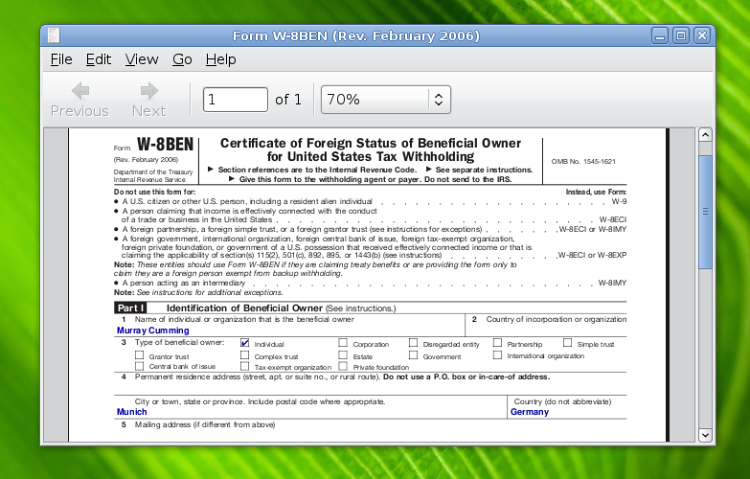
You can also now save images from PDF documents and print documents with multiple PDF pages per sheet.
2.5. ਸਾਊਂਡ ਅਤੇ ਵੀਡਿਓ
Not all distributions like to install all multimedia codecs by default, due to the need to obtain patent licenses for some codecs in some countries. This means that applications can not always read every file format by default. But applications such as GNOME's video player, Totem, can now offer these new codecs to the user for installation. This is actually implemented by your distribution, which may make its own decisions about how to obtain the codecs. Here's how it looks in Ubuntu:
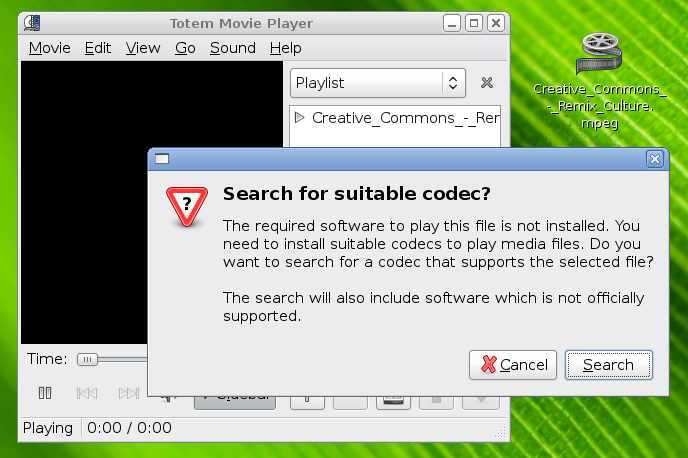
Totem's support for embedded videos in web pages has also improved, supporting more web pages, showing a pulsing play button when you need to press play to start the video, and now allowing you to go into full-screen mode from the web page.
2.6. ਨੋਟ-ਟੇਕਿੰਗ
Tomboy, the GNOME note taking application, has also added some significant new features, the first of which is note synchronization. Tomboy can now use WebDAV or ssh to connect to a remote server and synchronize all the notes that a user has made. This allows for users who use multiple computers to keep one set of synchronized notes between all the machines. Simple conflict resolution between the server and the Tomboy clients ensures that there is no data loss in case of a note conflict.
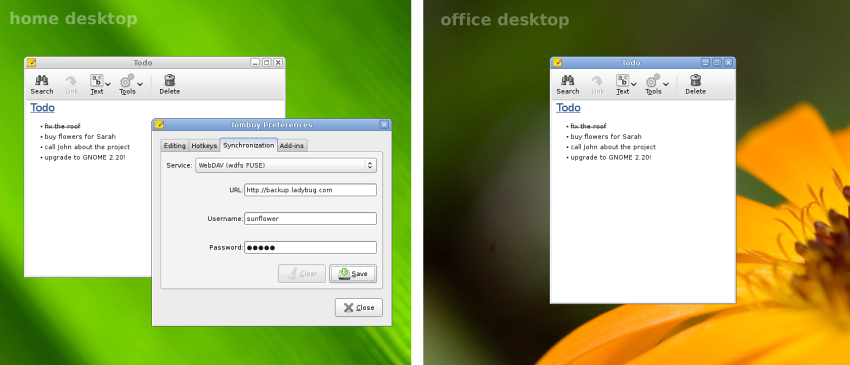
ਇਸ ਤੋਂ ਬਿਨਾਂ, ਟੋਮਬਏ ਤੁਹਾਡੇ ਖੁੱਲ੍ਹੇ ਨੋਟ ਯਾਦ ਰੱਖਦਾ ਹੈ, ਜਦੋਂ ਤੁਸੀਂ ਐਪਲੀਕੇਸ਼ਨ ਮੁੜ-ਸਟਾਰਟ ਕਰਦੇ ਹੋ ਤਾਂ ਫੇਰ ਵੇਖਾਉਦਾ ਹੈ।
2.7. ਟੈਕਸਟ ਐਡੀਟਿੰਗ
GNOME's simple but powerful text editor, gedit, has an all-new syntax-highlighting system which now supports syntax highlighting for scripting languages such as PHP and Ruby even when embedded in HTML, as well as highlighting of text such as "TODO" or "FIXME" inside code comments, and highlighting of gtk-doc source code documentation.
You can even choose from several color schemes in case you are already familiar with the colors used by a different text editor.
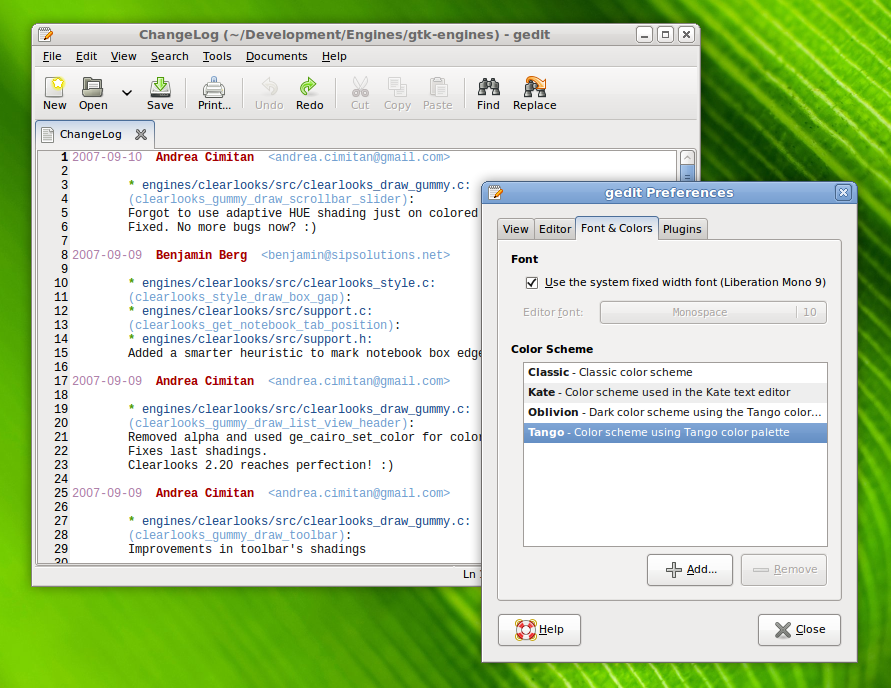
2.8. ਫਾਇਲ ਪਰਬੰਧ
The file chooser dialog now shows the recent files list and can use desktop search systems such as Beagle or Tracker, making it easier to find your files when you need them, without interruption.
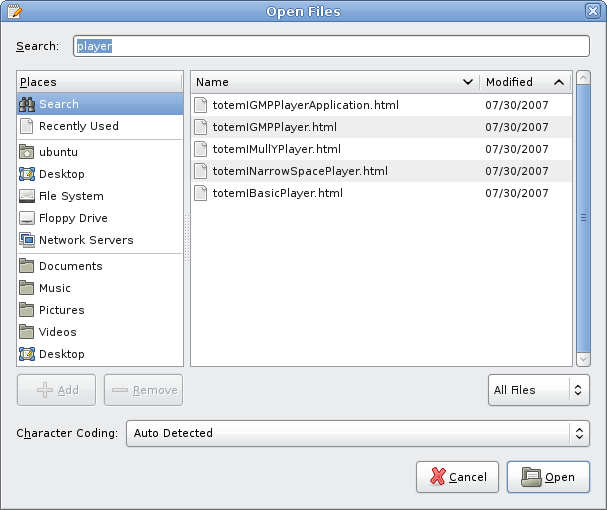
The Nautilus file manager now shows more information in the "Properties" window for drives, including a pie graph that easily shows how much space is left. In addition, you can now see the overall disk usage in the Disk Usage Analyzer utility.
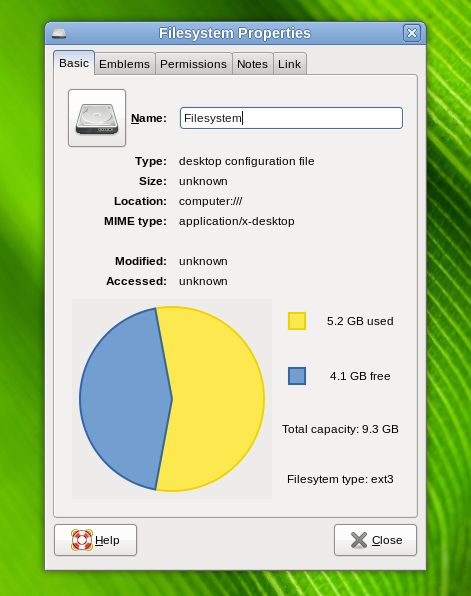
(Observant users will notice the bug with the type, size, and mime type information in that screenshot. We hope to have that fixed for GNOME 2.22.)
The file manager also now uses the EXIF camera information in some image files to rotate its thumbnails when appropriate. This means that, when you take a picture with your camera and import it into GNOME, the orientation of the thumbnail will be correct, whether it was taken as landscape or portrait.
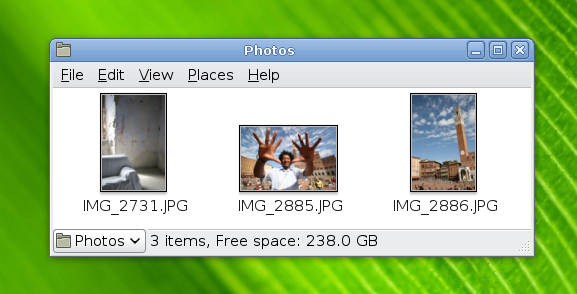
The file-roller archive manager can now open and save archives from networked locations, such as mounted ssh:// servers, by using the same gnome-vfs system that is already used by other GNOME applications. It is also now possible to copy/paste and drag-and-drop files between archives.
2.9. ਪੈਨਲ
The GNOME Panel can be seen at the top and bottom of your screen in most distributions. It has some small but helpful improvements in GNOME 2.20. For instance, the Window List applet no longer resizes its buttons whenever the length of window titles change. This avoids annoying resizes when changing tabs in your web browser. And the Window Selector applet now sorts its drop-down list by workspace.
Users of "floating panels" (which don't expand to fill the whole screen width) might notice that these panels now remain in the correct position and alignment when changing screen resolution. More work to improve the repositioning of panel applets when changing screen resolution is planned for GNOME 2.22.
2.10. ਕੰਟਰੋਲ ਪੈਨਲ
For GNOME 2.20, the control panels have been reorganized slightly to reduce the number of control panels, making it easier to find what you need.
For instance, this release marks the debut of the new Appearance control panel applet. The Theme, Background, Fonts, and Interface applets have been merged to create this new applet, simplifying the Preferences menu.
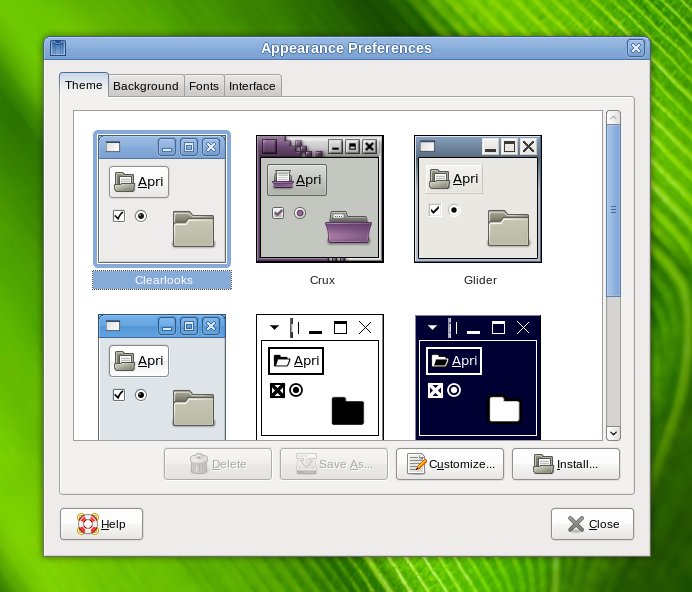
In addition, some of the Accessibility preferences have been moved to a new tab in the Preferred Applications control panel.
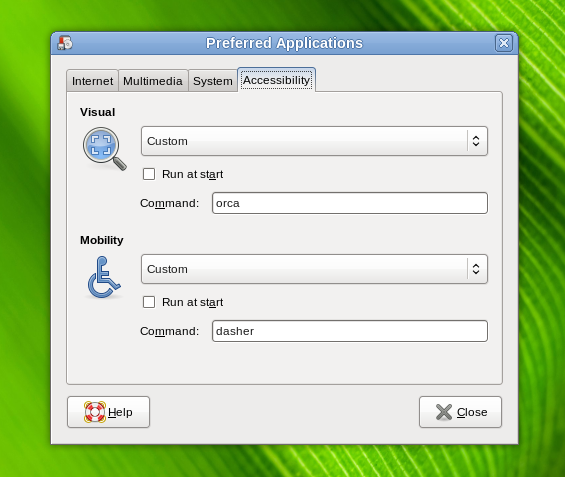
Wireless users may also welcome the new support for WPA encryption in the Network control panel.
2.11. ਪਾਸਵਰਡ ਪਰਬੰਧ
The GNOME Keyring system remembers your passwords for networked servers and web sites. In GNOME 2.20, the keyring is unlocked automatically when you login and when you unlock your screen, avoiding the need for an extra password prompt. Note, however, that this feature requires some work by your distribution. You can now also change your keyring's master password via the Encryption Preferences control panel, in the GNOME Keyring tab.
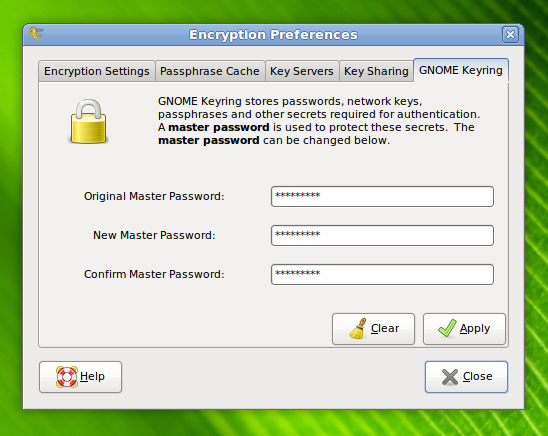
The Password and Encryption Keys utility now shows more notification details when you import keys, and allows you to choose the archive type when encrypting multiple files.
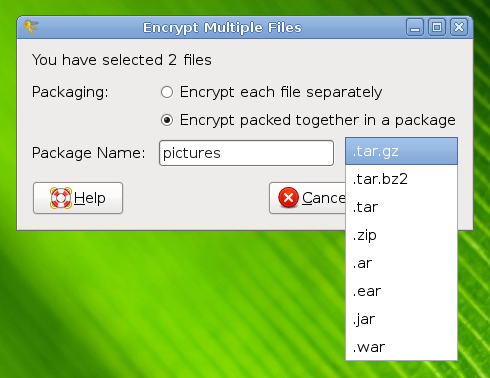
2.12. ਮੱਦਦ ਸਿਸਟਮ
This release has seen some large changes in the infrastructure of the GNOME help browser (yelp), improving the style and layout. In addition, the colors now better match your current theme.
Help pages also now appear more quickly, as individual pages are now loaded on demand instead of the entire manual being parsed unnecessarily.
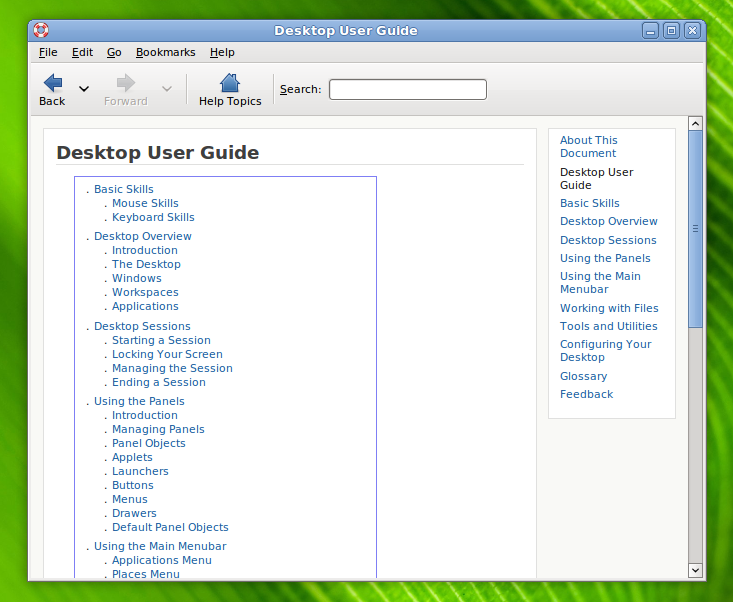
2.13. ਪਾਵਰ ਪਰਬੰਧ
GNOME's Power Manager now saves profile information about your batteries over time, to provide a far more accurate estimation of the time remaining, even with old worn-out batteries. It even knows about many battery models that have been recalled by their manufacturers.
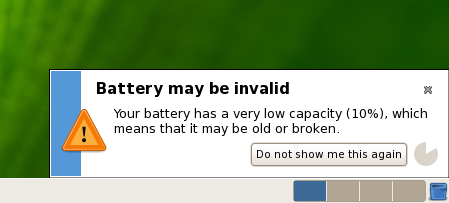
Several parts of GNOME, such as the volume mixer have also been corrected to remove unnecessary polling, resulting in power savings.
2.14. ਲਾਗਇਨ ਅਤੇ ਸਕਰੀਨ-ਸੇਵਰ
Users could already choose their preferred language when logging in to GNOME, but now they can even see the login screen in their own language as soon as they choose it, thanks to an improved GDM (Gnome Display Manager).
The GNOME Screensaver now allows people to leave you a note while your screen is locked, by clicking the "Leave Message" button. You'll see these messages when you login.
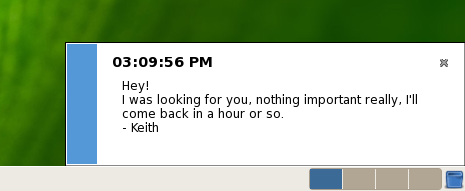
2.15. ਸੱਜੇ-ਤੋਂ-ਖੱਬੇ ਭਾਸ਼ਾਵਾਂ
Languages such as Arabic and Hebrew are written from right to left. Users of these languages expect most user interface elements to be similarly mirrored, compared to left-to-right user interfaces. GNOME 2.20 improves the support in the following ways when using these languages:
- Window title buttons (such as minimize, maximize, and close) appear in mirrored order.
- ਵਿੰਡੋ ਟਾਇਟਲ ਮੇਨੂ ਆਈਟਮਾਂ ਨੂੰ ਹੁਣ ਸੱਜੇ ਪਾਸੇ ਰੱਖਿਆ ਗਿਆ ਹੈ।
- The alt-tab window switcher lists and moves through windows from right to left.
- The ctrl-alt-arrow workspace switcher lists and moves through workspaces from right to left,
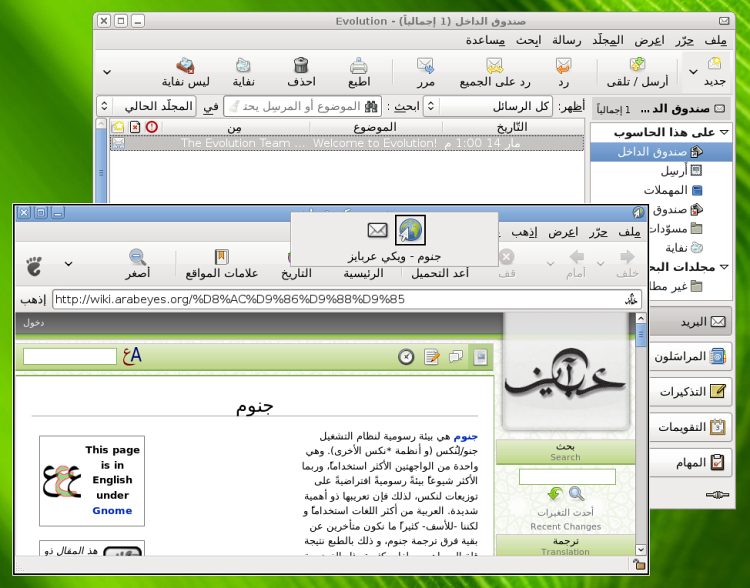
2.16. ਅਸੈੱਸਬਿਲਟੀ
GNOME's accessibility support can be customized to allow people with a range or disabilities to use GNOME. The Orca screen-reader is a key part of this support, using speech synthesis, braille, and magnification to assist people with visual impairments.
Orca's main advantage is its application-specific support. This means that it has an understanding of the specific user interaction models of particular applications in addition to the general meta-information available via the ATK toolkit (and the AT-SPI system). For instance, the latest version adds greatly improved support for OpenOffice, Firefox, Thunderbird, Pidgin (previously known as GAIM) and Java applications. It also now deals with progress bars, tooltips, and notification messages, and can use custom pronunciations for special words.
3. ਪਰਸ਼ਾਸ਼ਕਾਂ (Adminstrators) ਲਈ ਨਵਾਂ ਕੀ ਹੈ
GNOME releases a collection of tools for systems administrators to help with large corporate deployments and situations where machine lockdown is required.
3.1. ਲਾਕ ਕਰਨ ਅਤੇ ਯੂਜ਼ਰ ਪਰੋਫਾਇਲ ਐਡੀਟਰ
"ਸਾਬਾਯੋਨ" ਯੂਜ਼ਰ ਪਰੋਫਾਇਲ ਐਡੀਟਰ ਪਰਸ਼ਾਸ਼ਕਾਂ ਨੂੰ ਇੱਕ ਚੱਲਦੇ ਗਨੋਮ ਸ਼ੈਸ਼ਨ ਵਿੱਚ ਯੂਜ਼ਰ ਪਰੋਫਾਇਲ ਤਿਆਰ ਕਰਨ ਲਈ ਸਹਾਇਕ ਹੈ। ਜਦੋਂ ਇੱਕ ਪਰੋਫਾਇਲ ਬਣਾਇਆ ਜਾਂ ਸੋਧਿਆ ਜਾਂਦਾ ਹੈ, ਤਾਂ ਇਹ ਅੰਦਰੂਨੀ ਗਨੋਮ ਸ਼ੈਸ਼ਨ ਸ਼ੁਰੂ ਕੀਤਾ ਜਾਂਦਾ ਹੈ, ਜਿਸ ਨੂੰ ਪਰਸ਼ਾਸ਼ਕ GConf ਡਿਫਾਲਟ ਅਤੇ ਲਾਜ਼ਮੀ ਕੁੰਜੀਆਂ ਤਬਦੀਲ ਕਰਨ ਲਈ ਵਰਤ ਸਕਦੇ ਹਨ, ਜੋ ਕਿ ਉਹ ਆਪਣੇ ਗਨੋਮ ਸ਼ੈਸ਼ਨ ਵਿੱਚ ਚਾਹੁੰਦੇ ਹਨ।
ਨੈਸਟਡ ਵਿੰਡੋ ਵਿੱਚ ਇੱਕ ਸਿਸਟਮ ਪਰਸ਼ਾਸ਼ਕ ਕੰਮ ਅਧਾਰਿਤ (ਜਿਵੇਂ ਕਿ ਸਵਾਗਤੀ, ਡਾਟਾ ਐਂਟਰੀ ਕਲਾਰਕ, ਪਰੋਗਰਾਮਰ, ਹਿਊਮਨ ਰੀਸੋਰਸ ਮੈਨੇਜਰ ਆਦਿ) ਲਈ ਨਿੱਜੀ ਪਰੋਫਾਇਲ ਬਣਾ ਸਕਦਾ ਹੈ। ਇਹ ਪਰੋਫਾਇਲਾਂ ਨੂੰ ਸਿਸਟਮ ਪਰਸ਼ਾਸ਼ਕ ਦਾ ਸਮਾਂ ਬਚਾਉਣ ਲਈ ਅਤੇ ਸੌਖੀ ਤਰ੍ਹਾਂ ਕਈ ਡੈਸਕਟਾਪ ਮਸ਼ੀਨਾਂ ਉੱਤੇ ਵੰਡਿਆ ਜਾ ਸਕਦਾ ਹੈ। ਪਰੋਫਾਇਲਾਂ ਵਿੱਚ ਸੋਧ ਹੋ ਸਕਦੀ ਹੈ ਅਤੇ ਇਹਨਾਂ ਨੂੰ ਯੂਜ਼ਰ ਦੇ ਸੁਝਾਵਾਂ ਮੁਤਾਬਕ ਹੋਰ ਸੁਧਾਰਿਆ ਜਾ ਸਕਦਾ ਹੈ ਅਤੇ ਕਿਉਂਕਿ ਉਹ ਇੱਕ ਕੇਂਦਰੀ ਟਿਕਾਣੇ ਉੱਤੇ ਹਨ, ਇਸਕਰਕੇ ਪਰਬੰਧ ਅਤੇ ਵੰਡਣਾ ਆਸਾਨਾ ਹੈ।
ਗਨੋਮ 2.20 ਵਿੱਚ, ਯੂਜ਼ਰ ਪਰੋਫਾਇਲ ਐਡੀਟਰ ਨੂੰ ਮੌਜੂਦਾ ਗਨੋਮ ਅਤੇ ਮੋਜ਼ੀਲਾ ਐਪਲੀਕੇਸ਼ਨ ਵਾਸਤੇ ਸਹਿਯੋਗ ਦੇ ਨਾਲ ਨਾਲ ਓਪਨ-ਆਫ਼ਿਸ ਐਪਲੀਕੇਸ਼ਨ ਲਈ ਵੀ ਡਿਸਫਾਲਟ ਪਸੰਦ ਸੈੱਟ ਕਰਨ ਲਈ ਵਰਤਿਆ ਜਾ ਸਕਦਾ ਹੈ।
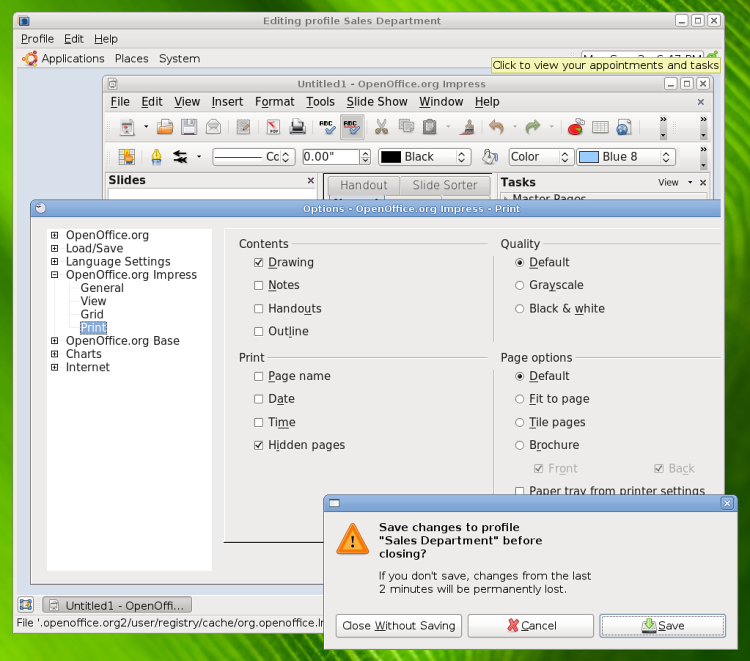
3.2. GDM (ਗਨੋਮ ਡਿਸਪਲੇਅ ਮੈਨੇਜਰ)
GDM now has better utmp/wtmp auditing, so when users log in or log out entries are placed in /var/adm/utmp and /var/adm/wtmp. For instance, this allows programs such as who and finger to use the utmp database to get information about who is on the system. In addition, support for Linux auditing, via libaudit, logs the success or failure of each login attempt with the Linux kernel audit system.
GDM can also now use RBAC (Role Based Access Control) to control access to the Shutdown, Reboot, and Suspend features.
4. ਡਿਵੈਲਪਰਾਂ ਲਈ ਨਵਾਂ ਕੀ ਹੈ
ਗਨੋਮ 2.20 ਡਿਵੈਲਪਰ ਪਲੇਟਫਾਰਮ ਸੁਤੰਤਰ ਐਪਲੀਕੇਸ਼ਨ ਬਣਾਉਣ ਲਈ ਸਾਫਟਵੇਅਰ ਡਿਵੈਲਪਰਾਂ ਨੂੰ ਸਥਿਰ ਅਧਾਰ ਦਿੰਦਾ ਹੈ। ਗਨੋਮ ਅਤੇ ਇਹ ਪਲੇਟਫਾਰਮ ਗਨੋਮ ਉੱਤੇ ਅਧਾਰਿਤ ਮੁਕਤ ਅਤੇ ਮਲਕੀਅਤ ਵਾਲੇ ਸਾਫਟਵੇਅਰ ਬਣਾਉਣ ਵਾਲਾ ਲਾਈਸੈਂਸ ਦਿੰਦਾ ਹੈ।
ਗਨੋਮ ਪਲੇਟਫਾਰਮ ਵਿੱਚ ਲਾਇਬਰੇਰੀਆਂ ਰਾਹੀਂ ਇਹ ਗਾਰੰਟੀ ਦਿੱਤੀ ਗਈ ਹੈ ਕਿ ਗਨੋਮ 2.x ਰੀਲਿਜ਼ ਸੀਰਿਜ਼ ਲਈ ਸਥਿਰ API ਅਤੇ ABI ਦਿੱਤਾ ਜਾਵੇਗਾ। ਗਨੋਮ ਡੈਸਕਟਾਪ ਵਿੱਚ ਲਾਇਬਰੇਰੀਆਂ ਲਈ ਇਹ ਗਾਰੰਟੀ ਨਹੀਂ ਹੈ, ਪਰ ਹਰ ਰੀਲਿਜ਼ ਲਈ ਇਕਸਾਰ ਰਹਿਣਗੀਆਂ।
- 4.1. GTK+
- 4.2. Glib
- 4.3. ਪੈਂਗੋ
- 4.4. ਗਲੇਡ
- 4.5. Accerciser
- 4.6. ਡਿਵੈਲਪਰ ਡਾਕੂਮਿੰਟ
4.1. GTK+
ਗਨੋਮ 2.20 GTK+ UI ਟੂਲਕਿੱਟ API ਦਾ 2.12 ਵਰਜਨ ਵਰਤਦਾ ਹੈ, ਜੋ ਕਿ ਨਵੇਂ ਫੀਚਰਾਂ ਅਤੇ ਖਾਸ ਫਿਕਸ ਕੀਤੇ ਬੱਗ ਨਾਲ ਲੈੱਸ ਹੈ। ਸਭ ਤੋਂ ਵੱਡੇ ਬਦਲਾਅ ਹਨ:
ਨਵਾਂ GtkVolumeButton ਵਿਦਗਿਟ, ਜੋ ਕੀ ਬਹੁਤੇ ਮੀਡਿਆ ਪਲੇਅਰ ਵਲੋਂ ਵਰਤਿਆ ਜਾਂਦਾ ਹੈ।
ਨਵੀਂ GtkRecentAction ਕਲਾਸ, ਜੋ ਕਿ ਤਾਜ਼ਾ ਫਾਇਲ ਮੇਨੂ ਆਈਟਮਾਂ ਵਲੋਂ ਵਰਤੀ ਜਾਂਦੀ ਹੈ।
An improved GtkTooltip API, which is much more convenient and powerful than the now-deprecated old GtkTooltips API. For instance, this allows tooltips in GtkTreeViews, and on insensitive widgets.
The new GtkBuilder API, which can build user interfaces from XML descriptions, intended to replace libglade soon.
- Support for some simple graphical effects, where the hardware and drivers support them, via functions such as gdk_window_set_composited() and gdk_window_set_opacity().
- New input methods for the Thai and Lao languages, plus a mobile-phone-style multipress input method for embedded devices.
- The built-in stock icons were updated to comply with the Tango freedesktop specification, so the appearance of GNOME applications is even more consistent with other toolkits and desktops.
The GtkFileChooser now shows the recent files list, and can be integrated with desktop search systems such as Beagle and Tracker, as mentioned above in the File Management section.
GTK+ 2.12 ਵਿੱਚ ਨਵੇਂ ਫੰਕਸ਼ਨਾਂ ਦੀ ਲਿਸਟ ਵੀ ਵੇਖੋ।ਸੀਰਿਜ਼ ਦੇ ਪੂਰੇ ਵੇਰਵੇ ਲਈ (ਵੇਖੋ 1, 2, 3, 4) Matthias Clasen ਦੀਆਂ ਈਮੇਲਾਂ ਵੇਖੋ।
4.2. Glib
The Glib utility library now has a g_get_user_special_dir() that provides the path to special folders defined by FreeDesktop.org's xdg-user-dirs specification and tool.
And for text processing, the new GRegex API provides regular expression string matching without the need for an additional library.
4.3. ਪੈਂਗੋ
ਪੈਂਗੋ ਟੈਕਸਟ ਰੈਡਰਿੰਗ ਸਿਸਟਮ ਵਿੱਚ ਕਈ ਸੁਧਾਰ ਕੀਤੇ ਗਏ ਹਨ।
For instance, it has a new shaping engine for the N'Ko script used by the minority Mande languages in West Africa. These languages have not been well served by computer systems until now.
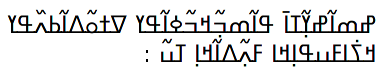
The improved OpenType Layout engine helps Pango to select the correct Glyph depending on the current language.
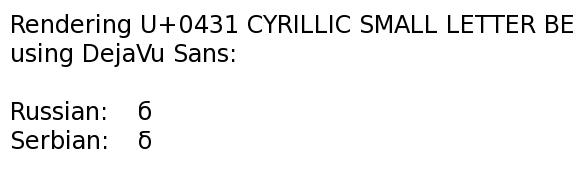
ਇਸ ਤੋਂ ਇਲਾਵਾ ਪੈਂਗੋ ਦੇ ਨਵੇਂ ਵਰਜਨ 'ਚ ਹੈ:
- ਮਲਟੀਪਲ ਪਸੰਦੀਦਾ ਭਾਸ਼ਾਵਾਂ ਚੁਣ ਲਈ ਸਹਿਯੋਗ
- ਵਰਟੀਕਲ ਟੈਕਸਟ ਸ਼ੇਪਿੰਗ, ਜੋ ਕਿ ਵਿਰਾਮ-ਚਿੰਨ੍ਹ ਦਾ ਵਰਟੀਕਲ ਰੂਪ ਵਰਤਦੀ ਹੈ।
- ਨਵਾਂ pango_cairo ਫੰਕਸ਼ਨ, ਜੋ ਕਿ Cairo ਨਾਲ ਪੈਂਗੋ ਦੇ ਸਧਾਰਨ ਵਰਤੋਂ ਲਈ ਸਹਾਇਕ ਹੈ।
4.4. ਗਲੇਡ
The Glade user interface designer is much improved, adding user interface and architectural improvements. For instance, tool windows, such as the editor, the inspector, and the palette, are now dockable.
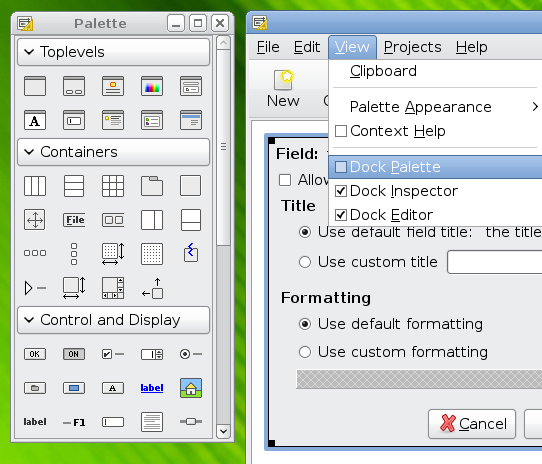
And you can now right-click on widgets to conveniently make some of these changes:
- ਪੇਰੈਂਟ ਵਿਦਗਿਟ ਸ਼ਾਮਲ ਕਰੋ ਜਾਂ ਹਟਾਓ।
- Insert or remove a placeholder before or after the selected widget in a GtkBox.
- Insert or remove a page before or after the selected page in a GtkNotebook.
- ਇੱਕ GtkTable ਵਿੱਚ ਇੱਕ ਕਤਾਰ ਜਾਂ ਕਾਲਮ ਸ਼ਾਮਲ ਕਰੋ ਜਾਂ ਹਟਾਓ।
Library authors will be pleased to see that new widgets may be declared in the catalog without the need to write supporting source code, allowing developers to use your extra widgets in Glade.
4.5. Accerciser
The new accerciser Accessibility Explorer allows you to check whether your application provides the information needed by accessibility tools such as GNOME's Orca screenreader.
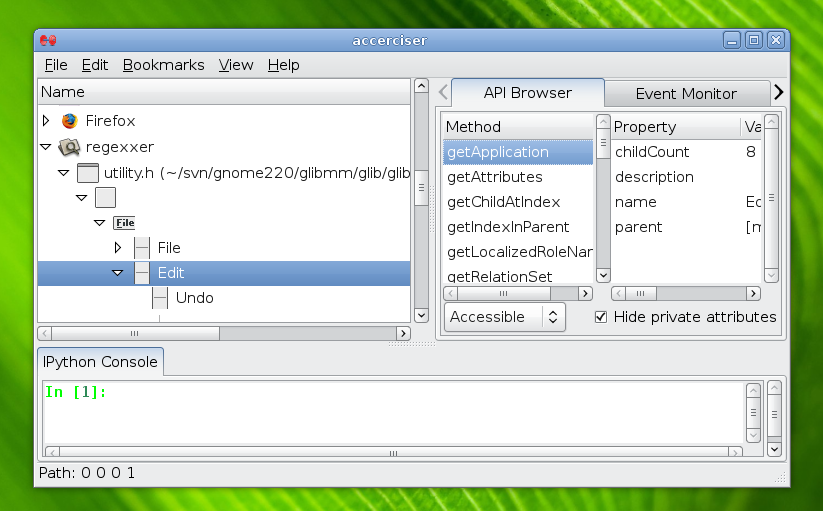
4.6. ਡਿਵੈਲਪਰ ਡਾਕੂਮਿੰਟ
GNOME's new documentation website, library.gnome.org, lists all the latest tutorials, manuals and API references. It's the result of a Google Summer Of Code project which ensures that the online documentation stays up-to-date, even showing several versions of the same documents, in multiple languages too.
This includes the new Overview of the GNOME Platform document, which is now an official part of GNOME's software releases, in the gnome-devel-docs module. It's a good place for new GNOME developers to start.

For offline documentation, we strongly encourage the use of the DevHelp utility, particularly when searching for function or class names, though you must remember to install the relevant documentation packages from your distribution. DevHelp is also now part of GNOME's official Developer Tools release.
5. ਅੰਤਰਰਾਸ਼ਟਰੀਕਰਨ
ਸੰਸਾਰ ਭਰ ਦੇ ਗਨੋਮ ਅਨੁਵਾਦ ਪਰੋਜੈੱਕਟ ਦੇ ਮੈਂਬਰ ਦਾ ਧੰਨਵਾਦ ਹੈ, ਜਿਸ ਸਦਕਾ ਗਨੋਮ 2.20 ਹੁਣ 48 ਭਾਸ਼ਾਵਾਂ (80 ਫੀ-ਸਦੀ ਤੋਂ ਵੱਧ ਮੁਕੰਮਲ) ਵਿੱਚ ਉਪਲੱਬਧ ਹੈ, ਜਿਸ ਵਿੱਚ ਯੂਜ਼ਰ ਅਤੇ ਪਰਸ਼ਾਸ਼ਨ ਮੈਨੁਅਲ ਵੀ ਸ਼ਾਮਲ ਹਨ।
ਸਹਾਇਕ ਭਾਸ਼ਾਵਾਂ:
- ਅਲਬੀਨੀਆਈ
- ਅਰਬੀ
- ਬਸਕਿਊ
- ਬੰਗਾਲੀ (ਭਾਰਤ)
- ਬੁਲਗਾਰੀਆਈ
- ਬਰਾਜ਼ੀਲੀ ਪੁਰਗਾਲੀ
- ਕਾਟਾਲਾਨ
- ਚੀਨੀ (ਚੀਨ)
- ਚੀਨੀ (ਤਾਈਵਾਨ)
- ਚੀਨੀ (ਹਾਂਗ ਕਾਂਗ)
- ਚੈੱਕ
- ਡੈਨਿਸ਼
- ਡਜ਼ੋਂਗਖਾ
- ਡੱਚ
- ਅੰਗਰੇਜ਼ੀ
- ਇਸਟੋਨੀਆਈ
- ਫੈਨਿਸ਼
- ਫਰੈਂਚ
- ਗਲੀਸੀਆਈ
- ਜਰਮਨ
- ਗਰੀਕ
- ਗੁਜਰਾਤੀ
- ਹਿੰਦੀ
- ਹੰਗਰੀਆਈ
- ਇੰਡੋਨੇਸ਼ੀਆਈ
- ਇਤਾਲਵੀ
- ਜਾਪਾਨੀ
- ਕੋਰੀਆਈ
- ਲੈਟਵੀ
- ਲੀਥੂਆਈ
- ਮੈਕਡੋਨੀਆਈ
- ਮਲਿਆਲਮ
- ਨਾਰਵੇਗੀਆਈ ਬੋਕਮਾਲ
- ਪੋਲੈਂਡੀ
- ਪੁਰਤਗਾਲੀ
- ਪੰਜਾਬੀ
- ਰੋਮਾਨੀਆਈ
- ਰੂਸੀ
- ਸਰਬੀਆਈ
- ਸਰਬੀਆਈ (ਲੈਟਿਨ)
- ਸਪੇਨੀ
- ਸਲੋਵੀਨੀਆਈ
- ਸਵੀਡਨੀ
- ਤਾਮਿਲ
- ਥਾਈ
- ਤੁਰਕ
- ਯੂਕਰੇਨੀ
- ਵੀਅਤਨਾਮੀ
- ਵਾਲਿਸ਼
ਕਈ ਹੋਰ ਭਾਸ਼ਾਵਾਂ ਵੀ ਅਧੂਰਾ ਰੂਪ ਵਿੱਚ ਸਹਾਇਕ ਹਨ, ਜਿੰਨਾਂ ਵਿੱਚ ਅੱਧੇ ਤੋਂ ਵੱਧ ਸਤਰਾਂ ਦਾ ਅਨੁਵਾਦ ਹੋ ਚੁੱਕਿਆ ਹੈ।
6. ਗਨੋਮ ਇੰਸਟਾਲ ਕਰਨਾ
ਤੁਸੀਂ ਗਨੋਮ 2.20 ਨੂੰ ਲਾਈਵCD ਰਾਹੀਂ ਵੇਖ ਸਕਦੇ ਹੋ, ਜਿਸ ਵਿੱਚ ਗਨੋਮ 2.20 ਰਾਹੀਂ ਉਪਲੱਬਧ ਸਭ ਸਾਫਟਵੇਅਰ ਇੱਕੋ CD ਰਾਹੀਂ ਉਪਲੱਬਧ ਹਨ। ਇਸ ਨੂੰ ਗਨੋਮ ਬਿੱਟ-ਟੋਰੈਨਟ ਸਾਇਟ ਰਾਹੀਂ ਡਾਊਨਲੋਡ ਕੀਤਾ ਜਾ ਸਕਦਾ ਹੈ।
ਆਪਣੀ ਮਸ਼ੀਨ ਉੱਤੇ ਗਨੋਮ 2.20 ਨੂੰ ਇੰਸਟਾਲ ਜਾਂ ਅੱਪਗਰੇਡ ਕਰਨ ਲਈ, ਅਸੀਂ ਤੁਹਾਨੂੰ ਤੁਹਾਡੇ ਵੇਂਡਰ ਜਾਂ ਡਿਸਟਰੀਬਿਊਸ਼ਨ ਤੋਂ ਆਫਿਸ਼ਲ ਪੈਕੇਜ ਇੰਸਟਾਲ ਕਰਨ ਦੀ ਸਿਫ਼ਾਰਸ਼ ਕਰਦੇ ਹਾਂ। ਹਰਮਨ ਪਿਆਰੀਆਂ ਡਿਸਟਰੀਬਿਊਸ਼ਨਾਂ ਗਨੋਮ 2.20 ਨੂੰ ਛੇਤੀ ਹੀ ਉਪਲੱਬਧ ਕਰਵਾਉਣਗੀਆਂ ਅਤੇ ਕੁਝ ਤਾਂ ਪਹਿਲਾਂ ਹੀ ਗਨੋਮ 2.20 ਦੇ ਖੋਜੀ ਵਰਜਨ ਉਪਲੱਬਧ ਕਰਵਾਉਦੀਆਂ ਹਨ। ਤੁਸੀਂ ਫੁਟਵੇਅਰ ਲਵੋਂ ਸਫ਼ੇ ਤੋਂ ਤੁਹਾਡੇ ਲਈ ਗਨੋਮ ਉਪਲੱਬਧ ਕਰਵਾਉਣ ਵਾਲੀਆਂ ਡਿਸਟਰੀਬਿਊਸ਼ਨਾਂ ਨੂੰ ਵੇਖ ਸਕਦੇ ਹੋ।
ਜੇਕਰ ਤੁਸੀਂ ਬਹਾਦਰ ਹੋ ਅਤੇ ਤੁਹਾਡੇ ਕੋਲ ਸਬਰ ਹੈ ਅਤੇ ਤੁਸੀਂ ਗਨੋਮ ਨੂੰ ਸਰੋਤ ਤੋਂ ਬਣਾਉਣਾ ਚਾਹੁੰਦੇ ਹੋ ਤਾਂ ਅਸੀਂ ਤੁਹਾਨੂੰ ਕਿਸੇ ਬਿਲਡ ਸੰਦ ਦੀ ਵਰਤੋਂ ਕਰਨ ਦੀ ਸਿਫਾਰਸ਼ ਕਦੇ ਹਾਂ। ਗਾਰਨੋਮੀ ਗਨੋਮ ਨੂੰ ਜਾਰੀ ਟਾਰਬਾਲ ਤੋਂ ਬਣਾਉਦਾ ਹੈ। ਤੁਹਾਨੂੰ ਗਾਰਨੋਮੀ 2.20.x ਦੀ ਲੋੜ ਗਨੋਮ 2.20.x ਬਣਾਉਣ ਲਈ ਪਵੇਗੀ।svn ਤੋਂ ਨਵਾਂ ਗਨੋਮ ਬਣਾਉਣ ਵਾਲਾ jhbuild ਸੰਦ ਵੀ ਉਪਲੱਬਧ ਹੈ। ਤੁਸੀਂ jhbuild ਦੀ ਵਰਤੋਂ gnome-2.20 ਮੋਡੀਊਲਸੈੱਟ ਦੀ ਵਰਤੋਂ ਕਰਕੇ ਗਨੋਮ 2.20.x ਬਣਾਉਣ ਲਈ ਵੀ ਕਰ ਸਕਦੇ ਹੋ।
ਉਹ, ਜੋ ਪੂਰਾ ਡੈਸਕਟਾਪ ਖੁਦ ਹੀ ਬਣਾਉਣਾ ਚਾਹੁੰਦੇ ਹਨ, ਉਹ ਇਸ ਲੜੀ ਵਿੱਚ ਮੋਡੀਊਲ ਕੰਪਾਇਲ ਕਰ ਸਕਦੇ ਹਨ: libxml2, libgpg-error, libgcrypt, libxslt, gnome-common, intltool, rarian, gtk-doc, glib, libIDL, ORBit2, fontconfig, cairo, pango, gnome-doc-utils, atk, shared-mime-info, gtk+, gconf, libbonobo, gail, at-spi, gnome-mime-data, desktop-file-utils, libdaemon, dbus, dbus-glib, dbus-python, pygobject, pycairo, libglade, pygtk, avahi, libvolume_id, hal, gamin, gnome-vfs, audiofile, esound, libart_lgpl, libgnome, libgnomecanvas, libbonoboui, hicolor-icon-theme, icon-naming-utils, gnome-icon-theme, gnome-keyring, libgnomeui, gnome-menus, alacarte, libtasn1, opencdk, gnutls, libsoup, mozilla, evolution-data-server, libgtop, startup-notification, gtk-engines, gnome-themes, gnome-desktop, bug-buddy, metacity, libgsf, libcroco, libgnomecups, libgnomeprint, libgnomeprintui, librsvg, eel, nautilus, libxklavier, libgnomekbd, gstreamer, liboil, gst-plugins-base, libwnck, gnome-panel, gnome-control-center, gnome-speech, dasher, pyorbit, gnome-python, gtksourceview-1.0, nautilus-cd-burner, gst-plugins-good, libmusicbrainz, iso-codes, totem, gnome-media, gnome-python-desktop, deskbar-applet, pwlib, opal, ekiga, eog, enchant, epiphany, poppler, evince, gtkhtml, evolution, evolution-exchange, evolution-webcal, fast-user-switch-applet, file-roller, gcalctool, gconf-editor, gdm2, gtksourceview, pygtksourceview, gedit, gucharmap, system-tools-backends, gnome-applets, gnome-backgrounds, gnome-games, gnome-keyring-manager, gnome-netstatus, gnome-nettool, libcolorblind, gnome-mag, gnome-power-manager, gnome-screensaver, gnome-session, libsigc++2, glibmm, cairomm, gtkmm, gnome-system-monitor, liboobs, gnome-system-tools, vte, gnome-terminal, gnome-user-docs, gnome-utils, gnome-volume-manager, gok, libgail-gnome, orca, seahorse, sound-juicer, tomboy, vino, yelp, zenity, pessulus, sabayon, devhelp, glade3, accerciser, gnome-devel-docs
ਇਹ ਲਿਸਟ ਵਿੱਚ ਸਿਰਫ਼ ਹਵਾਲਾ ਦਿੱਤਾ ਗਿਆ ਹੈ ਅਤੇ ਅਸੀਂ ਕਿਸੇ ਨੂੰ ਵੀ ਉੱਤੇ ਦਿੱਤੇ ਬਣਾਉਣ ਟੂਲਾਂ ਦੀ ਵਰਤੋਂ ਕਰਕੇ ਸਰੋਤ ਤੋਂ ਗਨੋਮ ਬਣਾਉਣ ਲਈ ਸਲਾਹ ਦਿੰਦੇ ਹਾਂ।
7. ਅੱਗੇ ਗਨੋਮ 2.22 ਲਈ
ਕੁਦਰਤੀ ਤੌਰ ਉੱਤੇ ਹੀ ਗਨੋਮ 2.20 ਨਾਲ ਵਿਕਾਸ ਰੁਕ ਨਹੀਂ ਜਾਵੇਗਾ। ਗਨੋਮ 2.20 ਦੇ ਠੀਕ ਛੇ ਮਹੀਨੇ ਬਾਅਦ, ਗਨੋਮ 2.22 ਜਾਰੀ ਹੋਵੇਗਾ, ਜੋ ਕਿ ਆਪਣੇ ਪੁਰਾਣੇ ਵਰਜਨ ਨਾਲੋਂ ਅੱਗੇ ਹੋਵੇਗਾ।
ਗਨੋਮ 2.22 ਵਿੱਚ ਸ਼ਾਮਿਲ ਹੋਣ ਦੀ ਉਮੀਦ ਕੀਤੀ ਗਈ ਹੈ:
- ਗਨੋਮ ਦਾ ਈਕੀਗਾ VoIP ਕਲਾਇਟ ਦਾ ਨਵਾਂ ਵਰਜਨ ਨਵੇਂ ਯੂਜ਼ਰ ਇੰਟਰਫੇਸ ਅਤੇ SIP ਪਰੈਜ਼ਨਸ ਸਹਿਯੋਗ ਨਾਲ ਤਿਆਰ ਕੀਤਾ ਗਿਆ ਹੈ।
- ਕੰਟਰੋਲ ਪੈਨਲਾਂ ਉੱਤੇ ਸਭ ਤੋਂ ਵੱਧ ਪਰਭਾਵ ਉਨ੍ਹਾਂ ਨੂੰ ਇੱਕਠੇ ਰੱਖਣ ਨਾਲ ਹੈ।
- ਪੈਨਲ ਐਪਲਿਟਾਂ ਦਾ ਸਧਾਰਨ ਅਰੇਜ਼ਮੈਂਟ, ਜੋ ਕਿ ਡਿਵੈਲਪਰਾਂ ਲਈ ਸੁਧਾਰਿਆ API ਸਮੇਤ ਹੈ
- ਸਾਬਾਯੋਗ ਯੂਜ਼ਰ ਪਰੋਫਾਇਲ ਐਡੀਟਰ ਲਈ ਇੱਕ ਮੁੜ-ਸਧਾਰਿਆ ਯੂਜ਼ਰ ਇੰਟਰਫੇਸ ਹੈ।
- ਇੱਕ ਨਵਾਂ ਵੁਰਚੁਅਲ ਫਾਇਲ ਸਿਸਟਮ API ਦੀ ਉਪਲੱਬਧਤਾ ਹੈ, ਜੋ ਕਿ ਨਟੀਲਸ ਫਾਇਲ ਮੈਨੇਜਰ ਵਲੋਂ ਵਰਤਿਆ ਜਾਂਦਾ ਹੈ।
ਗਨੋਮ ਰੋਡ-ਮੈਪ ਵੇਰਵੇ ਵਿੱਚ ਡਿਵੈਲਪਰਾਂ ਵਲੋਂ ਅੱਗੇ ਰੀਲਿਜ਼ ਹੋਣ ਵਾਲੇ ਰੀਲਿਜ਼ ਸਾਇਕਲ ਬਾਰੇ ਜਾਣਕਾਰੀ ਹੈ ਅਤੇ ਗਨੋਮ 2.22 ਰੀਲਿਜ਼ ਸੈਡਿਊਲ ਛੇਤੀ ਹੀ ਸਾਹਮਣੇ ਆਵੇਗਾ।
8. ਮਾਣ
ਇਹ ਰੀਲਿਜ਼ ਨੋਟਿਸ ਨੂੰ ਮੁੱਰੇਯ ਕੁੱਮਿੰਗ, ਜੋਰਗੀ ਕਾਸਟਰੋ ਅਤੇ ਐਂਡਰਸ ਨਿੱਸਨ ਨੇ ਗਨੋਮ ਕਮਿਊਨਟੀ ਦੇ ਭਾਰੀ ਸਹਿਯੋਗ ਸਕਦਾ ਉਪਲੱਬਧ ਕਰਵਾਇਆ ਹੈ। ਕਮਿਊਨਟੀ ਵਲੋਂ, ਅਸੀਂ ਗਨੋਮ ਰੀਲਿਜ਼ ਨੂੰ ਸੰਭਵ ਬਣਾਉਣ ਵਾਲੇ ਸਭ ਡਿਵੈਲਪਰਾਂ ਅਤੇ ਯੋਗਦਾਨੀਆਂ ਦਾ ਧੰਨਵਾਦ ਕਰਨਾ ਚਾਹੁੰਦੇ ਹਾਂ।
ਇਹ ਕੰਮ ਨੂੰ ਕਿਸੇ ਵੀ ਭਾਸ਼ਾ ਵਿੱਚ ਮੁਫ਼ਤ ਅਨੁਵਾਦ ਕੀਤਾ ਜਾ ਸਕਦਾ ਹੈ। ਜੇਕਰ ਤੁਸੀਂ ਆਪਣੀ ਭਾਸ਼ਾ ਵਿੱਚ ਅਨੁਵਾਦ ਕਰਨਾ ਚਾਹੁੰਦੇ ਹੋ ਤਾਂ ਕਿਰਪਾ ਕਰਕੇ ਗਨੋਮ ਅਨੁਵਾਦ ਪਰੋਜੈੱਕਟ ਨਾਲ ਸੰਪਰਕ ਕਰੋ।
