GNOME 2.20 Release Notes
1. Introduction
GNOME 2.20 is the latest version of the GNOME Desktop: a popular, multi-platform desktop environment. GNOME's focus is ease of use, stability, and first class internationalization and accessibility support. Based on Free and Open Source Software, GNOME provides all of the common tools computer users expect of a modern computing environment, as well as a flexible and powerful platform for software developers.
The improvements in GNOME 2.20 include: Improved support for right-to-left languages; desktop search integrated into the file chooser dialog; convenient new features in the Evolution email and calendar client; enhanced browsing of image collections; simplified system preferences; efficient power management and incredibly accurate laptop battery monitoring. Developers receive more help with application development thanks to a new version of the GTK+ toolkit, improved tools, and a great new documentation web site.
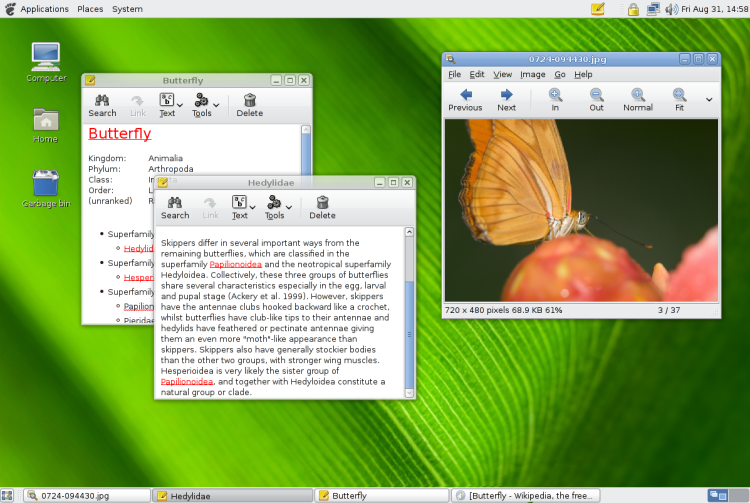
The GNOME Desktop is released every six months with many new features, improvements, "bug" fixes and translations, and GNOME 2.20 continues this tradition. To learn more about GNOME and the qualities that distinguish it from other computer desktop environments (like usability, accessibility, internationalization and freedom) visit the About GNOME page on our website.
Join us today and see what a difference you can make.
GNOME 2.20 includes all of the improvements made in GNOME 2.18 and earlier. You can learn more about the changes that happened in GNOME 2.18 from its release notes.
These 2.20 release notes are available in several languages: Albanian, Arabic, Bulgarian, Catalan, Chinese (Simplified), Chinese (Traditional), Danish, Dutch, Estonian, English, French, German, Greek, Indonesian, Italian, Japanese, Korean, Lithuanian, Macedonian, Punjabi, Polish, Portuguese (Brazilian), Russian, Serbian, Serbian (Latin), Spanish, Swedish, Thai, Turkish, Ukranian, Vietnamese, Welsh.
2. Нови неща за потребителите
The GNOME Project's focus on users and usability continues in GNOME 2.20 with its hundreds of bug fixes and user-requested improvements. The sheer number of enhancements make it impossible to list every change and improvement made but we hope to highlight some of the more exciting user-oriented features in this release of GNOME.
- 2.1. Електронна поща и Календар
- 2.2. Интернет браузер
- 2.3. Преглед на изображения
- 2.4. Преглед на документи
- 2.5. Звук и Видео
- 2.6. Бележки
- 2.7. Редактиране на текст
- 2.8. Управление на файлове
- 2.9. Панел
- 2.10. Контролен панел
- 2.11. Управление на пароли
- 2.12. Потребителски ръководства
- 2.13. Управление на захранването
- 2.14. Вход в системата и предпазител на екрана
- 2.15. Right-To-Left Languages
- 2.16. Accessibility
2.1. Електронна поща и Календар
Клиентът на GNOME за електронна поща и групова работа, Evolution, има няколко подобрения.
Новото предупреждение за прикачване може да означава край на писмата „Извинявайте, забравих да прикача файла“. Ако ке опитате да пратите писмо, съдържащо думата „attachment“ (или друга подобна думаs), но в действителност не сте пркачили файл, ще видите предупреждение за това.
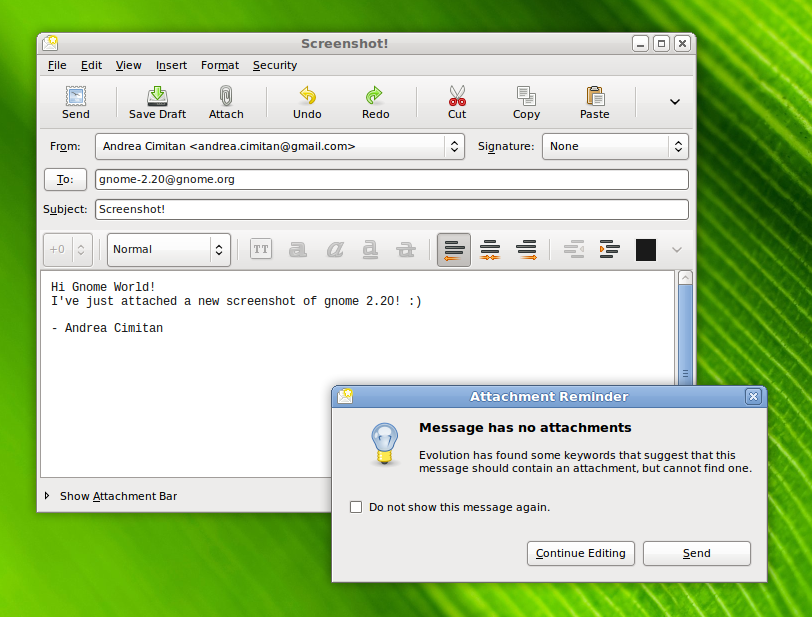
Evolution сега показва икона в областта за уведомяване, когато получите ново писмо. Отбележете, че това е само приставка, която не е напълно интегрирана в настойките на пощата, тъй че ако искате да я изключите, ще трябва да изключите самата приставка.
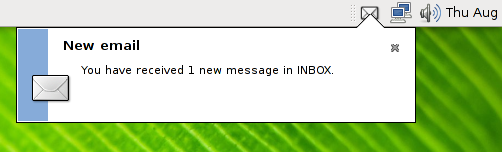
Преместването на конфигурацията и пощенския архив на нов компютър е значително по-лесно с новата функция за Архивиране/Възстановяване.
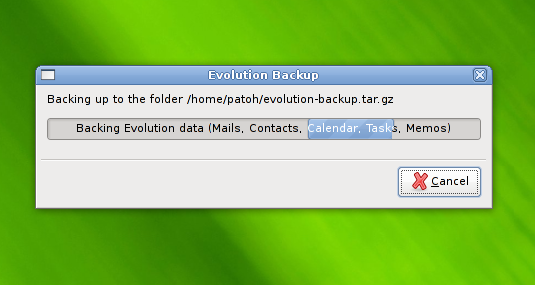
Поддръжката на новия „Магичен интервал“ е трудна за откриване, но полезна - тя означава, че ви трябва само един клавиш, за да четете новите писма във всички папки. Просто натискайте интервал за да превъртате прозореца за преглед на съобщенията до края на писмото, натиснете го още веднъж за да видите следващото непрочетено писмо в същата папка. Когато сте прочели всички писма в тази папка, натиснете го отново за да видите непрочетените писма в следващата папка.
Календарът на Evolution също има полезни подобрения. Интерфейсът за търсене има The search interface allows advanced searches such as those already available for email and address book searches, and you can save your searches to run them again later. The Show drop-down now provides quick access to the next 7 day's appointments and to active appointments.
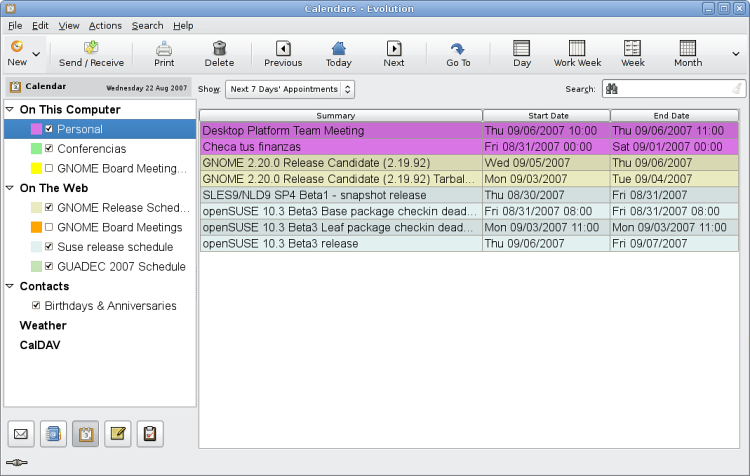
In addition, the Email client now
- moves threads to the top of the list when a thread has a new Email, when using the threaded view.
- uses the standard GTK+ printing system, using the same dialog windows as other applications, while providing more printing options than before.
- allows you to choose the Spam plugin (SpamAssassin or BogoFilter) via its preferences. And SpamAssassin will now actually learn when you mark emails as Junk or Not Junk.
Users of Microsoft Exchange will welcome improvements to Evolution's Exchange support, which include:
- Access to Exchange's delegation feature so that a colleague can handle your work while you are away.
- Faster use when offline.
- Faster loading of folders.
2.2. Интернет браузер
Интегрираният интернет браузер на GNOME, Epiphany, също има подобрения.
Например автоматичното дописване в адресната лента е по-интуитивно. Когато използвате клавишите със стрелки за да изберете от падащия списък, текущо избрания елемент незабавно се показва в полето за редактиране, така че е по-лесно да видите кой адрес ще бъде избран, когато натиснете Enter. Това падащо меню показва адресите от историята и от отметките, а също така показва и иконата на уеб-страницата (favicons) за елементите от историята по същия начин, по който го прави за елементите от отметките.
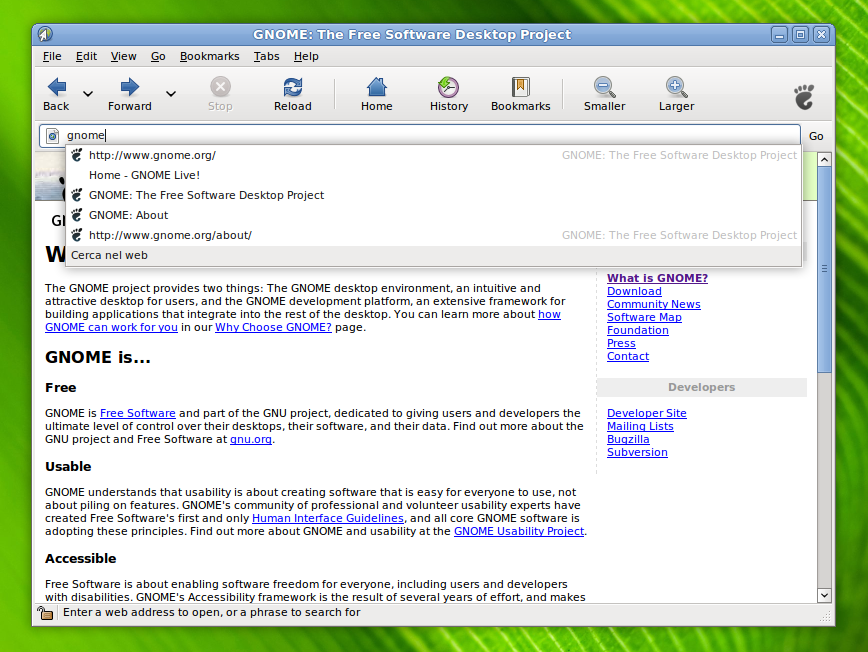
By popular request, there's a new "smooth scrolling" preference that makes it easier to see where to continue reading when scrolling large web pages. It is not enabled by default because several users have reported that it can cause eye strain.
2.3. Преглед на изображения
Програмата за преглед на изображения в GNOME - eog - сега е по-бърза и стабилна. Новият диалог за свойства на изображение предоставя лесен достъп до основната информация и метаданни на изображенията и включва XMP (Extensible Metadata Platform) данни, които може да са съхранени в изображението от вашата камаре или софтуер заедно със съществуващите EXIF данни. Тези данни могат да включват местоположение, информация за copyright, лиценз и тагове.
Сега можете лесно да отваряте изображение в друго приложение, като GIMP например, използвайки елемента от менюто „Отваряне с...“. Когато съхраните промените и запишете файла, изображението се обновява автоматично в програмата за преглед на изображения. Тази функция е достъпна и в новото контекстно меню в паното за колекции от изображения, заедно с други полезни действия.
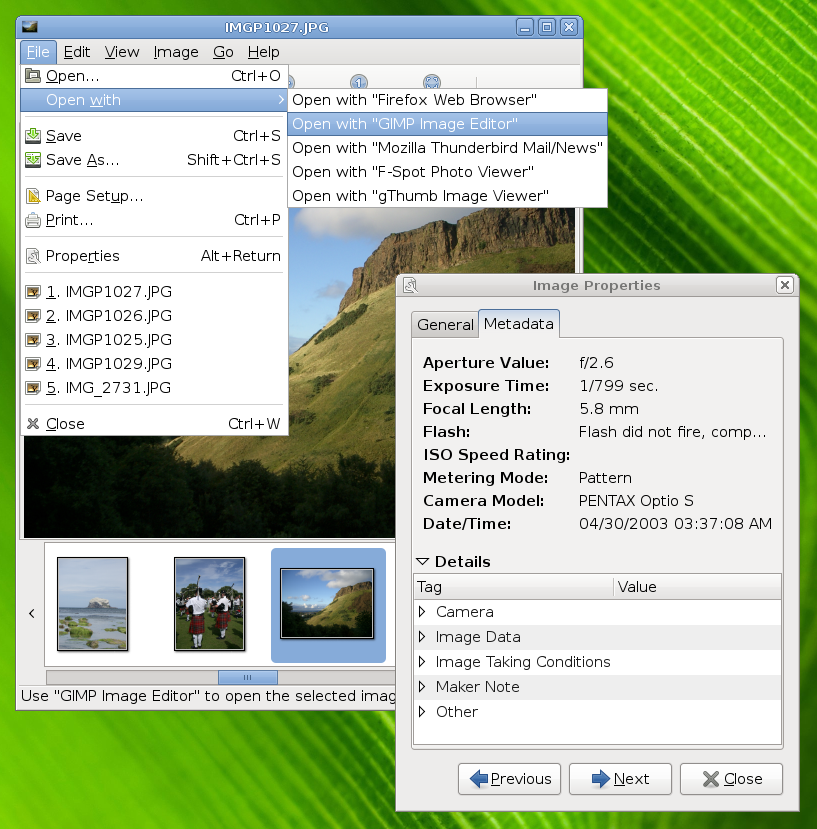
2.4. Преглед на документи
Програмата за преглед на PDF и Postscript документи на GNOME - Evince -сега поддържа интерактивни PDF форми, позволяващи попълването на информация в PDF, който сте получили и изчертаването на страниците е значително по-бързо.
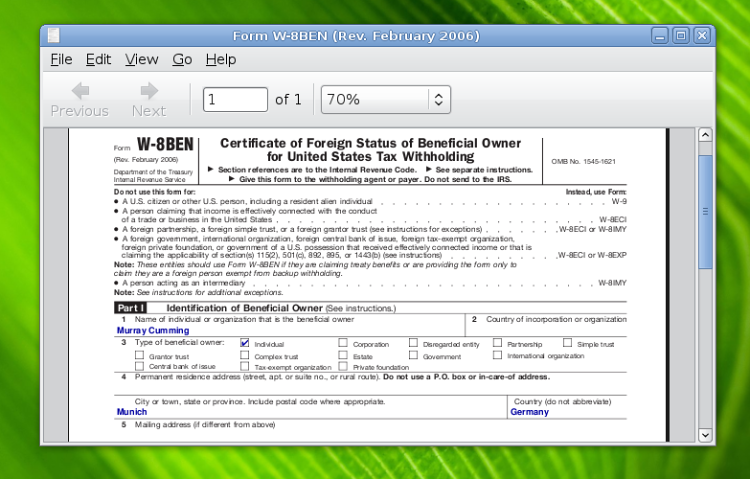
Можете да съхранявате изображения от PDF документи и да печатате документи с множество PDF страници на лист.
2.5. Звук и Видео
Не всички дистрибуции инсталират всички мултимедийни кодеци по подразбиране, тъй като за някои от тях трябват патентни лицензи за някои държави. Това означава, че приложенията не могат да четат всеки файлов формат по подразбиране. Но приложения като програмата за гледане на филми за GNOME -Totem - може да предлага тези нови кодеци за инсталиране. Това вече е имплементирано във вашата дистрибуция, която може да взема собствени решения за набавянето на кодеци. Ето как изглежда това в Ubuntu Linux:
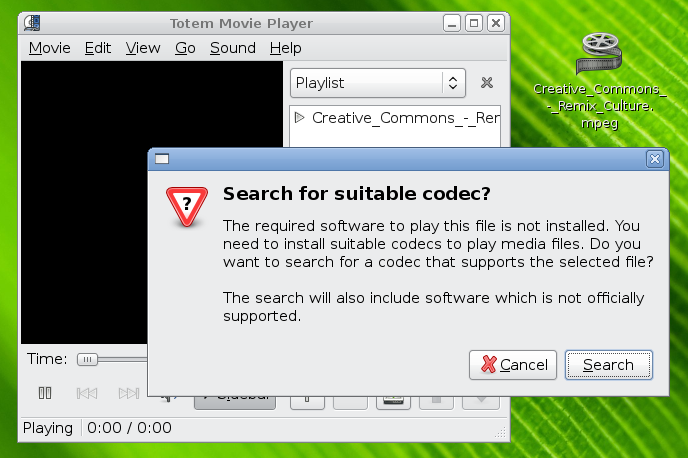
Поддръжката на Totem за вградени в уеб-страници видео-файлове също е подобрена, поддържа повече уеб-страници, показва пулсиращ бутон за изпълнение когато трябва да го натиснете, за да гледате видеото и позволява да го пуснете на цял екран от самата страница.
2.6. Бележки
Tomboy, програмата за записване на бележки, също има значителни нови възможности, първата от които е синхронизиране на бележките. Tomboy може да използва WebDAV или ssh за да се свърже с отдалечен сървър и да синхронизира всички бележки, които е направил потребителя. Това позволява на потребителите, ползващи няколко компютъра да използват един набор от синхронизирани бележки на всички компютри. Simple conflict resolution between the server and the Tomboy clients ensures that there is no data loss in case of a note conflict.
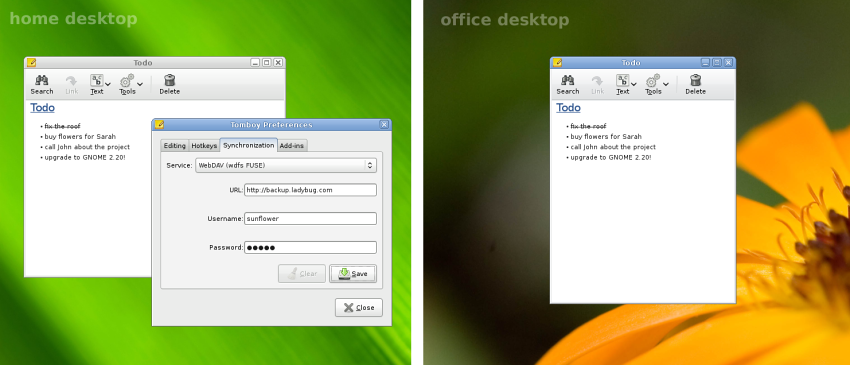
В допълнение, Tomboy сега помни вашите отворени бележки и ги показва отново когато рестартирате приложението.
2.7. Редактиране на текст
Семплият но мощен текстов редактор на GNOME - gedit- има чисто нова система за синтактично оцветяване за скриптови езици като PHP и Ruby, дори когато са вградени в HTML, както и оцветяване на текст като „TODO“ или „FIXME“ в коментарите на кода и оцветяване на документацията на изходния код.
Можете дори да избирате измежду различни цветови схеми в случай, че сте запазнати с цветовете, използвани от различните текстови редактори.
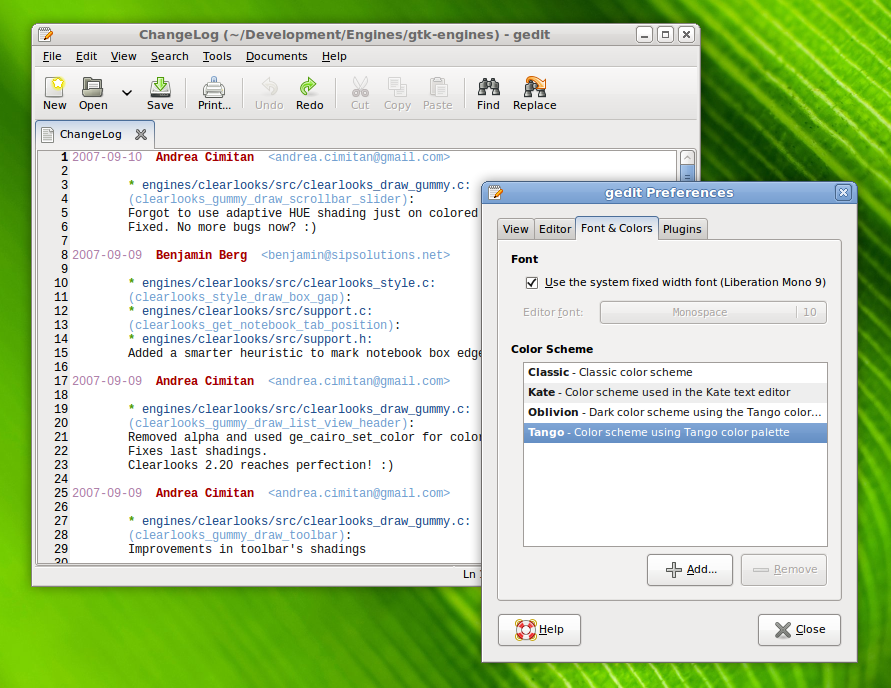
2.8. Управление на файлове
Диалогът за избор на файл сега показва наскоро отваряните файлове и може да използва системите за търсене на работната среда като Beagle или Tracker, правейки по-лесно и без прекъсване откриването на файловете, когато ви трябват.
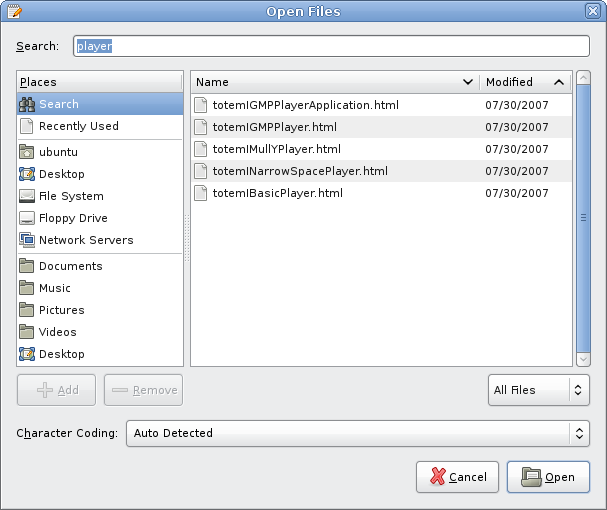
Файловият мениджър Nautilus сега показва повече информация за устройствата в прозореца „Настройки“, включително кръгова диаграма, която показва в удобен вид колко свободно място остава. В допълнение, можете да видите общото използване на диска в the Disk Usage Analyzer utility.
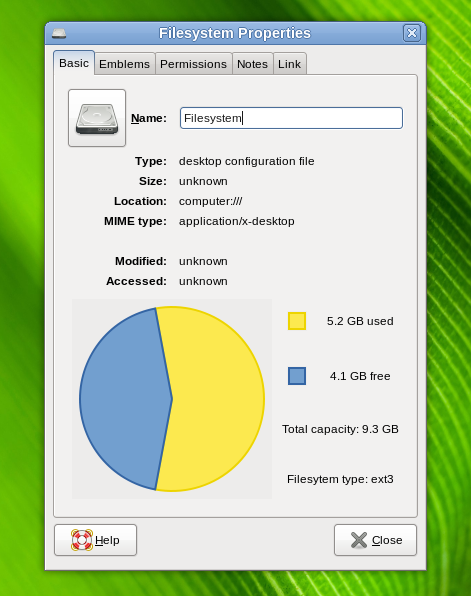
(Observant users will notice the bug with the type, size, and mime type information in that screenshot. We hope to have that fixed for GNOME 2.22.)
Файловият мениджър сега използва EXIF информацията на камерата в снимките, за да завърти thumbnails-ите когато трябва. Това означава, че когато направите снимка и я импортирате в GNOME, ориентацията на thumbnail ще е коректна, независимо дали е портрет или пейзаж.
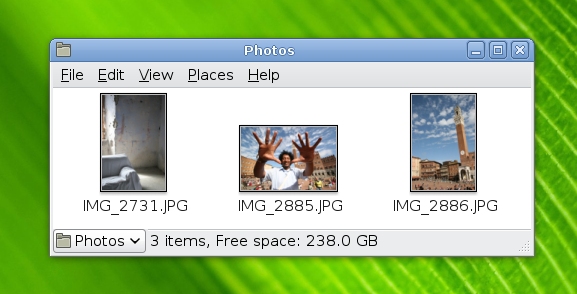
Мениджърът на архиви за GNOME file-roller сега може да отваря и запазва архиви от мрежови места като монтирани ssh:// сървъри, използвайки същата gnome-vfs система като останалати приложения за GNOME. Също така е възможно да се копират/поставят и влачат файлове между архиви.
2.9. Панел
Панелът на GNOME може да бъде видян в горната и долната част на вашия екран в повечето дистрибуции. Той има няколко малки, но полезни подобрения в GNOME 2.20. Например аплетът за списък на прозорци не преоразмерява бутоните си когато дължината на заглавията на прозорците се промени. Това избягва досадното преоразмеряване при промяна на табовете във вашия браузер. Аплетът за избор на прозорец сега сортира своя падащ списък по работно място.
Потребителите на „плаващи панели“ (които не се разширяват за да запълнят цялата ширина на екрана) може да зебележат, че тези панели сега остават в правилнити позиция и подравняване при промяна на резолюцията на екрана. Планирана е допълнителна работа по подобряване на позиционирането на аплетите на панела при промяна на резолюцията на екрана за GNOME 2.22.
2.10. Контролен панел
За GNOME 2.20, контролните панели са реорганизирани по начин, намаляващ броя им и правейки по-лесно намирането на това, което ви трябва.
Например в тази версия прави дебют новия контролен панел Изглед. Аплетите за Тема, Фон, Шрифт и Външен вид са обединени в този нов аплет, опростявайки менюто Настройки.
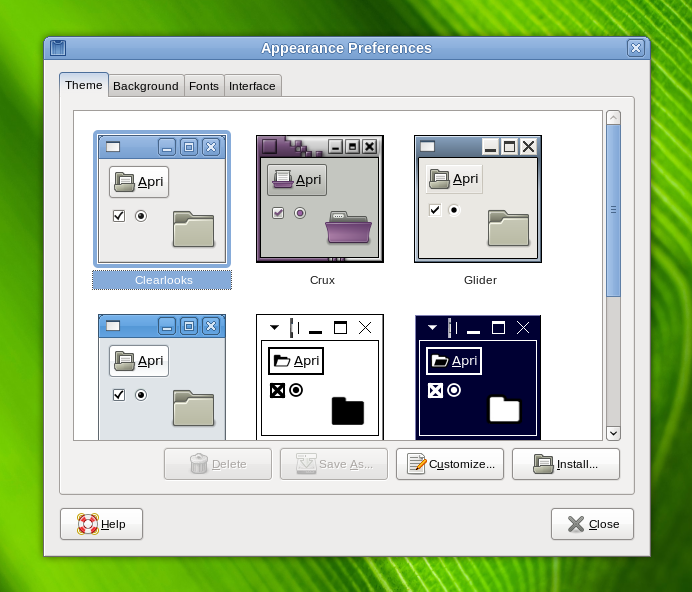
В допълнение, някои от настройките за Accessibility са преместени в нов таб в контролния панел Предпочитани програми.
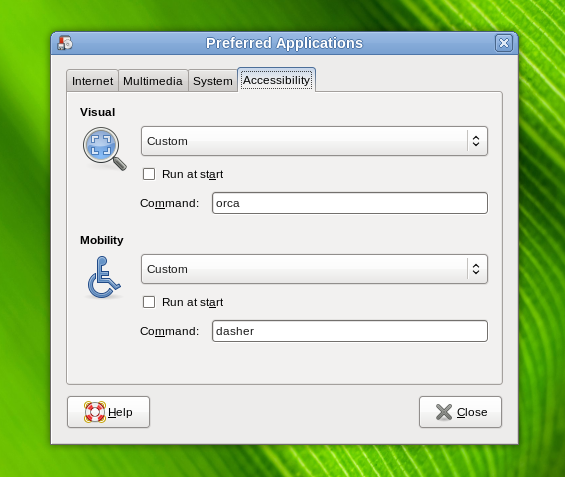
Потребителите на безжичен достъп до Интернет ще се зарадват на новата поддръжка на WPA криптиране в контролния панел Мрежа.
2.11. Управление на пароли
The GNOME Keyring system remembers your passwords for networked servers and web sites. In GNOME 2.20, the keyring is unlocked automatically when you login and when you unlock your screen, avoiding the need for an extra password prompt. Note, however, that this feature requires some work by your distribution. You can now also change your keyring's master password via the Encryption Preferences control panel, in the GNOME Keyring tab.
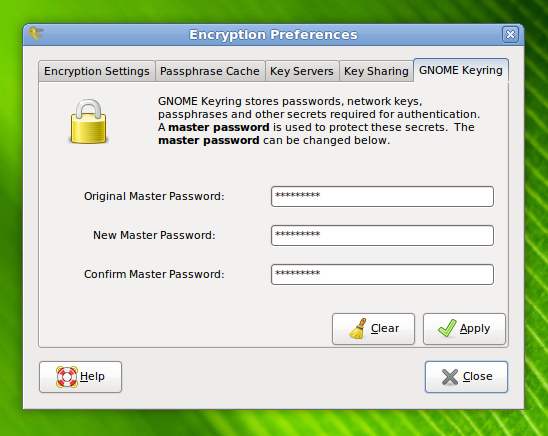
The Password and Encryption Keys utility now shows more notification details when you import keys, and allows you to choose the archive type when encrypting multiple files.
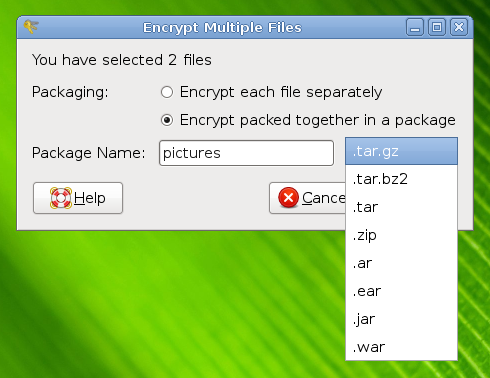
2.12. Потребителски ръководства
В тази версия са извършени големи промени в инфраструктурата на програмата за преглед на потребителските ръководства, които подобряват стила и оформлението. Също така сега цветовете отговарят по-добре на текущата ви тема.
Страниците на потребителските ръководства също така се появяват по-бързо, тъй като отделните страници се зареждат при поискване, а не се зарежда цялото ръководство, за да се parse-ва ненужно.
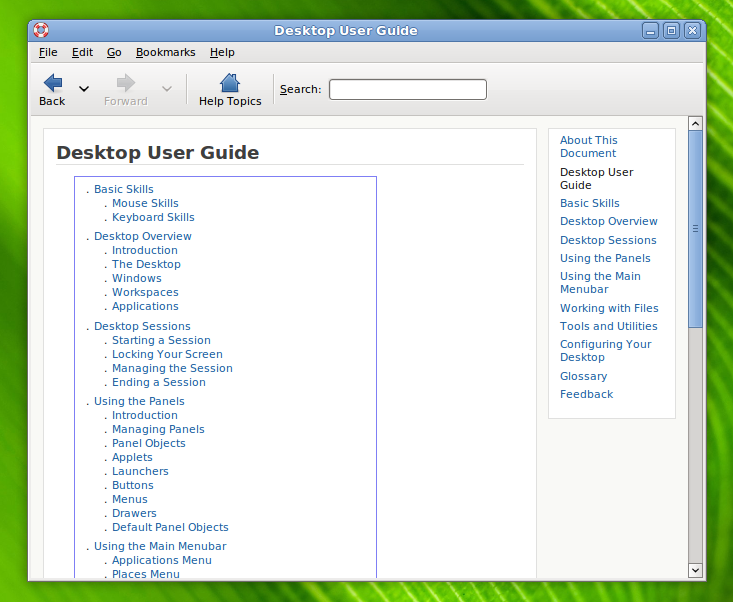
2.13. Управление на захранването
Управлението на захранването на GNOME вече записва информация за батериите през времето, за да даде далеч по-точна оценка на оставащото време, дори при стари и износени батерии. Управлението на захранването дори знае за много модели батерии, които са били обявени за изтегляне от производителите.
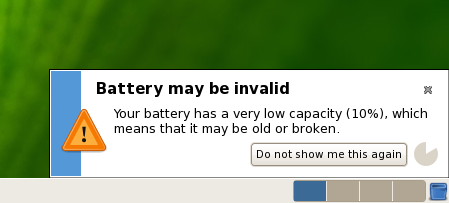
Множество части от GNOME като програмата за силата на звука също са корегирани, за да се премахнат ненужното polling, което е довело да пестене на енергията.
2.14. Вход в системата и предпазител на екрана
Потребителите могат да избират предпочитания от тях език при влизане в GNOME, но сега те вече могат да определят виждат екрана за вход в системата на техния собствен език в момента в който го изберете, благодарение на подобрения GDM (Gnome Display Manager).
Предпазителят на екрана позволява оставянето на бележка докато екрана е заключен, щракайки върху бутона „Оставяне на съобщение“. Вие ще видите тези съобщения когато влезнете отново.
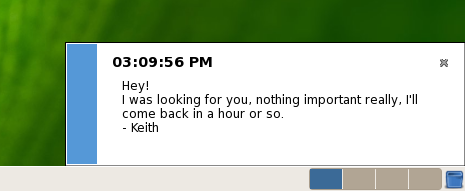
2.15. Right-To-Left Languages
Езици като арабски и иврит се пишат отдясно наляво. Потребителите на тези езици очакват повечето елементи на потребилския интерфейс да бъдат огледално обърнати по подобен начин спрямо интерфейса на езиците, изписвани отляво надясно. GNOME 2.20 е с подобрена поддръжка на тези езици по следния начин:
- Бутоните в заглавната лента на прозорците(минимизиране, максимизиране и затваряне) се появяват в огедална подредба.
- Заглавното меню на прозорците сега се подравнява отдясно.
- Превключването на прозорци с alt-tab се извършва отдясно наляво.
- Превключвателя на работни места ctrl-alt-стрелка показва върти работните места отдясно наляво.
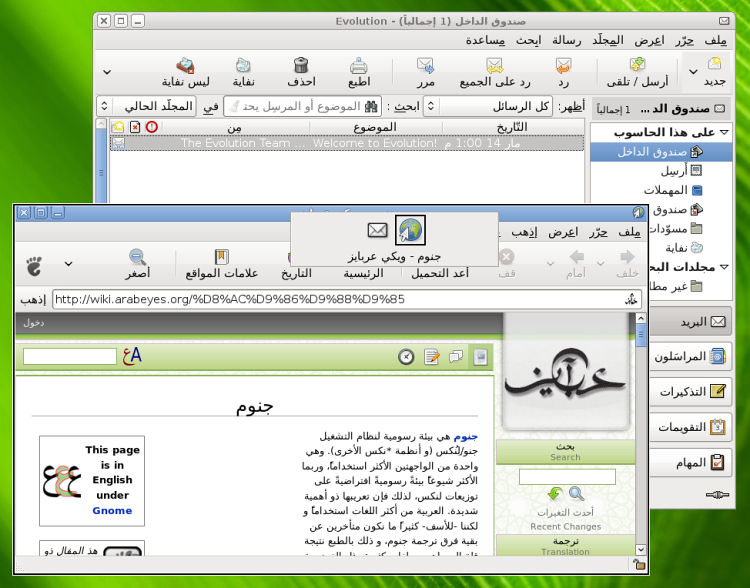
2.16. Accessibility
GNOME's accessibility support can be customized to allow people with a range or disabilities to use GNOME. The Orca screen-reader is a key part of this support, using speech synthesis, braille, and magnification to assist people with visual impairments.
Orca's main advantage is its application-specific support. This means that it has an understanding of the specific user interaction models of particular applications in addition to the general meta-information available via the ATK toolkit (and the AT-SPI system). For instance, the latest version adds greatly improved support for OpenOffice, Firefox, Thunderbird, Pidgin (previously known as GAIM) and Java applications. It also now deals with progress bars, tooltips, and notification messages, and can use custom pronunciations for special words.
3. What's New For Administrators
GNOME releases a collection of tools for systems administrators to help with large corporate deployments and situations where machine lockdown is required.
3.1. Lockdown and User Profile Editor
The "Sabayon" User Profile Editor allows administrators to set up user profiles inside a live, interactive GNOME session. When a profile is created or edited, a nested GNOME session is started up, which the administrator can use to change GConf defaults and mandatory keys in their own GNOME session.
Within the nested window a system administrator can create personalized profiles based on job description (e.g. receptionist, data entry clerk, programmer, human resources manager, etc.). These profiles can then be saved and deployed to various desktop machines with ease, saving the system administrator time. The profiles can also be modified and fine tuned as needed based on user feedback. Since they are in a centralized location they allow easy maintenance and deployment.
In GNOME 2.20 the User Profile Editor can also be used to set default preferences for OpenOffice applications in addition to the existing support for GNOME and Mozilla applications.
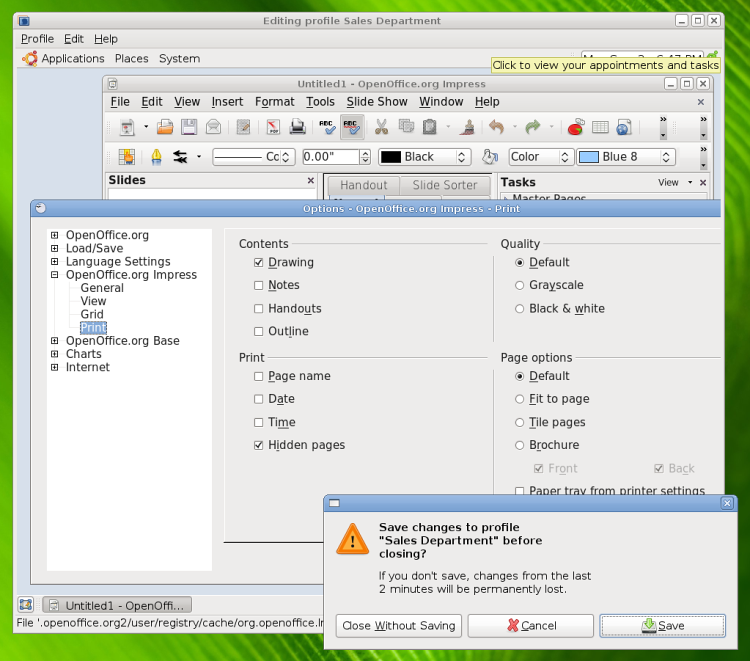
3.2. GDM (GNOME Display Manager)
GDM now has better utmp/wtmp auditing, so when users log in or log out entries are placed in /var/adm/utmp and /var/adm/wtmp. For instance, this allows programs such as who and finger to use the utmp database to get information about who is on the system. In addition, support for Linux auditing, via libaudit, logs the success or failure of each login attempt with the Linux kernel audit system.
GDM can also now use RBAC (Role Based Access Control) to control access to the Shutdown, Reboot, and Suspend features.
4. What's New For Developers
The GNOME 2.20 Developers' Platform provides a stable base for independent software developers to create third-party applications. GNOME and its platform are licensed to allow the creation of both free and proprietary software to run on top of GNOME.
Libraries in the GNOME Platform are guaranteed to be API and ABI stable for the rest of the GNOME 2.x release series. Libraries in the GNOME Desktop do not have this guarantee, but most remain consistent from release to release.
- 4.1. GTK+
- 4.2. Glib
- 4.3. Pango
- 4.4. Glade
- 4.5. Accerciser
- 4.6. Developer Documentation
4.1. GTK+
GNOME 2.20 uses version 2.12 of the GTK+ UI toolkit API, which adds new features and important bug-fixes. The largest changes are:
A new GtkVolumeButton widget, for use by media players.
A new GtkRecentAction class to provide recent-files menu items.
An improved GtkTooltip API, which is much more convenient and powerful than the now-deprecated old GtkTooltips API. For instance, this allows tooltips in GtkTreeViews, and on insensitive widgets.
The new GtkBuilder API, which can build user interfaces from XML descriptions, intended to replace libglade soon.
- Support for some simple graphical effects, where the hardware and drivers support them, via functions such as gdk_window_set_composited() and gdk_window_set_opacity().
- New input methods for the Thai and Lao languages, plus a mobile-phone-style multipress input method for embedded devices.
- The built-in stock icons were updated to comply with the Tango freedesktop specification, so the appearance of GNOME applications is even more consistent with other toolkits and desktops.
The GtkFileChooser now shows the recent files list, and can be integrated with desktop search systems such as Beagle and Tracker, as mentioned above in the File Management section.
See also the list of new functions in GTK+ 2.12. Full details are in a series (see 1, 2, 3, 4) of emails from Matthias Clasen
4.2. Glib
The Glib utility library now has a g_get_user_special_dir() that provides the path to special folders defined by FreeDesktop.org's xdg-user-dirs specification and tool.
And for text processing, the new GRegex API provides regular expression string matching without the need for an additional library.
4.3. Pango
The Pango text rendering system has several improvements.
For instance, it has a new shaping engine for the N'Ko script used by the minority Mande languages in West Africa. These languages have not been well served by computer systems until now.
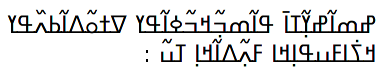
The improved OpenType Layout engine helps Pango to select the correct Glyph depending on the current language.
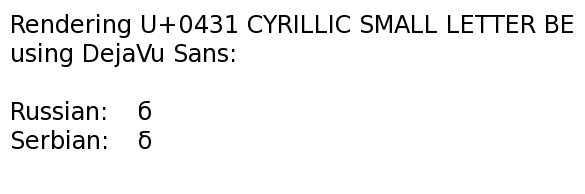
In addition, the new version of Pango has:
- Support for specifying multiple preferred languages.
- Vertical text shaping that uses vertical variants of punctuation marks.
- New pango_cairo functions, allowing simpler use of Pango with Cairo.
4.4. Glade
The Glade user interface designer is much improved, adding user interface and architectural improvements. For instance, tool windows, such as the editor, the inspector, and the palette, are now dockable.
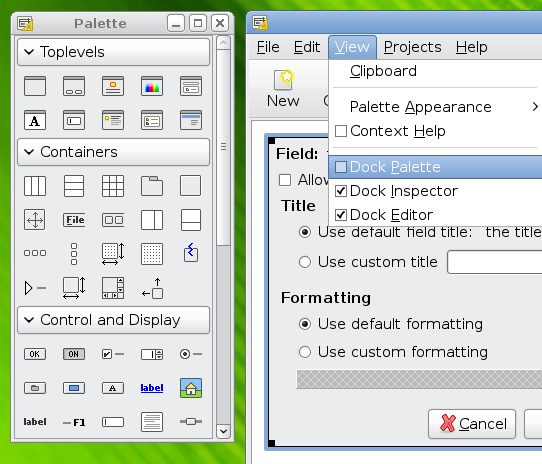
And you can now right-click on widgets to conveniently make some of these changes:
- Add or remove the parent widget.
- Insert or remove a placeholder before or after the selected widget in a GtkBox.
- Insert or remove a page before or after the selected page in a GtkNotebook.
- Insert or remove a row or column in a GtkTable.
Library authors will be pleased to see that new widgets may be declared in the catalog without the need to write supporting source code, allowing developers to use your extra widgets in Glade.
4.5. Accerciser
The new accerciser Accessibility Explorer allows you to check whether your application provides the information needed by accessibility tools such as GNOME's Orca screenreader.
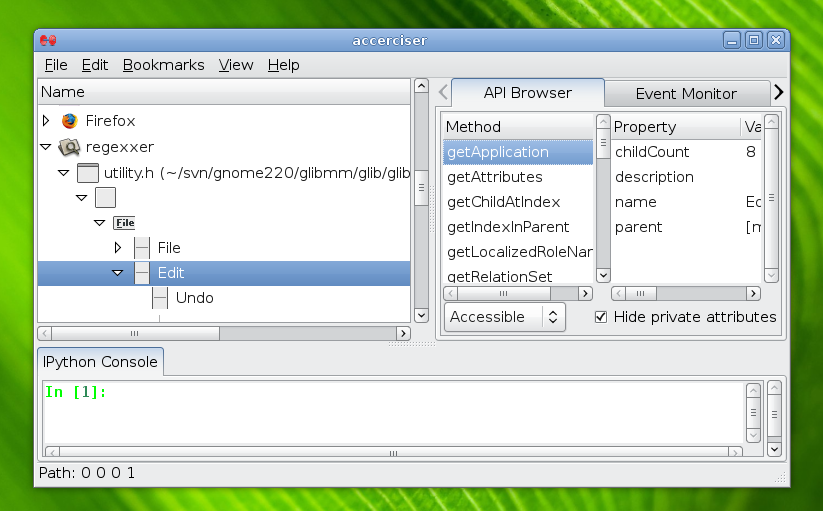
4.6. Developer Documentation
GNOME's new documentation website, library.gnome.org, lists all the latest tutorials, manuals and API references. It's the result of a Google Summer Of Code project which ensures that the online documentation stays up-to-date, even showing several versions of the same documents, in multiple languages too.
This includes the new Overview of the GNOME Platform document, which is now an official part of GNOME's software releases, in the gnome-devel-docs module. It's a good place for new GNOME developers to start.

For offline documentation, we strongly encourage the use of the DevHelp utility, particularly when searching for function or class names, though you must remember to install the relevant documentation packages from your distribution. DevHelp is also now part of GNOME's official Developer Tools release.
5. Internationalization
Thanks to members of the worldwide GNOME Translation Project, GNOME 2.20 offers support for 48 languages (at least 80 percent of strings translated), including the user and administration manuals for many languages.
Supported languages:
- Albanian
- Arabic
- Basque
- Bengali (India)
- Bulgarian
- Brazilian Portuguese
- Catalan
- Chinese (China)
- Chinese (Taiwan)
- Chinese (Hong Kong)
- Czech
- Danish
- Dzongkha
- Dutch
- English
- Estonian
- Finnish
- French
- Galician
- German
- Greek
- Gujarati
- Hindi
- Hungarian
- Indonesian
- Italian
- Japanese
- Korean
- Latvian
- Lithuanian
- Macedonian
- Malayalam
- Norwegian Bokmål
- Polish
- Portuguese
- Punjabi
- Romanian
- Russian
- Serbian
- Serbian Latin
- Spanish
- Slovenian
- Swedish
- Tamil
- Thai
- Turkish
- Ukrainian
- Vietnamese
- Welsh
Many other languages are partially supported, with more than half of their strings translated.
6. Installing GNOME
You can try out GNOME 2.20 via the LiveCD which contains all of the software included in GNOME 2.20 on a single CD. It can be downloaded from the GNOME BitTorrent site.
To install or upgrade your machine to GNOME 2.20, we recommend you install official packages from your vendor or distribution. Popular distributions will make GNOME 2.20 available very soon and some already have development versions with GNOME 2.20 available. You can get a list of distributions who ship GNOME, and discover the latest versions they ship on our Get Footware page.
If you are brave and patient and would like to build GNOME from source, we recommend you use one of the build tools. GARNOME builds GNOME from release tarballs. You will need GARNOME 2.20.x to build GNOME 2.20.x. There is also jhbuild which is designed to build the latest GNOME from svn. You can also use jhbuild to build GNOME 2.20.x by using the gnome-2.20 moduleset.
For those who really want to compile the entire desktop by hand, the order to compile the modules in is: libxml2, libgpg-error, libgcrypt, libxslt, gnome-common, intltool, rarian, gtk-doc, glib, libIDL, ORBit2, fontconfig, cairo, pango, gnome-doc-utils, atk, shared-mime-info, gtk+, gconf, libbonobo, gail, at-spi, gnome-mime-data, desktop-file-utils, libdaemon, dbus, dbus-glib, dbus-python, pygobject, pycairo, libglade, pygtk, avahi, libvolume_id, hal, gamin, gnome-vfs, audiofile, esound, libart_lgpl, libgnome, libgnomecanvas, libbonoboui, hicolor-icon-theme, icon-naming-utils, gnome-icon-theme, gnome-keyring, libgnomeui, gnome-menus, alacarte, libtasn1, opencdk, gnutls, libsoup, mozilla, evolution-data-server, libgtop, startup-notification, gtk-engines, gnome-themes, gnome-desktop, bug-buddy, metacity, libgsf, libcroco, libgnomecups, libgnomeprint, libgnomeprintui, librsvg, eel, nautilus, libxklavier, libgnomekbd, gstreamer, liboil, gst-plugins-base, libwnck, gnome-panel, gnome-control-center, gnome-speech, dasher, pyorbit, gnome-python, gtksourceview-1.0, nautilus-cd-burner, gst-plugins-good, libmusicbrainz, iso-codes, totem, gnome-media, gnome-python-desktop, deskbar-applet, pwlib, opal, ekiga, eog, enchant, epiphany, poppler, evince, gtkhtml, evolution, evolution-exchange, evolution-webcal, fast-user-switch-applet, file-roller, gcalctool, gconf-editor, gdm2, gtksourceview, pygtksourceview, gedit, gucharmap, system-tools-backends, gnome-applets, gnome-backgrounds, gnome-games, gnome-keyring-manager, gnome-netstatus, gnome-nettool, libcolorblind, gnome-mag, gnome-power-manager, gnome-screensaver, gnome-session, libsigc++2, glibmm, cairomm, gtkmm, gnome-system-monitor, liboobs, gnome-system-tools, vte, gnome-terminal, gnome-user-docs, gnome-utils, gnome-volume-manager, gok, libgail-gnome, orca, seahorse, sound-juicer, tomboy, vino, yelp, zenity, pessulus, sabayon, devhelp, glade3, accerciser, gnome-devel-docs
This list is provided purely for reference and we strongly urge anyone trying to compile GNOME from source to consider using one of the build tools listed above.
7. Looking Forward to GNOME 2.22
Naturally, development doesn't stop with GNOME 2.20. Six months from the day that GNOME 2.20 is released GNOME 2.22 will follow and build on the base of its predecessor.
Things to look forward to in GNOME 2.22 should include:
- A major new version of GNOME's Ekiga VoIP client with a revamped user interface and SIP presence support.
- More consolidation of control panel applets by merging them together.
- Simpler arrangement of panel applets, with an improved API for developers.
- A reworked user interface for the Sabayon User Profile editor.
- Availability of a new virtual filesystem API, used by the Nautilus File Manager.
GNOME's roadmap details the developers' plans for the next release cycle, and the GNOME 2.22 release schedule will appear soon.
8. Credits
These release notes were compiled by Murray Cumming, Jorge Castro and Andreas Nilsson with extensive help from the GNOME community. On behalf of the community, we give our warmest thanks to the developers and contributors who made this GNOME release possible.
This work may be freely translated into any language. If you wish to translate it into your language, please contact the GNOME Translation Project.
