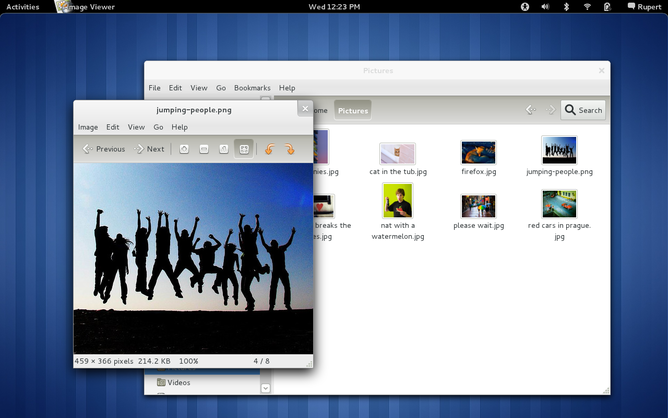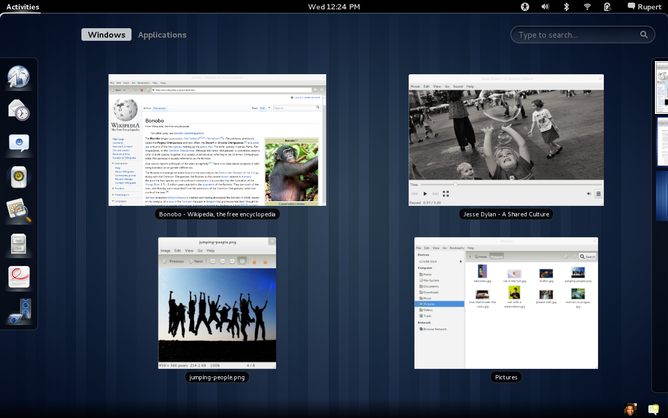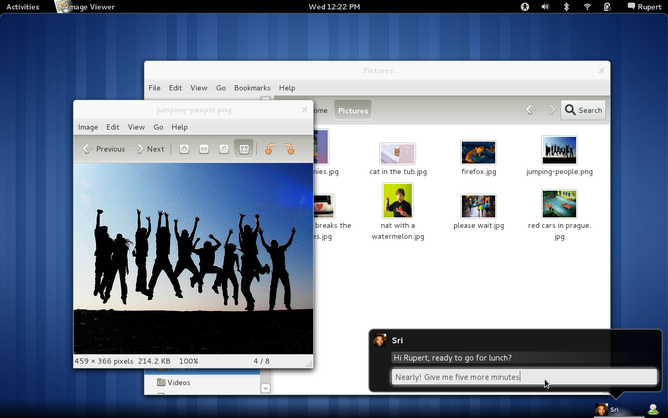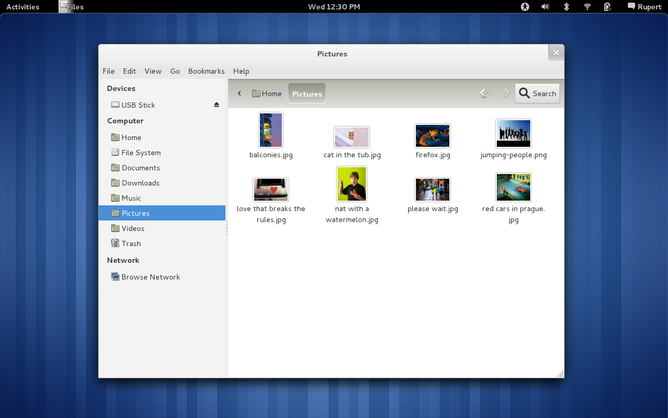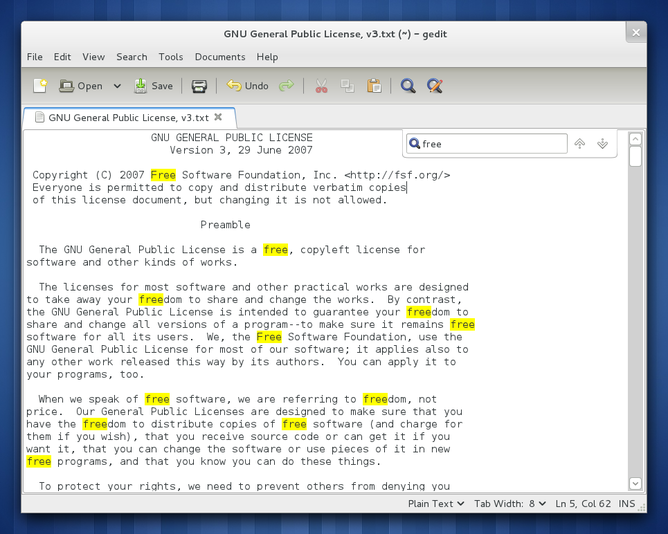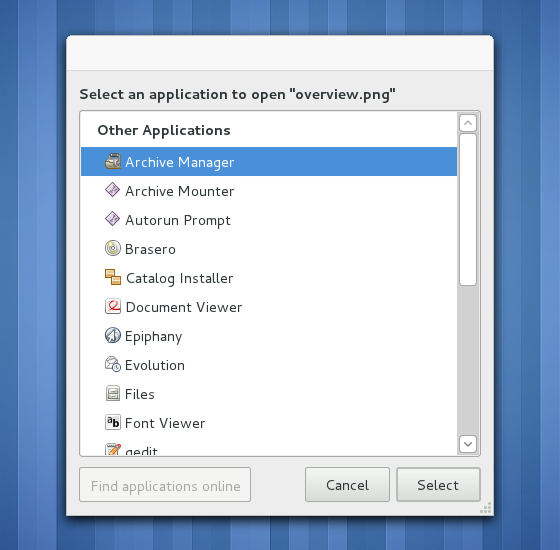GNOME 3.0 Sürüm Notları
1. Giriş
GNOME 3.0, GNOME Projesi tarihinde önemli bir dönüm noktasıdır. Bu sürüm, bugünün kullanıcıları için tasarlanmış ve geniş bir yelpazedeki modern bilgi işlem cihazları ile uyumlu, heyecan verici ve yeni bir masaüstü sunuyor. GNOME'un geliştirici teknolojileri, 3.0 sürümü için oldukça geliştirildi. Yenileştirilmiş ve kolaylaştırılmış halleriyle, geliştiricilerin daha az zaman ve çabayla daha iyi kullanıcı deneyimi sunmalarını sağlayacak. Ve GNOME 3.0, insanların bildiği ve güvendiği GNOME uygulamaları ile (bunlardan birçoğu önemli ölçüde geliştirilmiştir) geliyor.
GNOME 3.0 follows the project's predictable release cycle and comes six months after the last GNOME release, version 2.32. It is the culmination of three years' planning and development and is the project's first major release in nine years.
3.0, GNOME için yeni bir yolculuğun başlangıcı. 3.x sürüm dizisi, projenin öngörülebilir altı aylık geliştirme döngüleri ile devam edecek fakat 3.0'da görülen yenilik eğiliminin üzerine inşaa edilerek GNOME kullanıcı ve geliştirici deneyimlerinde önemli geliştirmeler sunacak.
GNOME Projesi, kaliteli yazılımların herkes tarafından kullanılabilir olması için çalışan uluslararası bir topluluktur. Tüm çalışmalarımızı kullanmak, uyarlamak ve yeniden dağıtmak serbesttir; ve herkes bu projede yer almaya davetlidir. Eğer ürünlerimizi daha da iyi hale getirmemize yardım etmek isterseniz, bize katılabilirsiniz.
2. Kullanıcılar için Neler Yeni
- 2.1. Yeni Bir Masaüstü
- 2.2. Uygulamalar
2.1. Yeni Bir Masaüstü
3.0 introduces a new GNOME desktop. Elegant and beautiful, it has been designed to enable people to get things done with ease, comfort and control. The 3.0 desktop is the continuation of the GNOME Project's focus on providing an easy to use desktop environment that can be used by everybody. It includes a host of major new features.
- 2.1.1. Etkinliklere Genel Bakış
- 2.1.2. Sizin İçin Çalışan Bildirimler
- 2.1.3. Tümleşik Mesajlaşma
- 2.1.4. Pencerelerinizi Gruplandırın
- 2.1.5. Masaüstü Arama
- 2.1.6. Ayarlar Çerçevesi Yeniden Tasarlandı
- 2.1.7. Konuya Dayalı Yardım
- 2.1.8. Ve Hepsi Bu Kadar Değil...
- 2.1.9. Daha Fazla Bilgi
2.1.1. Etkinliklere Genel Bakış
The Activities Overview is a key feature of the GNOME 3 desktop. Accessible through the Activities button, top-left hot corner or windows key, it is the portal to all your computing activities. The overview allows you to see all of your windows at once and can be used to switch between tasks and launch applications.
2.1.2. Sizin İçin Çalışan Bildirimler
GNOME 3.0 includes a new notifications system which has been designed to let you focus on your current task. Notifications are unobtrusive and will wait for you in the Messaging Tray until you are ready to respond to them. Notifications in GNOME 3 are also interactive: clicking them will switch to the relevant window, and they can feature buttons for common responses.
2.1.3. Tümleşik Mesajlaşma
Messaging are directly integrated into the GNOME 3 desktop. With GNOME 3.0, you can reply to a message directly from its notification, and you can pick up previous conversations through the Messaging Tray at the bottom of the screen. This means that you can communicate with your contacts without the need to switch to a different window.
2.1.4. Pencerelerinizi Gruplandırın
GNOME 3's new workspaces interface makes it easy to group your windows and provides a simple way to organize your work. Windows can be easily added to workspaces using drag and drop, and the thumbnails in the workspace switcher can be used to move between spaces.
2.1.5. Masaüstü Arama
The GNOME 3 desktop includes an integrated search facility which can be used to launch applications, switch windows, and open recent documents and settings. The GNOME project will be extending this desktop search facility in future releases.
2.1.6. Ayarlar Çerçevesi Yeniden Tasarlandı
GNOME 3.0 includes a new settings browser which allows you to explore your system settings from the same window as well as to search for settings panels. GNOME's systems settings have also been reorganized for 3.0, making it straightforward to find the setting you want, and many settings panels have also been redesigned to make them easier to use.
2.1.7. Konuya Dayalı Yardım
GNOME 3 features new topic-oriented help, which has been designed to enable you to find the answers you need without sifting through lengthy manuals. Huge performance improvements and faster searches in the GNOME help browser mean that you will spend less time looking for the advice you are looking for.
2.1.8. Ve Hepsi Bu Kadar Değil...
GNOME 3 masaüstü daha birçok özellik barındırıyor. İşte bunlardan sadece bazıları:
- Gözde uygulamalarınızı tutabileceğiniz bir yer, adı da Kontrol Paneli.
- Yanyana pencere döşeme sayesinde iki pencereyi aynı anda kolayca kullanabilirsiniz.
- Yeni bir GNOME öntanımlı duvar kağıdını da içeren yeni duvar kağıtları.
- Yeni, güzel bir görsel tema ve Cantarell adında yeni, zarif bir GNOME yazıtipi.
2.1.9. Daha Fazla Bilgi
Video gösterileri de dahil olmak üzere GNOME 3 masaüstü hakkında daha fazla bilgi, GNOME 3 web sitesinde bulunabilir.
2.2. Uygulamalar
GNOME uygulamaları 3.0 sürümüne yükseltilirken birçok yönden geliştirildi ve bunların hepsini tanıtmak mümkün değil. Buradakiler, yeni sürümde yer alan en büyük değişikliklerdir.
- 2.2.1. Dosya Tarayıcısı Yeniden Tasarlandı
- 2.2.2. Yenileştirilmiş Web Tarama
- 2.2.3. Daha Akıllı Metin Düzenleme
- 2.2.4. Daha İyi Mesajlaşma
- 2.2.5. Sistemin Kalbindeki Geliştirmeler
- 2.2.6. Ama Bekleyin, Dahası Var!
2.2.1. Dosya Tarayıcısı Yeniden Tasarlandı
Nautilus, the GNOME file manager, has been given a fresh new design for 3.0. The new interface is clean and elegant, and the new places sidebar makes it easy to jump to important folders. The Connect to Server dialog has also been redesigned in order to make it more efficient.
2.2.2. Yenileştirilmiş Web Tarama
The Epiphany web browser has received a number of improvements for 3.0. Navigation is faster and more responsive, and the new release introduces geolocation support. Epiphany also includes a new downloads interface and status bar, which give it a more focused user interface and which, alongside numerous visual enhancements, gives a polished, modern browsing experience.
2.2.3. Daha Akıllı Metin Düzenleme
GNOME 3.0 includes updates to the gedit text editor, including intelligent spell checking, full support for compressed files, and the ability to handle documents which contain invalid characters. gedit 3.0 also includes a new search interface which does not interfere with viewing a document and tab groups which make it possible to view several documents at once.
2.2.4. Daha İyi Mesajlaşma
The 3.0 release of the Empathy messaging application contains a number of changes, including improved call handling, spelling assistance, password and certificate handling. It is now possible to block incoming messages from unwanted contacts and to search for contacts on remote servers.
2.2.5. Sistemin Kalbindeki Geliştirmeler
Changes to GNOME's underlying technologies mean that GNOME 3 applications will be faster, and our new theming system will give them a more sophisticated visual appearance. Many of GNOME's stock interfaces, such as About dialogs, have also been enhanced.
2.2.6. Ama Bekleyin, Dahası Var!
Diğer GNOME uygulamaları da GNOME 3.0'da daha iyi bir hale geldi:
- Cheese web kamerası standı, hem yeni efektler hem de kullanıcı tarafından yapılandırılabilen efektler içeriyor.
- Şimdi Evince, görüntülemekte olduğunuz belgelerde yer imleri oluşturmanızı sağlıyor.
- GNOME'un Gözü adı verilen GNOME resim görüntüleyici, hız artışı ve yeni bir eklenti sistemi ile geliyor.
- Totem 3.0, geliştirilmiş görüntü ve ses akışı desteği içeriyor.
3. Geliştiriciler İçin Neler Yeni
GNOME's developer technologies have been enhanced for 3.0. A substantial amount of consolidation work has enabled a large number of modules to be deprecated. Many components have been simplified and modernized, and several technologies have been replaced with superior facilities.
- 3.1. Modern Grafikler
- 3.2. Gelişmiş Giriş Aygıtı Yönetimi
- 3.3. Gelişmiş Temalandırma Becerisi
- 3.4. Çoklu Platform Desteği
- 3.5. Kolay Uygulama Oluşturma
- 3.6. Birinci Sınıf Bağlayıcılar
- 3.7. Hızlı ve Basit Ayarlar
- 3.8. Daha Zengin, Daha Esnek Kullanıcı Arabirimleri
- 3.9. Anjuta Tümleşik Geliştirme Ortamı
- 3.10. GNOME 3'e Yükseltmek
3.1. Modern Grafikler
GTK+, the GNOME graphical toolkit, has made a clean break from antiquated drawing APIs. This has allowed it to be consolidated around modern graphics facilities, making it faster and more portable.
3.2. Gelişmiş Giriş Aygıtı Yönetimi
GTK+ will now make use of XInput2 if it is available. This offers a number of significant advantages, such as support for input device hot-plugging and support for complex input devices such as tablets. Integration with XInput2 also enables handling of multiple pointers and means that GNOME is ready for the arrival of multitouch in X11.
3.3. Gelişmiş Temalandırma Becerisi
GNOME 3.0 introduces a new visual theming system. Themes are more human-readable thanks to the use of CSS syntax, and theme authors now have access to a greater range of effects such as curves, gradients and alpha colors. The new system also supports implicit animations and RGBA colors.
3.4. Çoklu Platform Desteği
GTK+ 3.0 includes a new capacity to easily support multiple platforms (these can be built against simultaneously and selected at run time). This will make make the transition to new platforms, such as Wayland, much easier.
3.5. Kolay Uygulama Oluşturma
The new GtkApplication class automatically takes care of many application integration tasks, including keeping track of open windows, ensuring uniqueness and exporting actions. It means that creating a GNOME application is more convenient and requires less code. This facility will be further expanded during the 3.x cycle.
3.6. Birinci Sınıf Bağlayıcılar
GNOME has traditionally supported a range of high-level languages. The introduction of GObject Introspection in GNOME 3.0 means that these language bindings are dynamically updated, ensuring reliability and giving developers access to the full range of functionality contained in our core technologies.
3.7. Hızlı ve Basit Ayarlar
GNOME's previous settings facilities have been replaced with two new components for 3.0. Both have major advantages over their predecessors. GSettings provides a simple and effective settings API and allows class properties to be bound to settings with little effort. dconf is the new blazing fast storage and retrieval part of the partnership.
3.8. Daha Zengin, Daha Esnek Kullanıcı Arabirimleri
The GNOME interface toolkit has gained enhanced layout abilities which makes for more flexible and efficient space allocation for both interface controls and content display. 3.0 also introduces several new interface widgets, such as a switch and application chooser dialog.
3.9. Anjuta Tümleşik Geliştirme Ortamı
Anjuta, the GNOME integrated development environment, includes a number of enhancements in 3.0, including the automatic connection of signals to interface widgets, improved autotools/pgk-config support, and a new Git integration system.
3.10. GNOME 3'e Yükseltmek
Taşıma kılavuzumuz, mevcut GNOME yazlımlarının yeni geliştirici teknolojilerine nasıl taşınacağıyla ilgili yönergeleri içerir.
4. Uluslararasılaştırma
Dünya çapındaki GNOME Çeviri Projesi üyeleri sayesinde GNOME 3.0, 50'den fazla dil için destek sunmaktadır; bu destek çoğunlukla kullanıcı ve yönetici kılavuzlarını da içerir.
Desteklenen diller:
- Almanca
- Arapça
- Asturyaca
- Baskça
- Bengal Dili
- Brezilya Portekizcesi
- Bulgarca
- Çince (Çin)
- Çince (Hong Kong)
- Çince (Tayvan)
- Danca
- Endonezce
- Estçe
- Felemenkçe
- Fince
- Fransızca
- Galiçyaca
- Gucaratça
- Hintçe
- Japonca
- Kannada
- Katalanca
- Katalanca (Valensiya)
- Korece
- Lehce
- Letonca
- Litvanca
- Macarca
- Marati
- Norveç Bokmal
- Pencapça
- Portekizce
- Rumence
- Rusça
- Slovence
- Sırpça
- Sırpça Latin
- Tamilce
- Tay Dili
- Türkçe
- Ukraynaca
- Vietnamca
- Yunanca
- Çekçe
- İbranice
- İngiltere İngilizcesi
- İspanyolca
- İsveççe
- İtalyanca
Diğer birçok dil kısmen desteklenmektedir. GNOME çevirilerinin kapsamı hakkında detaylı bilgileri GNOME çeviri durumu sitesinde bulabilirsiniz.
GNOME gibi büyük bir yazılım paketini yeni bir dile çevirmek en adanmış çeviri ekipleri için bile ezici bir görev olabilir. Bu sürüm için Uygur takımı mükemmel bir çaba ortaya koydu ve çevirilerinin tamlığını 37 puandan fazla artırdı. Esperanto takımı da kapsamını yüzde 21 oranında artırdı.
5. GNOME 3.0'ı Edinmek
GNOME 3.0 kaynak kodu serbestçe indirilip dağıtılabilir. (Ancak, kullanıcıların GNOME 3.0 bir dağıtım ya da satıcı aracılığıyla kullanılabilir olana kadar beklemeleri önerilir.) GNOME 3.0'ın nasıl edinileceği hakkındaki bilgileri GNOME 3 web sitesinde bulabilirsiniz. Ayrıca bu site, 3.0'ı denemek için kullanabileceğiniz çalışan kalıplar sağlar.
GNOME 3, üstün bir deneyim sunabilmek için donanımsal hızlandırmalı grafiklere ihtiyaç duyar. Eğer bu kullanılamıyorsa, GNOME 3 geri dönüş (fallback) masaüstü mükemmel bir deneyim sunar ve bu sürümde bulunan geliştirmelerin birçoğunu bünyesinde barındırmaktadır.
6. GNOME 3.2'ye Doğru
GNOME 3.x serisinin bir sonraki sürümünün Eylül/Ekim 2011'de çıkacak. Etkilikler Genel Görünümüne bir belge arabirimi eklenmesi, üst çubuktaki uygulama menülerinin genişletilmesi, ve belge paylaşımı ve web hesapları için tümleşik ayarlar da dahil olmak üzere, 3.0 sürümü üzerine birçok yeni özellik ve geliştirmeler planlanıyor.
7. Emeği Geçenler
Bu sürüm, GNOME topluluğunun sıkı çalışması ve adanmışlığı olmadan mümkün olamazdı. Gerçekleşmesini sağlayan herkese tebrikler ve teşekkürler.
Bu sürüm notları herhangi bir dile serbestçe tercüme edilebilir. Eğer bu notları kendi dilinize çevirmek isterseniz, lütfen GNOME Çeviri Projesi ile iletişime geçin.
Bu belge, Creative Commons Sharealike 3.0 lisansı altında dağıtılmaktadır. Telif Hakkı © GNOME Projesi
GNOME topluluğunun yardımıyla Allan Day tarafından derlenmiştir. Türkçe tercümesi Muhammet Kara tarafından yapılmıştır.