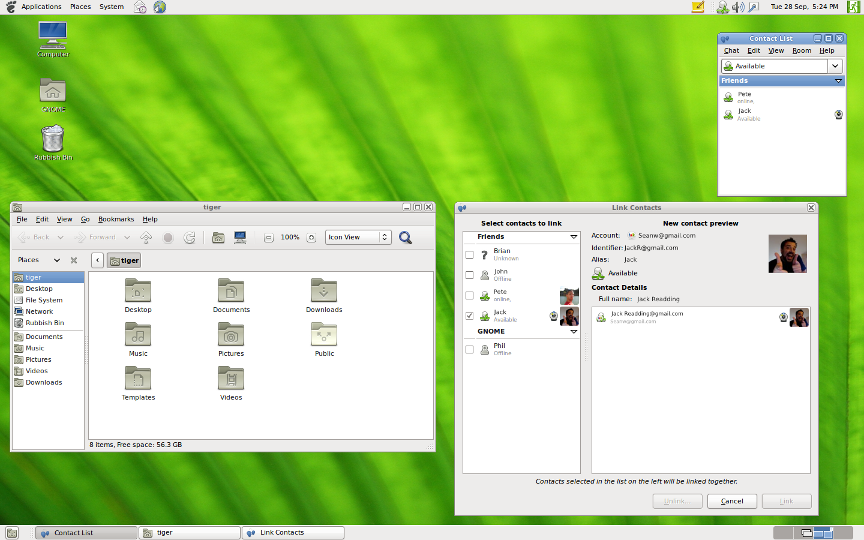GNOME 2.32 Release Notes
1. Introduction
GNOME 2.32 is the latest version of the GNOME Desktop: a popular, multi-platform desktop environment for your computer. GNOME's focus is ease of use, stability and first-class internationalisation and accessibility support. GNOME is Free and Open Source Software and provides all of the common tools computer users expect of a modern computing environment, such as e-mail, groupware, web browsing, file management, multimedia, and games. Furthermore, GNOME provides a flexible and powerful platform for software developers, both on the desktop and in mobile applications.
The GNOME Desktop is released every six months and contains many new features, improvements, bug fixes and translations. GNOME 2.32 continues this tradition. To learn more about GNOME and the qualities that distinguish it from other computer desktop environments (such as usability, accessibility, internationalisation and freedom) visit the About GNOME page on our website.
Join us today and see what a difference you can make.
GNOME 2.32 includes all of the improvements made in GNOME 2.30 and earlier. You can learn more about the changes that happened in GNOME 2.30 from its release notes.
2. What's New for Users
The GNOME Project's focus on users and usability continues in GNOME 2.32 with its hundreds of bug fixes and user-requested improvements. The sheer number of enhancements makes it impossible to list every change and improvement made, but these notes aim to highlight some of the more exciting, user-oriented features in this release.
GNOME 2.32 is the last planned major release in the GNOME 2.x series, with only maintenance releases for GNOME 2.x planned going forward. GNOME 2.32 features a limited set of new features in some applications as GNOME developers continue to focus on the upcoming GNOME 3.0 release scheduled for April, 2011.
- 2.1. Organise Your Contacts
- 2.2. Improved PDF Support
- 2.3. View More Files
- 2.4. But Wait, There's More…
2.1. Organise Your Contacts
GNOME's instant messaging and communication application, Empathy, built on the Telepathy communications framework, has gained a number of new and important features to help users communicate and manage their contacts.
Empathy allows you to group a contact's information together using metacontacts. If one of your contacts uses multiple instant messaging services, for example, you can now link the different services together under one name for your contact. Empathy also has added the ability to easily find your contacts by adding live contact search. You can type in the contact list to quickly find a contact.
Empathy has added options to disable logging as well as automatically pop up incoming chats. Other updates to Empathy include the ability to configure IRC accounts using the account assistant; allowing you to manually accept server certificates; using status icons from your current theme; improved connection error messages; and the ability to accept or decline incoming events using buttons in the notification bubbles. You can also view technical information about your current call in the details pane of the audio / video dialogue and also re-open a closed tab using undo in the conversation window.
2.2. Improved PDF Support
The Evince document viewer has improved accessibility support through the use of the AtkText interface, which allows Orca, the GNOME screen reader, to read documents in Evince. The maximum zoom level has also been increased when viewing a document.
Annotation support has been improved and you can now add annotations from the side panel, change the default properties including author, colour, transparency and more.
SyncTeX support has been added to Evince. SyncTeX is a method that enables synchronization between a TeX source file and the resulting PDF (or DVI) output. SyncTeX support is available in Evince and as a new plug-in for gedit. Backward Search, from Evince to gedit, and Forward Search, from gedit to Evince, are both supported.
2.3. View More Files
GNOME 2.32 includes updates to Nautilus, the GNOME File Manager. Nautilus has added a dialogue to help you handle conflicts when performing copy or move operations. When cutting files to paste them in another directory, Nautilus will now display the cut files with transparent icons.
Managing the files you delete that are moved to the Wastebasket has seen improvements. When viewing the Wastebasket folder, there is a new button in the information bar that allows you to restore selected files. The Wastebasket folder also shows the original location of the deleted file and the date it was deleted.
2.4. But Wait, There's More…
As well as big changes, there are also various small additions and tweaks that happen in every GNOME release.
- Eye of GNOME, the GNOME image viewer, allows you to select a manual background colour to enhance image contrast.
- Totem, the GNOME movie player, now automatically deinterlaces a movie or stream that was recorded interlaced, improving the image quality. Totem has improved playlist support and will appear faster and more responsive when loading playlists.
- GNOME System Tools now allows users to change the owner of the file if they are moving it into their home directory and it's already present.
3. What's New in Accessibility
GNOME has a passion for making software available to everyone, including users and developers with impairments that can make it harder to use their computers. In order to make it easier for those with disabilities to use their computer, GNOME created the GNOME Accessibility Project and an accessibility framework that is now a standard in free software.
GNOME 2.32 continues to build on its prior accessibility capabilities with several improvements.
- 3.1. Mousetweaks
3.1. Mousetweaks
Mousetweaks makes it easier to use a mouse for those users who may have limited mobility. Using Mousetweaks you can use the left mouse button to do both left and right mouse clicks. For example, you open a menu by pressing and holding the left mouse button. Mousetweaks also helps make it easier to left click, double click, drag and right click for users who cannot manipulate buttons well.
Mousetweaks has updated documentation including an updated manual and man pages so users can now see all the options they have and look up how things are supposed to work.
For developers, Mousetweaks no longer depends on the AT-SPI framework or dbus-glib and the daemon and dwell click have been migrated to GDBus. Mousetweaks no longer uses the gconf keys and can now be compiled with -DGSEAL_ENABLED which requires GTK 2.18 or higher.
4. What's New for Developers
The following changes are important for developers using the GNOME 2.32 developer platform. If you're not interested in changes for developers, you can skip forward to Section 5 ― Internationalisation.
As well as the GNOME Desktop, GNOME 2.32 is the latest release of the GNOME Developer Platform, a set of API- and ABI-stable libraries available under the GNU LGPL which can be used for the development of cross-platform applications.
Starting with GNOME 3.0, various deprecated parts of GNOME will be removed. These deprecated components include libraries such as libart_lgpl, libbonobo, libbonoboui, libglade, libgnome, libgnomecanvas, libgnomeprint, libgnomeprintui, libgnomeui and libgnomevfs. For applications that ship as part of the GNOME Desktop, a number of cleanup tasks have been carried out to ensure no deprecated code is used. This will ensure a smooth transition to GNOME 3.0.
Developers are strongly urged to follow this example in their own applications too. Furthermore, for any developers (or potential developers) who wish to help us out, the GNOME goals wiki page lists the various tasks that are yet to be completed. An automatically created and updated status overview of remaining work for modules that are supported by the jhbuild build tool can be found here.
- 4.1. Glib 2.26
- 4.2. Anjuta
- 4.3. Miscellaneous Developer Updates
4.1. Glib 2.26
Glib 2.26 includes support for GSettings, the replacement for GConf as well as GDBus. A new date and time API is available in GDateTime. Glib also includes new support for dtrace and systemtap static markers; GObject property bindings, such as libexo; and proxy support for GSocket. Other improvements include new convenience macros to implement boxed and pointer types in G_DEFINE_[BOXED|POINTER]_TYPE and lastly, a new function g_object_notify_by_pspec which is faster than g_object_notify.
4.2. Anjuta
Anjuta, a full featured software development studio and IDE whose features include project management, an interactive debugger, a source editor, a version control GUI designer and more, has been updated with new functionality.
Python and Vala are now fully supported in Anjuta including calltips and auto-completion ("IntelliSense").
Anjuta's debugger now supports pretty-printing. When debugging, known objects are shown in a user friendly fashion, such as GObjects or C++-Classes. Lastly, the Symbol-Database has seen a major performance improvement.
4.3. Miscellaneous Developer Updates
Other updates in GNOME 2.32's development platform include the addition of libfolks, a library to support Empathy's metacontact functionality. In Devhelp it is now possible to disable specific books. The GTK+ roadmap has been updated and GTK+ 2.22 has added support for the latest accessor functions needed for developers to prepare their applications for GTK+ 3.0.
5. Internationalisation
Thanks to members of the worldwide GNOME Translation Project, GNOME 2.32 offers support for more than 50 languages with at least 80 percent of strings translated, including the user and administration manuals for many languages.
Supported languages:
- Arabic
- Assamese
- Asturian
- Basque
- Bengali
- Bengali (India)
- Brazilian Portuguese
- Bulgarian
- Catalan
- Chinese (China)
- Chinese (Hong Kong)
- Chinese (Taiwan)
- Czech
- Danish
- Dutch
- English (US, British)
- Estonian
- Finnish
- French
- Galician
- German
- Greek
- Gujarati
- Hebrew
- Hindi
- Hungarian
- Indonesian
- Italian
- Japanese
- Kannada
- Korean
- Latvian
- Lithuanian
- Malayalam
- Marathi
- Norwegian Bokmål
- Oriya
- Polish
- Portuguese
- Punjabi
- Romanian
- Russian
- Serbian
- Slovenian
- Spanish
- Swedish
- Tamil
- Telugu
- Thai
- Turkish
- Ukrainian
- Vietnamese
Many other languages are partially supported, with more than half of their strings translated.
Translating a software package as large as GNOME into a new language can be an overwhelming task for even the most dedicated translation team. For this release, we would like to give a special mention to the Indonesian team who reached the full-supported status (raising from 60% to 91%), and the Esperanto team, raising the completeness of their translation by more than 10 points (currently 23% translated). Other teams deserving mention for a special effort in this release are Kazakh and Uighur.
Detailed statistics and more information are available on GNOME's translation status site.
6. Installing GNOME
To install or upgrade your machine to GNOME 2.32, we recommend you install official packages from your vendor or distribution. Popular distributions will make GNOME 2.32 available very soon, and some already have development versions with GNOME 2.32 available. You can get a list of distributions that ship GNOME and discover the latest versions they ship on our Get Footware page.
If you are brave and patient, and would like to build GNOME from source, we recommend you use JHBuild, which is designed to build the latest GNOME from Git. You can use JHBuild to build GNOME 2.32.x by using the gnome-2.32 moduleset.
While it is possible to build GNOME directly from the release tarballs, we strongly recommend the use of JHBuild.
7. Looking Forward to GNOME 3.0
Development doesn't stop with GNOME 2.32. Work has already begun on GNOME 3.0, due to be released next April, approximately six months after 2.32.
GNOME 3.0 will continue to provide the desktop platform and applications it always has, and will also feature a new user interface in GNOME Shell. GNOME 3.0 also will include new features in accessibility, new user help and documentation, GNOME's first web service in Tomboy Online and more. For developers, GNOME 2.32 deprecates a number of old libraries.
GNOME's roadmap details the developers' plans for the next release cycle, the GNOME 3.0 release schedule was released earlier this year and is available on the GNOME wiki.
GNOME3.org will be launching in the near future and will provide videos, screenshots and information about GNOME 3.0's new features, applications and more. Watch GNOME.org for more information soon.
8. Credits
These release notes were compiled by Paul Cutler with extensive help from the GNOME community. Thank you to Sean Wilson for the GNOME 2.32 desktop screenshot. On behalf of the community, we give our warmest thanks to the developers and contributors who made this GNOME release possible.
This work may be freely translated into any language. If you wish to translate it into your language, please contact the GNOME Translation Project. The GNOME release notes are released under a Creative Commons Sharealike 3.0 licence.