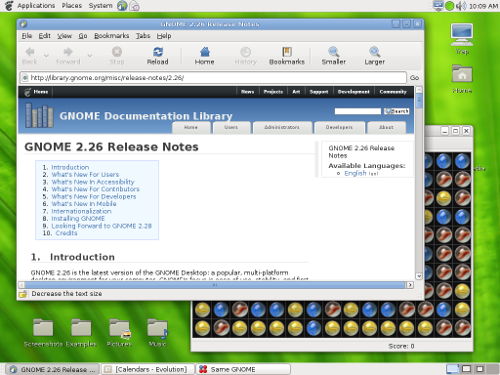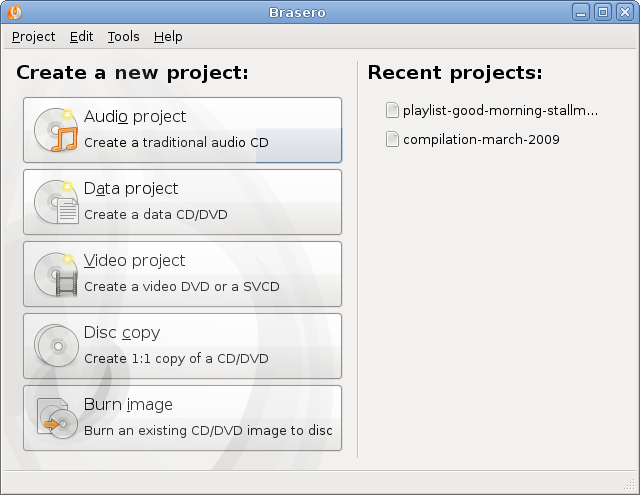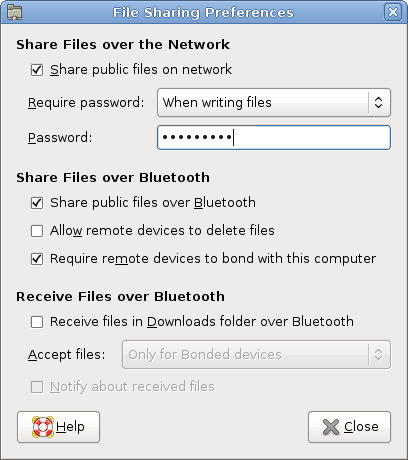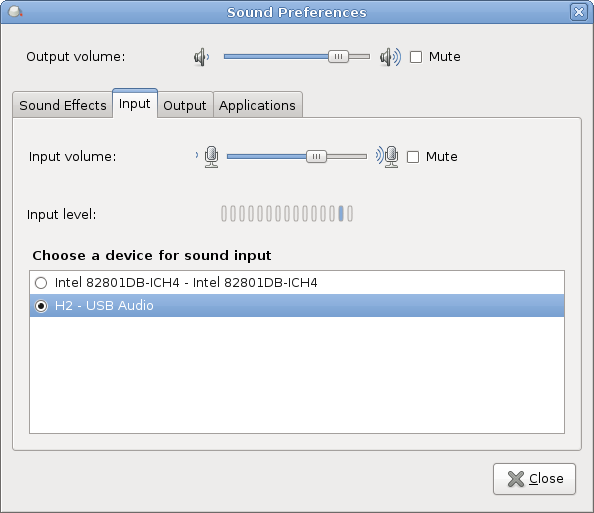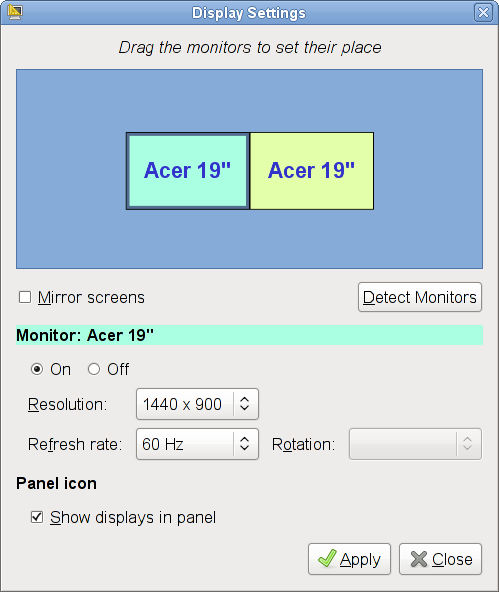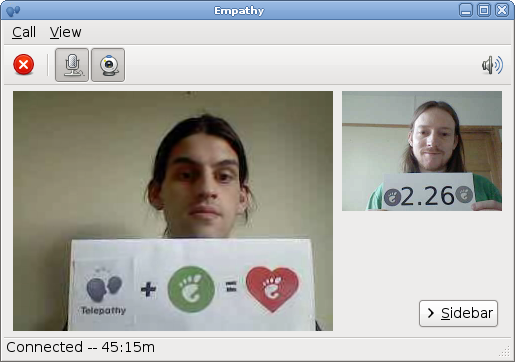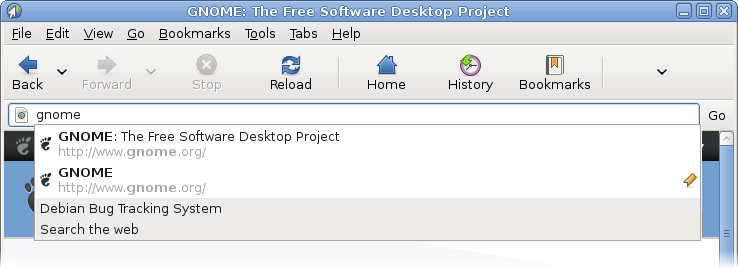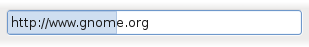GNOME 2.26 Release Notes
1. Introduction
GNOME 2.26 is the latest version of the GNOME Desktop: a popular, multi-platform desktop environment for your computer. GNOME's focus is ease of use, stability, and first class internationalization and accessibility support. GNOME is Free and Open Source Software and provides all of the common tools computer users expect of a modern computing environment, such as email, groupware, web browsing, file management, multimedia, and games. Furthermore, GNOME provides a flexible and powerful platform for software developers, both on the desktop and in mobile applications.
The GNOME Desktop is released every six months and contains many new features, improvements, bug fixes, and translations. GNOME 2.26 continues this tradition. To learn more about GNOME and the qualities that distinguish it from other computer desktop environments (such as usability, accessibility, internationalization, and freedom) visit the About GNOME page on our website.
Join us today and see what a difference you can make.
GNOME 2.26 includes all of the improvements made in GNOME 2.24 and earlier. You can learn more about the changes that happened in GNOME 2.24 from its release notes.
2. What's New For Users
The GNOME Project's focus on users and usability continues in GNOME 2.26 with its hundreds of bug fixes and user-requested improvements. The sheer number of enhancements makes it impossible to list every change and improvement made, but these notes aim to highlight some of the more exciting, user-oriented features in this release.
- 2.1. Comprehensive New Disc Burning
- 2.2. Simpler File Sharing
- 2.3. Evolution Evolves its Migration from Windows
- 2.4. Media Player Improvements
- 2.5. Volume Control Integrated with PulseAudio
- 2.6. Support for multiple monitors and projectors
- 2.7. Almost Telepathic Communication
- 2.8. Location Epiphany
- 2.9. Fingerprint Reader Integration
- 2.10. But Wait, There's More…
2.1. Comprehensive New Disc Burning
Although previous versions of GNOME already had an easy way to burn CDs and DVDs, as of GNOME 2.26 this has been expanded to a whole application dedicated to disc creation: Brasero.
Brasero delivers new features that were not supported by the CD burner, such as audio CD burning with audio track preview, track splitting, and volume normalization; full multisession support; integrity checks; a cover editor; and support for multiple burning backends.
People who appreciated the way CD burning used to work will not have to relearn their habits; the existing interfaces are also available. in the menu still brings up a folder you can drag into. CD (ISO) image files can still be burnt directly from the file manager by right-clicking on them.
Brasero allows other GNOME applications to add disc burning capabilities. For example, the Media Player now allows you to burn the home movie you're watching to either (S)VCD or DVD.
2.2. Simpler File Sharing
GNOME 2.26 now includes a plugin for its file manager to enable simple personal file sharing over WebDAV, HTTP and Bluetooth.
2.3. Evolution Evolves its Migration from Windows
GNOME's email and groupware suite, Evolution, has gained two important features for helping users who are migrating to GNOME from Microsoft Windows environments.
First is the ability to import Microsoft Outlook Personal Folders (PST files) directly in Evolution. Email, contacts, appointments, tasks and journal entries are supported. Previously, the files had to be imported via a third-party utility, such as Thunderbird on Windows.
Second is support for Microsoft Exchange's MAPI protocol. This is the protocol that Microsoft Outlook uses to communicate with Exchange. Previously, Evolution only supported Exchange's SOAP protocol, which is not available on all Exchange servers. This support significantly improves Evolution's integration with Exchange servers.
2.4. Media Player Improvements
GNOME's Media Player continues to be improved with several new features.
Many media player appliances now offer the option to share the stored content via either the UPnP or DLNA protocols. With the new Coherence DLNA/UPnP client, it is possible to browse and play this content from within the GNOME Media Player.
While GNOME's Media Player already has the ability to display subtitles for a movie, this still required you to have the subtitle data available. As of GNOME 2.26, this restriction is gone. Using the new subtitle downloader plugin, the Media Player will automatically find subtitles for you.
2.5. Volume Control Integrated with PulseAudio
PulseAudio is the new audio input/output routing and mixing framework that is being adopted by many free software platforms. It has support for features like per-application volume and dynamic plug-and-play and rerouting of sound devices (e.g. USB soundcards).
GNOME 2.26 can take advantage of these features with its new volume control and new Sound Preferences tool.
The Sound Preferences tool integrates the choice of sound devices, application volumes, alert volume and alert theme in one place.
For those without PulseAudio, the old (GStreamer) mixer will still be available and has even been augmented with a sound theme tab to match the new interface.
2.6. Support for multiple monitors and projectors
The Display Settings tool now has a better view of which monitors or projectors you have plugged in, and makes it easier than before to set up your monitors in various configurations.
The Display Settings tool is also more reliable even with unrobust graphics drivers, as it now presents a confirmation dialog after making changes to your monitor's settings. Your settings will be restored to a known-good configuration even if your machine crashes while changing the monitor's settings.
2.7. Almost Telepathic Communication
The Empathy instant messaging application, which uses the Telepathy communications framework, has taken another step forward with features including file transfer where supported by Telepathy (currently Jabber and link-local XMPP), chat room invite support, sound themes and notifications, and an improved VoIP experience.
VoIP using the free Theora and Speex codecs is now possible over Jingle to clients that support them.
Support for sound themes and notification bubble has also been added.
2.8. Location Epiphany
GNOME's web browser, Epiphany, gains an exciting new feature of an improved location bar, similar to the Awesome Bar popularized by Firefox 3.0.
2.9. Fingerprint Reader Integration
GNOME 2.26 now integrates with the fprintd fingerprint service to allow users to enroll fingerprints for use in authentication.
If a system is configurated for allowing fingerprint authentication, users can enroll their fingerprints via from the panel menu.
2.10. But Wait, There's More…
As well as big changes, there are also various small additions and tweaks that happen in every GNOME release.
- The file manager can now to ask PackageKit to install support for a file you wish to open.
- A keyboard modifier (usually Alt) is now required to drag panels around on the screen (the same keyboard modifier used for dragging windows around by their middles).
- Password entry widgets will now warn if you have your Caps Lock key enabled.
- Changing the Input Method type using the context menu on a text entry widget is now per-widget, rather than per-application. (This is separate from setting your default input manager or keyboard layout.)
- Input methods now work in password entry widgets.
- The Deskbar now supports OpenSearch plugins.
- New visual effects, such as the panels sliding in and out at login and logout, and crossfading desktop backgrounds.
3. What's New In Accessibility
GNOME has a passion for making software available to everyone, including users and developers with impairments that can make it harder to use their computer. To help, GNOME created the GNOME Accessibility Project and an accessibility framework that is now a standard on libre desktops.
GNOME 2.26 continues to build on its prior accessibility credentials with several improvements.
- 3.1. Orca Screenreader
3.1. Orca Screenreader
The Orca screenreader has had significant work done to reduce program bugs and improve performance, with over 160 bugs fixed for GNOME 2.26. Some of the improvements include:
- improved support for ARIA in Firefox;
- new understanding of how to pronounce WikiWords and mnemonics;
- the ability to configure speech pitch, rate and volume on the fly from the preferences pane; and
- improved performance and reliability.
4. Νέα για τους προγραμματιστές
Οι αλλαγές που ακολουθούν είναι σημαντικές για τους προγραμματιστές που χρησιμοποιούν το GNOME 2.26 ως πλατφόρμα ανάπτυξης. Εάν δεν σας ενδιαφέρουν οι αλλαγές για τους προγραμματιστές, μπορείτε να τα περάσετε Ενότητα 5 ― Παγκοσμιοποίηση.
As well as the GNOME Desktop, GNOME 2.26 is the latest release of the GNOME Developer Platform, a set of API and ABI stable libraries available under the GNU LGPL that can be used for the development of cross-platform applications.
Starting with GNOME 3.0, various deprecated parts of GNOME will be removed. These deprecated components include GNOME-specific libraries such as libgnome, libgnomeui, libgnomeprint, libgnomeprintui, libglade, and libgnomevfs. For applications that ship as part of the GNOME Desktop, a number of cleanup tasks have been carried out to ensure no deprecated code is used. This will ensure the smooth transition to GNOME 3.0.
Developers are strongly urged to follow this example in their own applications too. Furthermore, for any developers (or potential developers) who wish to help us out, the GNOME goals wiki page lists the various tasks that are yet to be completed.
- 4.1. GTK+ 2.16
- 4.2. Access to Disc Burning APIs
- 4.3. Access to Evince APIs
- 4.4. Anjuta
4.1. GTK+ 2.16
GTK+ 2.16 is the latest release of the GTK+ toolkit, which is at the heart of GNOME. GTK+ 2.16 includes a couple of new features for developers, as well as extensive bug fixing and housecleaning for the upcoming GTK+ 3.0.
GtkEntry widgets can now display icons at the front or back of the entry widget (depending on your locale's text direction). These icons are optionally prelightable and clickable.
GtkEntry widgets can now also be used to display a progress bar.
A new interface, GtkActivatable, has been added for widgets that can be connected to a GtkAction.
4.2. Access to Disc Burning APIs
libbrasero-media provides an API for accessing the disc burning infrastructure in GNOME. An example of its use can be found in GNOME's Media Player, which includes a plugin to burn DVDs and VCDs from a video.
4.3. Access to Evince APIs
A new library, libevview, has been created to provide the EvView widget used in Evince. This allows other applications to embed Evince's document viewing component.
libevdocument is a library that makes it possible to develop third-party document backends for use with Evince without having to add them to the Evince source tree.
Both libraries already have available Python bindings included in gnome-python-desktop.
4.4. Anjuta
The Anjuta integrated development environment has gained some great improvements in GNOME 2.26. Most important is a completely rewritten symbol management engine that, together with the new bookmark system, allows for much faster code navigation. Auto-detection of any libraries using pkg-config for code completion and calltips is now possible.
In addition, the integration of version control systems and the Glade interface designer have taken a major step forward. The file tree now shows status icons for all files in projects using the Subversion or Git version control systems. It is possible to automatically generate callbacks from Glade, and GtkBuilder files are now supported.
For better support of the GNOME Mobile platform, remote debugging using gdbserver and support for Scratchbox (version 2) have also been added.
5. Παγκοσμιοποίηση
Χάρη στα μέλη διεθνώς Έργο μετάφρασης GNOME, το GNOME 2.26 προσφέρει υποστήριξη σε 48 γλώσσες με το λιγότερο 80 τις εκατό των γραμμών μεταφρασμένες, περιλαμβάνωντας τα εγχειρίδια χρήστη και διαχείρησης σε πολλές γλώσσες.
Υποστηριζόμενες γλώσσες:
- Galician
- Gujarati
- Hindi
- Kannada
- Macedonian
- Malayalam
- Marathi
- Oriya
- Punjabi
- Tamil
- Telugu
- Όυγγρικα
- Αγγλικά (Αμερική, Βρετανία)
- Αραβικά
- Ασαμόα
- Βάσκικα
- Βιετναμέζικα
- Βουλγάρικα
- Γαλλικά
- Γερμανικά
- Δανέζικα
- Εβραϊκά
- Ελληνικά
- Εσθονικά
- Ιαπωνέζικα
- Ινδικά
- Ισπανικά
- Ιταλικά
- Καταλανικά
- Κινέζικα (Κίνα)
- Κινέζικα (Ταιβάν)
- Κινέζικα (Χονγκ Κονγκ)
- Κορεάτικα
- Λιθουανικά
- Νορβηγικά
- Ολλανδικά
- Ουκρανέζικα
- Πολωνικά
- Πορτογαλικά
- Πορτογαλικά(Βραζιλίας)
- Ρουμάνικα
- Ρώσικα
- Σλοβένικα
- Σουηδικά
- Ταϊλανδέζικα
- Τούρκικα
- Τσέχικα
- Φιλανδικά
Πολλές άλλες γλώσσες υποστηρίζονται εν μέρει, με πάνω από το μισό μεταφρασμένες γραμμές.
Translating a software package as large as GNOME into a new language can be an overwhelming task for even the most dedicated translation team. For this release two language teams have put in a stellar effort, increasing the completeness of their translations by more than 20%. Congratulations to the Romanian and Oriya teams for their hard work. Congratulations also to the Assamese, Kannada, Oriya, Romanian, and Telugu teams, which each passed the 80% mark this time.
Λεπτομερή στατιστικά και περισσότερες πληροφορίες είναι διαθέσιμες στην ιστοσελίδα κατάστασης GNOME.
6. Εγκατάσταση GNOME
Μπορείτε να δοκιμάσετε το GNOME 2.26 με το LiveCD, το οποίο περιέχει όλα τα λογισμικά που συμπεριλαμβάνονται στο GNOME 2.26 σε ένα μόνο CD. Μπορείτε να εκκινήσετε τον υπολογιστή σας κατευθείαν από το LiveCD χωρίς να εγκαταστήσετε τίποτα. Το LiveCD μπορεί να ληφθεί από την ιστοσελίδα BitTorrent του GNOME.
Για να εγκαταστήσετε ή να αναβαθμίσετε το μηχάνημα σας στο GNOME 2.26, σας προτείνουμε να κάνετε εγκατάσταση επίσημων πακέτων από τον πωλητή σας ή από την διανομή σας.Οι δημοφιλείς διανομές θα διαθέσουν το GNOME 2.26 πολύ σύντομα, και μερικές ήδη έχουν αναπτυσσόμενες διανομές με το GNOME 2.26 διαθέσιμο. Μπορείτε να δείτε μία λίστα με τις διανομές που προσφέρουν GNOME και να ανακαλύψετε τις τελευταίες εκδόσεις που προσφέρουν στην Get Footware σελίδα μας.
Εάν είστε γενναίος και υπομονετικός, και θα θέλατε να χτίσετε GNOME από την αρχή, σας συνιστούμε να χρησιμοποιήσετε ένα από τα εργαλεία χτισίματος. GARNOME χτίζει το GNOME από τις αρχικές εκδόσεις. Θα χρειαστείτε το GARNOME 2.26.x για να χτίσετε GNOME 2.26.x. Επίσης υπάρχει το JHBuild, το οποίο είναι σχεδιασμένο να χτίζει το τελευταίο GNOME απο το SVN. Μπορείτε να χρησιμοποιήσετε το JHBuild για να χτίσετε GNOME 2.26.x χρησιμοποιώντας τη gnome-2.26 ρύθμιση ενότητας.
Εν όσω είναι δυνατό το χτίσιμο GNOME κατευθείαν εξ'αρχής, σας συστήνουμε να κάνετε χρήση ενός από τα προαναφερθέντα εργαλεία.
7. Αναμονή για το GNOME 2.28
Η ανάπτυξη δεν σταματάει με το GNOME 2.26. Η δουλειά για το GNOME 2.28 έχει ήδη ξεκινήσει, εξατίας του γεγονότος ότι θα ανακοινωθεί ακριβώς έξι μήνες μετά το 2.26.
GNOME's roadmap details the developers' plans for the next release cycle, and the GNOME 2.28 release schedule will appear soon.
8. Become a Friend of GNOME!
During the 2.26 development cycle the GNOME Foundation also launched a new Friends of GNOME program. Now supporters can sign up to help the GNOME Foundation with recurring $10/month donations.
Friends of GNOME is a way for individuals to support the GNOME project's mission of providing a free and open source desktop for everyone regardless of ability. With no advertising or outreach, the foundation raised anywhere from $6,000 to $20,000 a year from generous individuals. That money has contributed to the funds for hackfests, local events and programs which in turn have enabled the GNOME project to create an internationalized, accessible and easy to use desktop software for both traditional desktops and for mobile devices.
Head over to the Friends of GNOME website.
9. Credits
These release notes were compiled by Davyd Madeley with extensive help from the GNOME community. On behalf of the community, we give our warmest thanks to the developers and contributors who made this GNOME release possible.
This work may be freely translated into any language. If you wish to translate it into your language, please contact the GNOME Translation Project.