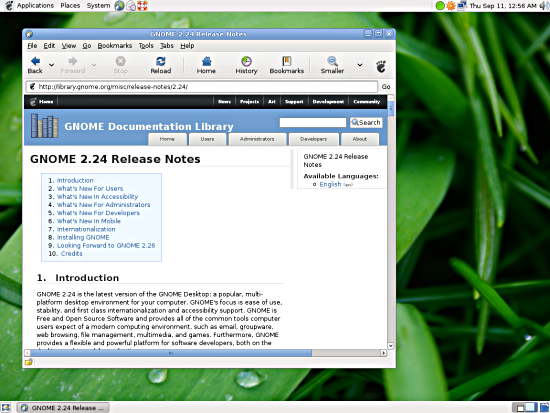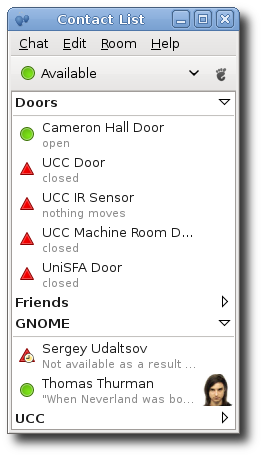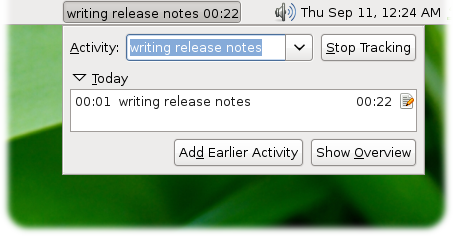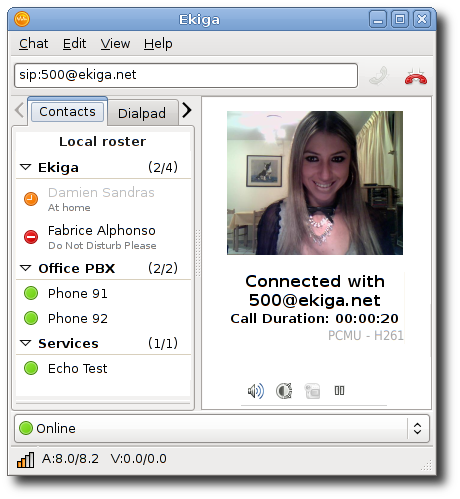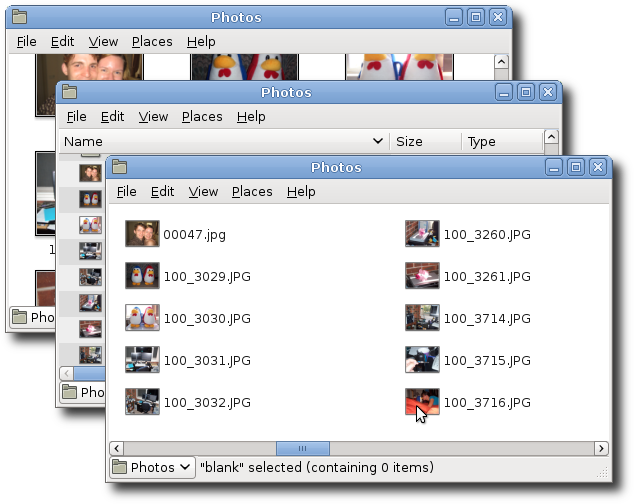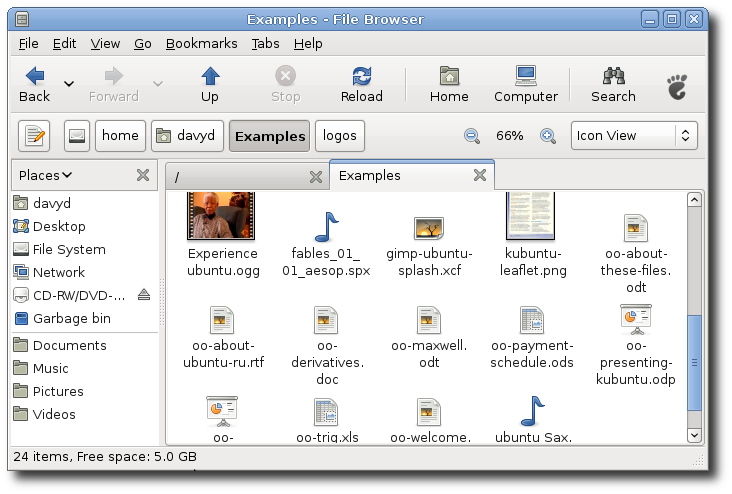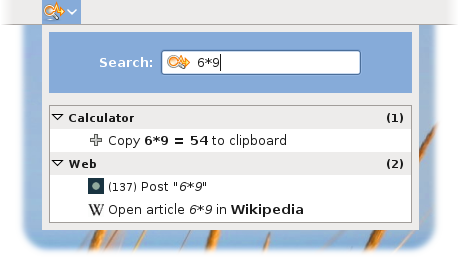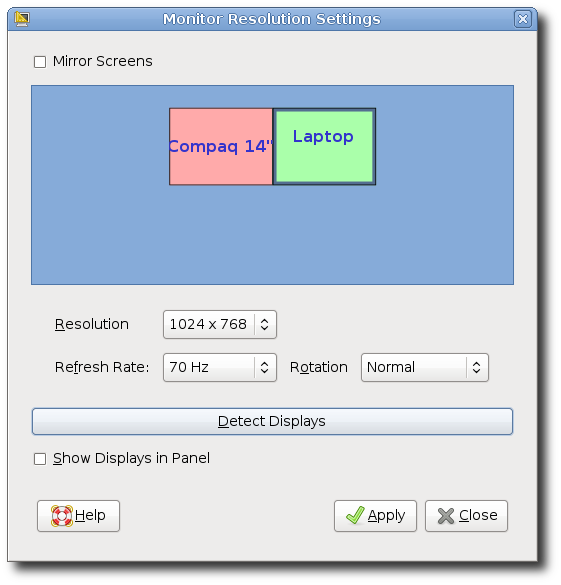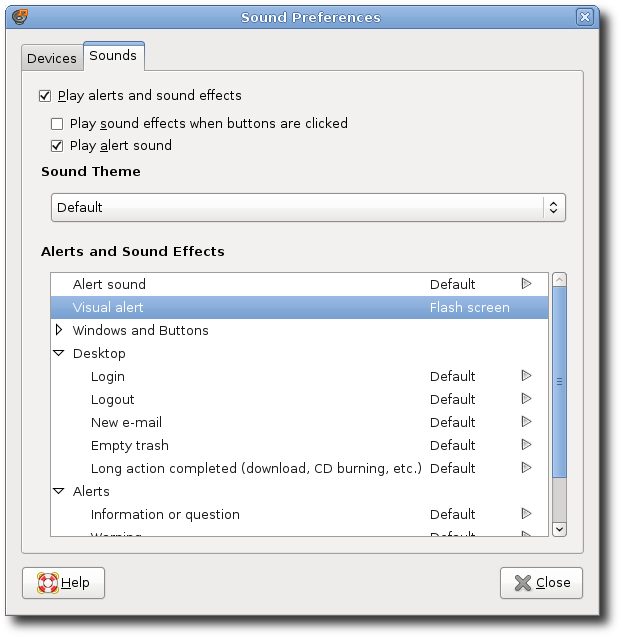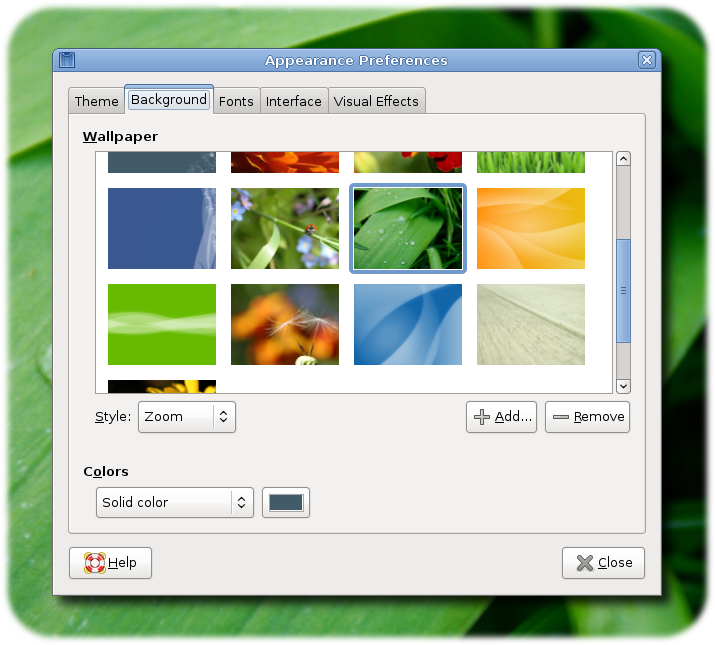GNOME 2.24 发行注记
1. 介绍
GNOME 2.24 is the latest version of the GNOME Desktop: a popular, multi-platform desktop environment for your computer. GNOME's focus is ease of use, stability, and first class internationalization and accessibility support. GNOME is Free and Open Source Software and provides all of the common tools computer users expect of a modern computing environment, such as email, groupware, web browsing, file management, multimedia, and games. Furthermore, GNOME provides a flexible and powerful platform for software developers, both on the desktop and in mobile applications.
GNOME 桌面环境每六个月发布一次并包含许多新的特性、改进、错误修正以及翻译。GNOME 2.24 延续了这个传统。想要更深入了解 GNOME 以及它优于其他计算机桌面环境的特质 (例如易用性、辅助功能、国际化以及自由化),请访问我们网站的 关于 GNOME 页面。
现在加入我们并看看您能改变什么。
GNOME 2.24 包含了所有 GNOME 2.22及以前版本之后的所有改进。您可以通过 GNOME 2.22 的发行注记了解到更多关于 GNOME 2.24 带来的变化。
2. 给用户的惊喜
GNOME 项目通过数以千记的 bug 修正和用户请求的改进在 GNOME 2.24 中继续针对提高用户体验而努力。列出全部的增强改进可以将所有的改变和改进都展示出来,但是我们希望特别提出在这个 GNOME 版本中的一些最激动人心的用户导向特性。
2.1. 保持联系
GNOME 2.24 announces the inclusion of an instant messaging client based off the Telepathy communications framework.
Empathy also supports XMPP/SIP audio and video conferencing as available on the Nokia N800/N810 devices (video requires H.263 codecs for GStreamer to be installed). Empathy is a great companion to Ekiga, GNOME's audio/video SIP client (see 第2.3节 ― Ekiga 3.0).
Telepathy provides a common framework for applications to access instant messaging functionality. It can utilize many common protocols including Jabber/XMPP, Google Talk, MSN Messenger and Apple's Bonjour/Rendezvous local network chat.
Any application is able to utilize the instant messaging session. As well as the Empathy client, GNOME 2.24 provides libraries enabling developers to add presence and status information, transfer files or set up sockets (known as Tubes) for collaboration and games over the Internet. See 第4.4节 ― 即时消息工具库 for more information on how this technology can be utilized in your application.
2.2. 更好地安排时间
For many people in business, it is crucial that they track how much time they assign to each project and client. Everybody has their own system for this, from keeping a diary to making a guess. It's incredibly tedious. In today's world almost everything you do somehow involves a computer, so GNOME has added a panel application to make tracking your time easier.
The panel shows you what task you've been working on and for how long. Clicking on the button allows you to change activity and see what activities you've been working on today. If you like, the timer can stop when your computer goes idle.
Activities can be categorized by any grouping you choose, be it the type of activity, client's name or how much you dislike it. You can also view and edit your activity log, insert missing activities and see daily, weekly and monthly graphs to see where you're spending most of your time.
2.3. Ekiga 3.0
Ekiga 是 GNOME 下全功能的 SIP 音/视频会议客户端。作为 GNOME 2.24 的一部分,我们高兴地发布了 Ekiga 3.0。
As well as a new interface that is centered around your phone book and the presence of your contacts, Ekiga 3.0 features SIP presence support, PBX line monitoring, better video codecs support (H.264, H.263+, MPEG-4 and Theora), accelerated video and optional fullscreen and many SIP-related improvements for robust conferencing.
2.4. 文件管理
As well as icon and list views, GNOME 2.24 now offers the compact list view, popular in several other desktop environments. Choose the view by selecting from the menu (or keyboard shortcut Control+3).
As with icon and list view, the size of the icons in the compact view can be changed using the zoom options in the menu.
The browser mode of the file manager now supports tabs for rapidly switching between directories within a single browser window.
Today's modern filesystems are able to handle almost any desired character as part of the filename. Unfortunately this is not the case for the FAT filesystem that is commonly used on many USB thumb drives and portable music players, which is unable to use many common punctuation marks as part of the filename. GNOME 2.24 detects when you are copying files with names that contains characters that cannot be used and automatically converts these characters to a "_" without you having to rename the file yourself.
Automatic filename completion ("tab" completion) has also been improved in GNOME 2.24. Completion of filenames in the location bar using the Tab key is now faster and more predictable. It is also possible to complete any fragment of the path and the interface provides more feedback for when there are no other possible matches available.
2.5. 更多桌面栏操作
The Deskbar in GNOME 2.24 adds several exciting new plugins: a calculator, Google Search (and code search), Yahoo! and Wikipedia suggestions plus updating of Twitter and identi.ca.
还可以直接通过互联网上的 Deskbar 仓库轻松地下载并安装新的插件。
2.6. 全新的屏幕分辨率控制
More and more computers (especially laptops) are gaining support for multiple monitors (known as multihead). Users need to be able to connect a second monitor, either as a clone (e.g. a projector for giving presentations) or as an extension of their desktop.
GNOME 2.24 has upgraded its screen resolution controls to make this possible. Utilizing the new XRandR 1.2 specification from X.Org, this dialog enables users to easily set up individual monitors in a number of configurations. Monitors are named and the names appear in the top left corner of the screen for easy identification.
更改会立即生效。不需要重新启动 GNOME。
Some X.Org video drivers do not currently support XRandR 1.2 and so will not be able to take advantage of these features. One such driver is the proprietary nVidia X driver.
2.7. 全新的声音主题支持
Sound themes in GNOME are now handled by libcanberra, which implements the Freedesktop.org Sound Theme and Naming Specification. Sound themes can now be installed like icon themes. Using libcanberra also means that an application's alert sounds are less likely to interfere with your music player or movie player, so you can leave those important alert sounds switched on while watching a fullscreen movie.
2.8. 更好的数字电视支持
Powered by the GStreamer multimedia framework, GNOME 2.22 introduced digital television (DVB) capabilities into its Movie Player. Determined to make things even better, developers have worked to enhance this support by adding support for multiple DVB tuners (watch multiple channels at once) and better troubleshooting diagnostics.
They have also worked to improve out-of-the-box (zero configuration) support for the majority of infrared remote controls (using the LIRC framework). This makes it even easier to chill out instead of writing that important report.
同样是 GNOME 2.24 中的特性,支持高分辨率 YouTube 视频和远程文本字幕。
3. 可用性的新进展
GNOME has a passion for making software available to everyone, including users and developers with impairments that can make it harder to use their computer. To help, GNOME created the GNOME Accessibility Project and an accessibility framework that is now a standard on libre desktops.
GNOME 2.24 通过众多改进继续努力构建它的可用性。
- 3.1. 更好的键盘导航
- 3.2. 改进的鼠标可用性支持
- 3.3. 更好的屏幕阅读体验
3.1. 更好的键盘导航
从 GNOME 2.0 开始,对 GNOME 面板的组合键 Control+Alt+Tab 便已经可用。用户可以使用在此后使用 Tab 键在面板项目上移动,尤其是通知区域图标。
从 GNOME 2.24 开始,可以通过键盘导航到通知栏图标。
文件管理器中的键盘导航同样得到了改进。现在通过键盘选择是线形的而不是长方形的。
3.2. 改进的鼠标可用性支持
GNOME 2.22 引入了 鼠标控制可用性特别增强。这些在 GNOME 2.24 中被再一次改进了:
- 现在,鼠标可用性功能可以用在多显示器设置;
- dwelling can now be enabled by dwelling on a special area of the optional dwelling panel application; and
- 画出的手势现在会显示在屏幕上。
3.3. 更好的屏幕阅读体验
GNOME 和它的合作伙伴付出了非常多的努力以提高 GNOME 2.24 及众多流行的第三方应用程序的可用性和屏幕阅读支持。
Text-to-speech and braille device support is now vastly improved for Java applications, OpenOffice.org, Mozilla Thunderbird, Pidgin, GNOME's Help Browser and the GNOME Panel. Users are now made aware of unfocused dialogs when switching to an application.
There has also been a lot of work to integrate GNOME's screen reading technology with ARIA-enabled web browsers, starting with Mozilla Firefox.
Also new is automatic selection of the sythesized voice based on the system language, support for verbalized links, echo by sentence and optional tutorial messages.
4. 给开发者的惊喜
The following changes are important for developers using the GNOME 2.24 developer platform. If you're not interested in changes for developers, you can skip forward to 第5节 ― 移动领域的创新.
- 4.1. 为 GLib/GTK+ 3.0 准备
- 4.2. GLib 2.18
- 4.3. GTK+ 2.14
- 4.4. 即时消息工具库
- 4.5. 桌面栏
4.1. 为 GLib/GTK+ 3.0 准备
In order to begin preparing developers for GLib and GTK+ 3.0, upcoming releases of both libraries will include flags to enforce stricter compatibility.
GLib, GTK+ and ATK 3.0 will require that only top-level headers (e.g. glib.h, gobject.h, gio.h) are included in applications. This change is important to allow individual headers to be removed, renamed and rearranged without affecting source code compatibility for applications.
To allow developers to test their applications for compatibility now, new compile-time options have been provided: G_DISABLE_SINGLE_INCLUDES for GLib, GTK_DISABLE_SINGLE_INCLUDES for GTK+ and ATK_DISABLE_SINGLE_INCLUDES for ATK.
Simply pass these as compile-time flags when building your application (e.g. -DG_DISABLE_SINGLE_INCLUDES) to ensure that your application is correct.
GLib,GTK+ 和相关的库文件同时也提供其他编译时选项使您可以使用它们以测试与 GTK+ 3.0 的兼容性。
您可以分别禁用不建议使用的符号和将要因定义以下内容而将在 3.0 版本中删除的类:ATK_DISABLE_DEPRECATED, PANGO_DISABLE_DEPRECATED, G_DISABLE_DEPRECATED, GDK_PIXBUF_DISABLE_DEPRECATED, GDK_DISABLE_DEPRECATED and GTK_DISABLE_DEPRECATED for ATK, Pango, GLib, GdkPixbuf, GDK and GTK+。
You can test that your program only uses functions that properly support multihead (multiple monitor) systems by defining GDK_MULTIHEAD_SAFE and GTK_MULTIHEAD_SAFE.
4.2. GLib 2.18
GNOME 2.24 是第一个基于 GLib 2.18 的 GNOME 版本。
GLib 2.18 提供了在附加 API 和 GIO 中对字符串翻译更好支持的 C_() 和 NC_() 宏。
4.3. GTK+ 2.14
GNOME 2.24 是第一个基于 GTK+ 2.14 的 GNOME 版本。
An important change in this version of GTK+ is that all widgets that inherit from GtkAdjustment (e.g. spinbuttons and sliders) now strictly enforce their range as [lower, upper - page size], as per the documentation. If you want to ensure a range of [lower, upper], set page_size to 0.
All versions of Glade (including 3.4.1) currently create GtkSpinButton, GtkHScale and GtkVScale with a page_size of 10 by default. Developers should check any Glade files they have created to ensure the page size is a value that makes sense.
一个新的类,GtkMountOperation 因用于传递给 g_volume_mount 而被提供. GtkMountOperation 是一个 GMountOperation,可以在需要的时候显示认证对话。
A portable method for opening files and other URIs using the default application is now available using the function gtk_show_uri(), rather than having to depend on libgnome. GDK now provides an implementation of GAppLaunchContext for handling graphical applications (including startup notification and focus stealing prevention), GdkAppLaunchContext.
Also new in GTK+ 2.14 is a GFile-based API for GtkFileChooser and the ability for GtkBuilder to build fragments of an XML tree.
A complete list of new symbols is available for一个完整的新符号列表可以在 GTK+ 和 GDK.获得。
4.4. 即时消息工具库
Along with its new instant messaging client (see 第2.1节 ― 保持联系), GNOME 2.24 includes the libraries libempathy, libempathy-gtk and telepathy-glib that can be used to integrate instant messaging features into any GNOME application.
4.5. 桌面栏
The Match interface now includes two new methods: set_snippet and get_snippet. If a snippet is set it will be displayed in a new line underneath the match's get_verb value.
The Action interface has gained a new method get_tooltip. Overriding this method allows a tooltip to be shown when the user hovers the mouse over a match or action.
5. 移动领域的创新
GNOME 2.24 是第一个 GNOME Mobile 开发平台发行版本。GNOME Mobile 提供了一个开发者和厂商用以构建高级程序的标准桌面环境。
GNOME 移动平台是为数众多的基于 Linux 的移动设备平台的技术核心,他们包括 Maemo,ACCESS Linux 平台,LiMo 参照平台,Ubuntu Mobile,Moblin和Poky等。
基本的 GNOME Mobile 发行版包括:
-
核心基础结构
-
系统基础结构
- BlueZ—一个模块化的,完整的标准 Bluetooth 堆积,为 GNOME 提供了数个图形化实用工具;
- Evolution Data Server (DBus 端口)
- Telepathy— 一个为用户程序通过 IP 点对点管道传输实现的提供即时消息,即时语音和视频的统一构架。
- Avahi— 多播 DNS 选择器,提供 zeroconf 服务用以发现本地网络;
- GStreamer— 提供简单的音/视频回放,流以及复合媒体处理(如混合,非线编辑)的多媒体框架。
- SQLite— 在应用程序中易于使用的简单,高性能的 SQL 关系数据库;
- GConf
- Matchbox— 为诸如 handhelds,set-top boxes 和其他显示分辨率、输入原理或者系统资源受限时提供的非 X11 桌面管理器;
- gio 和 GVFS FTP
-
用户界面
- GTK+— 一个使用易用 API 创建图形用户界面的多功能跨平台工具包。
- Pango— 提供了为 GTK+ 精细设计反馈文本的服务,同时增强国际化支持。
- ATK (可用性工具包) GTK+ widget
- Cairo — a 2D vector graphics library designed to produce consistent output on all output media while taking advantage of display hardware acceleration when available. Cairo provides a simple API similar to PostScript.
-
语言绑定
All of the GNOME Mobile platform libraries are available through native C APIs, or through high-quality language bindings providing the full power of the libraries with idioms familiar to developers of other high-level programming languages. The following languages are fully supported:
- C
- C++
- Python
GNOME 通过社区支持这些平台,同时将会被制作为基于 GNOME Mobile 2.24 的可下载,可测试的虚拟机镜像,就像Poky, Moblin 和 Ubuntu Mobile,允许开发者测试平台和移植程序。
6. 国际化
由于全世界 GNOME 翻译项目成员的努力,GNOME 2.24 提供了 45 个语言的超过 80% 的翻译,同时也包括提供了很多语言的用户手册和管理员手册。
支持的语言:
- 中文 (中国)
- 中文 (台湾)
- 中文 (香港)
- 丹麦语
- 乌克兰语
- 书面挪威语
- 俄语
- 保加利亚语
- 加利西亚语
- 加泰罗尼亚语
- 匈牙利语
- 古吉拉特语
- 土耳其语
- 塞尔维亚语 (古代斯拉夫语字母和拉丁字母)
- 孟加拉语 (印度)
- 宗喀语
- 巴斯克语
- 巴西式葡萄牙语
- 希伯来语
- 希腊语
- 德语
- 意大利语
- 捷克语
- 斯洛文尼亚语
- 旁遮普语
- 日语
- 朝鲜语
- 法语
- 波兰语
- 泰文
- 泰米尔语
- 爱沙尼亚语
- 瑞典语
- 立陶宛语
- 芬兰语
- 英语 (美国,英国,加拿大)
- 荷兰语
- 葡萄牙语
- 西班牙语
- 越南语
- 阿尔巴尼亚语
- 阿拉伯语
- 马其顿语
- 马拉地语
- 马拉雅拉姆语
很多其他语言被部分支持,它们的翻译进度已过半。
翻译像 GNOME 这样大的软件包到一个新的语言对于一个最强大的翻译队伍而言都是一次挑战。因此这次发行中六个翻译小组被列为显著进步,他们将翻译推进了超过 10 %。让我们为 Kannada,Maithili,Marathi,Pashto,Croatian 和 Tamil 语小组的努力而向他们表示祝贺。
详细的统计数据和更多的信息可以在 GNOME 的翻译状态站点上获得。
7. 安装 GNOME
您可以通过 LiveCD 来试用 GNOME 2.24,它将所有 GNOME 2.24 中的软件整合在一张 CD 中。您可以通过 LiveCD 直接引导计算机而不必安装任何东西。LiveCD 可以在 GNOME BitTorrent 站点下载到。
要安装或升级您的系统到 GNOME 2.24,我们推荐您安装您的厂商或者发行版本所提供的官方软件包。流行的发行版本不久就会提供 GNOME 2.24,甚至他们中的一些已经完成了用 GNOME 2.24 的开发。您可以在获得基础平台页面得到一个提供 GNOME 并且基于我们当前的最新版本开发的发行版本列表。
如果您足够勇敢并有十足的耐心,您可能想要通过源代码来构建 GNOME,我们建议您使用一个构建工具。GARNOME 可以从发布的 tarball 构建 GNOME。您需要 GARNOME 2.24.x 来构建 GNOME 2.24.x。还有一个 JHBuild,是用来通过 SVN 构建最新版的 GNOME 的。您可以使用 JHBbuild 同 gnome-2.24 模块集合来构建 GNOME 2.24。
当您可能要直接通过发布的 tarball 构建 GNOME 时,我们强烈建议您使用以上的构建工具之一来完成这项工作。
8. 展望 GNOME 2.26
开发并不会停止在 GNOME 2.24。GNOME 2.26 的开发工作已经开始,它将在 2.24 版本发布六个月之后准时到来。
GNOME 路线图 详细介绍了开发者们对于下一个发行周期的计划,同时 GNOME 2.24 发行计划 也将在不久出现。
9. 鸣谢
这些发行注记是由 Davyd Madeley 在 GNOME 社区的大力帮助下编制的。以整个社区的名义,我们向所有使这个 GNOME 版本得以发布的开发者和贡献者致以谢意。
这个作品可以被自由地翻译成任何语言。如果你希望将其翻译成你的语言,请联系 GNOME 翻译项目。