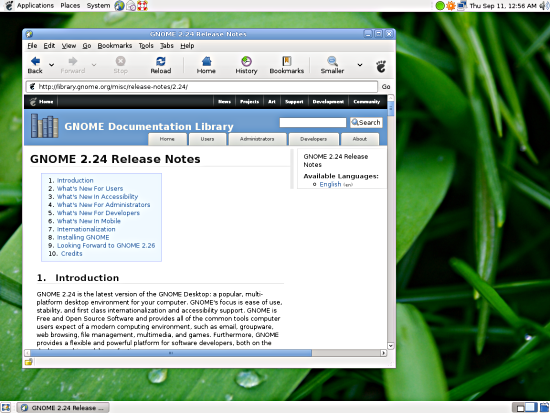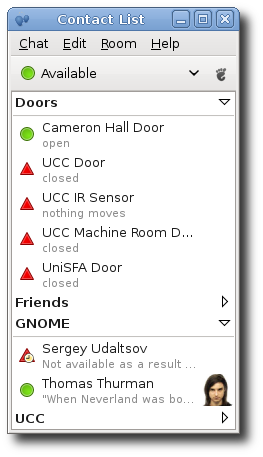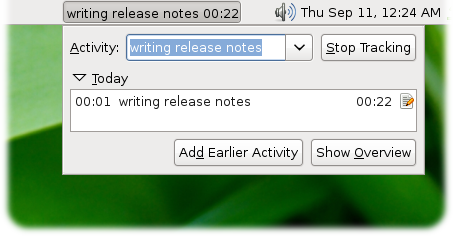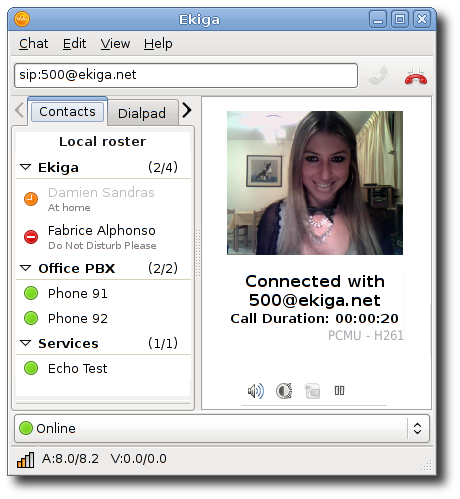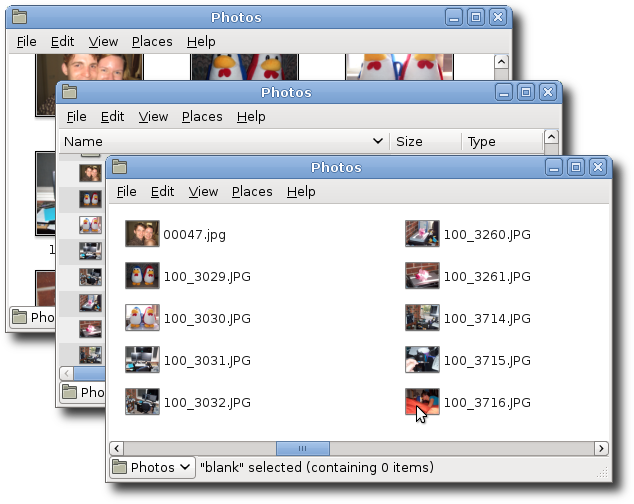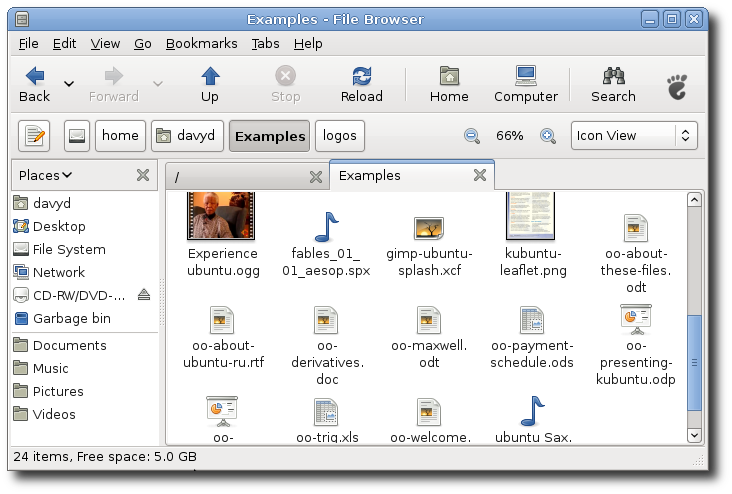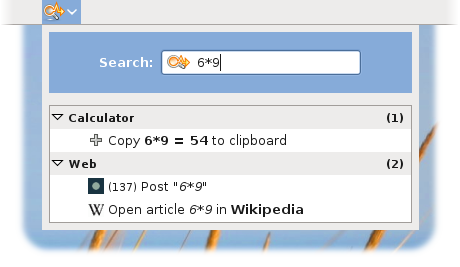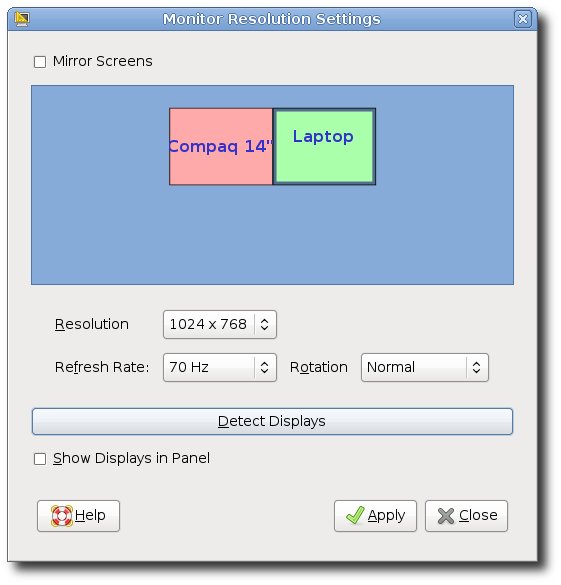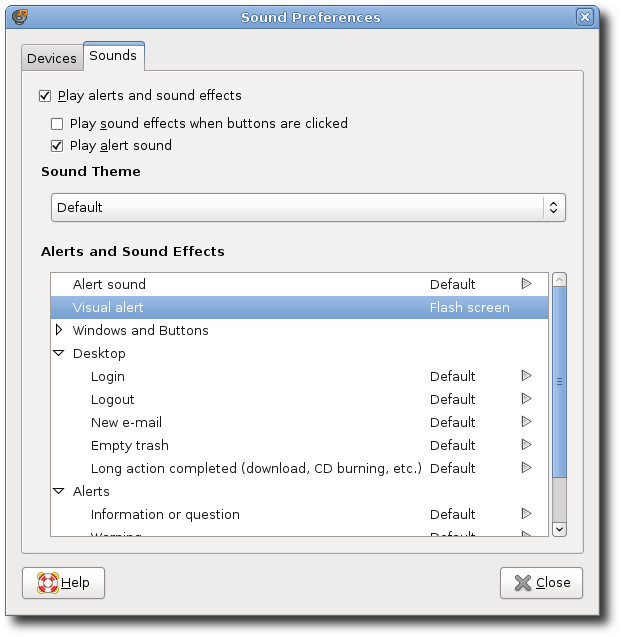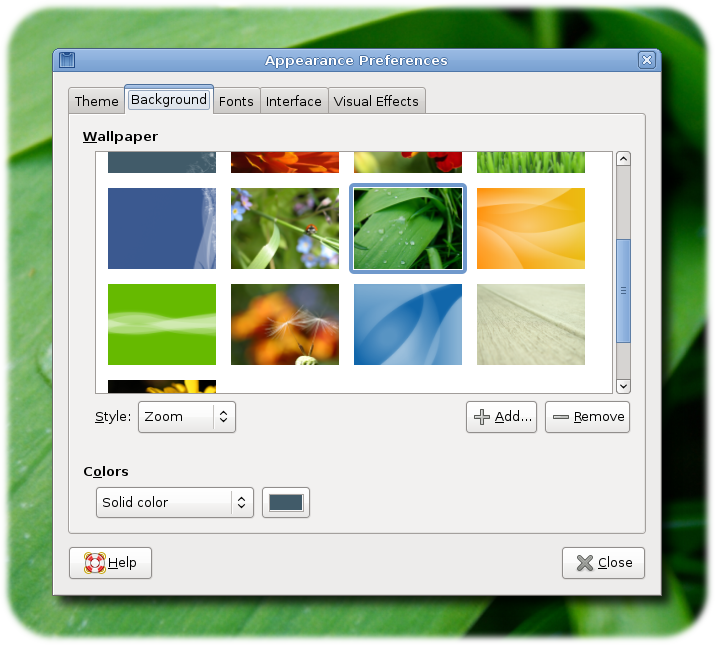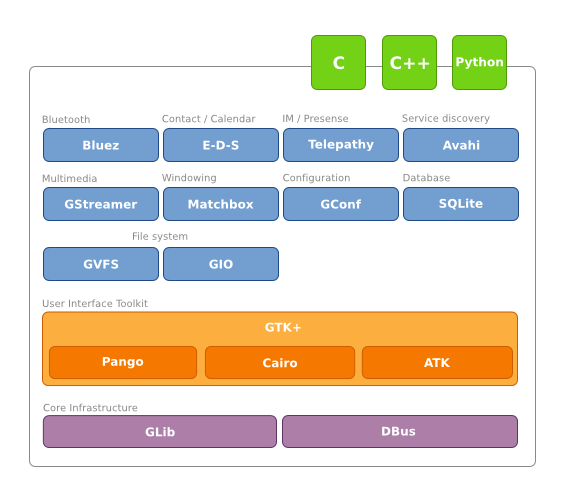Kommentarer till utgåvan GNOME 2.24
1. Introduktion
GNOME 2.24 är den senaste versionen av GNOME-skrivbordet: en populär skrivbordsmiljö för flera olika typer av datorplattformar. GNOME:s fokus är lättanvändighet, stabilitet och förstklassig internationalisering samt stöd för tillgänglighetsfunktioner. GNOME är fri programvara och öppen källkod och tillhandahåller alla de vanliga verktygen som datoranvändare förväntar sig av en modern datormiljö, såsom e-post, grupprogramvara, webbsurfning, filhantering, multimedia och spel. Vidare så tillhandahåller GNOME en flexibel och kraftfull plattform för programutvecklare, både på skrivbordet och i mobila applikationer.
GNOME-skrivbordet ges ut var sjätte månad och innehåller många nya funktioner, förbättringar, felrättningar och översättningar. GNOME 2.24 fortsätter denna tradition. För att läsa mer om GNOME om de kvaliteter som utmärker den från andra skrivbordsmiljöer (som användbarhet, tillgänglighetsfunktioner, internationalisering och frihet) kan du besöka sidan About GNOME på vår webbplats.
Gå med oss idag och se vilken skillnad du kan göra.
GNOME 2.24 inkluderar alla förbättringar gjorda i GNOME 2.22 och tidigare. Du kan läsa mer om ändringarna som skedde i GNOME 2.22 från dess kommentarer till utgåva.
2. Vad är nytt för användarna
GNOME-projektets fokus på användare och användbarhet fortsätter i GNOME 2.24 med alla dess felrättningar och användarbegärda förbättringar. Det stora antalet förbättringar gör det omöjligt att lista alla men vi hoppas kunna informera om några av de mer spännande användarorienterade funktionerna i denna utgåva.
- 2.1. Håll kontakten
- 2.2. Håll bättre koll på din tid
- 2.3. Ekiga 3.0
- 2.4. Filhantering
- 2.5. Gör mer med Skrivbordsrad
- 2.6. New Screen Resolution Controls
- 2.7. New Sound Theme Support
- 2.8. Bättre digitaltv
- 2.9. Extra vacker
2.1. Håll kontakten
GNOME 2.24 announces the inclusion of an instant messaging client based off the Telepathy communications framework.
Empathy also supports XMPP/SIP audio and video conferencing as available on the Nokia N800/N810 devices (video requires H.263 codecs for GStreamer to be installed). Empathy is a great companion to Ekiga, GNOME's audio/video SIP client (see Avsnitt 2.3 ― Ekiga 3.0).
Telepathy provides a common framework for applications to access instant messaging functionality. It can utilize many common protocols including Jabber/XMPP, Google Talk, MSN Messenger and Apple's Bonjour/Rendezvous local network chat.
Any application is able to utilize the instant messaging session. As well as the Empathy client, GNOME 2.24 provides libraries enabling developers to add presence and status information, transfer files or set up sockets (known as Tubes) for collaboration and games over the Internet. See Avsnitt 4.4 ― Bibliotek för snabbmeddelanden for more information on how this technology can be utilized in your application.
2.2. Håll bättre koll på din tid
For many people in business, it is crucial that they track how much time they assign to each project and client. Everybody has their own system for this, from keeping a diary to making a guess. It's incredibly tedious. In today's world almost everything you do somehow involves a computer, so GNOME has added a panel application to make tracking your time easier.
The panel shows you what task you've been working on and for how long. Clicking on the button allows you to change activity and see what activities you've been working on today. If you like, the timer can stop when your computer goes idle.
Activities can be categorized by any grouping you choose, be it the type of activity, client's name or how much you dislike it. You can also view and edit your activity log, insert missing activities and see daily, weekly and monthly graphs to see where you're spending most of your time.
2.3. Ekiga 3.0
Ekiga is a fully-featured SIP audio/video conferencing client for GNOME. As part of GNOME 2.24 we're proud to announce the release of Ekiga 3.0.
As well as a new interface that is centered around your phone book and the presence of your contacts, Ekiga 3.0 features SIP presence support, PBX line monitoring, better video codecs support (H.264, H.263+, MPEG-4 and Theora), accelerated video and optional fullscreen and many SIP-related improvements for robust conferencing.
2.4. Filhantering
As well as icon and list views, GNOME 2.24 now offers the compact list view, popular in several other desktop environments. Choose the view by selecting from the menu (or keyboard shortcut Control+3).
As with icon and list view, the size of the icons in the compact view can be changed using the zoom options in the menu.
The browser mode of the file manager now supports tabs for rapidly switching between directories within a single browser window.
Today's modern filesystems are able to handle almost any desired character as part of the filename. Unfortunately this is not the case for the FAT filesystem that is commonly used on many USB thumb drives and portable music players, which is unable to use many common punctuation marks as part of the filename. GNOME 2.24 detects when you are copying files with names that contains characters that cannot be used and automatically converts these characters to a "_" without you having to rename the file yourself.
Automatic filename completion ("tab" completion) has also been improved in GNOME 2.24. Completion of filenames in the location bar using the Tab key is now faster and more predictable. It is also possible to complete any fragment of the path and the interface provides more feedback for when there are no other possible matches available.
2.5. Gör mer med Skrivbordsrad
The Deskbar in GNOME 2.24 adds several exciting new plugins: a calculator, Google Search (and code search), Yahoo! and Wikipedia suggestions plus updating of Twitter and identi.ca.
Also new is the ability to easily download and install new plugins directly from the Deskbar repository on the World Wide Web.
2.6. New Screen Resolution Controls
More and more computers (especially laptops) are gaining support for multiple monitors (known as multihead). Users need to be able to connect a second monitor, either as a clone (e.g. a projector for giving presentations) or as an extension of their desktop.
GNOME 2.24 has upgraded its screen resolution controls to make this possible. Utilizing the new XRandR 1.2 specification from X.Org, this dialog enables users to easily set up individual monitors in a number of configurations. Monitors are named and the names appear in the top left corner of the screen for easy identification.
Changes are applied immediately. No restart of GNOME is required.
Some X.Org video drivers do not currently support XRandR 1.2 and so will not be able to take advantage of these features. One such driver is the proprietary nVidia X driver.
2.7. New Sound Theme Support
Sound themes in GNOME are now handled by libcanberra, which implements the Freedesktop.org Sound Theme and Naming Specification. Sound themes can now be installed like icon themes. Using libcanberra also means that an application's alert sounds are less likely to interfere with your music player or movie player, so you can leave those important alert sounds switched on while watching a fullscreen movie.
2.8. Bättre digitaltv
Powered by the GStreamer multimedia framework, GNOME 2.22 introduced digital television (DVB) capabilities into its Movie Player. Determined to make things even better, developers have worked to enhance this support by adding support for multiple DVB tuners (watch multiple channels at once) and better troubleshooting diagnostics.
They have also worked to improve out-of-the-box (zero configuration) support for the majority of infrared remote controls (using the LIRC framework). This makes it even easier to chill out instead of writing that important report.
Also featuring in GNOME 2.24, support for high-resolution YouTube videos and support for remote (non-local) text subtitling.
3. Vad är nytt inom tillgänglighetsfunktioner
GNOME has a passion for making software available to everyone, including users and developers with impairments that can make it harder to use their computer. To help, GNOME created the GNOME Accessibility Project and an accessibility framework that is now a standard on libre desktops.
GNOME 2.24 continues to build on its prior accessibility credentials with several improvements.
3.1. Bättre tangentbordsnavigering
Since GNOME 2.0, it has been possible to focus the GNOME Panel using the key combination Control+Alt+Tab. A user could then use the Tab key to move between items on the panel, except for the notification icons.
Since GNOME 2.24 it is now possible to navigate to a notification icon using only the keyboard.
Keyboard navigation has also been improved in the file manager. Selection of files using the keyboard is now linear rather than rectangular.
3.2. Förbättrade tillgänglighetsfunktioner för möss
GNOME 2.22 introduced special accessibility enhancements for controlling the mouse. These have been further improved in GNOME 2.24:
- mouse accessibility now works with multiscreen setups;
- dwelling can now be enabled by dwelling on a special area of the optional dwelling panel application; and
- the drawing of gestures is now visible on the screen.
3.3. Bättre skärmläsare
GNOME and its partners have worked hard to improve accessibility and screenreading support for both GNOME 2.24 and many popular third party applications.
Text-to-speech and braille device support is now vastly improved for Java applications, OpenOffice.org, Mozilla Thunderbird, Pidgin, GNOME's Help Browser and the GNOME Panel. Users are now made aware of unfocused dialogs when switching to an application.
There has also been a lot of work to integrate GNOME's screen reading technology with ARIA-enabled web browsers, starting with Mozilla Firefox.
Also new is automatic selection of the sythesized voice based on the system language, support for verbalized links, echo by sentence and optional tutorial messages.
4. Vad är nytt för utvecklarna
The following changes are important for developers using the GNOME 2.24 developer platform. If you're not interested in changes for developers, you can skip forward to Avsnitt 5 ― Vad är nytt inom mobila plattformen.
- 4.1. Förbered dig för GLib/GTK+ 3.0
- 4.2. GLib 2.18
- 4.3. GTK+ 2.14
- 4.4. Bibliotek för snabbmeddelanden
- 4.5. Skrivbordsrad
4.1. Förbered dig för GLib/GTK+ 3.0
In order to begin preparing developers for GLib and GTK+ 3.0, upcoming releases of both libraries will include flags to enforce stricter compatibility.
GLib, GTK+ and ATK 3.0 will require that only top-level headers (e.g. glib.h, gobject.h, gio.h) are included in applications. This change is important to allow individual headers to be removed, renamed and rearranged without affecting source code compatibility for applications.
To allow developers to test their applications for compatibility now, new compile-time options have been provided: G_DISABLE_SINGLE_INCLUDES for GLib, GTK_DISABLE_SINGLE_INCLUDES for GTK+ and ATK_DISABLE_SINGLE_INCLUDES for ATK.
Simply pass these as compile-time flags when building your application (e.g. -DG_DISABLE_SINGLE_INCLUDES) to ensure that your application is correct.
GLib, GTK+ and associated libraries also provide other compile-time options that you can use to test compatibility with GTK+ 3.0.
You can disable support for deprecated symbols and classes that will be removed in version 3.0 by defining the following when compiling: ATK_DISABLE_DEPRECATED, PANGO_DISABLE_DEPRECATED, G_DISABLE_DEPRECATED, GDK_PIXBUF_DISABLE_DEPRECATED, GDK_DISABLE_DEPRECATED and GTK_DISABLE_DEPRECATED for ATK, Pango, GLib, GdkPixbuf, GDK and GTK+ respectively.
You can test that your program only uses functions that properly support multihead (multiple monitor) systems by defining GDK_MULTIHEAD_SAFE and GTK_MULTIHEAD_SAFE.
4.2. GLib 2.18
GNOME 2.24 is the first version of GNOME release to depend on GLib 2.18.
GLib 2.18 features better support for providing context in string translations with C_() and NC_() macros as well as additional API in GIO.
A complete list of new symbols is available for GLib and GIO.
4.3. GTK+ 2.14
GNOME 2.24 is the first GNOME release to depend on GTK+ 2.14.
An important change in this version of GTK+ is that all widgets that inherit from GtkAdjustment (e.g. spinbuttons and sliders) now strictly enforce their range as [lower, upper - page size], as per the documentation. If you want to ensure a range of [lower, upper], set page_size to 0.
All versions of Glade (including 3.4.1) currently create GtkSpinButton, GtkHScale and GtkVScale with a page_size of 10 by default. Developers should check any Glade files they have created to ensure the page size is a value that makes sense.
A new class, GtkMountOperation has been provided for passing to g_volume_mount. GtkMountOperation is a GMountOperation that is able to display an authentication dialog to the user if required.
A portable method for opening files and other URIs using the default application is now available using the function gtk_show_uri(), rather than having to depend on libgnome. GDK now provides an implementation of GAppLaunchContext for handling graphical applications (including startup notification and focus stealing prevention), GdkAppLaunchContext.
Also new in GTK+ 2.14 is a GFile-based API for GtkFileChooser and the ability for GtkBuilder to build fragments of an XML tree.
A complete list of new symbols is available for GTK+ and GDK.
4.4. Bibliotek för snabbmeddelanden
Along with its new instant messaging client (see Avsnitt 2.1 ― Håll kontakten), GNOME 2.24 includes the libraries libempathy, libempathy-gtk and telepathy-glib that can be used to integrate instant messaging features into any GNOME application.
4.5. Skrivbordsrad
The Match interface now includes two new methods: set_snippet and get_snippet. If a snippet is set it will be displayed in a new line underneath the match's get_verb value.
The Action interface has gained a new method get_tooltip. Overriding this method allows a tooltip to be shown when the user hovers the mouse over a match or action.
5. Vad är nytt inom mobila plattformen
GNOME 2.24 is the first release of the GNOME Mobile development platform. GNOME Mobile brings standard desktop components together to provide a core platform on which distributors and handheld manufacturers can build rich programming environments.
The GNOME Mobile platform is the technological heart of numerous Linux-based mobile device platforms including Maemo, the ACCESS Linux Platform, the LiMo reference platform, Ubuntu Mobile, Moblin and Poky.
The initial GNOME Mobile release set consists of:
-
Kärninfrastruktur
- GLib — provides the core application building blocks for portable libraries and applications written in C. It provides the core object system used in GNOME, the main loop implementation and a large set of utility functions for strings and common data structures.
- DBus — a message bus system providing a simple way for applications to talk to one another and coordinate process lifecycles.
-
Systeminfrastruktur
- BlueZ— en modulär, komplett och standardiserad Bluetooth-stack som inkluderar flera grafiska verktyg för GNOME;
- Evolution Data Server (DBus port) — manages access to the user's calendar, tasks and address book both locally or via many popular network protocols;
- Telepathy — a unified framework for providing instant messaging, voice and video over IP and point-to-point sockets (Tubes) to user applications;
- Avahi — multicast-DNS stack providing zeroconf service discovery on the local network;
- GStreamer — rich multimedia framework that provides simple cases such as audio/video playback and streaming as well as complex cases like capture, mixing and non-linear editing;
- SQLite — simple, high-performance transactional SQL database that can be easily embedded in applications;
- GConf — enables the storage and retrieval of configuration preferences;
- Matchbox — a window manager for non-desktop X11 environments such as handhelds, set-top boxes or any device where screen resolution, input mechanisms or system resources are limited;
- gio and GVFS — provides a virtual filesystem API which supports a vast selection of services including FTP, SFTP (SSH), WebDAV, NFS and SMB/CIFS;
-
Användargränssnitt
- GTK+ — a feature rich cross-platform toolkit for creating graphical user interfaces with an easy-to-use API.
- Pango — provides services to GTK+ for laying out and rendering of text, with an emphasis on internationalization.
- ATK (accessibility toolkit) — ensures basic accessibility is available for all GTK+ widgets, allowing accessibility tools full access to view and control applications.
- Cairo — a 2D vector graphics library designed to produce consistent output on all output media while taking advantage of display hardware acceleration when available. Cairo provides a simple API similar to PostScript.
-
Språkbindningar
All of the GNOME Mobile platform libraries are available through native C APIs, or through high-quality language bindings providing the full power of the libraries with idioms familiar to developers of other high-level programming languages. The following languages are fully supported:
- C
- C++
- Python
GNOME is committed to supporting these platforms, and will be making downloadable, testable virtual machine images of distributions based on GNOME Mobile 2.24, such as Poky, Moblin and Ubuntu Mobile, to allow developers to test the platform and port applications.
6. Internationalisering
Tack vare medlemmarna i GNOME Translation Project kan GNOME 2.24 erbjuda stöd för 45 olika språk där minst 80 procent av strängarna är översatta, inklusive alla handböcker för användare och administratörer.
Språk som stöds:
- Albanska
- Arabiska
- Baskiska
- Bengali (Indien)
- Brasiliansk portugisiska
- Bulgariska
- Danska
- Dzongkha
- Engelska (Amerikansk, brittisk, kanadensisk)
- Estniska
- Finska
- Franska
- Galiciska
- Grekiska
- Gujarati
- Hebreiska
- Italienska
- Japanska
- Katalanska
- Kinesiska (Hong Kong)
- Kinesiska (Kina)
- Kinesiska (Taiwan)
- Koreanska
- Litauiska
- Makedonska
- Malayalam
- Marathi
- Nederländska
- Norska (bokmål)
- Polska
- Portugisiska
- Punjabi
- Ryska
- Serbiska (kyrilliska och latin)
- Slovenska
- Spanska
- Svenska
- Tamil
- Thailändska
- Tjeckiska
- Turkiska
- Tyska
- Ukrainska
- Ungerska
- Vietnamesiska
Många andra språk stöds delvis, där fler än hälften av deras strängar översatta.
Translating a software package as large as GNOME into a new language can be an overwhelming task for even the most dedicated translation team. For this release six language teams have put in a stellar effort, increasing the completeness of their translations by more than 10%. Congratulations to the Kannada, Maithili, Marathi, Pashto, Croatian and Tamil teams for your hard work.
Detailed statistics and more information are available on GNOME's translation status site.
7. Installera GNOME
Du kan prova på GNOME 2.24 med LiveCD:n som innehåller all den programvara som inkluderas i GNOME 2.24. Du kan starta upp din dator direkt från skivan utan att behöva installera någonting. Skivan kan hämtas från GNOME:s BitTorrent-sida.
För att installera eller uppgradera din dator till GNOME 2.24 så rekommenderar vi att du installera officiella paket från din leverantör eller distribution. Populära distributioner kommer att göra GNOME 2.24 tillgänglig mycket snart och vissa har redan utvecklingsversioner med GNOME 2.24 tillgängliga. Du kan få en lista över de distributioner som levererar GNOME och upptäcka de senaste versionerna som de levererar på vår Get Footware-sida.
Om du är modig och har tålamod och vill bygga GNOME från källkod så rekommenderar vi att du använder ett av byggverktygen. GARNOME bygger GNOME från utgivna tar-arkiv. Du behöver GARNOME 2.24.x för att bygga GNOME 2.24.x. Det finns även jhbuild som har designats för att bygga senaste GNOME från SVN. Du kan även använda jhbuild för att bygga GNOME 2.24.x genom att använda moduluppsättningen gnome-2.24.
Även om det är möjligt att bygga GNOME direkt från utgivna tar-arkiv så rekommenderar vi starkt att använda ett av ovanstående byggverktyg.
8. Se fram emot GNOME 2.26
Utvecklingen slutar inte i och med GNOME 2.24. Arbete har redan påbörjats för GNOME 2.26, som kommer att ges ut exakt sex månader efter 2.24.
GNOME:s roadmap beskriver utvecklarnas planer för nästa utgåva och utgivningsschemat för GNOME 2.26 kommer snart att dyka upp.
9. Tack till
Dessa kommentarer sammanställdes av Davyd Madeley med stor hjälp från GNOME-gemenskapen. Vi tackar varmt våra utvecklare och bidragsgivare som har gjort denna utgåva av GNOME möjlig.
Detta verk kan fritt översättas till valfritt språk. Om du önskar att översätta det till ditt språk kan du kontakta GNOME Translation Project.