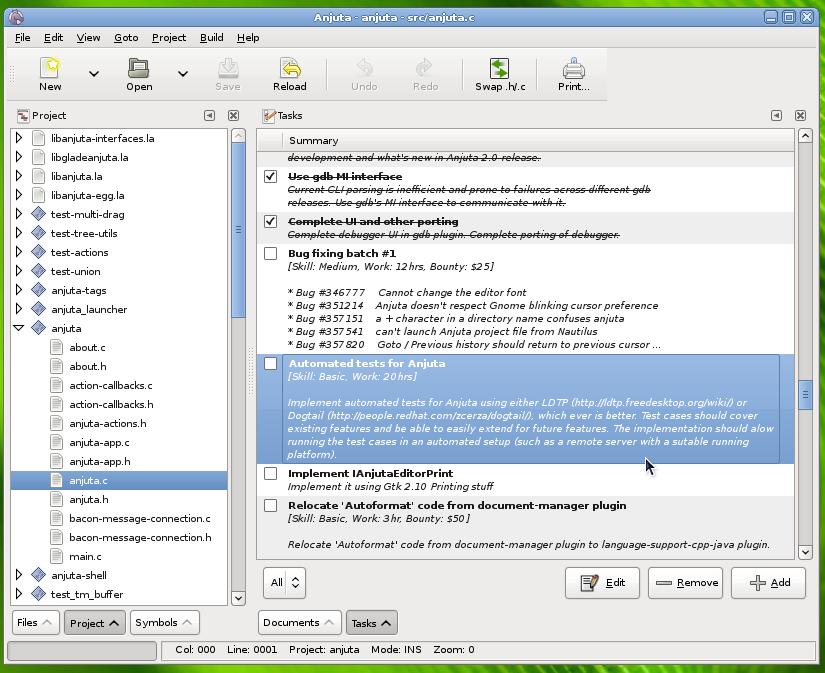Σημειώσεις κυκλοφορίας GNOME 2.22
1. Εισαγωγή
Το GNOME 2.22 είναι η τελευταία έκδοση της επιφάνειας εργασίας GNOME, μιας δημοφιλούς επιφάνειας εργασίας με υποστήριξη για πολλαπλές πλατφόρμες. Το GNOME στοχεύει στην ευκολία χρήσης, τη σταθερότητα, καθώς και σε μία υψηλά ποιοτική υποστήριξη διεθνοποίησης και προσιτότητας. Το GNOME βασίζεται σε Ελεύθερο και Ανοικτού Κώδικα λογισμικό, και παρέχει όλα τα απαραίτητα εργαλεία που θα περίμεναν οι χρήστες από ένα μοντέρνο υπολογιστικό περιβάλλον, καθώς και μια ευέλικτη και δυναμική πλατφόρμα για προγραμματισμό εφαρμογών.
Η επιφάνεια εργασίας GNOME διανέμεται κάθε έξι μήνες με πολλά νέα χαρακτηριστικά, βελτιώσεις, διορθώσεις σφαλμάτων και μεταφράσεις. Tο GNOME 2.22 διατηρεί αυτήν την παράδοση. Για να μάθετε περισσότερα σχετικά με το GNOME και τα ποιοτικά στοιχεία που το διαφοροποιούν από άλλα περιβάλλοντα επιφάνειας εργασίας (όπως χρηστικότητα, προσιτότητα, διεθνοποίηση και ελευθερία) επισκεφτείτε τη σελίδα Περί GNOME στον ιστοτόπο μας.
Ελάτε σήμερα μαζί μας και δείτε ότι μπορείτε να κάνετε την διαφορά.
Το GNOME 2.22 περιέχει όλες τις βελτιώσεις που έγιναν στο GNOME 2.20 αλλά και προηγούμενα από αυτό. Μπορείτε να μάθετε περισσότερα σχετικά με τις αλλαγές που έγιναν στο GNOME 2.20 στις σημειώσεις κυκλοφορίας του.
2. Στην μνήμη του Raphael Higino
Η κυκλοφορία του GNOME 2.22 είναι αφιερωμένη στο Raphael Higino, μέλος του μεταφραστικού έργου του GNOME και του GNOME Βραζιλίας.
Raphael Higino was a long-time contributor to GNOME's Brazillian translation effort and was very passionate about GNOME. He was a very dependable member of the team and was always willing to lend a guiding hand to new contributors. He had made a number of very good friends in the community. Raphael passed away last year in a motorcycle accident at only 24 years of age. His dedication, hard work, and companionship will always be cherished by the community and all those whose lives he touched.
Κείμενο από τον Og Maciel
3. Τι νέο υπάρχει για τους χρήστες
Η επικέντρωση του Έργου GNOME στους χρήστες και στη χρηστικότητα συνεχίζεται στο GNOME 2.22 με εκατοντάδες διορθώσεις σφαλμάτων και βελτιώσεων που ζητήθηκαν από τους χρήστες. Όμως ο τεράστιος αριθμός αυτών των βελτιώσεων κάνει αδύνατη την αναλυτικά λεπτομερή παρουσίαση τους αλλά ελπίζουμε να προβάλλουμε μερικά από τα πιο καταπληκτικά χαρακτηριστικά αυτής της έκδοσης του GNOME που βασίστηκαν στη συμβολή χρηστών.
- 3.1. Say Cheese
- 3.2. Window Compositing
- 3.3. Καλύτερη λειτουργία σε δικτυακά συστήματα αρχείων
- 3.4. DVD, Ψηφιακή τηλεόραση , και περισσότερα
- 3.5. Διεθνές ρολόι
- 3.6. Συνεχής εξέλιξη του Evolution
- 3.7. Απομακρυσμένη επιφάνεια εργασίας
- 3.8. Απλοποιημένες ρυθμίσεις πληκτρολογίου
- 3.9. Αλλά δεν είναι μόνο αυτά...
3.1. Say Cheese
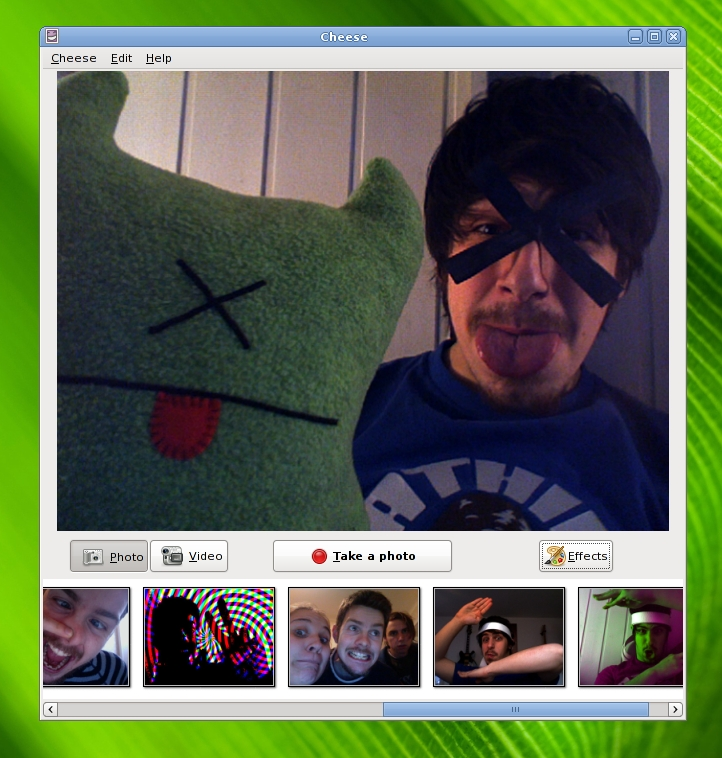
GNOME 2.22 introduces a new application, Cheese. Cheese lets you take photos and make videos using your computer's webcam. You can apply a range of different effects like mauve, noir/blanc, shagadelic, and warp. You can share these photos and videos with your friends, load them into F-Spot, or set them as your account photo.
3.2. Window Compositing
GNOME 2.22 introduces window compositing on capable platforms. Fitting with GNOME's "keeping it simple" policy, the features are very low key. The most noticeable changes are drop shadows on windows, live previews when switching windows with Alt+Tab, and transparency effects.
Not all graphics hardware reliably supports compositing, so this feature is currently turned off by default and not yet exposed in the preferences. If you know you have graphics hardware that supports compositing, you can run the following command: gconftool-2 -s --type bool /apps/metacity/general/compositing_manager true from the run dialog, or set the key in the Configuration Editor. To disable compositing, set the key to false.
3.3. Καλύτερη λειτουργία σε δικτυακά συστήματα αρχείων
GNOME 2.22 introduces GVFS: a new network-transparent virtual filesystem layer for GTK+. GVFS is designed to overcome the shortcomings of the older GNOME-VFS system. Improvements over GNOME-VFS include remembering login credentials for the entire session and being more resilient to failures. Many GNOME applications are already using GVFS, including all of the core applications.
Με την μετάβαση στο GVFS, το GNOME χρησιμοποιεί το πρότυπο του Freedesktop.org Desktop Trash Can για να χειριστεί την αποθήκευση των διαγραμμένων αρχείων
Some new protocols are also available. cdda:// will show all of the audio tracks on a CD, available was WAV files. gphoto2:// will give you access to any connected digital cameras.
GNOME's File Manager is now smarter about removable media, and will show you an information bar with possible actions when you insert removable media or browse to a folder on a removable drive.
Technical information about GVFS is available in Ενότητα 6.1 ― GVFS και GIO under What's New For Developers.
3.4. DVD, Ψηφιακή τηλεόραση , και περισσότερα
GNOME's Movie Player now offers improved support for DVD playback as well as support for digital television (DVB). Also appearing in 2.22 is a selection of new plugins, including support for MythTV, Youtube, and Tracker-based searching. This release also features playlist sharing and the ability to select subtitles for files.
Το GNOME 2.22 παρουσιάζει για πρώτη φορά την δυνατότητα προεπισκόπησης και προβολής περιεχομένου Flash με την χρήση του ελεύθερου και ανοικτού αποκωδικοποιητή swfdec.
3.5. Διεθνές ρολόι
No need to do any more mental arithmetic to work out what time your teleconference starts in Sydney. GNOME 2.22 now has internationalisation built into its clock. You can add multiple locations from around the world to see the local time and weather.
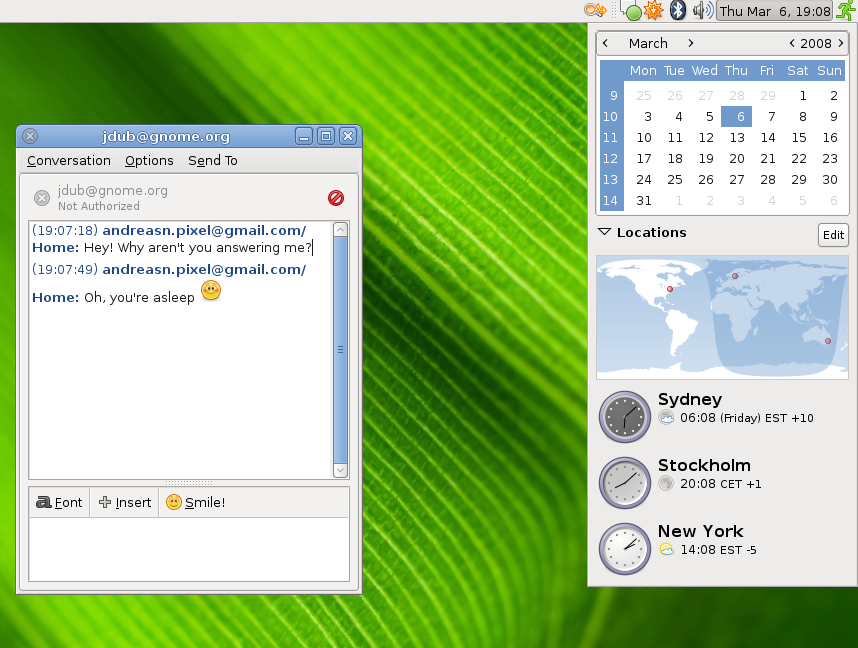
3.6. Συνεχής εξέλιξη του Evolution
Evolution συνεχίζει να βελτιώνεται με την παροχή υποστήριξης στα ημερολόγια του Google και προσαρμοσμένες ετικέτες μηνυμάτων για τα ηλεκτρονικά σας μηνύματα.
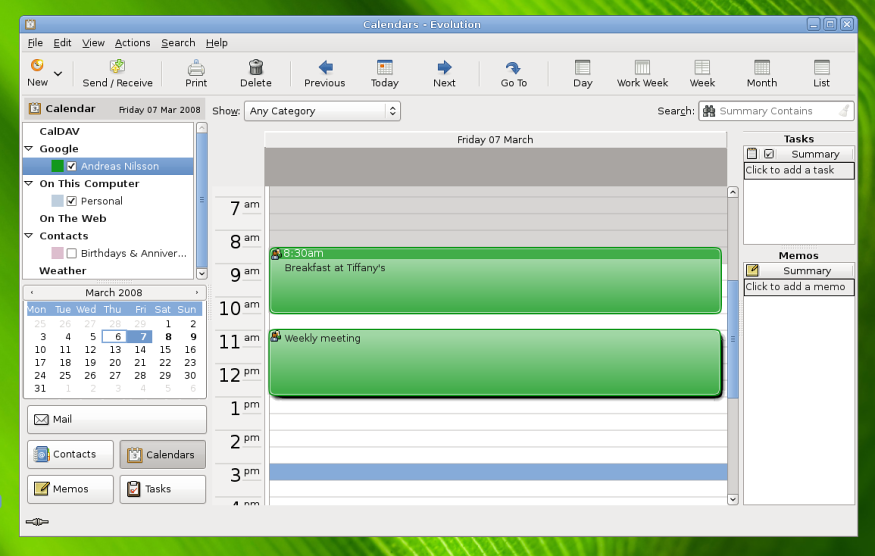
Work has also gone into improving the speed of spam filtering and making error dialogs less intrusive on your desktop session by using the status bar rather than popups.
3.7. Απομακρυσμένη επιφάνεια εργασίας
New in GNOME 2.22 is the Remote Desktop Viewer. This application complements the existing remote desktop server support in GNOME. It features the ability to discover machines on the local network and bookmark your favorites.
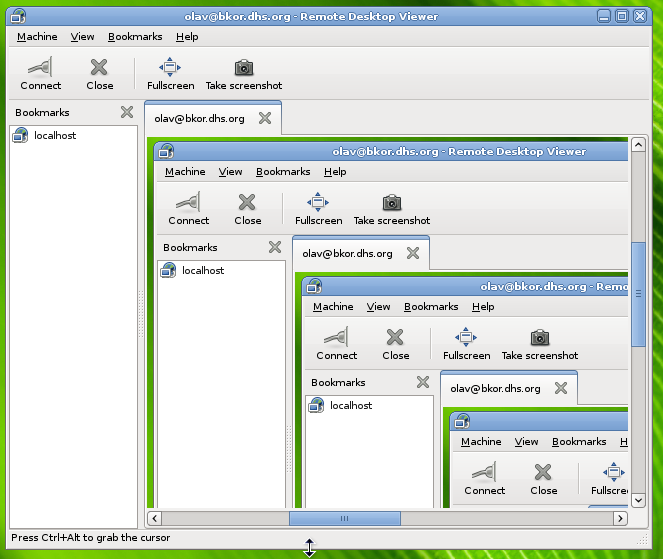
Users desiring more control over the remote desktop server will also appreciate the addition of an Advanced tab in the properties dialog.
3.8. Απλοποιημένες ρυθμίσεις πληκτρολογίου
The keyboard layout and keyboard accessibility preferences have been merged into one dialog, putting every keyboard setting you need in one place. Desktop Keyboard Shortcuts remain separate.
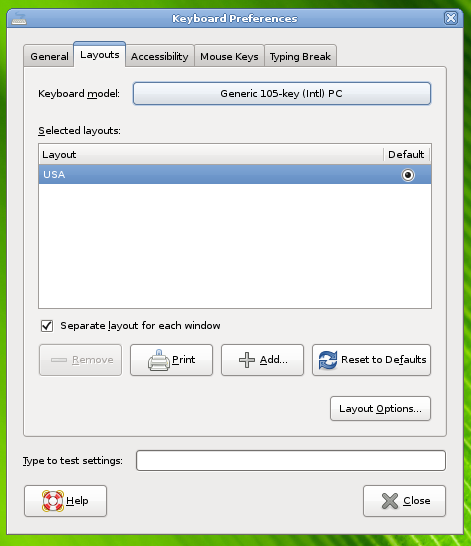
3.9. Αλλά δεν είναι μόνο αυτά...
GNOME 2.22 also features many bug fixes and user-required enhancements from the last six months of development, including:
- directly open Evolution contacts in Deskbar;
- Βελτιωμένες εκτυπώσεις στον Επεξεργαστή κειμένου;
- Δικτυακό παιχνίδι πολλών παικτών στο Σκάκι;
- ειδοποιήσεις λήψεων από το Epiphany
- Υποστήριξη LZMA (7-zip) στον Διαχειριστή συμπιεσμένων αρχείων;
- inhibit automatic suspend and hibernation while burning CDs;
- Η Προβολή εγγράφων είναι πιο γρήγορη και χρησιμοποιεί λιγότερη μνήμη
- Η Προβολή εγγράφων παρέχει υποστήριξη σε μεταβάσεις σελίδων στις παρουσιάσεις PDF.
- Tomboy can now organise your notes into notebooks;
- Το Sound Juicer τώρα υποστηρίζει περισσότερα μεταδεδομένα, περιλαμβανομένων του έτους και του αριθμού δίσκου
- εκτεταμένες βελτιώσεις στην ακρίβεια και την χρηστικότητα της Αριθμομηχανης
- Το Keyring Manager έχει αντικατασταθεί πλήρως από το Seahorse
- πολλά, πολλά περισσότερα που θα πρέπει να το εγκαταστήσετε ή να αναβαθμίσετε για να τα δείτε!
4. Τι νέο υπάρχει στην προσιτότητα
4.1. Βελτιώσεις στην ανάγνωση οθόνης και στην μεγέθυνση
Orca, GNOME's screenreading technology, has many exciting improvements in 2.22. Close collaboration with Mozilla has led to excellent accessibility in Firefox 3, including support in Orca for Accessible Rich Internet Applications (ARIA) and Live Regions. This allows for much richer accessibility with today's modern, dynamic web applications.
Orca in GNOME 2.22 also adds support for level 2 contracted braille. A Lot of work has also gone into improving its quality and stability.
The screen magnifier has been improved and can now take advantage of technology like X compositing to allow smoother scrolling and fullscreen scrolling on hardware that supports it. There is also improved support for colorblind filters.
4.2. Νέα προσιτότητα ποντικιού
GNOME 2.22 now includes a set of special accessibility enhancements for controlling the mouse. Features include:
- the ability to capture the pointer within a region of the screen;
- the ability to open the contextual menu with only one mouse button; and
- the ability to perform different types of clicks (e.g. single click, double click, context click, and dragging) without using a mouse button (usually referred to as a dwelling).
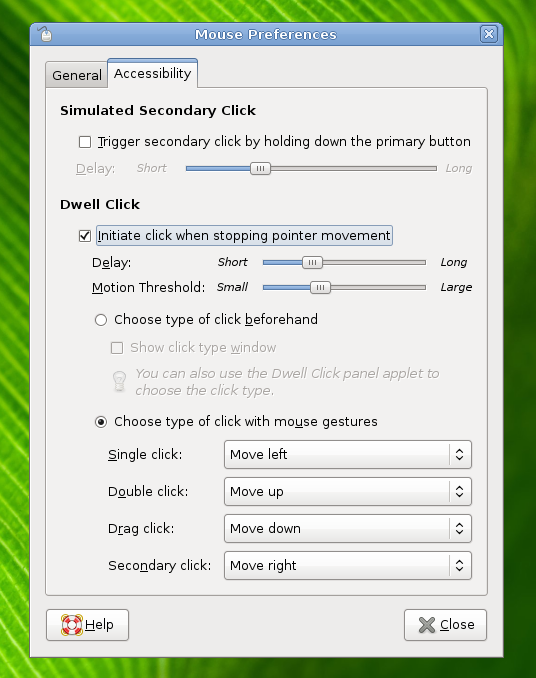
5. Τι νέο υπάρχει για τη διαχείριση συστήματος
5.1. Ενσωμάτωση του PolicyKit
PolicyKit is a new cross-desktop security framework. The purpose of PolicyKit is to provide a consistent way for user applications to gain extra privileges, e.g. for administrative applications.
Using PolicyKit, administrators can now configure system-wide settings. For example, you might allow some user to adjust the date and time of the clock, or you might grant specific users the ability to start and stop system services.
For users, control panels now feature unlock buttons next to settings they are not currently authorized to change. Clicking on the unlock button will ask the user to provide extra authorization credentials.
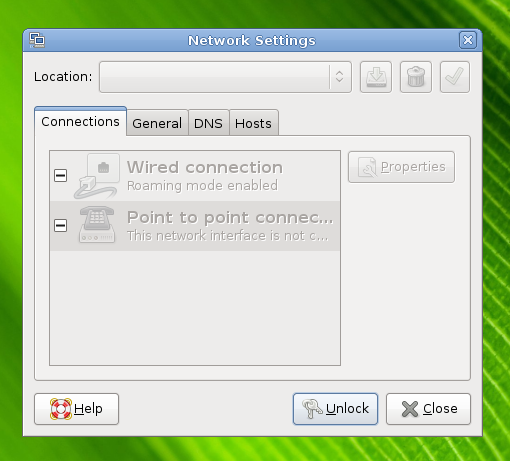
5.2. Καλύτερα εργαλεία συστήματος
GNOME's system administration tools now monitor for changes in the configuration files they're editing. This means that if another administrator changes the configuration, your display is updated to reflect those changes.
The Shared Folders tool now allows you to edit the SMB user database (smbpasswd).
Το εργαλείο δικτύου τώρα μπορεί να ρυθμίσει συνδέσεις PPPoE και GPRS.
6. Τι νέο υπάρχει για τους προγραμματιστές
Η πλατφόρμα ανάπτυξης εφαρμογών του GNOME 2.22 παρέχει μια σταθερή βάση για ανεξάρτητη ανάπτυξη λογισμικού από τρίτους, Το GNOME και η πλατφόρμα του έχουν τις κατάλληλες άδειες χρήσεις για να επιτρέπουν τη δημιουργία ελεύθερου και κλειστού λογισμικού που εκτελείται στο GNOME.
Οι βασικές βιβλιοθήκες της Πλατφόρμας Ανάπτυξης του GNOME παρέχουν εγγυήσεις σταθερότητας στα API και ABI για την σειρά εκδόσεων του GNOME 2.x. Οι βιβλιοθήκες στην επιφάνεια εργασίας του GNOME 2.x δεν έχουν αυτή την εγγύηση, αλλά παραμένουν σταθερές από έκδοση σε έκδοση.
- 6.1. GVFS και GIO
- 6.2. Anjuta IDE
6.1. GVFS και GIO
GVFS is a userspace virtual file system with backends for protocols like SFTP, FTP, DAV, SMB, ObexFTP. GVFS is the replacement for GNOME-VFS. GNOME-VFS should now be considered deprecated, and developers should not use it in new applications.
To GVFS αποτελείται από δύο μέρη:
- GIO, a new shared library that is part of GLib and provides the API for GVFS; and
- GVFS itself, a new package containing backends for various file system types and protocols such as SFTP, FTP, DAV, SMB and ObexFTP.
GVFS/GIO aims to provide a modern, easy-to-use VFS system. Its goal is to provide an API that developers prefer over raw POSIX IO calls. Rather than cloning the POSIX IO API, it provides a higher-level, document-centric interface. As well as reading and writing files, GIO provides facilities for file monitoring, asynchronous IO, and filename completion.
GVFS works by running a single master daemon (gvfsd) that keeps track of the current GVFS mounts. Each mount is run in a separate daemon. (Some mounts share a daemon process, but most don't.) Clients talk to the mounts with a combination of D-Bus calls (on the session bus and using peer-to-peer D-Bus) and a custom protocol for file contents. Moving the backends out of process minimises dependency bloat for applications and makes the whole system more robust.
GVFS also offers a FUSE mountpoint in ~/.gvfs/ so that GVFS mounts can be exposed to legacy applications using standard POSIX IO.
Unlike GNOME-VFS, connections in GVFS are stateful. This means that a user only needs to enter his or her password once, not over and over again for each successive connection.
With the switch to GVFS, automounting and autostart are now handled directly by Nautilus rather than gnome-volume-manager.
API documentation for using GIO is available online along with migration guides for moving from POSIX IO and GNOME-VFS to GIO.
- 6.1.1. Regressions
6.1.1. Regressions
Although GVFS fixes a lot of problems that previously existed by using GNOME-VFS, there are currently some feature regressions. Most notable is the lack of fonts:// and themes:// targets.
These issues will be fixed as soon as possible. There are also some applications that still remain to be ported over to GVFS. The state of this port is documented online.
7. Διεθνοποίηση
Χάρη στους συντελεστές από όλο τον κόσμο Έργου Μετάφρασης του GNOME, το GNOME 2.22 παρέχει υποστήριξη για 46 γλώσσες (τουλάχιστον 80 τοις εκατό μεταφρασμένων συμβολοσειρών), περιλαμβάνοντας τα εγχειρίδια χρήστη και διαχειριστή σε πολλές γλώσσες.
Υποστηριζόμενες γλώσσες:
- Dzongkha
- Galician
- Gujarati
- Malayalam
- Marathi
- Punjabi
- Tamil
- Αγγλικά (US, British, Canadian)
- Αραβικά
- Βασκικά
- Βιετναμέζικη
- Βουλγαρικά
- Γαλλικά
- Γερμανικά
- Δανέζικα
- Ελληνικά
- Εσθονικά
- Ιαπωνικά
- Ισπανικά
- Ιταλικά
- Καταλανικά
- Κινέζικα (Κίνα)
- Κινέζικα (Ταϊβάν)
- Κινέζικα (Χονγκ Κονγκ)
- Κορεάτικα
- Λετονικά
- Λιθουανικά
- Νεπαλέζικα
- Νορβηγικά Bookmal
- Ολλανδικά
- Ουγγρικά
- Ουκρανικά
- Πολωνικά
- Πορτογαλικά
- Πορτογαλικά Βραζιλίας
- Ρωσικά
- Σερβικά
- Σερβικά λατινικά
- Σλαβομακεδονικά
- Σλοβενικά
- Σουηδικά
- Ταϊλανδικά
- Τουρκικά
- Τσέχικα
- Φιλανδικά
Πολλές άλλες γλώσσες υποστηρίζονται μερικώς, με περισσότερα από τα μισά αλφαριθμητικά μεταφρασμένα.
8. Εγκατάσταση του GNOME
Μπορείτε να δοκιμάσετε το GNOME 2.22 μέσω ενός ζωντανού (live) CD το οποίο περιέχει όλο το λογισμικό που περιέχεται το GNOME 2.22 σε ένα μόνο CD. Μπορείτε να το λάβετε από την ιστοσελίδα BitTorrent του GNOME.
Για να εγκαταστήσετε ή να αναβαθμίσετε τον υπολογιστή σας στο GNOME 2.22, σας συστήνουμε να εγκαταστήσετε τα επίσημα πακέτα από τον πωλητή ή τη διανομή σας. Πολλές δημοφιλείς διανομές θα έχουν διαθέσιμο το GNOME 2.22 πολύ σύντομα, και μερικές έχουν ήδη διαθέσιμες δοκιμαστικές εκδόσεις με το GNOME 2.22. Μπορείτε να λάβετε μία λίστα διανομών που περιέχουν το GNOME, και να ανακαλύψετε τις τελευταίες εκδόσεις στις οποίες διατίθεται μέσα από τη σελίδα μας Get Footware.
Αν είστε ικανός και υπομονετικός και επιθυμείτε να χτίσετε το GNOME από πηγαίο κώδικα, σας συστήνουμε να χρησιμοποιήσετε ένα από τα εργαλεία χτισίματος. Το GARNOME χτίζει το GNOME από συμπιεσμένα αρχεία tarballs της έκδοσης. Θα χρειαστείτε το GARNOME 2.22.x για να χτίσετε το GNOME 2.22.x. Υπάρχει επίσης το jhbuild το οποίο είναι σχεδιασμένο να χτίζει την τελευταία έκδοση GNOME από το svn. Μπορείτε να χρησιμοποιήσετε το jhbuild για να χτίσετε το GNOME 2.22.x με τη βοήθεια του σετ αρθρωμάτων gnome-2.22.
While it is possible to build GNOME directly from the release tarballs, we strongly recommend the use of one of the build tools above.
9. Αναμένοντας το GNOME 2.24
Development doesn't stop with GNOME 2.22. Work has already begun on GNOME 2.24, due to be released exactly six months after 2.22.
Στις συναρπαστικές λειτουργίες που αναμένονται στο GNOME 2.24 περιλαμβάνονται:
- μία νέα έκδοση του πελάτη VoIP Ekiga του GNOME με μία αναβαθμισμένη διεπαφή χρήστη και υποστήριξη παρουσίας SIP.
- the Empathy instant messaging client utilising the Telepathy communications framework;
- the often requested column and list views in GNOME's File Manager;
- the completion of the port from GNOME-VFS to GVFS; and
- bug fixes, performance improvements, and memory improvements throughout the desktop.
Ο οδικός χάρτης GNOME παρουσιάζει με λεπτομέρειες τα σχέδια των σχεδιαστών λογισμικού για τον νέο κύκλο κυκλοφορίας, και το πρόγραμμα κυκλοφορίας GNOME 2.24 θα ακολουθήσει σύντομα.
10. Μνεία
Η σύνταξη αυτών των σημειώσεων κυκλοφορίας πραγματοποιήθηκε από τον Davyd Madeley μαζί με την εκτενή βοήθεια της κοινότητας του GNOME. Εκ μέρους της κοινότητας δίνουμε τις ευχαριστίες μας στους προγραμματιστές και στους άλλους συντελεστές που έκαναν αυτή την έκδοση του GNOME πραγματικότητα.
Αυτό το κείμενο μπορεί να μεταφραστεί ελεύθερα σε οποιαδήποτε γλώσσα. Αν θέλετε να το μεταφράσετε παρακαλώ επικοινωνήστε με το Έργο μετάφρασης GNOME.