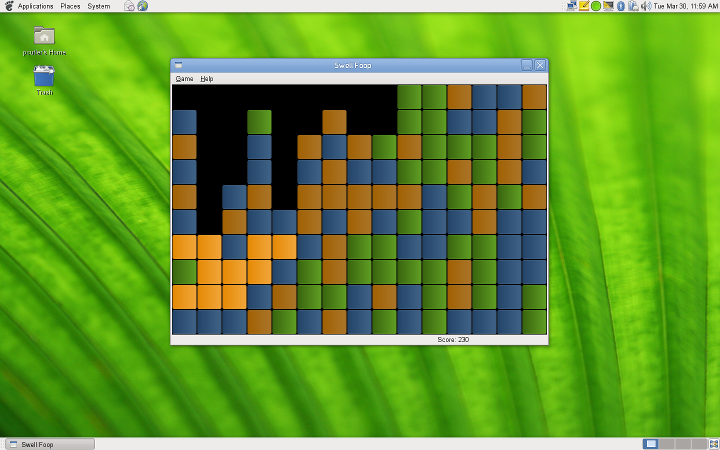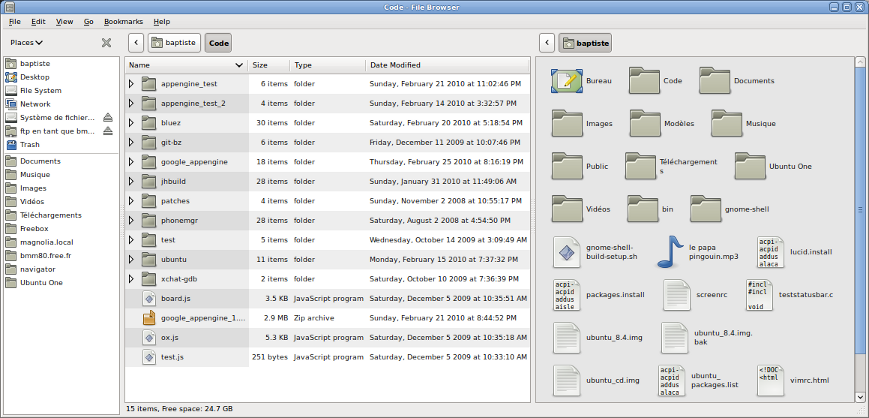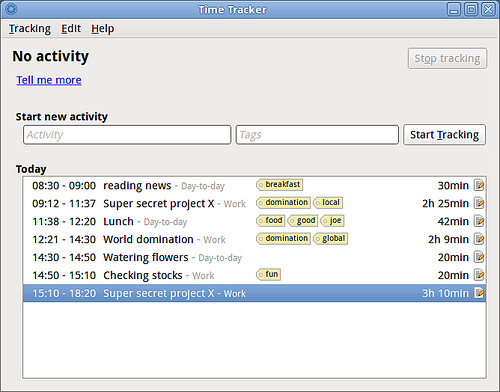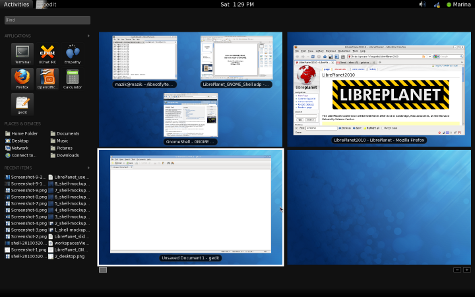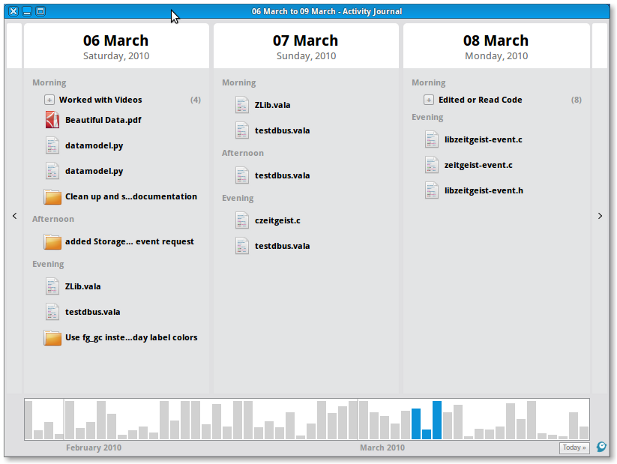ملاحظات إصدارة جنوم 2.30
- 1. مقدمة
- 2. Get your GNOME Gear!
- 3. What's New for Users
- 4. What's New in Accessibility
- 5. What's New for Developers
- 6. التدويل
- 7. تثبيت جنوم
- 8. الطريق إلى جنوم 3.0
- 9. إشادات
1. مقدمة
جنوم 2.30 هي آخر إصدارة من سطح المكتب جنوم: بيئة سطح مكتب محبوبة متعددة المنصات لحاسوبك. تركز جنوم على سهولة الاستخدام والاستقرار ودعم من الطراز الأول للأقلمة والإتاحة. جنوم برمجيات حرة مفتوحة المصدر، وتوفر كل الأدوات الشائعة التي يتوقعها مستخدمي الحاسوب من بيئة حوسبة حديثة، مثل البريد الإلكتروني وتصفح الوب وإدارة الملفات والوسائط المتعددة والألعاب. بالإضافة إلى هذا، توفر جنوم منصة غنية وطيعة لمطوري برمجيات سطح المكتب والأجهزة المحمولة.
يصدر سطح مكتب جنوم كل ستة أشهر ويحتوي العديد من الميزات الجديدة والتحسينات وإصلاحات العلل والترجمات. تواصل جنوم 2.30 هذا التقليد. لتتعرف أكثر على جنوم وما يميزها عن بيئات سطح المكتب الأخرى (مثل قابلية الاستخدام، والإتاحة، والأقلمة، والحرية)، زر صفحة عن جنوم في موقعنا.
انضم اليوم إلينا واعرف ما الفرق الذي تستطيع إحداثه.
تشمل 2.30 كل التحسينات التي تمت في جنوم 2.28 وما قبلها. تستطيع الاطلاع على التغييرات التي تمت في جنوم 2.28 من ملاحظات تلك الإصدارة.
2. Get your GNOME Gear!
The GNOME Foundation is proud to announce the opening of the GNOME Store, powered by Zazzle. You can help support GNOME by buying T-shirts and mugs in the new GNOME Store. Visit the GNOME store and show your support for GNOME today!
Friends of GNOME is a way for individuals to support the GNOME project's mission of providing a free and open source desktop for everyone regardless of ability. With no advertising or outreach, the Foundation has raised over $29,000 in 2009 from generous individuals. That money has contributed to the funds for hackfests, local events and programs which in turn have enabled the GNOME project to create internationalized, accessible and easy to use desktop software for both traditional desktops and for mobile devices.
توجه إلى موقع أصدقاء جنوم.
3. What's New for Users
يستمر تركيز مشروع جنوم على المستخدمين وسهولة الاستخدام في جنوم 2.30 مع مئات من إصلاحات العلل والتحسينات التي طلبها المستخدمون. عدد التحسينات الهائل يجعل من المستحيل سرد كل تغيير وكل تحسين تم، لكن تهدف هذه الملاحظات إلى الإشارة لبعض الخصائص المثيرة والموجهة للمستخدم في هذه الإصدارة.
- 3.1. View More Files
- 3.2. المرسال الفوري إمبثي
- 3.3. Easy Syncing
- 3.4. Manage Your Users Safely
- 3.5. Know What You're Doing
- 3.6. أدر ملفات PDF
- 3.7. Browse the Web
- 3.8. Connect Remotely
- 3.9. لكن انتظر، هناك المزيد…
3.1. View More Files
GNOME 2.30 includes updates to Nautilus, the GNOME File Manager. Nautilus features a number of user interface changes including a new split view mode and is now set to browser mode by default, replacing spatial mode.
3.2. المرسال الفوري إمبثي
أضيف إلى تطبيق جنوم للتراسل والتواصل الفوري، إمبثي المبني على بنية الاتصالات تليبثي، عدد من الخصائص الجديدة والمهمة لمساعدة المستخدمين على التواصل.
Empathy will now display an information bar in the contact list when an account fails to connect, featuring a button that makes it easy to try and connect again or edit the account settings.
You can now send files by dragging and dropping a file in the contact list or in the chat window when talking to a friend.
Empathy's IRC functionality has been updated to include support for common IRC commands such as /join or /nick, and you can now join password protected rooms.
Other updates include support for easily adding and configuring Facebook chat and chat windows now display a search window to help easily find text when chatting with friends.
3.3. Easy Syncing
Tomboy Notes features a number of updates and now can automatically synchronize your notes in the background instead of requiring you to manually sync. You can also set how often Tomboy should sync automatically from within Tomboy's preferences.
Tomboy's startup time has been dramatically improved and now starts almost instantly.
Copying and pasting has been improved and you can now copy and paste rich HTML from notes into other applications such as OpenOffice.org, Evolution or other applications. The formatting of your notes is preserved, assuming the application you are pasting information into understands HTML.
Other improvements in Tomboy include Microsoft Windows 7® jump list support with Tomboy being present in the Taskbar and Windows Start Menu. Renaming notes in Tomboy has been improved to offer safer renaming of notes and give you more control when renaming a note so you don't accidentally rename links in other Tomboy notes.
3.4. Manage Your Users Safely
GNOME System Tools has a number of new improvements making it easier and safer to manage users on your computer. GNOME System Tools now works with PolicyKit for authentication, removing the button for managing users and services.
The dialog to create a user has been improved and only requires you to provide the new user's name and will include user name suggestions. Upon account creation everything will "just work"! This also includes adding support for encrypted home directories for new users.
You can no longer lose your own administrative rights accidentally. You will now be prompted for your current password before changing your password so your keyrings and encrypted home directories will not break. When removing user accounts, the ability to delete that user's home directory is now an option.
When managing existing users you can choose from specific account types rather than having to choose specific cryptic privileges making it easier to add and remove abilities for other users.
3.5. Know What You're Doing
يشمل بريمج متتبع الوقت -والذي يساعدك على تتبع وقتك ومهامك- على عدد من التحسينات الجديدة.
An all new standalone mode has been created in addition to the panel applet. Depending on your distribution, Time Tracker is available in your GNOME Menu under .
Viewing and creating reports based on your activities has been improved as you can now create tags in your activities and the overview can also be filtered by all aspects of your activities.
3.6. أدر ملفات PDF
The Evince document viewer has improved printing support. Page setup settings are now embedded in the print dialog and a new tab has been added to support various scaling options.
جلاء على ميكروسوفت وندوز® يدعم الآن الطباعة، ة بوستسكربت، والقصص المصورة.
Other updates to Evince include adding an inverted colors mode; updates to presentation mode; the ability for annotation in PDF file attachments and support for remote files in the thumbnailer.
3.7. Browse the Web
The Epiphany web browser has seen numerous bugs and regressions fixed in addition to new features.
Epiphany can now remember passwords using gnome-keyring.
Epiphany has a new configuration option to enable or disable all plugins, such as Flash or Java. Epiphany will also now warn you when viewing a website with a broken SSL certificate.
Features that have returned to Epiphany include:
- Print preview is again available.
- You can now right-click in a web page to download and save an object, such as an image.
- Favicon support has been restored.
- The up navigation arrow has returned.
- When you middle-click with your mouse, your clipboard contents will be pasted.
- Epiphany's context menus have returned and are compatible with custom page menus, such as those used by Google Docs.
Epiphany also has added advanced options available as settings in GConf. You can enable support for User Agents and change your default search engine directly within GConf.
Epiphany-extensions have new additions including html5tube which replaces YouTube Flash with HTML5 and does not require you to have Flash installed. The tab-key-tab-navigate plugin allows you to use Ctrl+Tab to change tabs. The sidebar extension has been removed.
3.8. Connect Remotely
Vinagre, a remote desktop client for the GNOME Desktop, has added support for SSH tunneling allowing you to access a remote machine more securely through an SSH tunnel. You will need an SSH account on the remote client and then you can type in passwords and other information knowing you are connected securely.
Connecting to clients using a low bandwidth connection has been made easier by allowing you to choose a lower depth of color to save bandwidth and by enabling JPEG compression. These options are available in the connection dialog in Vinagre.
A new listener mode has been added allowing the remote desktop you are going to view and control to connect to you. This is helpful when the remote connection is behind a firewall or router and is unreachable through the normal connection process. By enabling listener mode in Vinagre and giving your IP address to the user you are trying to connect to, the remote client can connect to you.
3.9. لكن انتظر، هناك المزيد…
بالإضافة إلى التغييرات الكبيرة، توجد العديد من الإضافات والتحسينات الصغيرة كالتي تحدث مع كل إصدارة من جنوم.
- New fonts can be installed by double-clicking the font in Nautilus.
- Gedit has improved integration in the Mac OS® X port and Python plugins are now working in the Windows version. Gedit's Snippets plugin has been ported to the new completion framework. The spell check plugin now has the ability to check comments and strings in programming languages.
- When you choose multiple keyboard layouts the status icon automatically appears in the notification area.
- File Roller will install the necessary packages using PackageKit if an archive you are trying to open does not have the correct archive support installed.
- Brasero will now more accurately copy audio CDs using the cdda2wav plugin. Brasero is now integrated with PackageKit and has support for searches using Tracker.
- GNOME Terminal now has support for unlimited scrollback, scrollback saving and bold colors.
- iPod® and iPod Touch® devices are now partially supported by gvfs thanks to the libimobiledevice library. Music synchronization, data access and downloading photos should be fully supported. For a full list of feature support, libmobiledevice homepage.
- gcalctool features a new, simpler user interface. Functions are now typed, such as s_i_n for sine instead of k.
- In addition to a number of bug fixes, GNOME Panel has fixed a long outstanding bug in that when you change your screen resolution, applets will no longer randomly change position.
- The GNOME Keyboard Indicator has been removed from GNOME Applets. If you use more than one keyboard layout, the GNOME Keyboard Indicator will now automatically appear in your tray via gnome-system-daemon.
- GNOME Keyboard Preferences in the GNOME Control Center has an updated graphical user interface.
- GNOME Games have renamed Gnometris to Quadrassel and Same GNOME is now known as Swell Foop. Swell Foop and Gnibbles both have a new 3D accelerated engine based on Clutter.
4. What's New in Accessibility
جنوم مُغرمة بإتاحة البرمجيات لكل الناس، بما في ذلك المستخدمين والمطورين ذوي الإعاقات التي تعيقهم عن استخدام حواسيبهم. للمساعدة في هذا، أنشأت جنوم مشروع إتاحة جنوم وإطار إتاحة صار الآن قياسيا في أسطح المكتب الحرة.
تستمر جنوم 2.30 البناء على ميزات الإتاحة السابقة مع المزيد من التحسينات.
- 4.1. قارئ الشاشة أوركا
- 4.2. تحديثات الإتاحة الأخرى
4.1. قارئ الشاشة أوركا
بُذل مجهود كبير في تحسين أداء وإزالة علل قارئ الشاشة أوركا، حيث أصلح أكثر من 160 علة في جنوم 2.30. تشمل التحسينات:
- The preferences user interface has been updated to improve Orca on netbooks.
- You can now run orca --replace to start a new Orca process that also kills all other running Orca processes.
- Orca now has a new "About" dialog.
4.2. تحديثات الإتاحة الأخرى
A significant amount of work has gone into GNOME Accessibility to remove Bonobo. The D-Bus implementation of AT-SPI has made to work side by side with the CORBA implementation. GNOME 2.30 is the last official release that will support the CORBA implementation with D-Bus replacing CORBA in GNOME 3.0.
If you are passionate about making GNOME accessible for all users, now is a great time to join the Accessibility team. Help make GNOME better for users with disabilities and join the GNOME Accessibility mailing list to learn more.
5. What's New for Developers
التغييرات التالية مهمة للمطورين الذين يستخدمون منصة جنوم 2.30. إذا لم تكن مهتما بتغييرات المطورين، تستطيع التخطي إلى باب 6 ― التدويل.
مثلها مثل سطح مكتب جنوم، جنوم 2.30 هي آخر إصدارة من منصة جنوم التطويرية؛ حزمة من المكتبات ذات واجهة تطويرية وثنائية مستقرة تصدر تحت رخصة جنو العمومية الصغرى، يمكن استخدامها لتطوير تطبيقات عبر المنصات.
Starting with GNOME 3.0, various deprecated parts of GNOME will be removed. These deprecated components include libraries such as libart_lgpl, libbonobo, libbonoboui, libglade, libgnome, libgnomecanvas, libgnomeprint, libgnomeprintui, libgnomeui, and libgnomevfs. For applications that ship as part of the GNOME Desktop, a number of cleanup tasks have been carried out to ensure no deprecated code is used. This will ensure a smooth transition to GNOME 3.0.
ننصح المطورين بشدة بأن يفعلوا هذا مع تطبيقاتهم. أيضا، أي مطور (أو مطور محتمل) يريد المساعدة يستطيع مراجعة صفحة أهداف جنوم التي تسرد المهام المطلوب إنجازها. يمكن مطالعة صفحة حالة مولدة ومحدّثة تلقائيا عن العمل المتبقي في الوحدات المدعومة في أداة البناء jhbuild هنا.
- 5.1. تنظيف منصة جنوم
- 5.2. جتك+ 2.20
- 5.3. إمبثي
- 5.4. Anjuta
- 5.5. تحسينات منصة جنوم
5.1. تنظيف منصة جنوم
بذل مجهود كبير لإزالة الوحدات والخصائص المبطلة في الطريق إلى جنوم 3.0.
تخلصت أيضا الكثير من التطبيقات من رموز جتك+ و GLib المُبطلة وطبقت السياسة الجديدة في إدراج الترويسات الرئيسية فقط من جتك+ و GLib.
5.2. جتك+ 2.20
جتك+ 2.20 هي آخر إصدارة من عدة الأدوات جتك+، التي تشكل قلب جنوم. تشمل جتك+ 2.20 على خصائص جديدة للمطورين بالإضافة إلى إصلاح كبير للعلل وتنظيم استعدادا لجتك+ 3.0.
كما تشمل جتك+ العديد من التحسينات الأخرى:
- A throbber widget, GtkSpinner, and cell renderer, GtkCellRendererSpinner have been added.
- GtkToolPalette is a new container to show tool items in collapsible groups.
- GtkNotebook can now have action widgets next to tabs.
5.3. إمبثي
libempathy and libempathy-gtk have been removed and developers should use telepathy-glib instead.
5.4. Anjuta
Anjuta features improved code completion, including completion of ., -> and :: in C and C++.
Code completion is now completely asynchronous so it won't disturb you any more while you are typing.
Anjuta now supports Vala symbols in the symbol manager; full JavaScript support including code completion, debugging and building; and basic support for non-automake projects.
5.5. تحسينات منصة جنوم
كما تشمل تحسينات منصة جنوم 2.30:
- Evolution and Evolution-Data-Server have completely removed Bonobo in anticipation of GNOME 3.0. Evolution-Data-Server now uses D-Bus behind the same client-side APIs.
- Brasero now has GObject-introspection support for libbrasero-media and libbrasero-burn.
- The GNOME Magnifier, gnome-mag, supports D-Bus as Bonobo support is deprecated.
- Devhelp now has a fullscreen mode and will look for symbols on library.gnome.org when the symbols are not found locally.
- GLib has added GConverter, a generic interface for streaming data conversion. Threads are now enabled automatically when g_type_init() is called.
- gnome-keyring has implemented a new "Secret Service" cross-desktop password storage D-Bus API.
6. التدويل
بفضل أعضاء مشروع ترجمة جنوم حول العالم، تدعم جنوم 2.30 أكثر من خمسين لغة، تتخطى كل منها نسبة 80 بالمئة على الأقل من ترجمة الواجهة، بما في ذلك أدلة المستخدم والإدارة للعديد من اللغات.
اللغات المدعومة:
- الأسبانية
- الأسّامية
- الأكرانية
- الألمانية
- الأُرياوية
- الإستوريانية
- الإستونية
- الإنجليزية (الأمريكية، البريطانية)
- الإيطالية
- الباسكية
- البرتغالية
- البرتغالية البرازيلية
- البلغارية
- البنجابية
- البنغالية
- البنغالية (الهند)
- البولندية
- التاميلية
- التايلاندية
- التركية
- التشيكية
- التلوجوية
- الدنماركية
- الروسية
- الرومانية
- السلوفينية
- السويدية
- الصربية
- الصينية (الصين)
- الصينية (تايوان)
- الصينية (هونج كونج)
- العبرية
- العربية
- الغاليبية
- الفرنسية
- الفنلندية
- الفيتنامية
- الكتلونية
- الكنّادية
- الكوجراتية
- الكورية
- اللتوانية
- الماراثية
- المالايلامية
- المجرية
- النرويجية البكمالية
- الهندية
- الهولندية
- اليابانية
- اليونانية
العديد من اللغات الأخرى مدعومة جزئيا، بأكثر من نصف نصوصها مترجمة.
Translating a software package as large as GNOME into a new language can be an overwhelming task for even the most dedicated translation team. For this release a stellar effort has been done by the Asturian team, increasing the completeness of their translation by more than 27 points, soon passing the 80% mark indicating complete support for a language. The Shavian team also started translating GNOME in the 2.30 cycle and is already at 70%, already almost at complete support for a language.
تتوفر إحصاءات مُفصلة والمزيد من المعلومات على موقع حالة ترجمة جنوم.
7. تثبيت جنوم
You can try out GNOME 2.30 with GNOME Live Media, which contains all of the software included in GNOME 2.30 in a virtual machine. Using virtual images, you can try out the latest GNOME in QEMU, KVM, Virtualbox or VMWare. GNOME Live Media can be downloaded from the GNOME BitTorrent site.
To install or upgrade your machine to GNOME 2.30, we recommend you install official packages from your vendor or distribution. Popular distributions will make GNOME 2.30 available very soon, and some already have development versions with GNOME 2.30 available. You can get a list of distributions that ship GNOME and discover the latest versions they ship on our Get Footware page.
إذا كنت شجاعا وصبورا وتود بناء جنوم من المصدر، فننصح باستخدام JHBuild، المصمم لبناء جنوم من GIT. تستطيع استخدام JHBuild لبناء جنوم 2.30 باستخدام طقم وحدات gnome-2.30.
مع أنه يمكن بناء جنوم مباشرة من حزم الإصدارة إلا أننا ننصح بشدة باستخدام JHBuild.
8. الطريق إلى جنوم 3.0
لا يتوقف التطوير عند جنوم 2.30، فقد بدأ العمل فعلا على جنوم 3.0، التي ستُصدر ستة أشهر بعد 2.30.
GNOME 3.0 will continue to provide the desktop platform and applications it always has, and will also feature a new user interface in GNOME Shell and the GNOME Activity Journal which easily helps you browse and find files on your computer. GNOME 3.0 also will include new features in accessibility, new user help and documentation, GNOME's first web service in Tomboy Online and more. For developers, GNOME 2.30 deprecates a number of old libraries.
تتوفر نسخة أولية من «صدفة جنوم» في 2.30 ومتاحة للتحميل. تتميز «صدفة جنوم» بواجهة استخدام إبداعية جديدة. تسهل «صدفة جنوم» إضافة مساحات عمل جديدة، وبدء التطبيقات المتكررة الاستخدام، والوصول إلى ملفاتك ومستنداتك المستخدمة كثيرا.
«دفتر أنشطة جنوم» هو أداة لتصفح وإيجاد الملفات بيسر على حاسوبك. يحتفظ بسجل زمني لكل أنشطة الملفات ويدعم الوسْم وبناء العلاقات بين مجموعات الملفات. «دفتر أنشطة جنوم» هو الواجهة الرسومية لتِسَيِتْجِسْت، المحرك الذي يقتفي كل الأنشطة على سطح المكتب مع دعم وسم وتعليم العناصر.
تومبوي على الشبكة مخطط أيضا إصداره مع جنوم 3.0 وسيتيح للمستخدمين مزامنة والوصول إلى ملاحظات تومبوي عبر الوب.
For disabled users, the GNOME Accessibility team has a number of new features planned including a new GNOME Magnifier, Caribou, a new on-screen keyboard, and a new preferences user interface.
User help and documentation will see a new GNOME User Guide helping users who are new to GNOME. Yelp, the GNOME Help Browser, will include new features such as bookmarks and improved search capabilities.
خارطة طريق جنوم تفصّل خطة المطورين لدورة الإصدار القادمة، وجدول إصدار جنوم 3.0 صدرت باكرا هذا العام ومتاحة في ويكي جنوم.
9. إشادات
جمع ملاحظات هذه الإصدارة بول كتلر بمساعدة مجتمع جنوم، وترجمها إلى العربية خالد حسني من فريق الترجمة العربية. نشكر باسم المجتمع مطوري ومساهمي جنوم أحر الشكر، الذين جعلوا من جنوم حقيقة.
يمكن ترجمة هذا العمل إلى أي لغة، إذا أردت ترجمته إلى لغتك فمن فضلك اتصل بمشروع ترجمة جنوم.