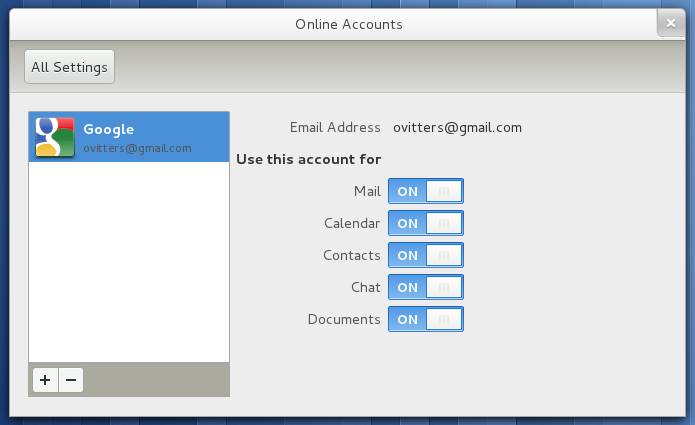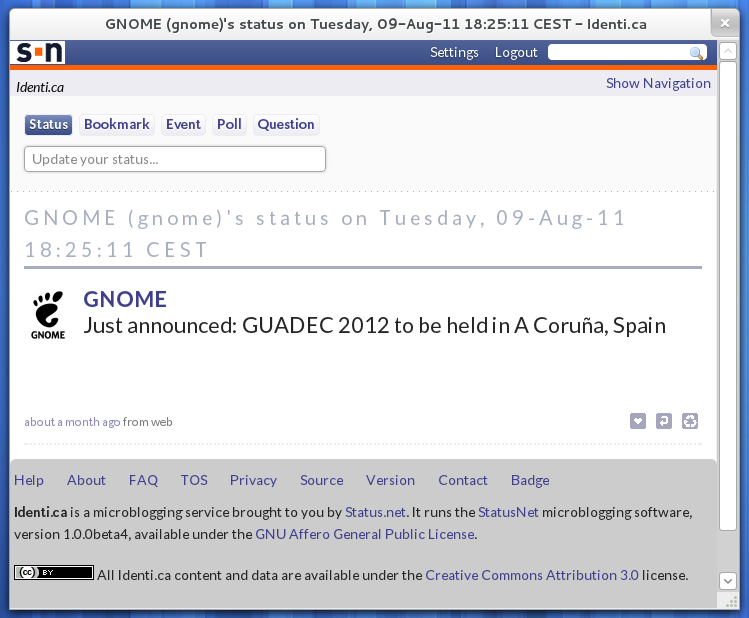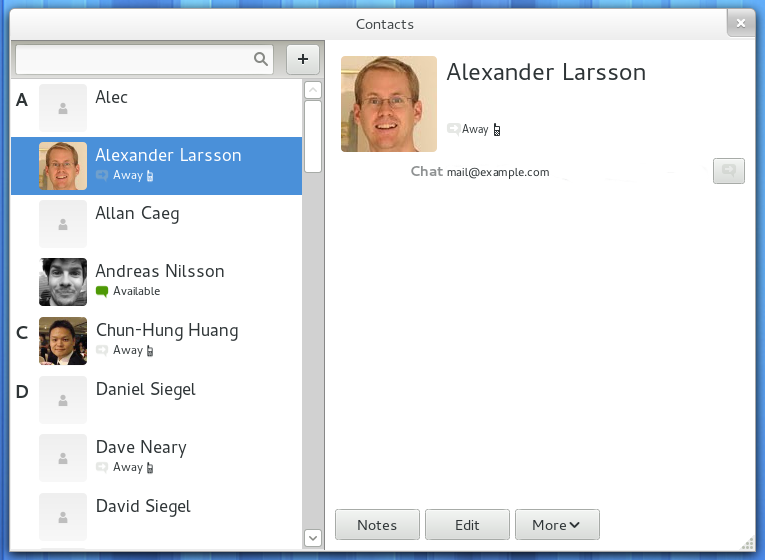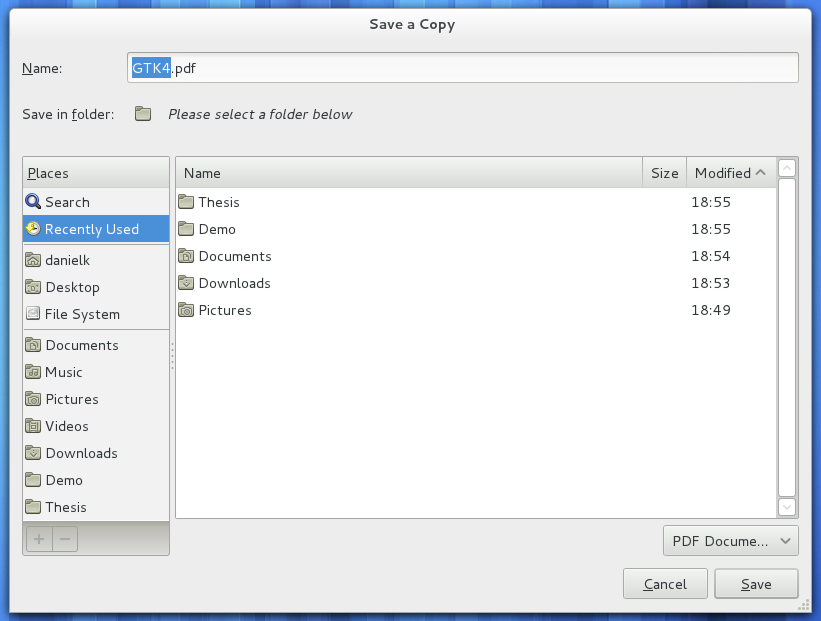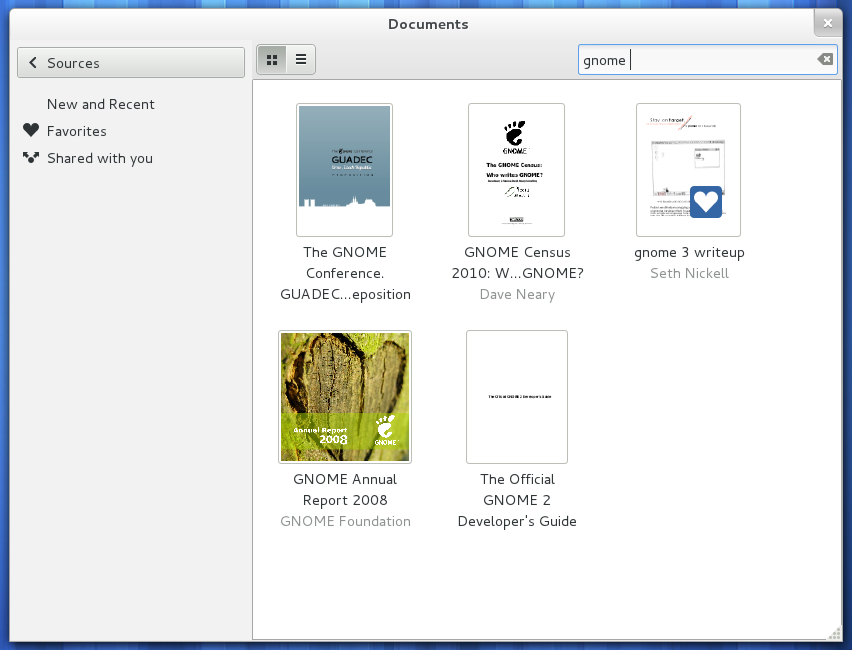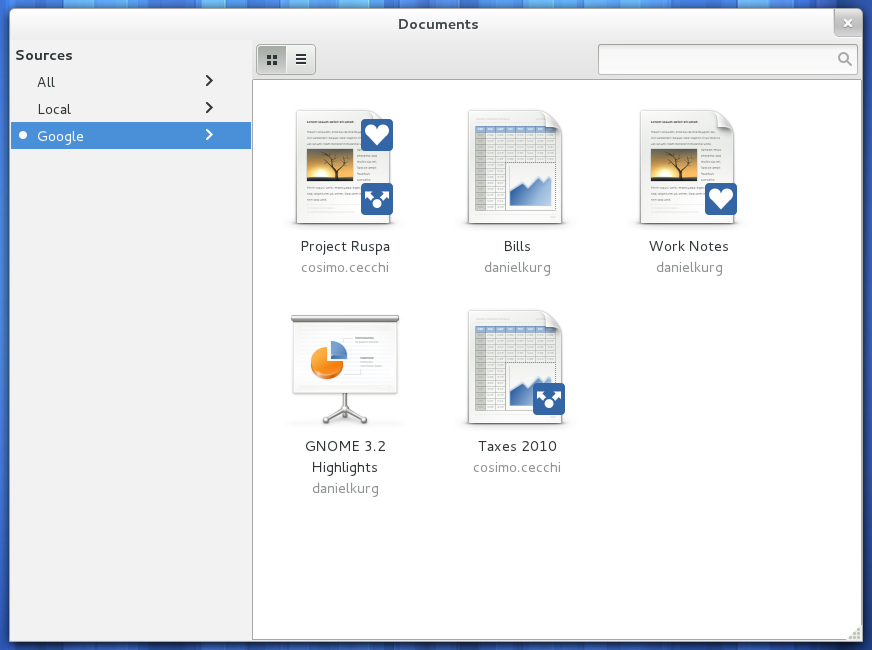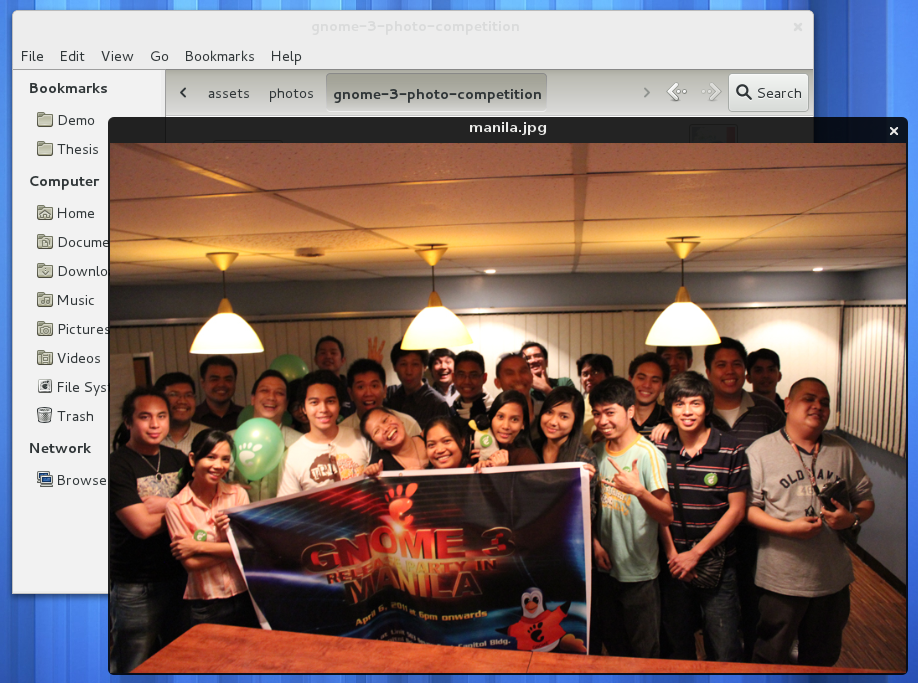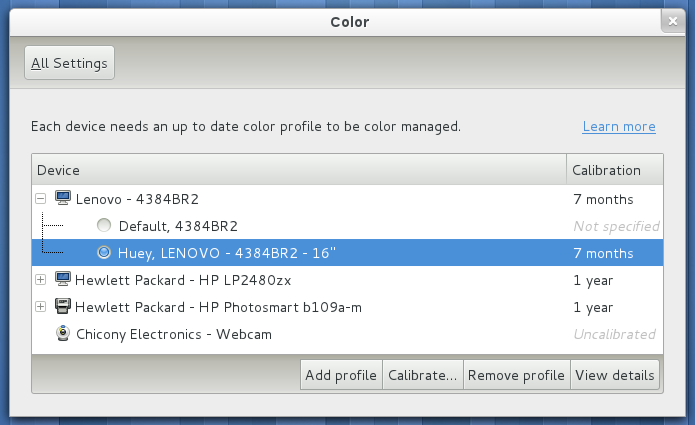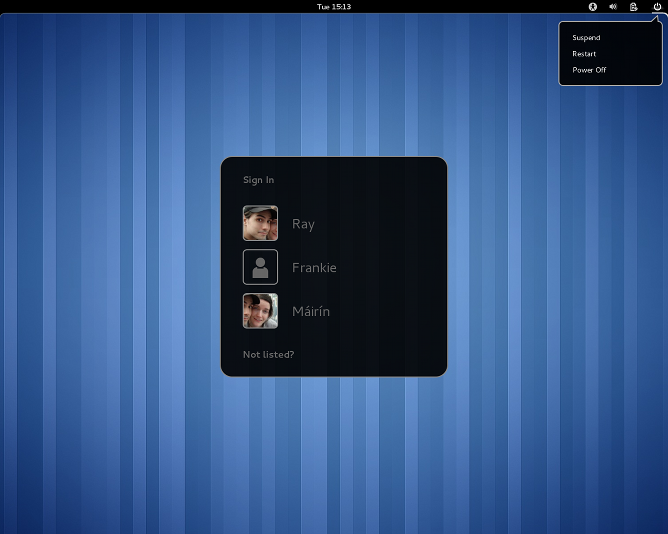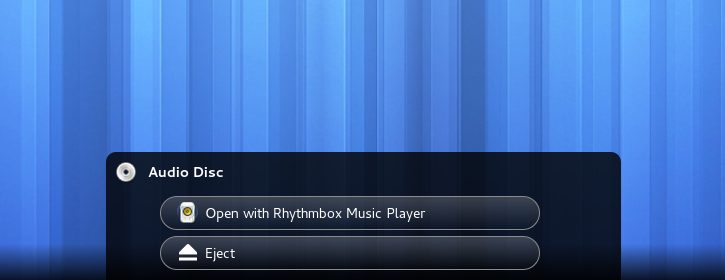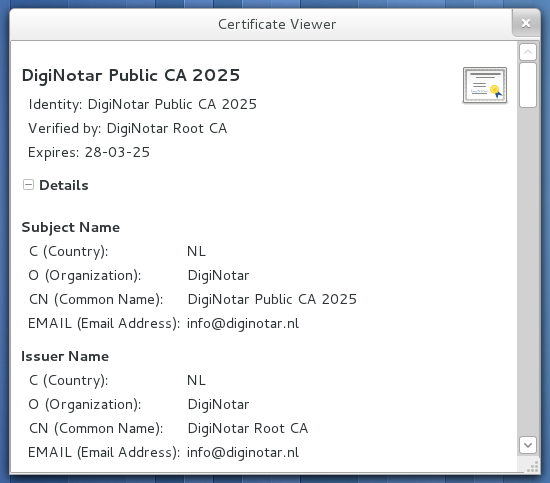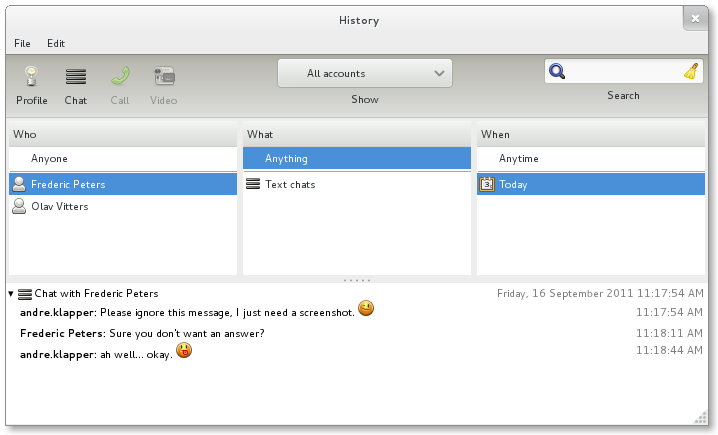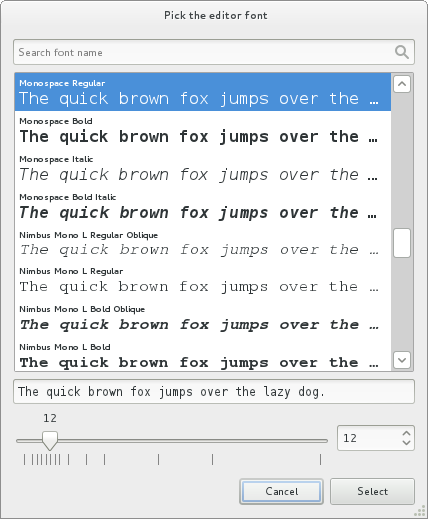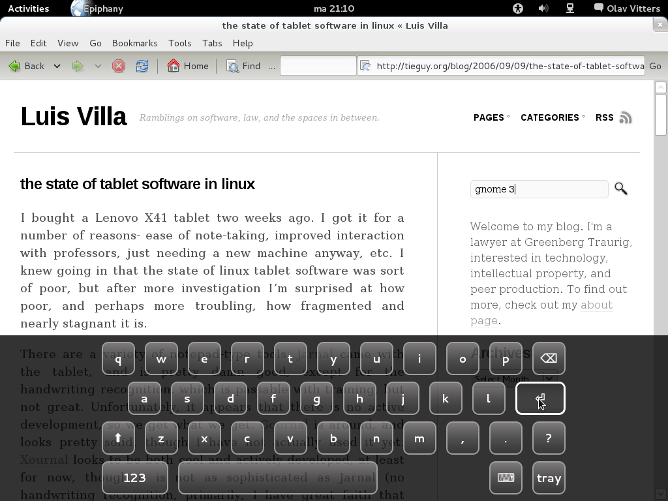GNOME 3.2 Sürüm Notları
1. Giriş
GNOME Projesi, kaliteli yazılımların herkes tarafından kullanılabilir olması için çalışan uluslararası bir topluluktur. GNOME; kullanım kolaylığı, kararlılık, birinci sınıf uluslararasılaştırma ve erişilebilirlik üzerine yoğunlaşmaktadır. GNOME, Özgür ve Açık Kaynak Yazılımdır. Bu, tüm çalışmalarımızı kullanmak, uyarlamak ve yeniden dağıtmakta serbest olduğunuz anlamına gelir.
GNOME'un her altı ayda bir yeni sürümü çıkar. Son sürüm olan 3.0'dan beri; yaklaşık 1270 kişi, GNOME üzerinde hemen hemen 38500 değişiklik yaptı. Yaptığımız iş ilginizi çekti mi? Öyleyse Identi.ca, Twitter veya Facebook üzerinden bizi takip edin.
Eğer ürünlerimizi daha da iyi hale getirmemize yardım etmek isterseniz, bize katılın. İngilizceden kendi diline çeviri yapacak, sesimizi duyurmamıza yardım edecek, belgelendirme yazacak, sınama ya da geliştirme yapacak daha çok kişiye kapımız her zaman açıktır.
Ayrıca, bir GNOME Dostu olarak bizi mali yönden de destekleyebilirsiniz.
Eğer 3.2'nin çıkışını diğerleriyle beraber kutlamak isterseniz, yakınınızda bir Sürüm Partisi olup olmadığını kontrol edin!
2. Kullanıcılar için Neler Yeni
- 2.1. 3.0, Gelişti
- 2.2. Çevrimiçi Hesaplar
- 2.3. Web Uygulamaları
- 2.4. Bağlantılarınızı Yönetin
- 2.5. Belgelerinizi ve Dosyalarınızı Yönetin
- 2.6. Dosyalarınızı, Dosya Yöneticisinde Hızla Önizleyin
- 2.7. Daha İyi Bütünleşme
- 2.8. Size Gerçekten Yardım Eden Belgelendirme
- 2.9. Daha da güzel
- 2.10. Ama Bekleyin, Dahası Var...
2.1. 3.0, Gelişti
Kullanıcı geribildirimlerine bağlı olarak, GNOME 3.2 'de daha pürüzsüz bir deneyim sunmak üzere birçok küçük değişiklik yapılmıştır. Dikkat çekici olanlardan bazıları:
- Bu işlem için kullanılan alan artırıldığından, bir pencereyi yeniden boyutlandırmak artık daha kolay.
- System Settings now includes links to related settings found in other locations. For instance, the Keyboard section now has a link to the keyboard layout.
- Başlık çubukları, düğmeler ve diğer denetim öğeleri kısaldı; bu sayede GNOME'un küçük ekranlarda kullanımı kolaylaştı.
- Notifications in the lower-right corner now include a counter. This makes it easier to see how many emails are waiting for you without having to open your email program, or to determine how many messages you have missed in a particular chat.
- The highlight effect that indicates that an application is already running has been made more obvious.
- In the user menu, notifications can be configured independently from the chat status.
- The workspace switcher in the overview remains expanded by keeping its full width displayed when you are using more than one workspace.
- Instead of assuming Evolution, the application for the calendar drop-down can now be customized.
- Pil gücü durumu şimdi bir çubuk yardımıyla gösteriliyor.
- Focus-follows-mouse handling has improved, though more work is needed.
Lütfen geri bildirimde bulunmaya devam edin.
2.2. Çevrimiçi Hesaplar
Documents, contacts, calendars — They can be stored locally on the computer, but storing this type of information online is becoming increasingly popular. In GNOME 3.2, Online Accounts provides one place to manage these online sources. These online accounts are automatically used by Documents, Contacts, Empathy, Evolution as well as the calendar drop-down.
2.3. Web Uygulamaları
Certain web sites are used as if they are applications. Some sites are opened the minute the computer is turned on; the site is open all the time and checked periodically. Wouldn't it be nice if GNOME treats these sites as actual applications?
GNOME 3.2 makes it possible to use a site as an application thanks to Epiphany, our standard web browser. To do so, press Ctrl-Shift-A, or access the menu and select . Once the web application has been created, it can be launched from the overview.
Faydalarının kısa bir listesi aşağıdadır:
- Web applications can easily be launched from the overview mode. They can also be pinned as favorites.
- Site için pencerenin tamamı kullanılır.
- The application is restricted to the saved site. Attempts to go somewhere else, say by clicking a link, are shown in a normal browser window.
- The icon used when switching windows or to start the web application shows the site's logo or a clipped screenshot of the site.
- The web application is distinct from the normal browser. Should the main browser crash, the web application will not be affected.
2.4. Bağlantılarınızı Yönetin
Contacts is a new application focused on people. The goal is to provide one overview of people, whether the contacts are stored online, within Evolution or the chat application Empathy.
2.5. Belgelerinizi ve Dosyalarınızı Yönetin
When dealing with a lot of documents, it can be hard to keep track of them. In GNOME 3.2, steps have been taken to make this easier.
2.5.1. Kullanışlı Dosya Aç ve Kaydet iletişim pencereleri
Opening and saving files has been made easier. When opening a file in an application, GNOME will helpfully show a list of recent files. Similarly, a list of recent directories will be shown when a file is saved.
2.5.2. Belgeler uygulaması
In GNOME 3.2, the Documents application is focused on providing a simple and effective way to find, organize and view documents.
Thanks to the Online Accounts integration, finding documents is the same whether they're stored locally or online.
2.6. Dosyalarınızı, Dosya Yöneticisinde Hızla Önizleyin
File Manager can now quickly preview movie, music, picture and other files. The preview can be shown and hidden again by pressing space.
2.7. Daha İyi Bütünleşme
- 2.7.1. Renk yönetimi
- 2.7.2. Tümleşik Mesajlaşma
- 2.7.3. Wacom graphics tablets
- 2.7.4. Giriş ekranı
- 2.7.5. Dokunmatik aygıtlar
- 2.7.6. Media hotplugging
- 2.7.7. Kişi arama
2.7.1. Renk yönetimi
Due to differences in the way colors are shown, the same picture can look different between monitors. Similarly, when the picture is printed its colors might have changed again.
GNOME 3.2 allows you to calibrate devices to ensure the shown colors are representative.
2.7.2. Tümleşik Mesajlaşma
You no longer have to open a separate application to sign in to chat and messaging services. In 3.2, GNOME will do it for you.
- Change available or unavailable status quickly using the user menu at the top-right hand corner of the screen.
- Easily approve or reject new buddy requests, audio/video calls, and file transfers.
- Get notified in case there is a connection problem with a chat or messaging service.
2.7.4. Giriş ekranı
The GNOME 3 login screen has been integrated with the rest of the user experience.
2.7.5. Dokunmatik aygıtlar
On tablets and similar touchscreen devices, rotating the device will automatically rotate the screen. Additionally, touchscreen devices will not show a mouse cursor unless a mouse is attached.
2.8. Size Gerçekten Yardım Eden Belgelendirme
Traditional user documentation is written like a paper book; a good story, but it is very long and takes time to read through. It's not ideal if you just want to quickly find out how to perform a certain task. To address this, the following applications now include topic-orientated documentation:
- Erişilebilirlik gezgini Accerciser
- Bütünleşik Geliştirme Ortamı Anjuta
- CD ve DVD yazma uygulaması Brasero
- Web kamera uygulaması Cheese
- Resim görüntüleyici Eye of GNOME
- Posta ve takvim uygulaması Evolution
- Uzak masaüstü görüntüleyici Vinagre
There have also been large improvements and enhancements to the Desktop Help.
2.9. Daha da güzel
3.2 has received lots of visual polish, making it even more beautiful than before. This would not have been possible without the work done on the CSS support in GTK+, see Bölüm 4.2 ― GTK+ 3.2 from the developer section for the changes.
The visual polish includes:
- Dark theme: media applications can now opt to use a dark theme variant. This is used by Movie Player and Image Viewer.
- Window corners are now smoothly anti-aliased.
- Chat notifications are more visually pleasing.
- Various dialogs such as the network dialogs now match the style used by GNOME shell.
- Various visual improvements for people with an eye for detail, such as drop shadows on button labels, new inline toolbar and raised button styles, and refined pressed button states. Additionally, focus rectangles will only be shown when using the keyboard to interact with an application.
2.10. Ama Bekleyin, Dahası Var...
Büyük değişikliklerin yanısıra, her GNOME sürümünde olduğu gibi çeşitli küçük eklemeler ve düzeltmeler de bulunmaktadır.
Ability to access and modify documents shared via the Apple Filing Protocol (AFP).
Movie Player has a new plugin to allow videos to be rotated in case they're in the wrong orientation, such as those recorded on a photo camera or a smart phone.
Şifreleme ve sertifikalandırma geliştirmeleri:
Improved access of applications to certificates and keys and more consistent behavior when dealing with certificate authorities, keys, and smart cards by using PKCS#11. (Further improvements in this area are planned for version 3.4.)
-
A new viewer for certificate and key files so you can quickly inspect such files by double-clicking them in the File Manager.
-
Empathy's log viewer for previous conversations has a cleaner design. Empathy also supports sending SMS messages, and SIP accounts can be marked as being able to make PSTN calls. Such accounts can be used to call landline and mobile phones.
NetworkManager version 0.9 provides fast user switching, improved WiFi roaming, WiMAX support, flexible permissions and centralized storage of network connection information.
Evolution can now show the pictures of contacts stored in Google address books. Furthermore, to make clear that a port number of a mail server can be set, a separate field has been added.
The text editor Gedit offers new snippets for Mallard and Markdown files, and refreshed Quickopen and Search dialogs.
Various performance improvements. Most noticeable improvement is with fullscreen 3D games.
Ability to set regional settings in Region panel of System Settings.
-
Yeniden tasarlanan yazıtipi seçici iletişim penceresi.
3. Erişilebilirlikte Neler Yeni
GNOME 3.2; herkes için güvenilir ve kullanılabilir olmaya verdiği önemle, bugüne kadarki en güzel erişilebilir masaüstüdür.
Until GNOME 3.2, assistive technology users have faced an unfortunate dilemma: It was not possible to dynamically activate accessibility support. Thanks to improvements to AT-SPI2, applications now have a cross-desktop way to determine if accessibility support is enabled and a way to enable it. GNOME is first to implement this, so more work needs to be done to really work across desktops.
Diğer geliştirmeler:
-
Ekran klavyesine ihtiyaç duyan kullanıcılar için, sisteme yepyeni bir tane ekledik.
Using the overview mode with a keyboard works better than ever. In addition to being fully keyboard navigable, users of the screen reader Orca will experience much more reliable and accurate presentation while navigating.
Orca’s migration to introspection has made GNOME’s screen reader noticeably snappier. And now that the ATK bridge only listens for signals when assistive technologies are being used, enabling accessibility support in GNOME should no longer result in a significant performance degradation.
The accessibility service interface AT-SPI2 has been greatly stabilized: Crashes, memory leaks, and a variety of other bugs have been fixed.
GNOME's Accessibility Implementation Library Gail has been completely merged into GTK+, bringing GNOME yet another step closer to accessibility that's built in, not bolted on.
4. Geliştiriciler İçin Neler Yeni
Aşağıdaki değişiklikler, GNOME 3.2 Geliştirici Platformunu kullanan geliştiriciler için önemlidir. Eğer geliştiriciler için olan değişikliklerle ilgilenmiyorsanız, ileriye atlayabilirsiniz Bölüm 5 ― Uluslararasılaştırma.
Included in GNOME 3.2 is the latest release of the GNOME Developer Platform. This consists of a set of API- and ABI-stable libraries available under the GNU LGPL that can be used for the development of cross-platform applications.
For information on developing with GNOME please visit the GNOME Developer Center.
4.1. GLib 2.30
GNOME's low-level software utility library GLib has seen various improvements:
- GApplication şimdi özgün olmayan (non-unique) uygulamalar için kullanılabiliyor.
- GLib now installs a separate header for Unix-specific APIs: glib-unix.h. Among other things, it provides a mainloop source for Unix signals.
- GDBus supports the 'object manager' pattern with a number of new interfaces.
- GDBus has a code generator now: gdbus-codegen.
- Atomic operations have been rewritten to use gcc builtins; calls with explicit casts may be problematic.
- Atomic operations on pointers have been added, including bit-locks on pointer-size locations.
- The units policy has been changed to prefer SI units; g_format_size_for_display has been deprecated in favor of g_format_size.
- HMAC içerikleri desteği eklenmiştir: GHmac.
- An interface for certificate and key lookup has been added: GTlsDatabase. An implementation is provided by glib-networking.
4.2. GTK+ 3.2
GTK+ 3.2, GNOME'un kalbindeki GTK+ araç takımının en son sürümüdür. GTK+ 3.2; kapsamlı hata düzeltmelerinin yanı sıra, geliştiriciler için yeni özellikler içerir.
- Entries can now contain hints. See gtk_entry_set_placeholder_text.
- Many more widgets support height-for-width geometry management. It is important to set reasonable sizes on labels and check window sizes.
-
New widgets:
- GtkLockButton for privileged operations, as seen in some control-center panels.
- GtkOverlay for floating controls over a content area, as seen in web browsers.
- GtkFontChooserDialog, a new font selection dialog.
- Much improved CSS theming support, including style classes for primary and inline toolbars.
- The HTML backend Broadway, which renders in a browser by using websockets, has been improved but is still experimental. This potentially allows you to either run your own apps on your server and access it from anywhere, or to put it on a public server that spawns a new instance of the application for every user. Note that this requires compiling GTK+ with --enable-x11-backend --enable-broadway-backend and environment variable GDK_BACKEND at runtime.
- Support for reftests has been added to make it easier to write test cases.
- Various GTK+ performance improvements have taken place in the areas of caching size requests, reading CSS styling information, and widget size computation.
4.3. Clutter 1.8
GNOME's graphics library for hardware-accelerated user interfaces Clutter provides the following improvements:
- New actions, such as ClutterGestureAction for writing gesture recognizers, ClutterSwipeAction for detecting swipe gestures, ClutterDropAction for making actors drop targets when using ClutterDragAction, and long-press support for ClutterClickAction.
- ClutterState transitions can be bound to object signals when creating a scene in ClutterScript.
- Geliştirilmiş Cairo çizim bütünleştirmesi.
- Cogl, the GPU programming interface used by Clutter, is exposed as a separate library.
4.4. Artık Kullanılmayan Kütüphanelerin Kullanımı
Further progress has been made in the continuous work of replacing outdated technologies with superior facilities.
- GConf now uses D-Bus by default and hence does not require ORBit2 anymore. As a consequence, the deprecated libraries ORBit2 and libIDL have been removed from GNOME.
- GNOME core modules now only depend on introspection-based Python bindings (pygobject-3) and hence pygtk, gnome-python and gnome-python-desktop are not required anymore.
- Several applications (for example Accerciser, Dasher, GHex, the graphical debugger Nemiver, and the passwords and encryption keys management tool Seahorse) now use GSettings as storage backend instead of GConf.
- Several packages, such as the Epiphany web browser, have been converted from using dbus-glib to GDBus and from libunique to G(tk)Application.
4.5. JHBuild İle, Derlemesi Daha Kolay Bir GNOME
GNOME's build tool JHBuild does not build a module anymore if the version installed on your system is recent enough. This is controlled by the configuration option partial_build and it is enabled by default. The command jhbuild sysdeps lists which system modules have been found as well as the modules that are going to be build.
If you start to build GNOME from scratch with a recent distribution, this can easily drop 50 modules from the list of modules to compile.
4.6. Çeşitli Geliştirici Güncellemeleri
GNOME 3.2 içindeki diğer GNOME Platformu geliştirmeleri şunları içerir:
- The classic (static) Python bindings were removed for PyGObject 3.0 and only dynamic Python bindings are provided (via introspection). PyGObject 2 and 3 are parallel-installable as introspection is turned off by default in the PyGObject 2 packages. Information on how to port applications from PyGObject 2 to PyGObject 3 is available.
- Tracker version 0.12 provides support for Firefox ≥ 4.0, Thunderbird ≥ 5.0, MeeGoTouch, several additional SPARQL parameters, extracting information from EPub files, and local XDG directories for desktop files.
- NetworkManager version 0.9 provides introspection support and a simplified D-Bus API. Information how to port applications from NetworkManager 0.8 to 0.9 is available.
- As part of the aforementioned effort to use and promote PKCS#11 as glue between encryption libraries, various parts of gnome-keyring have been split into desktop-independent libraries.
- GtkSourceView now supports syntax highlighting of Markdown and Standard ML files.
- Evolution-Data-Server received many introspection support fixes.
- libfolks now includes an Evolution-Data-Server backend, which is used by the new Contacts application.
- Among the tools used for documentation processing, gnome-doc-utils and xml2po are slowly being replaced by yelp-tools and itstool. yelp-xsl includes a few experimental Mallard extensions, such as conditional processing and dynamic glossaries.
5. Uluslararasılaştırma
Dünya çapındaki GNOME Çeviri Projesi üyeleri sayesinde GNOME 3.2, dizgelerinin en az yüzde 80'i çevrilmiş olan 50'den fazla dil için destek sunmaktadır; bu destek, birçok dilin kullanıcı ve yönetici kılavuzlarını da içerir.
Desteklenen diller:
- Almanca
- Arapça
- Assamese
- Asturyaca
- Baskça
- Brezilya Portekizcesi
- Bulgarca
- Çince (Çin)
- Çince (Hong Kong)
- Çince (Tayvan)
- Danca
- Endonezce
- Estçe
- Felemenkçe
- Fince
- Fransızca
- Galiçyaca
- Gucaratça
- Hintçe
- Japonca
- Katalanca
- Katalanca (Valensiya)
- Korece
- Lehce
- Letonca
- Litvanca
- Macarca
- Norveç Bokmal
- Pencapça
- Portekizce
- Rumence
- Rusça
- Slovence
- Sırpça
- Sırpça Latin
- Tamilce
- Tay Dili
- Türkçe
- Ukraynaca
- Uygur
- Vietnamca
- Yunanca
- Çekçe
- İbranice
- İngiltere İngilizcesi
- İspanyolca
- İsveççe
- İtalyanca
Diğer birçok dil kısmen dizgilerinin yarıdan fazlası tercüme edilmiş olarak desteklenmektedir.
Detaylı istatistikler, GNOME'u tamamen Türkçeleştirmeye nasıl yardım edebileceğiniz hakkındaki bilgiler ve daha fazlasını, GNOME'un çeviri durum sitesi üzerinde bulabilirsiniz.
6. GNOME 3.2'yi Edinmek
To install or upgrade your machine to GNOME 3.2, we recommend you install the official packages provided by your vendor or distribution. Popular distributions will make GNOME 3.2 available very soon, and some already have development versions with GNOME 3.2 available.
Eğer GNOME'u denemek istserseniz, çalışır kalıplarımızdan birini indirin. İlgili kalıplara GNOME Edinmek sayfamızdan ulaşabilirsiniz.
If you are brave and patient, and would like to build GNOME from source, we recommend you use JHBuild, which is designed to build the latest GNOME from Git. You can use JHBuild to build GNOME 3.2.x by using the gnome-3.2 moduleset.
7. GNOME 3.4'e Doğru
GNOME 3 serisinin bir sonraki sürümü Nisan 2012'de çıkacak. 3.4 sürümü için birçok yeni özellik ve geliştirmeler planlanıyor.
7.1. Kullanıcıya görünür değişiklikler
- Gelişmekte olan GNOME 3 üzerinde devam eden çalışmalar; örneğin, “fareyi izleyen odak” özelliğinin geliştirtirilmesiyle aynı anda birden fazla uygulamanın başlatılmasının kolaylaşması ve dahası.
- İnce ayarlamalar, düzeltmeler ve geliştirilmiş işlevsellik sağlayabilen GNOME Kabuk uzantılarının daha iyi kurulumu, etkinleştirilmesi ve devre dışı bırakılması.
- Daha iyi IBus bütünleşmesi yoluyla, klavye tarafından doğrudan desteklenmeyen belli karakterler ve simgelerin daha kolay girilmesi.
- libsocialweb aracılığıyla sosyal ağ bütünleştirmesi.
- A new design for the Call user interface of Empathy that allows users to select the webcam and microphone used during the call, to move the video preview around, and might also include support for video effects.
- systemd yardımıyla otomatik çoklu yerel kullanıcı (multi-seat) desteği.
- GtkHtml yerine WebKit kullanarak, Evolution'daki iletilerin gelişmiş gösterimi.
7.2. Erişilebilirlik değişiklikleri
- An extensive set of Symbolic and High Contrast icons is being worked on. These icons will enable brand new accessible and complete High Contrast and High Contrast Inverse themes.
- Further enhancements to GNOME Shell Magnifier, including caret and focus tracking along with additional options for customizing brightness and contrast.
- GNOME Kabuğu'nun erişilebilirliği ve erişimde kullanılan araçlar üzerinde devam eden çalışmalar.
7.3. Geliştiricilerle ilgili değişiklikler
- Continued cleanup of the platform (for example moving from dbus-glib and libunique to GDBus/G(tk)Application, and migration of Evolution-Data-Server's storage backend from Gconf to GSettings).
- Sıkıştırılmış kaynak kod paketleri (tarball) sadece .xz sıkıştırma yöntemi kullanılarak sunulacaktır.
8. Emeği Geçenler
Bu sürüm, GNOME topluluğunun sıkı çalışması ve adanmışlığı olmadan mümkün olamazdı. Herkese tebrikler ve teşekkürler.
Bu sürüm notları herhangi bir dile serbestçe tercüme edilebilir. Eğer bu notları kendi dilinize çevirmek isterseniz, lütfen GNOME Çeviri Projesi ile iletişime geçin.
Bu belge, Creative Commons ShareAlike 3.0 lisansı altında dağıtılmaktadır. Telif Hakkı © GNOME Projesi.
Bu sürüm notları; Olav Vitters, André Klapper ve Allan Day tarafından, GNOME topluluğunun yardımıyla derlenmiştir. Türkçe çevirisi, GNOME Türkiye ekibinden Muhammet Kara tarafından yapılmıştır.