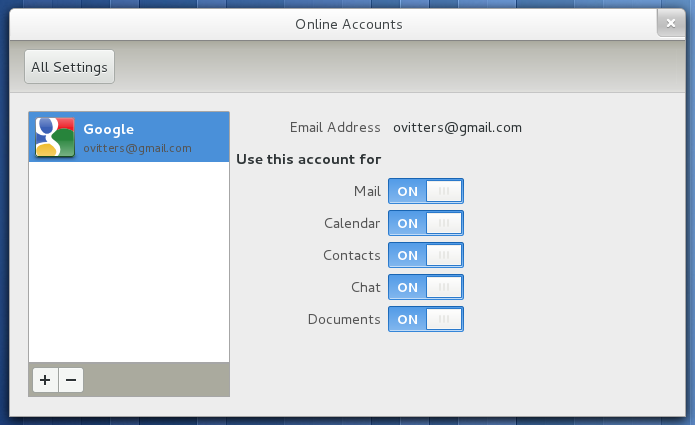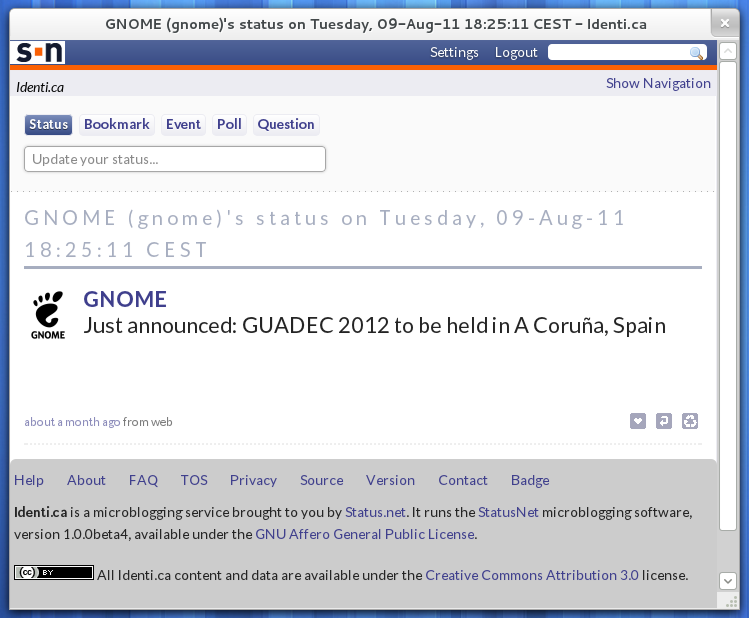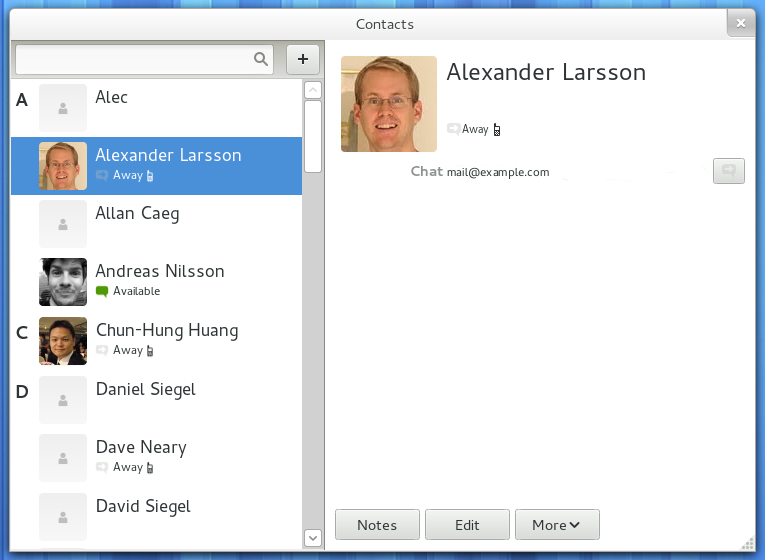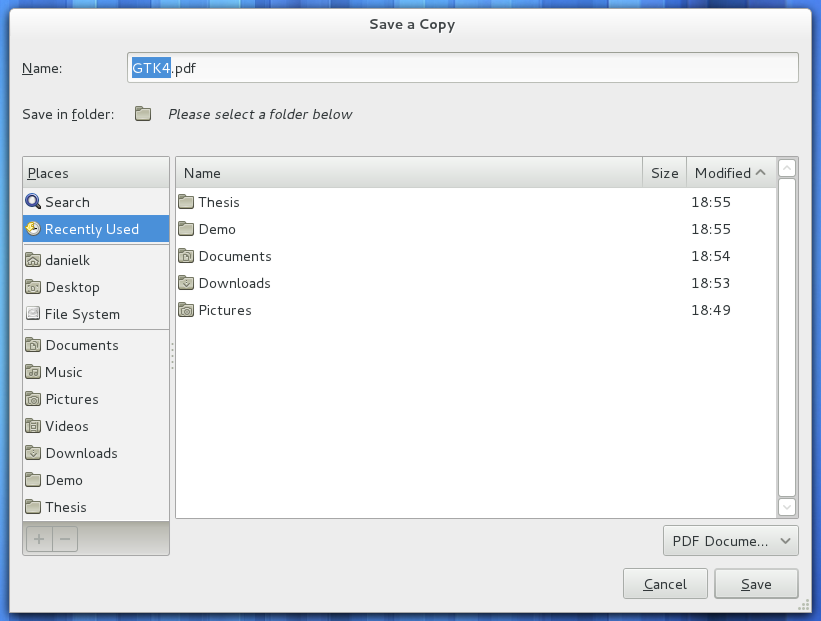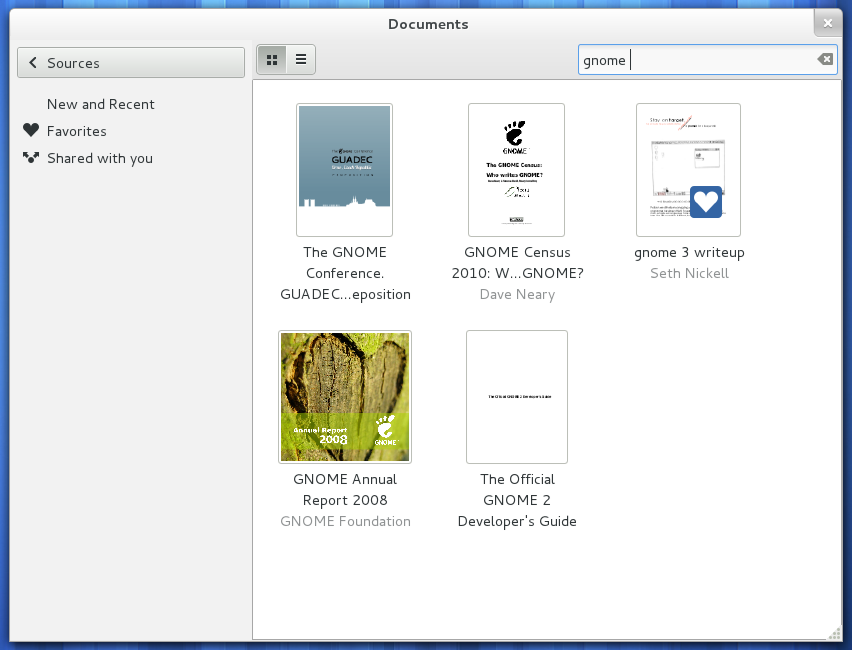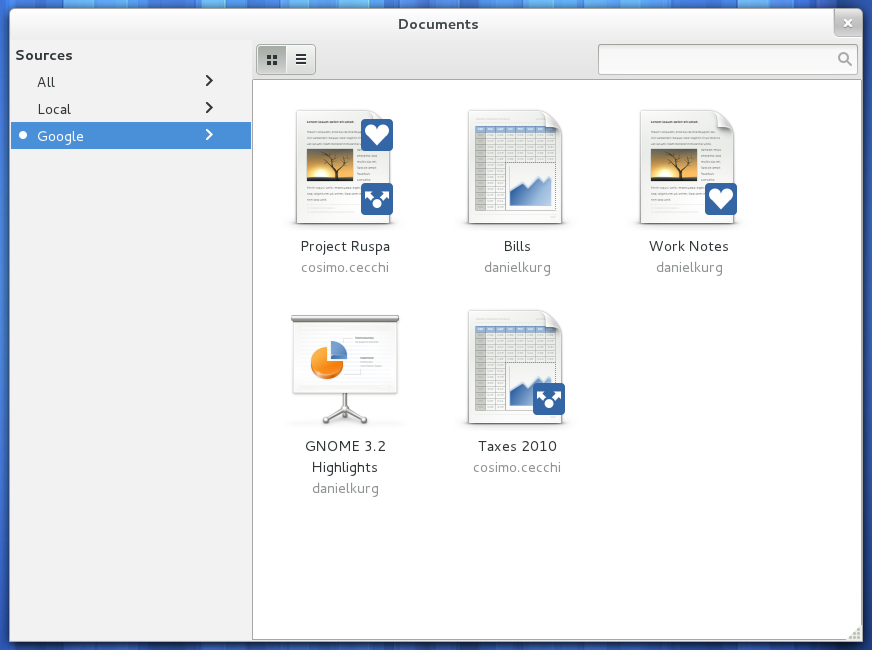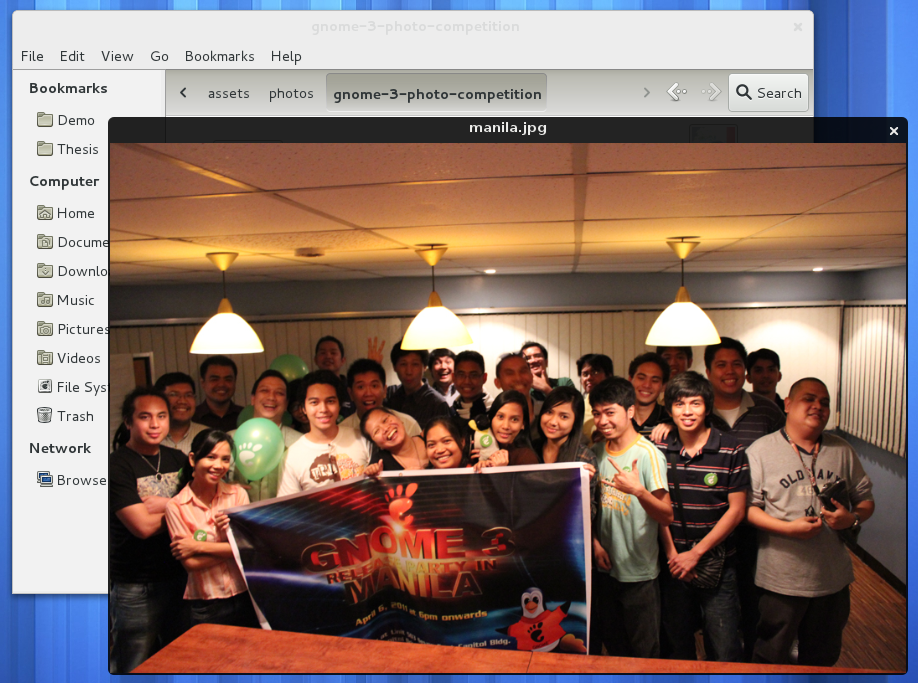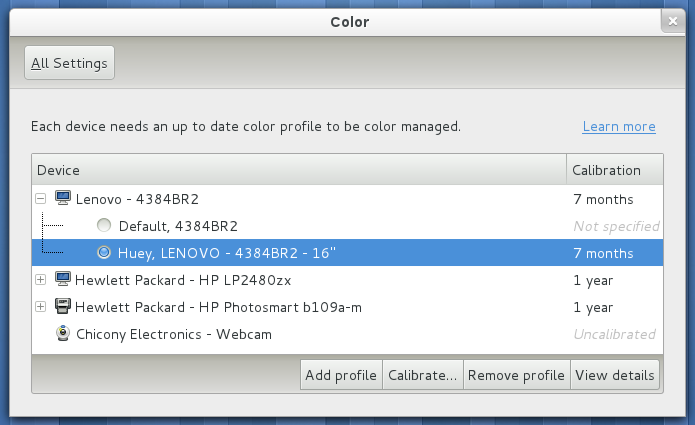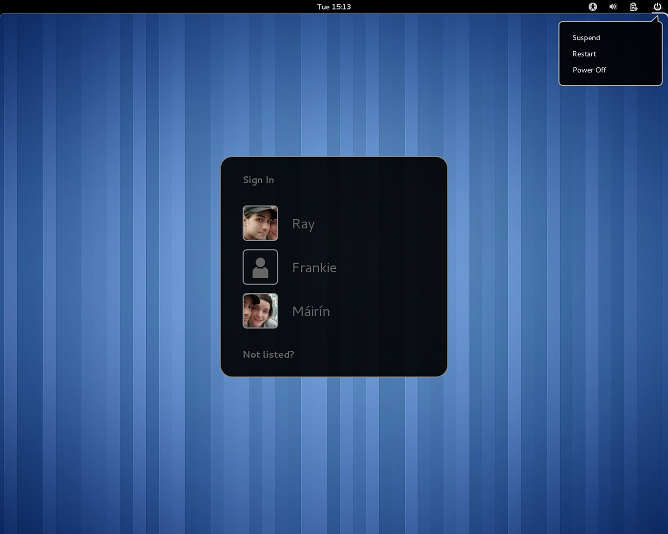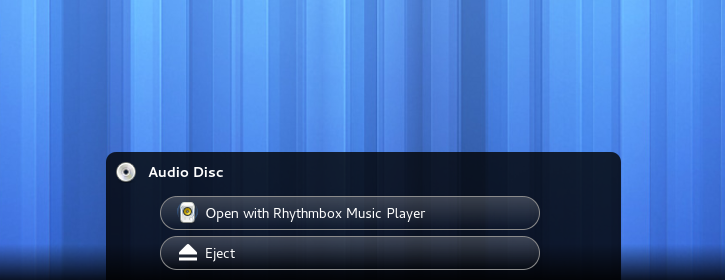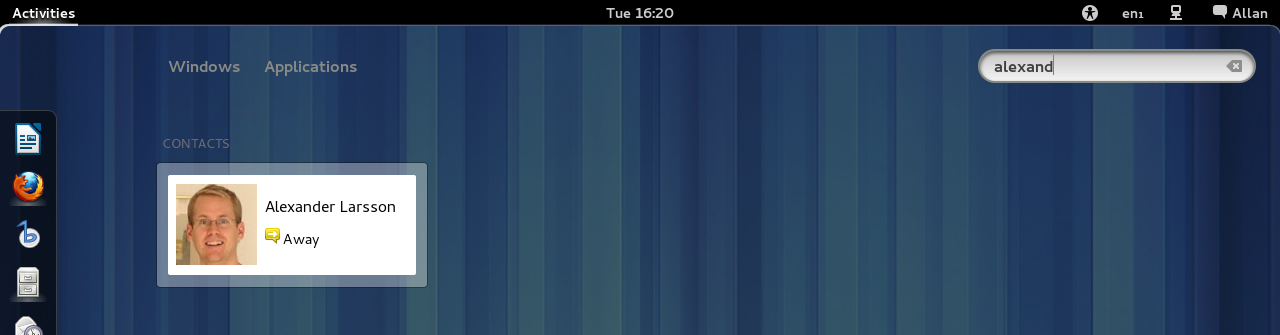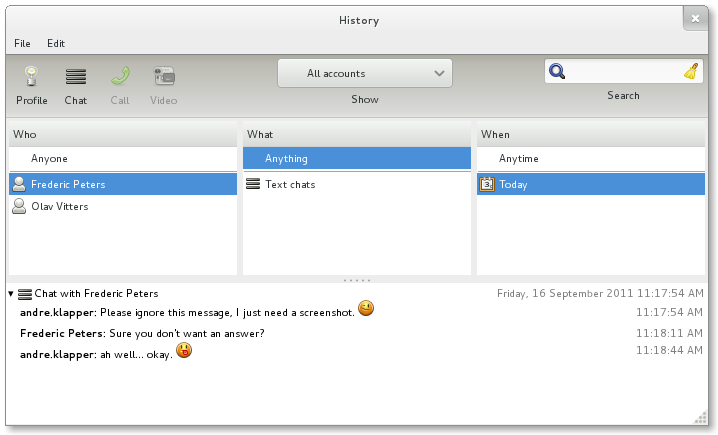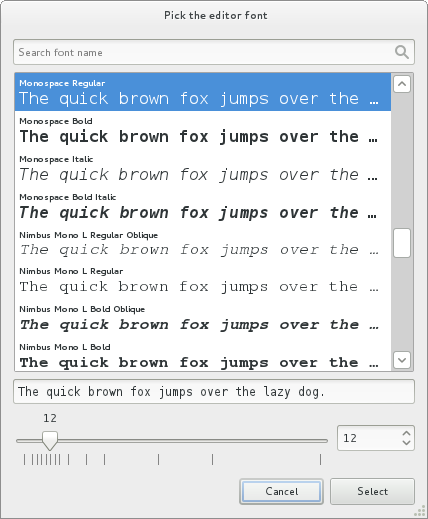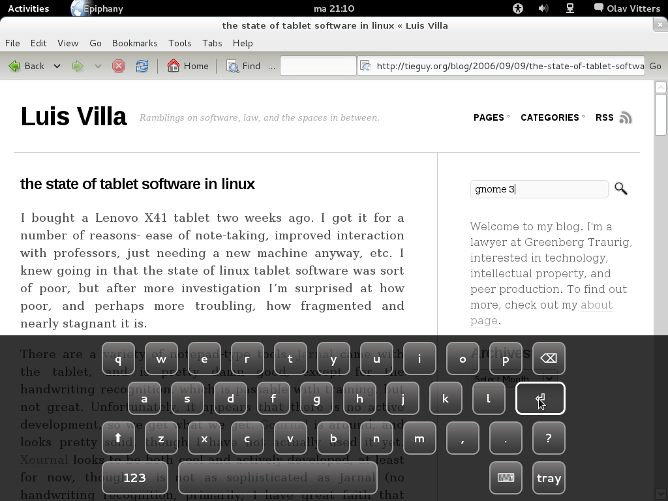Opombe ob izdaji GNOME 3.2
1. Uvod
The GNOME Project is an international community that works to make great software available to all. GNOME focuses on ease of use, stability, first-class internationalization, and accessibility. GNOME is Free and Open Source Software. This means that all our work is free to use, modify and redistribute.
GNOME is released every six months. Since the last version, 3.0, approximately 1270 people made about 38500 changes to GNOME. Interested in what we do? Follow us on Identi.ca, Twitter or Facebook.
Če bi radi pomagali pri nadaljnjih izboljšavah, se nam pridružite. Veseli smo vseh, ki znajo prevajati iz angleščine, pomagajo pri trženju, pišejo dokumentacijo, preizkušajo ali sodelujejo pri razvoju.
Prav tako nas lahko podprete finančno kot Prijatelji GNOME.
If you want to celebrate the release of 3.2 with others, check out whether a Release Party takes place nearby!
2. Kaj je novega za uporabnike
- 2.1. 3.0, Evolved
- 2.2. Spletni računi
- 2.3. Spletni programi
- 2.4. Manage your Contacts
- 2.5. Manage your Documents and Files
- 2.6. Quickly Preview your Files in the File Manager
- 2.7. Izboljšana integracija
- 2.8. Dokumentacija, ki je resnično v pomoč
- 2.9. Še lepši
- 2.10. Čakajte, to še ni vse ...
2.1. 3.0, Evolved
Based on user feedback, lots of small changes have been made to give a smoother experience in GNOME 3.2. Some noteworthy highlights:
- It is now easier to resize a window as the area for this has been increased.
- System Settings now includes links to related settings found in other locations. For instance, the Keyboard section now has a link to the keyboard layout.
- Titlebars, buttons, and other controls are less tall, making it easier to use GNOME on small screens.
- Notifications in the lower-right corner now include a counter. This makes it easier to see how many emails are waiting for you without having to open your email program, or to determine how many messages you have missed in a particular chat.
- The highlight effect that indicates that an application is already running has been made more obvious.
- In the user menu, notifications can be configured independently from the chat status.
- The workspace switcher in the overview remains expanded by keeping its full width displayed when you are using more than one workspace.
- Instead of assuming Evolution, the application for the calendar drop-down can now be customized.
- The battery power status is now shown using a bar.
- Focus-follows-mouse handling has improved, though more work is needed.
Please keep the feedback coming.
2.2. Spletni računi
Documents, contacts, calendars — They can be stored locally on the computer, but storing this type of information online is becoming increasingly popular. In GNOME 3.2, Online Accounts provides one place to manage these online sources. These online accounts are automatically used by Documents, Contacts, Empathy, Evolution as well as the calendar drop-down.
2.3. Spletni programi
Certain web sites are used as if they are applications. Some sites are opened the minute the computer is turned on; the site is open all the time and checked periodically. Wouldn't it be nice if GNOME treats these sites as actual applications?
GNOME 3.2 makes it possible to use a site as an application thanks to Epiphany, our standard web browser. To do so, press Ctrl-Shift-A, or access the menu and select . Once the web application has been created, it can be launched from the overview.
The following is a brief list of the benefits:
- Web applications can easily be launched from the overview mode. They can also be pinned as favorites.
- Celotno okno je na voljo za spletišče.
- The application is restricted to the saved site. Attempts to go somewhere else, say by clicking a link, are shown in a normal browser window.
- The icon used when switching windows or to start the web application shows the site's logo or a clipped screenshot of the site.
- The web application is distinct from the normal browser. Should the main browser crash, the web application will not be affected.
2.4. Manage your Contacts
Contacts is a new application focused on people. The goal is to provide one overview of people, whether the contacts are stored online, within Evolution or the chat application Empathy.
2.5. Manage your Documents and Files
When dealing with a lot of documents, it can be hard to keep track of them. In GNOME 3.2, steps have been taken to make this easier.
- 2.5.1. Helpful File Open and Save dialogs
- 2.5.2. Program za dokumente
2.5.1. Helpful File Open and Save dialogs
Opening and saving files has been made easier. When opening a file in an application, GNOME will helpfully show a list of recent files. Similarly, a list of recent directories will be shown when a file is saved.
2.5.2. Program za dokumente
In GNOME 3.2, the Documents application is focused on providing a simple and effective way to find, organize and view documents.
Thanks to the Online Accounts integration, finding documents is the same whether they're stored locally or online.
2.6. Quickly Preview your Files in the File Manager
File Manager can now quickly preview movie, music, picture and other files. The preview can be shown and hidden again by pressing space.
2.7. Izboljšana integracija
- 2.7.1. Upravljanje barv
- 2.7.2. Messaging Built In
- 2.7.3. Wacom graphics tablets
- 2.7.4. Prijavni zaslon
- 2.7.5. Naprave na dotik
- 2.7.6. Media hotplugging
- 2.7.7. Iskanje stikov
2.7.1. Upravljanje barv
Due to differences in the way colors are shown, the same picture can look different between monitors. Similarly, when the picture is printed its colors might have changed again.
GNOME 3.2 allows you to calibrate devices to ensure the shown colors are representative.
2.7.2. Messaging Built In
You no longer have to open a separate application to sign in to chat and messaging services. In 3.2, GNOME will do it for you.
- Change available or unavailable status quickly using the user menu at the top-right hand corner of the screen.
- Easily approve or reject new buddy requests, audio/video calls, and file transfers.
- Get notified in case there is a connection problem with a chat or messaging service.
2.7.4. Prijavni zaslon
The GNOME 3 login screen has been integrated with the rest of the user experience.
2.7.5. Naprave na dotik
On tablets and similar touchscreen devices, rotating the device will automatically rotate the screen. Additionally, touchscreen devices will not show a mouse cursor unless a mouse is attached.
2.8. Dokumentacija, ki je resnično v pomoč
Traditional user documentation is written like a paper book; a good story, but it is very long and takes time to read through. It's not ideal if you just want to quickly find out how to perform a certain task. To address this, the following applications now include topic-orientated documentation:
- The accessibility explorer Accerciser
- The Integrated Development Environment Anjuta
- The CD and DVD burning application Brasero
- The webcam application Cheese
- The image viewer Eye of GNOME
- The mail and calendar application Evolution
- The remote desktop viewer Vinagre
Obsežnih izboljšav in dodelave je bila deležna tudi namizna pomoč.
2.9. Še lepši
3.2 has received lots of visual polish, making it even more beautiful than before. This would not have been possible without the work done on the CSS support in GTK+, see Odsek 4.2 ― GTK+ 3.2 from the developer section for the changes.
The visual polish includes:
- Dark theme: media applications can now opt to use a dark theme variant. This is used by Movie Player and Image Viewer.
- Window corners are now smoothly anti-aliased.
- Chat notifications are more visually pleasing.
- Various dialogs such as the network dialogs now match the style used by GNOME shell.
- Various visual improvements for people with an eye for detail, such as drop shadows on button labels, new inline toolbar and raised button styles, and refined pressed button states. Additionally, focus rectangles will only be shown when using the keyboard to interact with an application.
2.10. Čakajte, to še ni vse ...
As well as big changes, there are also various small additions and tweaks that happen in every GNOME release.
Ability to access and modify documents shared via the Apple Filing Protocol (AFP).
Movie Player has a new plugin to allow videos to be rotated in case they're in the wrong orientation, such as those recorded on a photo camera or a smart phone.
Izboljšave šifriranja in overjanja:
-
Empathy's log viewer for previous conversations has a cleaner design. Empathy also supports sending SMS messages, and SIP accounts can be marked as being able to make PSTN calls. Such accounts can be used to call landline and mobile phones.
NetworkManager version 0.9 provides fast user switching, improved WiFi roaming, WiMAX support, flexible permissions and centralized storage of network connection information.
Evolution can now show the pictures of contacts stored in Google address books. Furthermore, to make clear that a port number of a mail server can be set, a separate field has been added.
The text editor Gedit offers new snippets for Mallard and Markdown files, and refreshed Quickopen and Search dialogs.
Various performance improvements. Most noticeable improvement is with fullscreen 3D games.
Ability to set regional settings in Region panel of System Settings.
-
A redesigned font chooser dialog.
3. Kaj je novega na področju dostopnosti
GNOME 3.2 is the most beautiful accessible desktop to date, with an emphasis on being reliable and usable for everyone.
Until GNOME 3.2, assistive technology users have faced an unfortunate dilemma: It was not possible to dynamically activate accessibility support. Thanks to improvements to AT-SPI2, applications now have a cross-desktop way to determine if accessibility support is enabled and a way to enable it. GNOME is first to implement this, so more work needs to be done to really work across desktops.
Druge izboljšave:
-
For those users who require an on-screen keyboard, a brand new one has been built in.
Using the overview mode with a keyboard works better than ever. In addition to being fully keyboard navigable, users of the screen reader Orca will experience much more reliable and accurate presentation while navigating.
Orca’s migration to introspection has made GNOME’s screen reader noticeably snappier. And now that the ATK bridge only listens for signals when assistive technologies are being used, enabling accessibility support in GNOME should no longer result in a significant performance degradation.
The accessibility service interface AT-SPI2 has been greatly stabilized: Crashes, memory leaks, and a variety of other bugs have been fixed.
GNOME's Accessibility Implementation Library Gail has been completely merged into GTK+, bringing GNOME yet another step closer to accessibility that's built in, not bolted on.
4. Kaj je novega za razvijalce
The following changes are important for developers using the GNOME 3.2 Developer Platform. If you are not interested in changes for developers, you can skip forward to Odsek 5 ― Internacionalizacija.
V GNOME 3.2 je vključena najnovejša izdaja razvijalske platforme GNOME. Slednjo sestavlja nabor knjižnic API in ABI, izdanih z dovoljenjem GNU LGPL, s katerimi lahko razvijate programe za različna računalniška okolja.
Informacije o razvoju z GNOME najdete v Središču GNOME za razvijalce.
- 4.1. GLib 2.30
- 4.2. GTK+ 3.2
- 4.3. Clutter 1.8
- 4.4. Uporaba opuščenih knjižnic
- 4.5. Easier to Compile GNOME With JHBuild
- 4.6. Razne posodobitve za razvijalce
4.1. GLib 2.30
GNOME's low-level software utility library GLib has seen various improvements:
- GApplication can now be used for non-unique applications.
- GLib now installs a separate header for Unix-specific APIs: glib-unix.h. Among other things, it provides a mainloop source for Unix signals.
- GDBus supports the 'object manager' pattern with a number of new interfaces.
- GDBus has a code generator now: gdbus-codegen.
- Atomic operations have been rewritten to use gcc builtins; calls with explicit casts may be problematic.
- Atomic operations on pointers have been added, including bit-locks on pointer-size locations.
- The units policy has been changed to prefer SI units; g_format_size_for_display has been deprecated in favor of g_format_size.
- Support for HMAC digests has been added: GHmac.
- An interface for certificate and key lookup has been added: GTlsDatabase. An implementation is provided by glib-networking.
4.2. GTK+ 3.2
GTK+ 3.2 is the latest release of the GTK+ toolkit, which is at the heart of GNOME. GTK+ 3.2 includes new features for developers, as well as extensive bug fixes.
- Entries can now contain hints. See gtk_entry_set_placeholder_text.
- Many more widgets support height-for-width geometry management. It is important to set reasonable sizes on labels and check window sizes.
- Novi gradniki:
- GtkLockButton for privileged operations, as seen in some control-center panels.
- GtkOverlay for floating controls over a content area, as seen in web browsers.
- GtkFontChooserDialog, a new font selection dialog.
- Much improved CSS theming support, including style classes for primary and inline toolbars.
- The HTML backend Broadway, which renders in a browser by using websockets, has been improved but is still experimental. This potentially allows you to either run your own apps on your server and access it from anywhere, or to put it on a public server that spawns a new instance of the application for every user. Note that this requires compiling GTK+ with --enable-x11-backend --enable-broadway-backend and environment variable GDK_BACKEND at runtime.
- Support for reftests has been added to make it easier to write test cases.
- Various GTK+ performance improvements have taken place in the areas of caching size requests, reading CSS styling information, and widget size computation.
4.3. Clutter 1.8
GNOME's graphics library for hardware-accelerated user interfaces Clutter provides the following improvements:
- New actions, such as ClutterGestureAction for writing gesture recognizers, ClutterSwipeAction for detecting swipe gestures, ClutterDropAction for making actors drop targets when using ClutterDragAction, and long-press support for ClutterClickAction.
- ClutterState transitions can be bound to object signals when creating a scene in ClutterScript.
- Improved Cairo drawing integration.
- Cogl, the GPU programming interface used by Clutter, is exposed as a separate library.
4.4. Uporaba opuščenih knjižnic
Opravljen je bil dodaten napredek pri neprekinjenemu nadomeščanju zastarelih tehnologij z naprednejšimi.
- GConf now uses D-Bus by default and hence does not require ORBit2 anymore. As a consequence, the deprecated libraries ORBit2 and libIDL have been removed from GNOME.
- GNOME core modules now only depend on introspection-based Python bindings (pygobject-3) and hence pygtk, gnome-python and gnome-python-desktop are not required anymore.
- Several applications (for example Accerciser, Dasher, GHex, the graphical debugger Nemiver, and the passwords and encryption keys management tool Seahorse) now use GSettings as storage backend instead of GConf.
- Several packages, such as the Epiphany web browser, have been converted from using dbus-glib to GDBus and from libunique to G(tk)Application.
4.5. Easier to Compile GNOME With JHBuild
GNOME's build tool JHBuild does not build a module anymore if the version installed on your system is recent enough. This is controlled by the configuration option partial_build and it is enabled by default. The command jhbuild sysdeps lists which system modules have been found as well as the modules that are going to be build.
If you start to build GNOME from scratch with a recent distribution, this can easily drop 50 modules from the list of modules to compile.
4.6. Razne posodobitve za razvijalce
Druge izboljšave platforme GNOME v GNOME 3.2 vključujejo:
- The classic (static) Python bindings were removed for PyGObject 3.0 and only dynamic Python bindings are provided (via introspection). PyGObject 2 and 3 are parallel-installable as introspection is turned off by default in the PyGObject 2 packages. Information on how to port applications from PyGObject 2 to PyGObject 3 is available.
- Tracker version 0.12 provides support for Firefox ≥ 4.0, Thunderbird ≥ 5.0, MeeGoTouch, several additional SPARQL parameters, extracting information from EPub files, and local XDG directories for desktop files.
- NetworkManager version 0.9 provides introspection support and a simplified D-Bus API. Information how to port applications from NetworkManager 0.8 to 0.9 is available.
- As part of the aforementioned effort to use and promote PKCS#11 as glue between encryption libraries, various parts of gnome-keyring have been split into desktop-independent libraries.
- GtkSourceView now supports syntax highlighting of Markdown and Standard ML files.
- Evolution-Data-Server received many introspection support fixes.
- libfolks now includes an Evolution-Data-Server backend, which is used by the new Contacts application.
- Among the tools used for documentation processing, gnome-doc-utils and xml2po are slowly being replaced by yelp-tools and itstool. yelp-xsl includes a few experimental Mallard extensions, such as conditional processing and dynamic glossaries.
5. Internacionalizacija
Zahvaljujoč članom po celem svetu razširjenega Projekta prevajanja GNOME ponuja GNOME 3.2 podporo za več kot petdeset jezikov z vsaj osemdeset odstotki prevedenih nizov, vključno s priročniki za uporabnike in skrbnike v več jezikih.
Podprti jeziki:
- arabski
- asamski
- asturijski
- baskovski
- bolgarski
- brazilski portugalski
- britanski angleški
- danski
- estonski
- finski
- francoski
- galicijski
- grški
- gudžaratski
- hebrejski
- hindujski
- indonezijski
- italijanski
- japonski
- katalonski
- katalonski (valencijski)
- kitajski (Hong Kong)
- kitajski (Kitajska)
- kitajski (Tajvan)
- korejski
- latvijski
- litovski
- madžarski
- nemški
- nizozemski
- norveški (Bokmal)
- poljski
- portugalski
- pundžabski
- romunski
- ruski
- slovenski
- srbski
- srbski, latinica
- tajski
- tamilski
- turški
- ujgurski
- ukrajinski
- vietnamski
- češki
- španski
- švedski
Številni drugi jeziki so delno podprti z več kot polovico prevedenih nizov.
Detailed statistics, how you can help make GNOME available in your language, and more information are all available on GNOME's translation status site.
6. Kako do GNOME 3.2
To install or upgrade your machine to GNOME 3.2, we recommend you install the official packages provided by your vendor or distribution. Popular distributions will make GNOME 3.2 available very soon, and some already have development versions with GNOME 3.2 available.
If you want to try out GNOME, download one of our live images. These are available on our Getting GNOME page.
If you are brave and patient, and would like to build GNOME from source, we recommend you use JHBuild, which is designed to build the latest GNOME from Git. You can use JHBuild to build GNOME 3.2.x by using the gnome-3.2 moduleset.
7. Veselimo se že GNOME 3.4
Naslednja izdaja v nizu izdaj GNOME 3 je načrtovana za april 2012. Za različico 3.4 so načrtovane številne nove odlike in izboljšave.
7.1. Za uporabnika vidne spremembe
- Continued work on evolving GNOME 3, for instance by improving “focus follows mouse”, making it easier to start multiple applications at the same time, and more.
- Better installing, enabling and disabling of GNOME Shell extensions, which can provide tweaks, adjustments and enhanced functionality.
- Easier input of certain characters and symbols that are not directly supported by the keyboard via better integration of IBus.
- Social network integration via libsocialweb.
- A new design for the Call user interface of Empathy that allows users to select the webcam and microphone used during the call, to move the video preview around, and might also include support for video effects.
- Automatic multi-seat support using systemd.
- Izboljšano uporabljanje sporočil HTML v programu Evolution z uporabo WebKit namesto GtkHtml.
7.2. Spremembe na področju dostopnosti
- An extensive set of Symbolic and High Contrast icons is being worked on. These icons will enable brand new accessible and complete High Contrast and High Contrast Inverse themes.
- Further enhancements to GNOME Shell Magnifier, including caret and focus tracking along with additional options for customizing brightness and contrast.
- Continued work on GNOME Shell’s accessibility and the tools used to access it.
7.3. Spremembe za razvijalce
- Continued cleanup of the platform (for example moving from dbus-glib and libunique to GDBus/G(tk)Application, and migration of Evolution-Data-Server's storage backend from Gconf to GSettings).
- Source code tarballs will only be made available using the .xz compression method.
8. Zasluge
This release could not have been possible without the hard work and dedication of the GNOME community. Congratulations and thanks to everyone.
Te opombe ob izdaji je mogoče prevesti v vse jezike. Če to želite storiti za svoj jezik, si oglejte Projekt prevajanja GNOME.
This document is distributed under the Creative Commons ShareAlike 3.0 license. Copyright © The GNOME Project.
Opombe ob izdaji so zbrali Olav Vitters, André Klapper in Allan Day ob pomoči skupnosti GNOME.