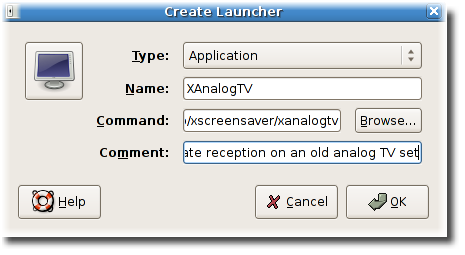GNOME 2.16 發行公告
- 1. Preparing for the eye candy age
- 2. 加強功能
- 3. 改進實用性
- 4. Code cleanups and backend improvements
- 5. 國際化
- 6. 展望 GNOME 2.18
- A. 鳴謝
1. Preparing for the eye candy age
While version 2.16 continues to enhance GNOME with useful features, makes it easier to use, and removes rough edges, it also takes the first steps into the advancing age of eye candy: windows that wobble, vanish, fade, shrink, or explode -- such effects are possible due to ongoing advancements of graphics hardware.
Some of these changes are still under development, and are not enabled by default: you need to use a special configuration to use them. Nevertheless, they provide a peek into the age to come.
Come along on a short journey into the future!
- 1.1. 先進的立體效果
- 1.2. Cleaner icon theme, Cairo, and Wanda
1.1. 先進的立體效果
Metacity, GNOME's default window manager, makes its first steps into the world of 3D accelerated desktop computing. Many extensions to its compositor engine let your windows wobble, shrink, explode, fade in and out, bounce on window focus, and show other interesting, unusual or funny effects such as having different transparency for different window types like menus, dialogs, and main windows.
Not yet enabled by default, new compositing affects are only available when Metacity is compiled with the special --enable-compositor option. The new compositing features also depend on support for the GLX_texture_from_pixmap extension, which is only available to owners of Intel i830 to i945, and ATI Radeon 7000 to 9250 chips at the present time.
“It's important to note,” says Vincent Untz, member of the GNOME release team, “that it's an ongoing work, and that more will come in 2.18”.
Once Metacity is compiled with the correct option, the effects can be turned on and off without a restart or new login, and applications can take advantage of this. For example, the GNOME terminal can now offer real transparency.
1.2. Cleaner icon theme, Cairo, and Wanda
GNOME 2.16 doesn't just provide eye candy for curious testers; there are also many improvements that are immediately visible: an improved icon theme that follows the Tango style guidelines, a new view on events in the calender module of GNOME's email application, Evolution, and a long overdue face lift for Wanda -- GNOME's cute fortune-telling fish.
GNOME 2.16's new icon theme follows the artwork guidelines proposed by the Tango project, thus supporting a more consistent graphical user interface experience for free and open source software. By now also following the Freedesktop icon naming specification, the GNOME icon theme now also works for applications written for other popular desktops, such as KDE or XFce.

另外,圖示佈景也整理過;現在許多軟體都包括了自己的圖示,即使桌面環境不是 GNOME 也很容易使用這些圖示。很多圖示變成了可縮放的版本,即是說您可以隨時變更它們的大小,但顯示圖示的品質不會變差!GNOME 的預設整體佈景也一樣整理過。
More eye candy is also available in Evolution's Calender module: it now uses Cairo to display a much more appealing view on events: They now have a top header that displays the start time, and the end time if you re-size the event icon. Selected events are now shown using a drop shadow. Cairo is a 2-dimensional graphics library designed to support a number of modern graphics techniques such as stroking, alpha blending and antialiasing.
GNOME's cute little fortune-telling fish, Wanda, received a face lift, too. Being an old companion since the beginning of GNOME, some people wonder if that's one of the most important changes of GNOME 2.16.
2. 加強功能
If you're using a laptop, have problems finding free space on your hard disks, want to customize your menu items, or find it hard to keep up with all your personal information, you'll be happy to upgrade to GNOME 2.16.
- 2.1. A longer life for your laptop
- 2.2. Note taking made simple
- 2.3. 加強選單編輯功能
- 2.4. 控制硬碟用量
- 2.5. New screen reader
- 2.6. Totem improves media web browsing
- 2.7. Many small but useful changes
2.1. A longer life for your laptop
If you're traveling a lot with your laptop computer, the new integrated power management support of GNOME 2.16 will be a major help: It lets you manage your battery, UPS, and wireless peripherals. It also offers graphs showing you how much power is being used.

Power management is easily controlled via a panel icon. A simple preference dialog lets you adapt to the situations you typically use your GNOME-based computer.

By providing hooks via standardized DBUS methods, other programs are able to interact with power saving and thus reduce the necessity of taking care about power management manually. For example, an application like nautilus could stop the computer sleeping automatically when copying large files, or a service like beagled could use a slow indexing mode when on battery power.
2.2. Note taking made simple
A telephone number, an idea, a meeting with friends -- your life is an endless flow of small pieces of information. Keeping track of it all can be difficult and frustrating but GNOME 2.16 makes it easy with a powerful new note-taking application called Tomboy.
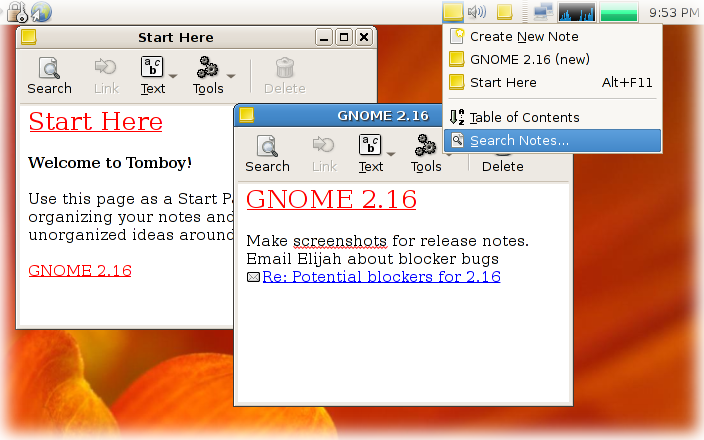
Making a note is as simple as clicking the icon in your panel and selecting 'New note'. But the key to Tomboy's usefulness lies in its ability to relate notes and ideas together: Just highlight a phrase, click the link button and a new note appears. In this way you can organize your ideas in a way that makes sense to you. And links between your ideas won't break, even when renaming and reorganizing them.
2.3. 加強選單編輯功能
現在編輯選單變得更容易。舊的選單編輯器已經被新的 Alacarte 所取代,相信 Ubuntu 用戶已經知道它的存在。無論是新的選單、選單項目還是分隔線,Alacarte 都能夠更輕易製作出來,令選單更切合您的個人喜好。

2.4. 控制硬碟用量
If you're one of the people who always seem to struggle with an insufficient amount of free hard disk space, you'll be pleased to know that GNOME 2.16 provides a new tool to get a better overview of your hard disk space: With Baobab, you can analyse how the space is used and find and remove files that take up space. Scan local or remote directories, requested folders or the complete filesystem and Baobab displays an image showing the size of all the directories found.

2.5. New screen reader
People with visual impairments will welcome GNOME's new screen reader, Orca. Using the Assistive Technology Service Provider Interface (AT-SPI) to query the display, Orca outputs the content using various combinations of speech synthesis, braille, and magnification. It thus supports all applications and toolkits that support AT-SPI.
2.6. Totem improves media web browsing
Totem(GNOME 的影片播放器)新加入了讀寫 XSPF 播放清單的功能。XSPF 是一個公開的標準,可以讓使用者將播放清單分享出來。
Totem has exciting new features and some important fixes on its browser plugin, making Totem in conjunction with your web browser pure pleasure. Notable features are its ability to happily interoperate with web pages that embed Real and Windows media players even if the page specifically checks for Windows Media or Real Player. Even the javascript interfaces around them will work. Totem now allows you to listen to music in the background on web pages that support it as well.
2.7. Many small but useful changes
- You can now check the spelling of the text entered in the Epiphany web browser.
- You can now switch between the open windows of a certain application by using the shortcut Alt+F6. Of course, you can still use the short cut Alt+Tab to switch between the open windows on a work space.
- You can now move applications between different workspaces by dragging their taskbar icon onto the wanted workspace.
- 您可以更容易留意到有密碼保護的壓縮檔,因為現在這些檔案都會加上一個特殊的圖章。
- 您可以在全螢幕模式下預覽螢幕保護程式的效果。
- You can now burn DVDs directly with Nautilus CD Burner; there's no need to make an image anymore.
- You can now also use Reminder Notes from existing GroupWise accounts by using Evolution.
3. 改進實用性
Ease of use is one of the highest priorities of GNOME, and contributors continue to ensure that GNOME adheres to the highest standards of software usability. GNOME 2.16 includes updates that simplify changing file permissions, reporting bugs, using the Deskbar applet, and creating application launchers.
- 3.1. 快捷地更改檔案權限
- 3.2. 回報錯誤程序簡化
- 3.3. Improvements to Deskbar
- 3.4. Ready for take-off
3.1. 快捷地更改檔案權限
有時我們需要變更某個資料夾中所有檔案的權限。Nautilus 檔案總管現在可以做得到了,方法是在資料夾上按滑鼠右鍵,然後選擇。

GNOME 2.16 also introduces fine-grained control of file permissions with support for access control lists and Security-enhanced Linux (SELinux) attributes.
3.2. 回報錯誤程序簡化
To ensure that GNOME bugs are resolved quickly, developers depend on bug reports provided by users. To simplify the process of filing bug reports, the Bug-Buddy utility is now automatically launched when a GNOME application crashes. To help users save time, the new version asks fewer questions and displays everything in a single window.

3.3. Improvements to Deskbar
Now Deskbar, a powerful utility for searching your files and the web, is even faster to use and takes up less space on your screen. Pressing Alt+F3 (or clicking on its icon) allows you to directly enter search terms -- your hands can remain on the keyboard all the time.

4. Code cleanups and backend improvements
- 4.1. 升級至 GTK+ 2.10
- 4.2. GTK and GNOME get sharp
- 4.3. 新的 Bug-buddy 背景引擎
- 4.4. Unicode 5.0 支援
- 4.5. Removals and other notes
4.1. 升級至 GTK+ 2.10
GNOME 2.16 現在需要 GTK+ 2.10 才可以運作,因為它使用了許多由 Project Ridley 所帶來的改善的地方。Project Ridley 是一個將一部份 GNOME 函式庫整合至 GTK+ 的計劃。
One of the first benefits made available to GNOME users is the new printing functionality of GTK+ 2.10: It features a high level, platform-independent API, GtkPrintOperation, that also includes a new printing dialog. A low-level, UNIX-specific API is available as well that currently supports CUPS and lpr for printing.

Many GNOME applications were ported to use the new printing functionality, such as the document viewer Evince, the web browser Ephiphany, and the help browser Yelp.
這樣也標示了 libgnomeprint 和 libgnomeprintui 兩個函式庫將會被淘汰;GNOME 以外的軟體也建議使用 GTK+ 2.10 提供的新功能。
Another important improvement introduced by GTK+ 2.10 is the new API, GtkRecent: It manages a single list of recently opened files and documents. Among the GNOME applications using the new functionality are the panel, the file manager (Nautilus), the document viewer (Evince), and the text editor (Gedit).
用來選擇檔案的對話方塊也得到改善:用來直接輸入路徑的輸入欄以往是要按 Ctrl+L 才會顯示的,但現在已整合至對話方塊之內,即使是進行耗時的檔案操作,對話方塊仍能快速作出反應。

GTK+ 2.10 provides the gtk-touchscreen-mode mode controlling a number of changes that make GTK+ work better on touchscreens, which are widely used on mobile and embedded devices.
Several other improvements made available by GTK+ 2.10 are used throughout the desktop: New widgets to display clickable hyperlinks, or to create multi-step wizards, for example and better drag-and-drop support in notebooks allowing tabs to be reordered, moved between notebooks, and made into windows by dragging to the desktop.
4.2. GTK and GNOME get sharp
GNOME 2.16 now offers bindings to GTK+ and GNOME libraries for fans of the C# (C sharp) programming language. This also means that the development framework Mono is a dependency of the GNOME bindings.
另外,以 C# 寫成的軟體可以提議包括在日後的 GNOME 版本內。不過,如果是現有的軟體,本來由不需要用 GTK# / Mono 變成需要時,也要重新進行整個提名過程。
4.3. 新的 Bug-buddy 背景引擎
GNOME 的錯誤回報工具 Bug-buddy 現在改為使用 XML-RPC 協定,使用者就不需要在系統上安裝 sendmail。這個改變帶來的影響是,所有使用 Bug-buddy 來回報錯誤的程式都要在它們的 .desktop 檔案中加上正確的資訊。
使用者還可以在一年內用以往的方式回報錯誤(即採用 sendmail)。一年後,舊版本 Bug-Buddy 的使用者就不能再回報錯誤。
4.4. Unicode 5.0 支援
GNOME 2.16 will be the world's first desktop release that features support for the Unicode Character Database (UCD), version 5.0, which defines more than 99,000 characters for the languages of the world. The improvements are built into GNOME libraries GLib and Pango, and are thus available to all other open source and free software projects that use these libraries.
5. 國際化
Thanks to members of the worldwide GNOME Translation Project, under the leadership of Christian Rose and Danilo Šegan, GNOME 2.16 offers support for 54 languages (at least 80 percent of strings translated).
支援的語言:
- Albanian
- Basque
- Bengali
- Brazilian Portuguese
- Bulgarian
- Catalan
- 中文 (香港)
- Chinese (Taiwan)
- Chinese Simplified
- Czech
- Danish
- Dutch
- Dzongkha
- English
- Estonian
- Finnish
- French
- Galician
- German
- Greek
- Gujarati
- Hebrew
- Hindi
- Hungarian
- Indian Bengali
- Indonesian
- Italian
- Japanese
- Korean
- Latvian
- Lithuanian
- Macedonian
- Malayalam
- Nepali
- Norwegian Bookmal
- Norwegian Nynorsk
- Oriya
- 波斯語
- Polish
- Portuguese
- Punjabi
- Romanian
- Russian
- Serbian
- Slovak
- Slovenian
- Spanish
- Swedish
- Tamil
- Thai
- Turkish
- Ukrainian
- Vietnamese
- Welsh
Note that Dzongka, Hebrew Indian Bengali, Latvian, Malayalam, Norwegian Nynorsk, Oriya, Slovenian and Tamil are new supported languages in GNOME 2.16, thanks to the hard work of their translators. Also noteworthy are that British and Canadian English are supported.
很多其他的語言也有部分的支援,其字句翻譯的數量也已超過半數。
6. 展望 GNOME 2.18
一般而言,開發工作不會在 GNOME 2.16 停止。在釋出 GNOME 2.16 的六個月後就會釋出 GNOME 2.18,它將承接並建立在前一版的美好基礎之上。
GNOME 2.18 將帶來的改變有:
- 將 bugzilla.gnome.org 網站升級為 Bugzilla 3.0。
- 更改 Bug-buddy,使之能夠盡量配合 Bugzilla 3.0 或以上。
關於 GNOME 2.18 開發路線圖的更多資料會在開發工作起跑後不久出現。可以在我們的 development page 中看到詳細的情形。
- 6.1. 參與
6.1. 參與
協助 GNOME 是很有價值、令人滿足而正向的經驗。您將加入來自世界各地數以百計的志工中。深具技能及積極的貢獻者可能在 GNOME 中發現新的方向與機會,像是表揚、演講或正式工作的形式。
Your contribution to GNOME can be as simple as filing good bug reports in our bug tracking system, Bugzilla. The simple bug assistant will be able to guide you through filing your first bugs with us. Become a Friend of GNOME to help us move forward.
對開發者而言,在我們積極的開發團隊中每天都有許多令人興奮的進展─無障礙功能、文件、實用性、翻譯、網頁、測試工作、美工、效能、桌面及平臺的開發等。
今天就加入我們並看看您能做什麼樣的改變。
A. 鳴謝
這些 release notes 是由 Vincent Untz、Quim Gil、SegPhault、John Williams 和 Brent Smith 編輯,以及來自 GNOME 社群的大力協助。謹代表社群,我們對令這次 GNOME 版本順利發行的開發者與貢獻者致以萬二分感謝。
這項工作可以被自由的翻譯為任何語言。如果您想要把它翻譯為您的語言,請連絡 GNOME 翻譯計畫。