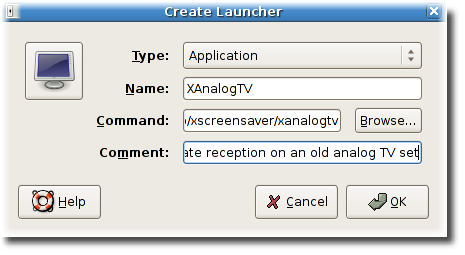GNOME 2.16 väljastuse märkmed
1. Valmistudes silmailu ajastuks
While version 2.16 continues to enhance GNOME with useful features, makes it easier to use, and removes rough edges, it also takes the first steps into the advancing age of eye candy: windows that wobble, vanish, fade, shrink, or explode -- such effects are possible due to ongoing advancements of graphics hardware.
Some of these changes are still under development, and are not enabled by default: you need to use a special configuration to use them. Nevertheless, they provide a peek into the age to come.
Ühine meie lühikese seiklusega tulevikku!
1.1. Edasiarendatud visuaalsed efektid
Metacity, GNOME's default window manager, makes its first steps into the world of 3D accelerated desktop computing. Many extensions to its compositor engine let your windows wobble, shrink, explode, fade in and out, bounce on window focus, and show other interesting, unusual or funny effects such as having different transparency for different window types like menus, dialogs, and main windows.
Not yet enabled by default, new compositing affects are only available when Metacity is compiled with the special --enable-compositor option. The new compositing features also depend on support for the GLX_texture_from_pixmap extension, which is only available to owners of Intel i830 to i945, and ATI Radeon 7000 to 9250 chips at the present time.
„On vajalik ära märkida,” ütleb Vincent Untz, GNOME'i väljalaskemeeskonna liige, „et see on kestev töö ja rohkem näeb juba versioonis 2.18”.
Once Metacity is compiled with the correct option, the effects can be turned on and off without a restart or new login, and applications can take advantage of this. For example, the GNOME terminal can now offer real transparency.
1.2. Lihtsam ikooniteema, Cairo ja Wanda
GNOME 2.16 doesn't just provide eye candy for curious testers; there are also many improvements that are immediately visible: an improved icon theme that follows the Tango style guidelines, a new view on events in the calender module of GNOME's email application, Evolution, and a long overdue face lift for Wanda -- GNOME's cute fortune-telling fish.
GNOME 2.16's new icon theme follows the artwork guidelines proposed by the Tango project, thus supporting a more consistent graphical user interface experience for free and open source software. By now also following the Freedesktop icon naming specification, the GNOME icon theme now also works for applications written for other popular desktops, such as KDE or XFce.

Additionally, the icon theme was also cleared up: many application icons are now shipped with their applications, making it easier to use them from other desktops environments than GNOME. Many icons are also scalable now, meaning you can now change their size on your desktop and they still look good! GNOME's default meta-theme has also gone through a clean-up.
More eye candy is also available in Evolution's Calender module: it now uses Cairo to display a much more appealing view on events: They now have a top header that displays the start time, and the end time if you re-size the event icon. Selected events are now shown using a drop shadow. Cairo is a 2-dimensional graphics library designed to support a number of modern graphics techniques such as stroking, alpha blending and antialiasing.
GNOME'i armas õnnetoov kala, Wanda, sai samuti väikese ilustuse osaliseks. Olles GNOME'i kaaslane tema algusajast peale, paneb mõningaid mõtlema, et kas mitte see ei ole üks kõige tähtsamatest muudatustest GNOME 2.16 versioonis.
2. Tulevikutäiustused
If you're using a laptop, have problems finding free space on your hard disks, want to customize your menu items, or find it hard to keep up with all your personal information, you'll be happy to upgrade to GNOME 2.16.
2.1. Pikem eluiga sinu sülearvutil
If you're traveling a lot with your laptop computer, the new integrated power management support of GNOME 2.16 will be a major help: It lets you manage your battery, UPS, and wireless peripherals. It also offers graphs showing you how much power is being used.
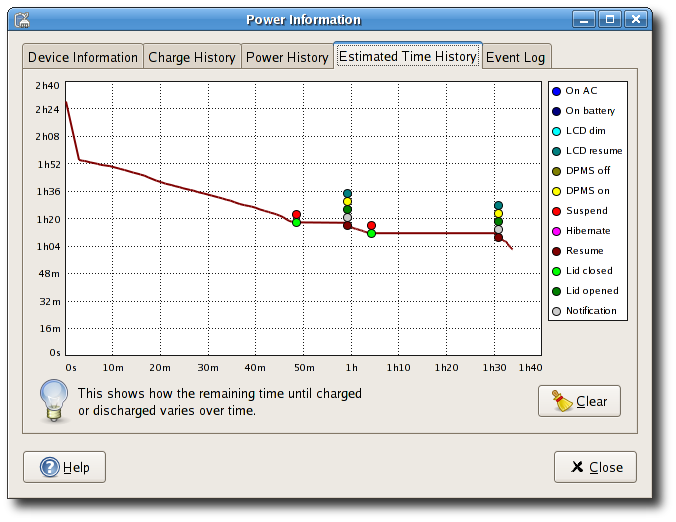
Power management is easily controlled via a panel icon. A simple preference dialog lets you adapt to the situations you typically use your GNOME-based computer.
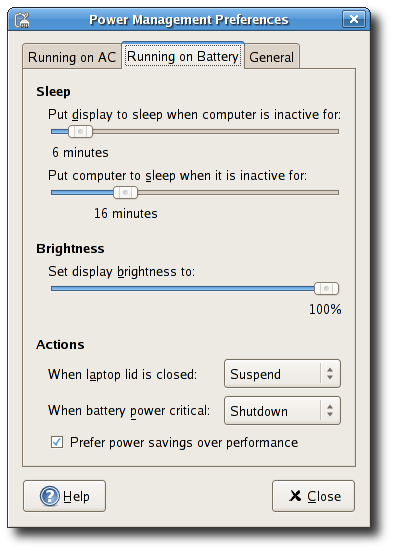
By providing hooks via standardized DBUS methods, other programs are able to interact with power saving and thus reduce the necessity of taking care about power management manually. For example, an application like nautilus could stop the computer sleeping automatically when copying large files, or a service like beagled could use a slow indexing mode when on battery power.
2.2. Märkmehaldus tehtud lihtsaks
Telefoninumber, idee, kohtumine sõpradega -- sinu elu on väikeste infotükikeste lõputu vool. Kõigi nende tükikeste jälgimine võib olla üpriski raske ja masendav, aga GNOME 2.16 teeb selle lihtsaks pakkudes võimsat märkmehaldusrakendust nimega Tomboy.
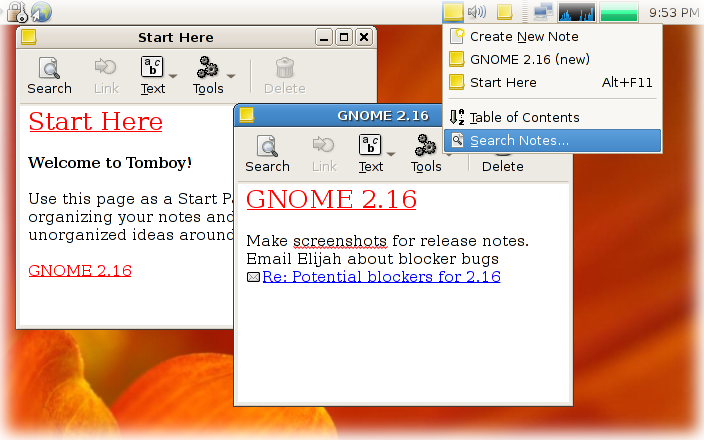
Making a note is as simple as clicking the icon in your panel and selecting 'New note'. But the key to Tomboy's usefulness lies in its ability to relate notes and ideas together: Just highlight a phrase, click the link button and a new note appears. In this way you can organize your ideas in a way that makes sense to you. And links between your ideas won't break, even when renaming and reorganizing them.
2.3. Menüüredigeerimise parendamine
Menu editing just got even more easier. The old menu editor is replaced with a new one, Alacarte, which is already known to Ubuntu users. Whether you want new menus, new items or separators: Alcarte makes it easier to make changes, and adapt the menu to your liking.
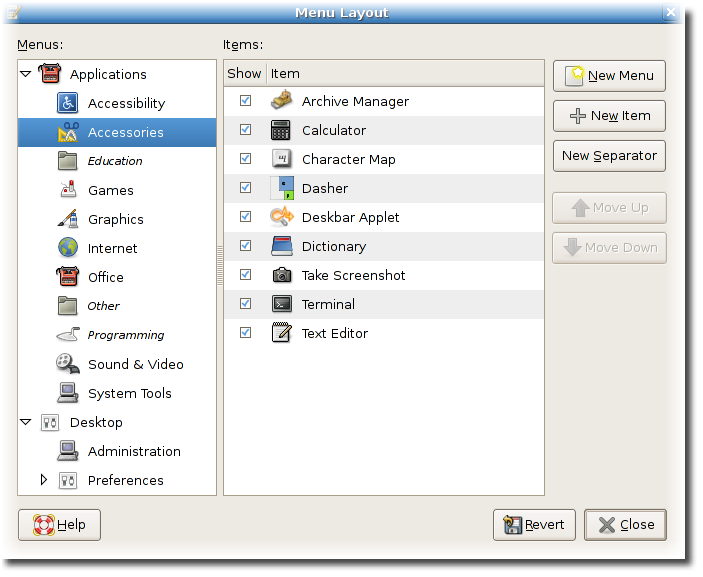
2.4. Finer control of your disk space
If you're one of the people who always seem to struggle with an insufficient amount of free hard disk space, you'll be pleased to know that GNOME 2.16 provides a new tool to get a better overview of your hard disk space: With Baobab, you can analyse how the space is used and find and remove files that take up space. Scan local or remote directories, requested folders or the complete filesystem and Baobab displays an image showing the size of all the directories found.
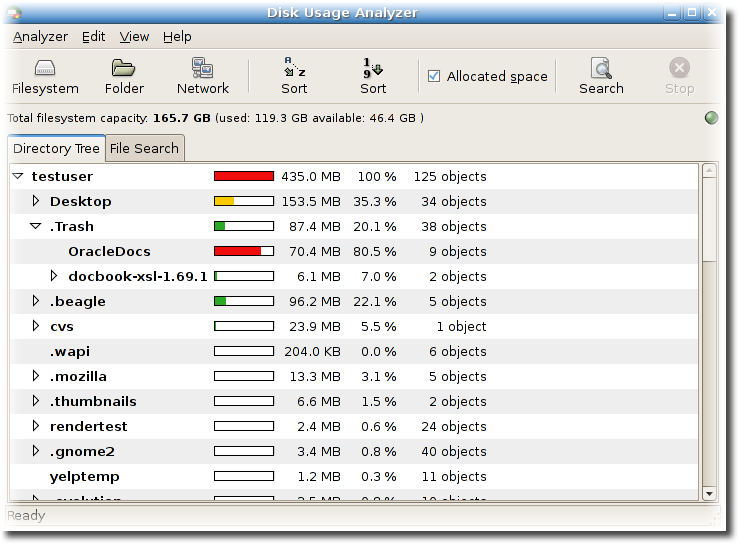
2.5. Uus ekraanilugeja
People with visual impairments will welcome GNOME's new screen reader, Orca. Using the Assistive Technology Service Provider Interface (AT-SPI) to query the display, Orca outputs the content using various combinations of speech synthesis, braille, and magnification. It thus supports all applications and toolkits that support AT-SPI.
2.6. Totem täiustab meediaveebi sirvimist
Totem, the GNOME video player has new support for reading and writing XSPF playlists, an open standard allowing people to share playlists.
Totem has exciting new features and some important fixes on its browser plugin, making Totem in conjunction with your web browser pure pleasure. Notable features are its ability to happily interoperate with web pages that embed Real and Windows media players even if the page specifically checks for Windows Media or Real Player. Even the javascript interfaces around them will work. Totem now allows you to listen to music in the background on web pages that support it as well.
2.7. Palju väikeseid kui vajalikke muudatusi
- Nüüd on võimalik kontrollida Epiphany veebibrauserisse sisestatud teksti õigekirja.
- You can now switch between the open windows of a certain application by using the shortcut Alt+F6. Of course, you can still use the short cut Alt+Tab to switch between the open windows on a work space.
- You can now move applications between different workspaces by dragging their taskbar icon onto the wanted workspace.
- You can now spot password-protected files in archives more easily due to an new emblem shown for these files.
- Ekraanisäästja eelvaadet saab nüüd vaadata ka täisekraanil.
- You can now burn DVDs directly with Nautilus CD Burner; there's no need to make an image anymore.
- You can now also use Reminder Notes from existing GroupWise accounts by using Evolution.
3. Kasutajamugavuse täiustused
Kasutusmugavus on GNOME'i üks kõrgemaid prioriteete, ja GNOME'i toetajad kindlustavad jätkuvalt seda, et GNOME vastaks tarkvara kasutusmugavuse kõrgematele standarditele. GNOME 2.16 sisaldab uuendusi, mis lihtsustavad faili ligipääsuõiguste muutmist, vigade teatamist, töölauariba rakendi kasutamist ja rakenduse käivitajate loomist.
3.1. Mugavam faili ligipääsulubade muutmine
Sometimes it's necessary to change the file permissions of everything within a certain folder. The Nautilus File Manager now supports this by right-clicking a folder and selecting .
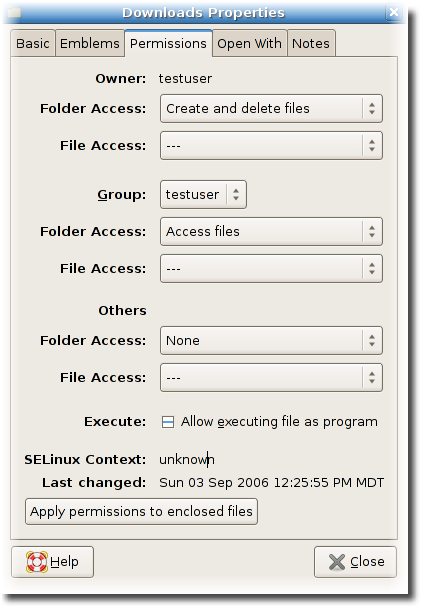
Lisaks sellele sisaldab GNOME 2.16
3.2. Lihtsustatud vigade teatamine
To ensure that GNOME bugs are resolved quickly, developers depend on bug reports provided by users. To simplify the process of filing bug reports, the Bug-Buddy utility is now automatically launched when a GNOME application crashes. To help users save time, the new version asks fewer questions and displays everything in a single window.
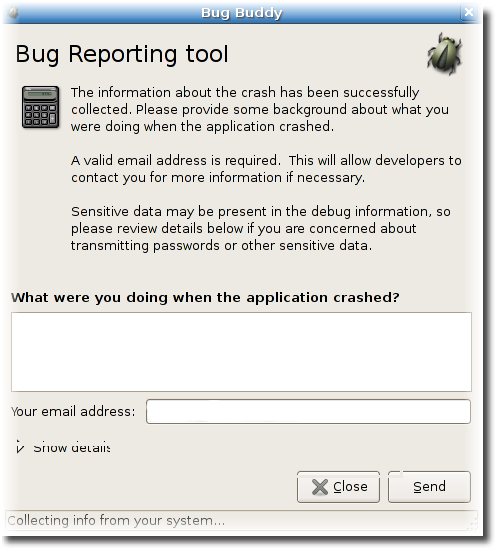
3.3. Töölauariba täiustused
Now Deskbar, a powerful utility for searching your files and the web, is even faster to use and takes up less space on your screen. Pressing Alt+F3 (or clicking on its icon) allows you to directly enter search terms -- your hands can remain on the keyboard all the time.
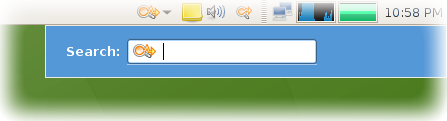
4. Koodi puhastus ja tagaliidese täiustused
4.1. Uuendatud GTK+ 2.10
GNOME 2.16 sõltub nüüd GTK+ 2.10 versioonist, kasutades ära paljusid täiustusi, mis on teoks saanud tänu Projekt Ridley-le; katse viia osa GNOME'i teeke GTK+ teeki.
One of the first benefits made available to GNOME users is the new printing functionality of GTK+ 2.10: It features a high level, platform-independent API, GtkPrintOperation, that also includes a new printing dialog. A low-level, UNIX-specific API is available as well that currently supports CUPS and lpr for printing.
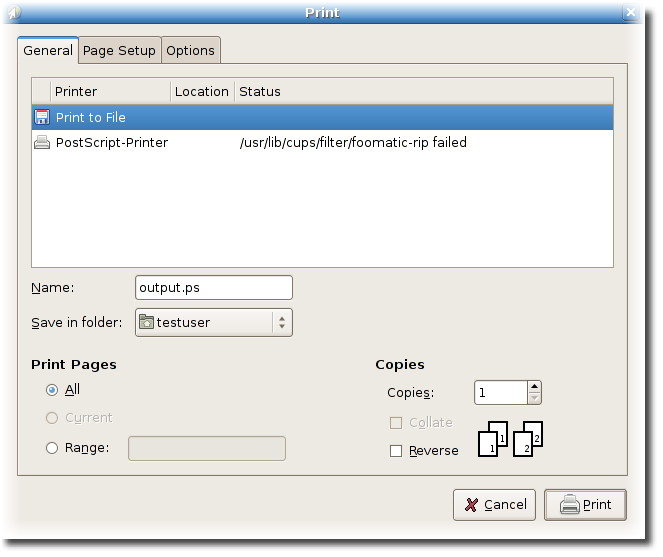
Palju GNOME'i rakendusi porditi kasutama uut printimisfunktsionaalsust, nagu dokumendivaatur Evince, veebibrauser Ephiphany, ja abiteabe brauser Yelp.
This also marks the start of deprecating the previously used libraries libgnomeprint and libgnomeprintui: External projects are encouraged to use the new functionality provided by GTK+ 2.10.
Another important improvement introduced by GTK+ 2.10 is the new API, GtkRecent: It manages a single list of recently opened files and documents. Among the GNOME applications using the new functionality are the panel, the file manager (Nautilus), the document viewer (Evince), and the text editor (Gedit).
The file chooser dialog has also been improved: the location entry (previously opened by using Ctrl+L) has been integrated and the dialog as a whole remains responsive even when performing time-consuming file operations.
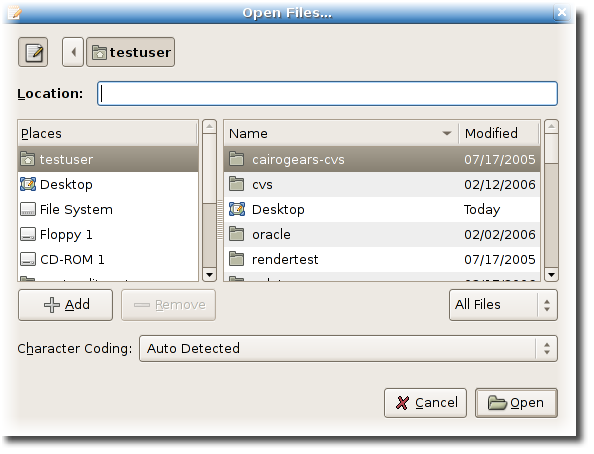
GTK+ 2.10 sisaldab endas gtk-touchscreen-mode režiimi sisaldades endas mitmeid muudatusi puutetundlike ekraanidega , mida kasutatakse laialdaselt mobiil- ja sardsüsteemides.
Several other improvements made available by GTK+ 2.10 are used throughout the desktop: New widgets to display clickable hyperlinks, or to create multi-step wizards, for example and better drag-and-drop support in notebooks allowing tabs to be reordered, moved between notebooks, and made into windows by dragging to the desktop.
4.2. GTK ja GNOME saavad sharp'i toe
GNOME 2.16 pakub nüüd GTK+ ja GNOME'i teekide siduteeke C# (C-sharp) programmeerimiskeele fännidele. See tähendab ka seda, et GNOME'i siduteegid sõltuvad Mono arendusraamistikust.
Additionally, software written in C# can be proposed as new modules for later GNOME releases. However, existing GNOME modules need to go through the proposal process again if they gain a new dependency on GTK# and/or Mono.
4.3. Uus Bug-buddy tagaliides
GNOME's bug reporting tool, Bug-buddy, now uses an XML-RPC protocol and no longer requires that the user have sendmail installed. As a result of this change, projects using Bug-buddy must have the correct information in their application's .desktop file.
The previous way to create bug reports (sendmail method) will still be supported for one year. After that, users of old Bug-Buddy versions won't be able to file bug reports anymore.
4.4. Unikood 5.0 tugi
GNOME 2.16 on esimene töölaud maailmas, mis toetab Unikoodi täheandmebaasi (UCD), versioon 5.0, mis sisaldab rohkem kui 99-tuhat tähemärki erinevate maailma keelte jaoks. Need täiustused on kogutud GNOME'i teekidesse GLib ja Pango, ja on seega kasutatavad kõikidele avatud lähtekoodiga ja vaba tarkvara projektidele, mis kasutavad neid teeke.
5. Rahvusvahelikustamine (i18n)
Tänu rahvusvahelise GNOME'i tõlkeprojekti liikmetele, Christian Rose'i and Danilo Šegani juhtimise all, GNOME 2.16 toetatud 54. keeles (vähemalt 80 protsenti kasutajaliidesest tõlgitud).
Toetatud keeled:
- albaania
- baski
- bengali
- portugali (Brasiilia)
- bulgaaria
- katalaani
- hiina (Hong Kong)
- hiina (Taiwan)
- hiina lihtsustatud
- tšehhi
- taani
- hollandi
- dzonkha
- inglise
- eesti
- soome
- prantsuse
- galeegi
- saksa
- kreeka
- gudžarati
- heebrea
- hindi
- ungari
- bengali (India)
- indoneesia
- itaalia
- jaapani
- korea
- läti
- leedu
- makedoonia
- malajalami
- nepaali
- norra bookmal
- norra nynorsk
- oria
- pärsia
- poola
- portugali
- pandžabi
- rumeenia
- vene
- serbia
- slovakkia
- sloveenia
- hispaania
- rootsi
- tamili
- tai
- türgi
- ukraina
- vietnami
- kõmri
Tasuks ära märkida, et tänu raske töö ära teinud dzonkha, heebrea, bengali, läti, malajalami, norra nynorsk, oria, sloveenia ja tamili keele tõlkijatele on need uued toetatud keeled GNOME 2.16 verioonis. Lisaks peaks ära mainima ka et briti ja kanada inglise keel on nüüd toetatud.
Paljud muud keeled on osaliselt toetatud, see tähendab et neil on enam kui pool kogu kasutajaliidesest tõlgitud.
6. Vaadates edasi GNOME 2.18 poole
Nagu ikka, arendustegevus ei peatu kui GNOME 2.16 on uksest väljas. Kuue kuu pärast, alates päevast kui GNOME 2.16 on väljas, GNOME 2.18 järgneb, olles veelgi parem kui tema eelkäija.
Asjad mida ootada GNOME 2.18-st sisaldavad:
- Bugzilla.gnome.org uuendus Bugzilla 3.0 platvormile.
- Muuta Bug-Buddy ühilduvaks igasuguse Bugzilla 3.0+ veajälgimiskeskkonnaga (kui võimalik)
More on the development roadmap of GNOME 2.18 will appear shortly as development starts getting under way. Watch for details on our development page.
- 6.1. Kaasalöömine
6.1. Kaasalöömine
GNOME'i abistamine on tulutoov, rahuldust pakkuv ja positiivne kogemus. Sa ühinend sadade pühendunud entusiastidega igalt elualalt üle terve maailma. Oskuslikud ja motiveeritud GNOME'i toetajad võivad leida uusi võimalusi tunnustuse, kõnede andmise või tulusa töökoha näol.
Sinu panus GNOME'i projekti võib olla lihtsalt heade veateadete saatmine meie veajälgmimissüsteemi, Bugzillasse. Meie lihtne veateate abiline abistab sind sinu esimese veateate saatmisel. Lisaks sellele võid hakata GNOME'i sõbraks et aidata meil edasi liikuda.
Iga päev toimub palju põnevat edendamist meie meie aktiivsetes arendusgruppides - hõlbustused, dokumentatsioon, kasutajamugavus, tõlkimine, veeb, testimine, graafika, jõudlus ja töölaua ning platvormi arendus.
Ühine meiega täna ja näe, milliseid muutuseid sa saad teha.
A. Autorid
These release notes were compiled by Vincent Untz, Quim Gil, SegPhault, John Williams and Brent Smith with extensive help from the GNOME community. On behalf of the community, we give our warmest thanks to the developers and contributors who made this GNOME release possible.
Seda tööd võib vabalt tõlkida mistahes keelde. Juhul kui soovid seda tõlkida sinu enda keelde, siis palun võta ühendust GNOME tõlkeprojektiga.