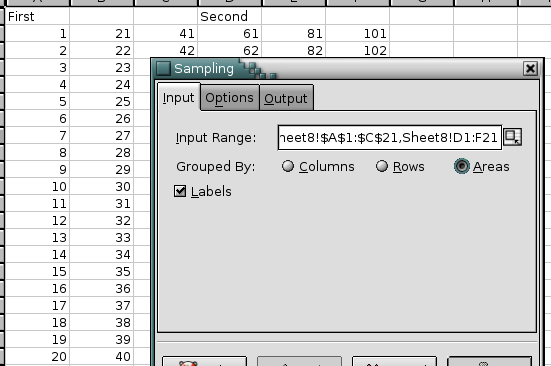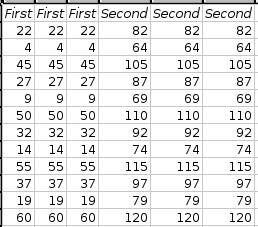Sampling Tool

Use the sampling tool to take a sample of a data set. This tool can take both a random sample of a given size or a periodic sample:
- random sample
A random sample is a subset of the population such that every subset of that size has the same chance of being picked.
- periodic sample
In a periodic sample every kth element in the population is selected.
To use this tool, first specify the data set or data sets by setting the “Input Range:” entry. The range or ranges given can be grouped into datasets by rows, by columns, or by areas.
If the first entry in each data set contains a variable, select the “Labels” option.
Select the sampling method which can be either periodic or random.
- random sample
Specify the size of the random sample in the “Size of Sample:” entry.
- periodic sample
Specify the period in the “Period:” entry.
Specify the number of samples you would like to obtain in the “ Number of Samples:” entry.
Since the period uniquely determines a periodic sample, if you specify that you would like 2 samples you will be given the identical sample twice.
If the dataset for a periodic sample is a two dimensional range, Gnumeric will enumerate the data points by row first.
Figure 8-32 shows some example data and Figure 8-33 the corresponding output.