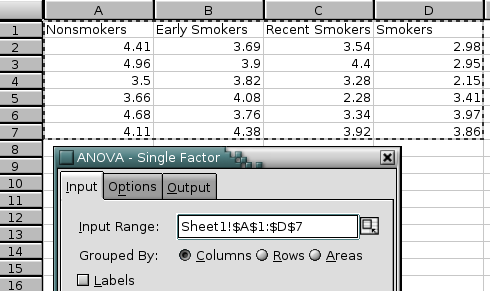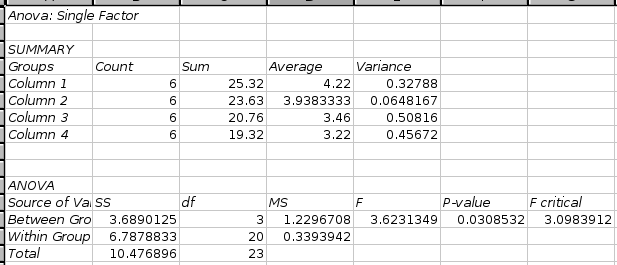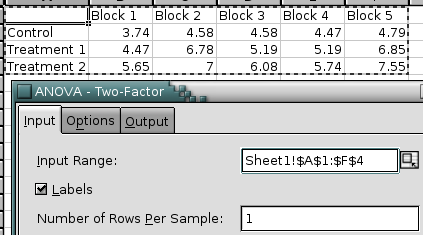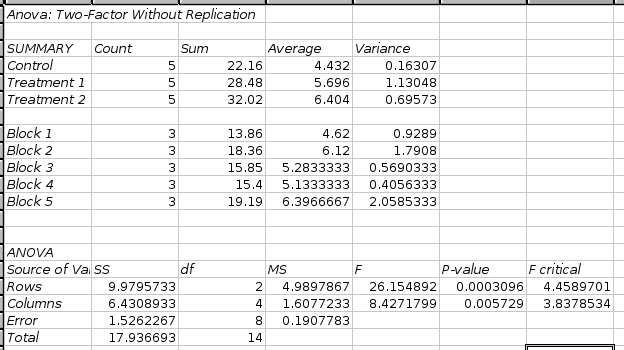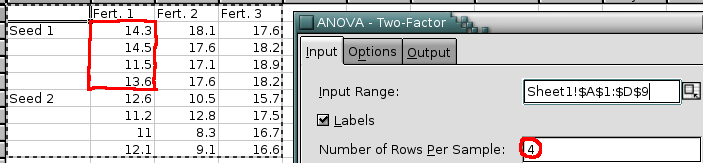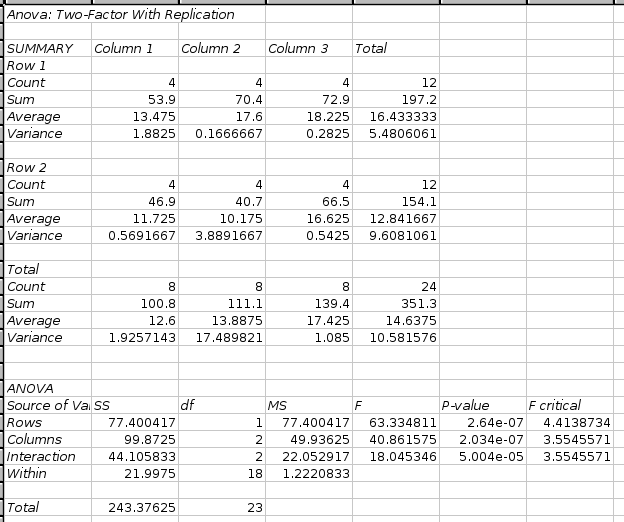Multiple Sample Tests
- 8.7.1. Analysis of Variance
- 8.7.2. Tests for a Contingency Table
8.7.1. Analysis of Variance
- 8.7.1.1. ANOVA: Single Factor Tool
- 8.7.1.2. ANOVA: Two-Factor Tool
8.7.1.1. ANOVA: Single Factor Tool
Use this tool to perform a single factor analysis of the variances of given variables. The variables are specified by the “Input Range:” entry. The given range can be grouped into the variables either by columns, by rows or by areas. The “Alpha:” entry specifies the significance level which is by default 5%.
If the first row or first column of the given range, or the first field of each area contains labels, select the “” option. The names of the variables will be included in the output table.
The results of this analysis of variance are presented in a standard ANOVA table. The “F critical” value is the largest value of F that is statistically significant using the given significance level (“Alpha”).
This tool also calculates the count, sum, average, and the variance of each variable.
See Figure 8-102 for an example of a completed dialog and Figure 8-103 for the corresponding output.
8.7.1.2. ANOVA: Two-Factor Tool
Gnumeric can perform two factor fixed effects ANOVAs with and without replication. The same dialog is used and the appropriate tool is selected depending on whether the number of rows per sample is 1 or larger than 1.
- 8.7.1.2.1. ANOVA: Two-Factor Without Replication Tool
- 8.7.1.2.2. ANOVA: Two-Factor With Replication Tool
8.7.1.2.1. ANOVA: Two-Factor Without Replication Tool
If the number of rows per sample is given as 1, Gnumeric performs a two factor fixed effects ANOVA without replication. Each column of the input range is interpreted as a level of the first factor while each row is interpreted as a level of the second factor.
The first row and column of the range may contain labels for these levels. In this case the “” option should be selected.
The “Alpha:” entry specifies the significance level which is by default 5%.
See Figure 8-104 for an example of a completed dialog and Figure 8-105 for the corresponding output.
8.7.1.2.2. ANOVA: Two-Factor With Replication Tool
If the number of rows per sample is larger than 1, Gnumeric performs a two factor fixed effects ANOVA with replication. Each column of the input range is interpreted as a level of the first factor while groups of rows (the number of rows in each group given by the “number of rows per sample” value) are interpreted as levels of the second factor.
The first row and column of the range may contain labels for these levels. In this case the “” option should be selected.
The “Alpha:” entry specifies the significance level which is by default 5%.
See Figure 8-106 for an example of a completed dialog and Figure 8-107 for the corresponding output.
Gnumeric will estimate missing values for each level combination as the mean of the existing values in that combination. The degrees of freedom are adjusted appropriately.