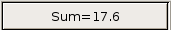The Information Area
The section at the very bottom of the worksheet view is the information area as is shown in Figure 4-41.
The information area displays information depending on what is happening in Gnumeric.- 4.7.1. The Menu Hint Area
- 4.7.2. The File Status Indicator
- 4.7.3. The Running Calculation Area
4.7.1. The Menu Hint Area
The leftmost portion of the information display area, the part which reads: "Sort the selected cells" is a hint explaining what a menu does. In this case, the Data menu was opened and the pointer is hovering above the "sort" menu entry. Gnumeric is responding by giving a quick explanation of what that menu entry does.
4.7.2. The File Status Indicator
Whenever Gnumeric opens or saves a file, the file status indicator appears with a progress bar which grows as Gnumeric progresses. In Figure 4-41, Gnumeric was just over halfway done opening a file.
4.7.3. The Running Calculation Area
In the bottom right hand corner, is an info area that shows some constantly calculated values. The default set is to show the Sum of all the currently selected cells.
There is a right click option that includes a few more options. This can include Sum, Min, Max, Average, Count.