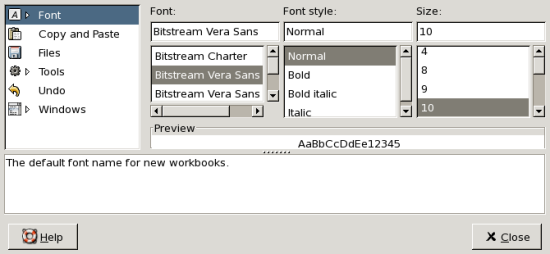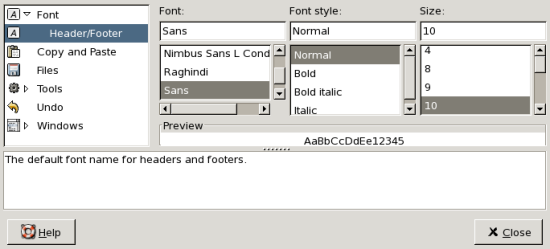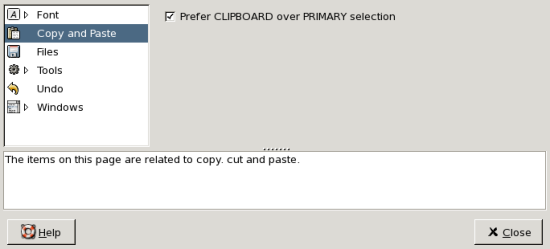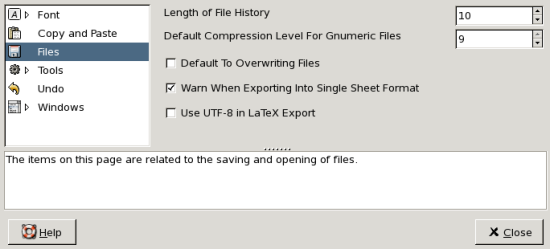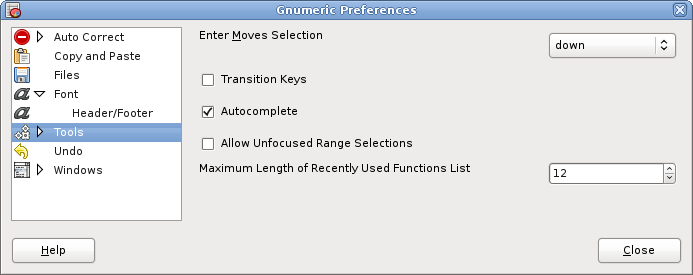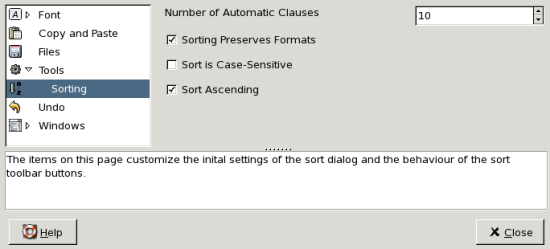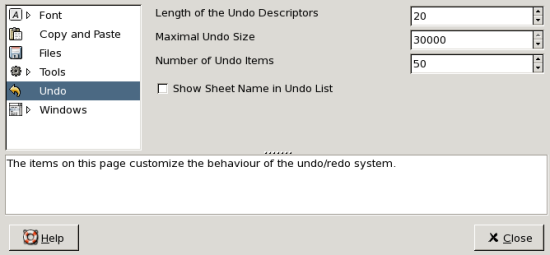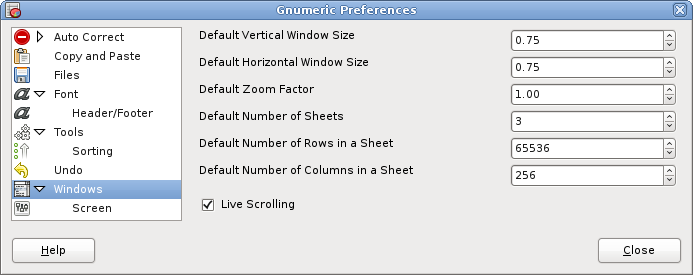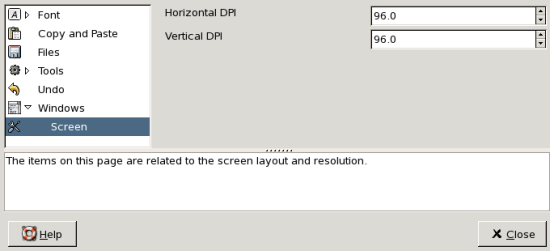General Preferences
Gnumeric provides several general preferences which can be set by the user using the Preferences Dialog.
The Preferences Dialog has several pages. Each page addresses a certain aspects of using Gnumeric. The pages are selected by clicking on one of the options in the top left column. These act like a tab interface in changing the rest of the dialog options.
When the mouse pointer is placed over an entry field or a checkbox, after a certain delay, a temporary tooltip may appear. The tooltip is a small window with information about each option. The tooltip disappears once the mouse pointer is moved to a new area of the screen.
Certain of the options, such as the options for changing the number of pixels per length (the 'pixel pitch') on the screen, are generally set correctly automatically. These options are fundamental and should only be changed by users who understand the option.
- 13.2.1. Using the Preferences Dialog
- 13.2.2. Font Preferences
- 13.2.3. Copy and Paste Preferences
- 13.2.4. File Preferences
- 13.2.5. Tools Preferences
- 13.2.6. Undo History Preferences
- 13.2.7. Windows Preferences
13.2.1. Using the Preferences Dialog
The preference dialog can be started by selecting the and then the menu item.
The dialog is used by selecting one of the categories in the top left column of options and then changing the settings for that option. The categories are presented as a list; each can be selected in turn by placing the mouse pointer over the desired element and clicking with the primary mouse button.
Certain elements, such as the Font preference, have a small triangle in front of their name. Clicking on this triangle will open a sub-element line which allows the sub-element to be selected and have its options altered.
13.2.2. Font Preferences
The font preferences allow the user to change the font which is used by default in the Gnumeric grid cells and to set the font used for headers and footers when printing.
The Font selection sets the default font name, size and style to be used in the cells on every sheet.
The Headers/Footers selection sets the font name, size and style which will be used, by default, in the headers and footers added to each page of printed output. These selections can be over-ridden in the print preferences dialog as explained in Chapter 15 ― Printing. The content of the headers and footers is determined via the Page Setup dialog, detailed in Section 15.2 ― Page Setup..
13.2.3. Copy and Paste Preferences
The Copy and Paste element allows the user to determine how copied items are integrated into the clipboard mechanism.
13.2.4. File Preferences
The Files element provides settings related to the handling of files.
If you are usually using one of a small number of documents, you should set the Length of File History to be slightly larger than the number of these documents.
13.2.5. Tools Preferences
The Tools element allows to determine the settings for the recently used function list, for autocompletion of data entry in cells and for range selections.
The Sorting element allows to determine the default settings for the Sort Dialog.
13.2.6. Undo History Preferences
The Undo element permits to customize the undo feature. You would normally like the number of undo items to be in the 10 to 25 range and the maximal undo size to be 10000 to 100000, unless you only have little memory available.
13.2.7. Windows Preferences
The windows preferences include options to set the default appearance of the whole window displaying the Gnumeric interface as well as
The Windows element includes a variety of options that did not fit within any of the other tabs.
The Screen elements allows the user to set the pixel pitch (number of pixels per length) for the screen. This is a fundamental property of the display which should be set correctly by default.
These options affect the display of Gnumeric and should only be changed after serious consideration. By default these options should be correct and should only be altered for non-standard screens and when the appearance of Gnumeric and its contents are clearly incorrect.