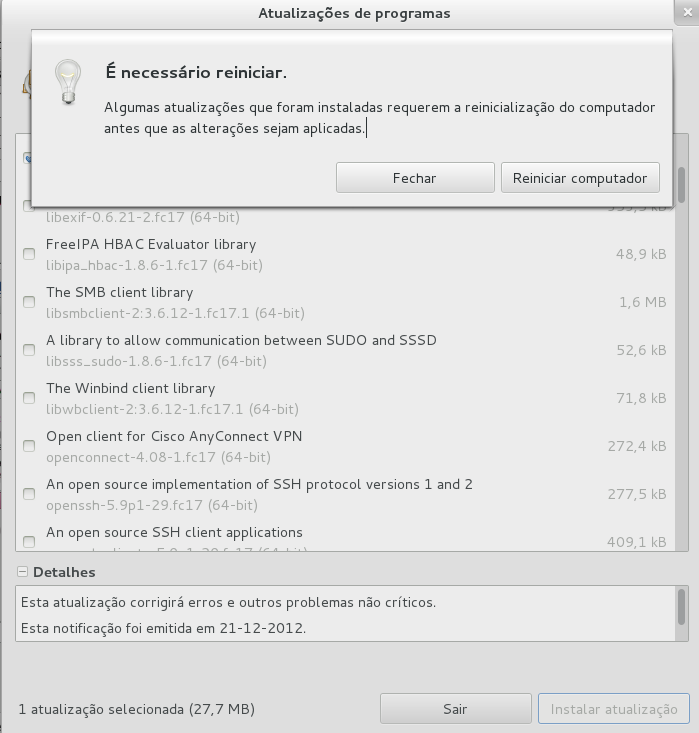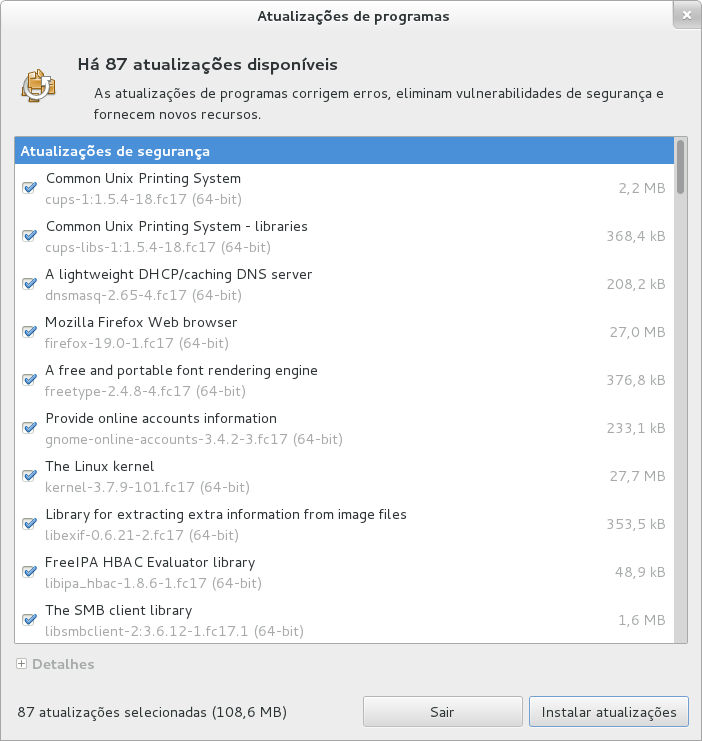You can update your system via
or by selecting
from the update icon in the notification area.
When you do this, the update viewer application launches and immediately
starts checking for updates. Once this check completes, it shows you an
overview of available updates, grouped by severity. The severities range
from security updates over important updates to bug fix updates and
finally enhancements.
Note that the severity information must be provided by the software
repositories where the software packages originate. This information may not
be available for development branches of distributions.
Below the summary of available updates, the update viewer gives and
indication how long ago the last check (or “refresh”)
for new updates happened, and when updates where last installed.
You can choose to manually refresh and verify the presence of
updates by clicking the Refresh button.
There is a option to view the history of updates including
previous installations, removal or updates of software.
Use the Update System button to install
all available updates or use the Review
button to review and select individual updates.
If you do not want to install updates at this time, you can just
close the window.
The Review button brings up a listing
of the individual updates that are available. The area below
the list displays detailed information about the selected update.
The information may include references to bugs and vulnerability
reports that are fixed by the update.
Note that the detailed update information must be provided by the
software repositories where the software packages originate. This information
may not be available for development branches of distributions.
The checkboxes next to each package in the list allow to select
individual updates for installation. Use the Apply
Updates button to install only the selected updates.
If you do not want to install updates at this time, you can just
close the window.
You can uncheck all the updates quickly by right clicking on the list and
selecting the menu item Unselect all.
Sobre
Copyright
- Copyright © 2008 Richard Hughes (richard@hughsie.com)
Legal Notice
Permission is granted to copy, distribute and/or modify this
document under the terms of the GNU Free Documentation
License (GFDL), Version 1.1 or any later version published
by the Free Software Foundation with no Invariant Sections,
no Front-Cover Texts, and no Back-Cover Texts. You can find
a copy of the GFDL at this link or in the file COPYING-DOCS
distributed with this manual.
Este manual é parte de uma coleção dos manuais do GNOME distribuídos sob a GFDL. Se você quer distribuir este manual separadamente da coleção, você pode fazê-lo adicionando uma cópia da licença ao manual, como descrito na seção 6 da licença.
Muitos dos nomes usados por companhias para distinguir seus produtos e serviços são referidas como marcas registradas. Aqui estes nomes aparecem em qualquer documentação do GNOME, e os membros do Projeto de Documentação GNOME (GNOME Project Documentation) são orientados sobre estas marcas registradas, então estes nomes estão em letras maiúsculas ou letras iniciais maiúsculas.
O DOCUMENTO E VERSÕES MODIFICADAS DO DOCUMENTO SÃO FORNECIDOS SOB OS TERMOS DA GNU FREE DOCUMENTATION LICENSE COM O ENTENDIMENTO ADICIONAL DE QUE:
-
O DOCUMENTO É FORNECIDO "NO ESTADO", SEM GARANTIA DE QUALQUER TIPO, TANTO EXPRESSA QUANTO IMPLÍCITA, INCLUINDO, SEM LIMITAÇÕES, GARANTIAS DE QUE O DOCUMENTO OU VERSÃO MODIFICADA DO MESMO É COMERCIALIZADO LIVRE DE DEFEITOS, PRÓPRIO PARA UM PROPÓSITO ESPECÍFICO OU QUE NÃO HÁ INFRAÇÕES. TODO RISCO DE QUALIDADE, PRECISÃO E PERFORMANCE DO DOCUMENTO OU VERSÃO MODIFICADA É COM VOCÊ. SE ALGUM DOCUMENTO OU VERSÃO MODIFICADA É PROVADO DEFEITUOSO EM QUALQUER ASPECTO, VOCÊ (NÃO O ESCRITOR INICIAL, AUTOR OU QUALQUER CONTRIBUIDOR) ASSUME O CUSTO DE QUALQUER SERVIÇO NECESSÁRIO, REPARO OU CORREÇÃO. ESTE AVISO DE GARANTIA CONSTITUI UMA PARTE ESSENCIAL DA LICENÇA. NENHUM USO DE QUALQUER DOCUMENTO OU VERSÃO MODIFICADA DO DOCUMENTO É AUTORIZADO EXCETO SOB ESTA CONDIÇÃO; E
-
SOB NENHUMA CIRCUNSTÂNCIA E SOB NENHUMA TEORIA LEGAL, TANTO EM DANOS (INCLUINDO POR NEGLIGÊNCIA), CONTRATO OU OUTROS, DEVE O AUTOR, ESCRITOR INICIAL OU CONTRIBUIDOR OU QUALQUER DISTRIBUIDOR DO DOCUMENTO, VERSÃO MODIFICADA OU QUALQUER FORNECEDOR DE QUALQUER DESSES GRUPOS, SER CONSIDERADO RESPONSÁVEL A QUALQUER PESSOA POR QUALQUER DANO DIRETO, INDIRETO, ESPECIAL, INCIDENTAL OU CONSEQUENCIAL DE QUALQUER INDIVÍDUO, INCLUINDO, SEM LIMITAÇÕES, DANOS POR PERDA DE BOA VONTADE, PARADA DE TRABALHO, FALHA DE COMPUTADOR, MAU FUNCIONAMENTO OU QUALQUER E TODOS OS OUTROS DANOS OU PERDAS RESULTANTES OU RELACIONADAS AO USO DO DOCUMENTO E VERSÕES MODIFICADAS, MESMO QUE ESSE GRUPO TENHA SIDO INFORMADO DA POSSIBILIDADE DE TAIS DANOS.
Comentários (feedback)
To report a bug or make a suggestion regarding the gnome-packagekit application or
this manual, follow the directions in the
gnome-packagekit Contact Page.