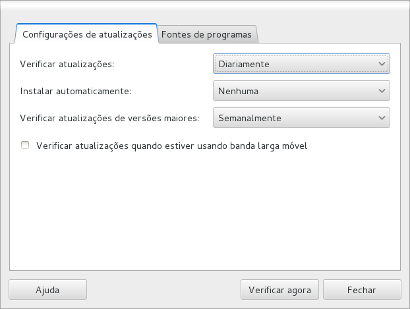Preferences can be configured via .
You can configure it to check for updates on a daily, hourly or weekly
basis or never. Note that these frequencies are only approximate, and
checks for updates can be triggered by other events, such as the screen
being unlocked, network becoming available, or another user checking for
updates. The default setting is to check for updates daily.
You can also configure it to automatically install all updates or just the
ones that fix security issues.
These settings are per-user and effective only for the current user logged
in the system.
Sobre
Copyright
- Copyright © 2008 Richard Hughes (richard@hughsie.com)
Legal Notice
Permission is granted to copy, distribute and/or modify this
document under the terms of the GNU Free Documentation
License (GFDL), Version 1.1 or any later version published
by the Free Software Foundation with no Invariant Sections,
no Front-Cover Texts, and no Back-Cover Texts. You can find
a copy of the GFDL at this link or in the file COPYING-DOCS
distributed with this manual.
Este manual é parte de uma coleção dos manuais do GNOME distribuídos sob a GFDL. Se você quer distribuir este manual separadamente da coleção, você pode fazê-lo adicionando uma cópia da licença ao manual, como descrito na seção 6 da licença.
Muitos dos nomes usados por companhias para distinguir seus produtos e serviços são referidas como marcas registradas. Aqui estes nomes aparecem em qualquer documentação do GNOME, e os membros do Projeto de Documentação GNOME (GNOME Project Documentation) são orientados sobre estas marcas registradas, então estes nomes estão em letras maiúsculas ou letras iniciais maiúsculas.
O DOCUMENTO E VERSÕES MODIFICADAS DO DOCUMENTO SÃO FORNECIDOS SOB OS TERMOS DA GNU FREE DOCUMENTATION LICENSE COM O ENTENDIMENTO ADICIONAL DE QUE:
-
O DOCUMENTO É FORNECIDO "NO ESTADO", SEM GARANTIA DE QUALQUER TIPO, TANTO EXPRESSA QUANTO IMPLÍCITA, INCLUINDO, SEM LIMITAÇÕES, GARANTIAS DE QUE O DOCUMENTO OU VERSÃO MODIFICADA DO MESMO É COMERCIALIZADO LIVRE DE DEFEITOS, PRÓPRIO PARA UM PROPÓSITO ESPECÍFICO OU QUE NÃO HÁ INFRAÇÕES. TODO RISCO DE QUALIDADE, PRECISÃO E PERFORMANCE DO DOCUMENTO OU VERSÃO MODIFICADA É COM VOCÊ. SE ALGUM DOCUMENTO OU VERSÃO MODIFICADA É PROVADO DEFEITUOSO EM QUALQUER ASPECTO, VOCÊ (NÃO O ESCRITOR INICIAL, AUTOR OU QUALQUER CONTRIBUIDOR) ASSUME O CUSTO DE QUALQUER SERVIÇO NECESSÁRIO, REPARO OU CORREÇÃO. ESTE AVISO DE GARANTIA CONSTITUI UMA PARTE ESSENCIAL DA LICENÇA. NENHUM USO DE QUALQUER DOCUMENTO OU VERSÃO MODIFICADA DO DOCUMENTO É AUTORIZADO EXCETO SOB ESTA CONDIÇÃO; E
-
SOB NENHUMA CIRCUNSTÂNCIA E SOB NENHUMA TEORIA LEGAL, TANTO EM DANOS (INCLUINDO POR NEGLIGÊNCIA), CONTRATO OU OUTROS, DEVE O AUTOR, ESCRITOR INICIAL OU CONTRIBUIDOR OU QUALQUER DISTRIBUIDOR DO DOCUMENTO, VERSÃO MODIFICADA OU QUALQUER FORNECEDOR DE QUALQUER DESSES GRUPOS, SER CONSIDERADO RESPONSÁVEL A QUALQUER PESSOA POR QUALQUER DANO DIRETO, INDIRETO, ESPECIAL, INCIDENTAL OU CONSEQUENCIAL DE QUALQUER INDIVÍDUO, INCLUINDO, SEM LIMITAÇÕES, DANOS POR PERDA DE BOA VONTADE, PARADA DE TRABALHO, FALHA DE COMPUTADOR, MAU FUNCIONAMENTO OU QUALQUER E TODOS OS OUTROS DANOS OU PERDAS RESULTANTES OU RELACIONADAS AO USO DO DOCUMENTO E VERSÕES MODIFICADAS, MESMO QUE ESSE GRUPO TENHA SIDO INFORMADO DA POSSIBILIDADE DE TAIS DANOS.
Comentários (feedback)
To report a bug or make a suggestion regarding the gnome-packagekit application or
this manual, follow the directions in the
gnome-packagekit Contact Page.