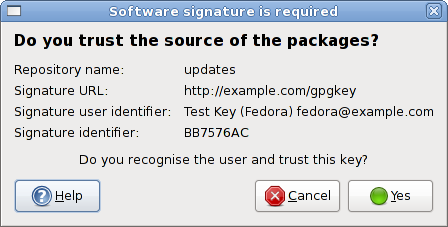Packages from a software source are typically signed by the project managing
the repository or packages.
This allows users to be sure a package signed with a security key is
actually from the software source it claims to be.
For a package management infrastructure to operate effectively, it has to
trust repositories so that updates can be downloaded and installed
automatically.
The other benefit is that signed packages can be installed without using the
administrator password, assuming your admin has enabled this option.
To trust a repository, you should verify the details of the signing key.
Normally the best way to do this is to go to the web page of the software
source, and try to find details about the key used to sign the packages.
This is normally called a GPG key.
You should only proceed with this dialog if you are happy to trust packages
from this software source.
Om
Copyright
- Copyright © 2008 Richard Hughes (richard@hughsie.com)
Juridisk information
Tillstånd att kopiera, distribuera och/eller modifiera detta dokument ges under villkoren i GNU Free Documentation License (GFDL), version 1.1 eller senare, utgivet av Free Software Foundation utan standardavsnitt och omslagstexter. En kopia av GFDL finns att hämta på denna länk eller i filen COPYING-DOCS som medföljer denna handbok.
Denna handbok utgör en av flera GNOME-handböcker som distribueras under villkoren i GFDL. Om du vill distribuera denna handbok separat från övriga handböcker kan du göra detta genom att lägga till en kopia av licensavtalet i handboken enligt instruktionerna i avsnitt 6 i licensavtalet.
Flera namn på produkter och tjänster är registrerade varumärken. I de fall dessa namn förekommer i GNOME-dokumentation - och medlemmarna i GNOME-dokumentationsprojektet är medvetna om dessa varumärken - är de skrivna med versaler eller med inledande versal.
DOCUMENT AND MODIFIED VERSIONS OF THE DOCUMENT ARE PROVIDED
UNDER THE TERMS OF THE GNU FREE DOCUMENTATION LICENSE
WITH THE FURTHER UNDERSTANDING THAT:
-
DOCUMENT IS PROVIDED ON AN "AS IS" BASIS,
WITHOUT WARRANTY OF ANY KIND, EITHER EXPRESSED OR
IMPLIED, INCLUDING, WITHOUT LIMITATION, WARRANTIES
THAT THE DOCUMENT OR MODIFIED VERSION OF THE
DOCUMENT IS FREE OF DEFECTS MERCHANTABLE, FIT FOR
A PARTICULAR PURPOSE OR NON-INFRINGING. THE ENTIRE
RISK AS TO THE QUALITY, ACCURACY, AND PERFORMANCE
OF THE DOCUMENT OR MODIFIED VERSION OF THE
DOCUMENT IS WITH YOU. SHOULD ANY DOCUMENT OR
MODIFIED VERSION PROVE DEFECTIVE IN ANY RESPECT,
YOU (NOT THE INITIAL WRITER, AUTHOR OR ANY
CONTRIBUTOR) ASSUME THE COST OF ANY NECESSARY
SERVICING, REPAIR OR CORRECTION. THIS DISCLAIMER
OF WARRANTY CONSTITUTES AN ESSENTIAL PART OF THIS
LICENSE. NO USE OF ANY DOCUMENT OR MODIFIED
VERSION OF THE DOCUMENT IS AUTHORIZED HEREUNDER
EXCEPT UNDER THIS DISCLAIMER; AND
-
UNDER NO CIRCUMSTANCES AND UNDER NO LEGAL
THEORY, WHETHER IN TORT (INCLUDING NEGLIGENCE),
CONTRACT, OR OTHERWISE, SHALL THE AUTHOR,
INITIAL WRITER, ANY CONTRIBUTOR, OR ANY
DISTRIBUTOR OF THE DOCUMENT OR MODIFIED VERSION
OF THE DOCUMENT, OR ANY SUPPLIER OF ANY OF SUCH
PARTIES, BE LIABLE TO ANY PERSON FOR ANY
DIRECT, INDIRECT, SPECIAL, INCIDENTAL, OR
CONSEQUENTIAL DAMAGES OF ANY CHARACTER
INCLUDING, WITHOUT LIMITATION, DAMAGES FOR LOSS
OF GOODWILL, WORK STOPPAGE, COMPUTER FAILURE OR
MALFUNCTION, OR ANY AND ALL OTHER DAMAGES OR
LOSSES ARISING OUT OF OR RELATING TO USE OF THE
DOCUMENT AND MODIFIED VERSIONS OF THE DOCUMENT,
EVEN IF SUCH PARTY SHALL HAVE BEEN INFORMED OF
THE POSSIBILITY OF SUCH DAMAGES.
Återkoppling
To report a bug or make a suggestion regarding the gnome-packagekit application or
this manual, follow the directions in the
gnome-packagekit Contact Page.