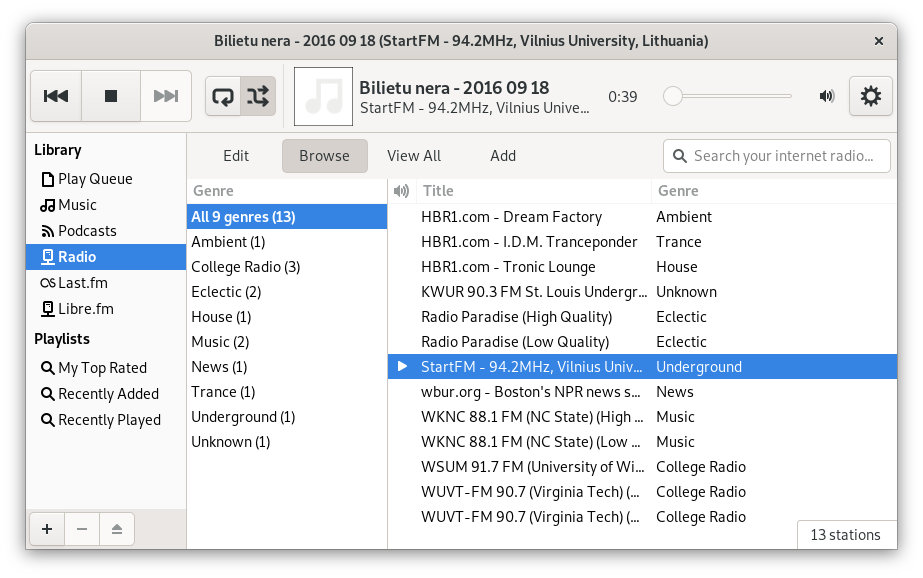Mention légale
Permission vous est donnée de copier, distribuer et/ou modifier ce document selon les termes de la Licence GNU Free Documentation License, Version 1.1 ou ultérieure publiée par la Free Software Foundation sans section inaltérable, sans texte de première page de couverture ni texte de dernière page de couverture. Vous trouverez un exemplaire de cette licence en suivant ce lien ou dans le fichier COPYING-DOCS fourni avec le présent manuel.
Ce manuel fait partie de la collection de manuels GNOME distribués selon les termes de la licence de documentation libre GNU. Si vous souhaitez distribuer ce manuel indépendamment de la collection, vous devez joindre un exemplaire de la licence au document, comme indiqué dans la section 6 de celle-ci.
La plupart des noms utilisés par les entreprises pour distinguer leurs produits et services sont des marques déposées. Lorsque ces noms apparaissent dans la documentation GNOME et que les membres du projet de Documentation GNOME sont informés de l'existence de ces marques déposées, soit ces noms entiers, soit leur première lettre est en majuscule.
LE PRÉSENT DOCUMENT ET SES VERSIONS MODIFIÉES SONT FOURNIS SELON LES TERMES DE LA LICENCE DE DOCUMENTATION LIBRE GNU SACHANT QUE :
-
LE PRÉSENT DOCUMENT EST FOURNI « TEL QUEL », SANS AUCUNE GARANTIE, EXPRESSE OU IMPLICITE, Y COMPRIS, ET SANS LIMITATION, LES GARANTIES DE MARCHANDABILITÉ, D'ADÉQUATION À UN OBJECTIF PARTICULIER OU DE NON INFRACTION DU DOCUMENT OU DE SA VERSION MODIFIÉE. L'UTILISATEUR ASSUME TOUT RISQUE RELATIF À LA QUALITÉ, À LA PERTINENCE ET À LA PERFORMANCE DU DOCUMENT OU DE SA VERSION DE MISE À JOUR. SI LE DOCUMENT OU SA VERSION MODIFIÉE S'AVÉRAIT DÉFECTUEUSE, L'UTILISATEUR (ET NON LE RÉDACTEUR INITIAL, L'AUTEUR, NI TOUT AUTRE PARTICIPANT) ENDOSSERA LES COÛTS DE TOUTE INTERVENTION, RÉPARATION OU CORRECTION NÉCESSAIRE. CETTE DÉNÉGATION DE RESPONSABILITÉ CONSTITUE UNE PARTIE ESSENTIELLE DE CETTE LICENCE. AUCUNE UTILISATION DE CE DOCUMENT OU DE SA VERSION MODIFIÉE N'EST AUTORISÉE AUX TERMES DU PRÉSENT ACCORD, EXCEPTÉ SOUS CETTE DÉNÉGATION DE RESPONSABILITÉ ;
-
EN AUCUNE CIRCONSTANCE ET SOUS AUCUNE INTERPRÉTATION DE LA LOI, QU'IL S'AGISSE D'UN DÉLIT CIVIL (Y COMPRIS LA NÉGLIGENCE), CONTRACTUEL OU AUTRE, L'AUTEUR, LE RÉDACTEUR INITIAL, TOUT PARTICIPANT OU TOUT DISTRIBUTEUR DE CE DOCUMENT OU DE SA VERSION MODIFIÉE, OU TOUT FOURNISSEUR DE L'UNE DE CES PARTIES NE POURRA ÊTRE TENU RESPONSABLE À L'ÉGARD DE QUICONQUE POUR TOUT DOMMAGE DIRECT, INDIRECT, PARTICULIER, OU ACCIDENTEL DE TOUT TYPE Y COMPRIS, SANS LIMITATION, LES DOMMAGES LIÉS À LA PERTE DE CLIENTÈLE, À UN ARRÊT DE TRAVAIL, À UNE DÉFAILLANCE OU UN MAUVAIS FONCTIONNEMENT INFORMATIQUE, OU À TOUT AUTRE DOMMAGE OU PERTE LIÉE À L'UTILISATION DU DOCUMENT ET DE SES VERSIONS MODIFIÉES, MÊME SI LADITE PARTIE A ÉTÉ INFORMÉE DE L'ÉVENTUALITÉ DE TELS DOMMAGES.