Use the schema browser perspective to understand the database's organisation (schema). To switch to this perspective, use the Perspective ▸ Schema browser menu, or the Ctrl+B shortcut.
The perspective is divided in two horizontal panes: the left pane for the user defined favorites, and the right pane being the action area.
The left part of the perspective lists the favorite database objects or diagrams. Double clicking on a favorite opens its properties in the right pane.
The right pane is composed of several types of tabs:
a tab listing all the database's tables and views, in a cloud view where the tables with the more relations to other tables being displayed in a larger font; this tab is always present
zero or more tabs representing a table or views' properties: the list of columns, the list of constraints (primary or foreign keys, and unique constraints), a diagram showing the related tables, and an area to define display preferences for each column's data
zero or more diagrams in which any number of tables can be represented, where they are linked using their relations (as foreign key constraints)
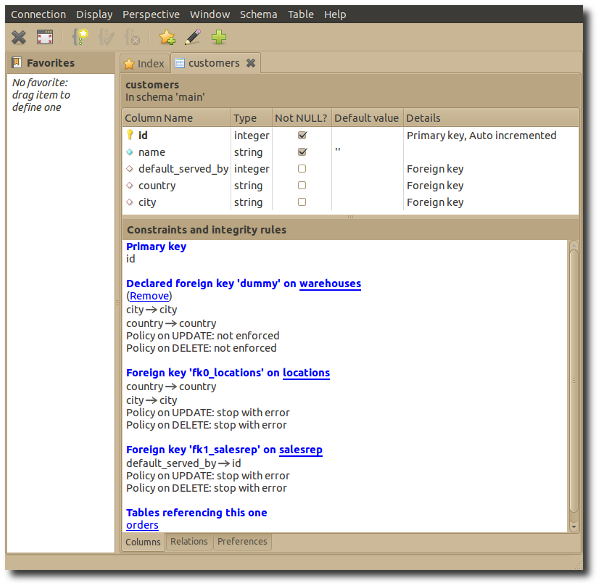
Got a comment? Spotted an error? Found the instructions unclear? Send feedback about this page.