Diagrams are present throughout the gda-browser, and are made of a canvas on which graphical items are displayed (like tables for example).
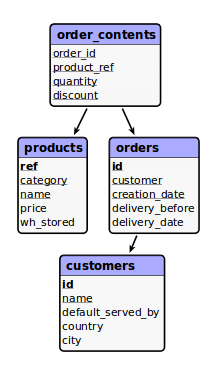
The items can be moved around on the canvas (note that as long as the whole diagram fits in the canvas, it remains centered on it). Other manipulations are possible:
zooming in and out using the mouse's wheel, or through the contextual menu (right click on the canvas); a zoom to fit the canvas is also available in the contextual menu
bring closer or moving away items from one another using the mouse's wheel while holding the Shift key
arranging items linearly or radially, through the contextual menu
printing, through the contextual menu
exporting as PNG or SVG images, through the contextual menu
adding items, through the contextual menu
removing items, through the items's contextual menu
Got a comment? Spotted an error? Found the instructions unclear? Send feedback about this page.