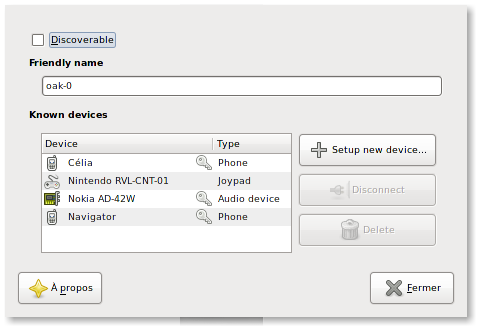Preferences
The gnome-bluetooth preference dialog allows you to manage your various Bluetooth devices or change properties of your Bluetooth adapter(s).
- 3.1. Discoverable
- 3.2. Adapter friendly name
- 3.3. Known Devices
- 3.4. Show Bluetooth icon
- 3.5. Receive Files
3.1. Discoverable
When your adapter is set to Discoverable any Bluetooth device around will be able to see it, and therefore will able to ask pairing.
Bluetooth as other network types implies security risks, so setting your adapter undiscoverable to other devices is a good thing to do to limit the possibility of cracking.
This is only useful to set your device discoverable if you plan to pair it with another device, once it is done, you can untick Discoverable.
When your device is undiscoverable, communication with already paired Bluetooth devices is possible.
3.2. Adapter friendly name
The friendly name is an alias for the address used to identified each Bluetooth device much easier to remind.
By default the adapter friendly name is HOSTNAME-0 (where HOSTNAME is the name of your computer), to change it, edit the text entry and set the name you want. the change will be immediatly effective.
3.3. Known Devices
Known devices lists the Bluetooth devices you paired and let you manage them, like deleting them, connect to them or adding new one.
- Setup new device, as described in Section 2.6 ― Adding a new device
- Connect / Disconnect to a device.
- Device Deletion. Deletion will suppress pairing between the adapter and the device, and no communication will be allowed. You need to pair them together again if you want transfer files for instance.
3.4. Show Bluetooth icon
You can show or hide Bluetooth icon in the panel. See Section 2 ― Bluetooth Applet for the applet features.
If you disable the icon in the panel, only limited set of actions will remain available.
3.5. Receive Files
Click on the Receive Files button and the Personal File Sharing Preferences dialog will appear. You can configure Bluetooth file reception and sharing there.
This feature is not provided by gnome-bluetooth. gnome-user-share must be installed to use this feature.
Read more in the Personal File Sharing Manual: receiving and sharing.