It is considered rude in IRC to copy and paste more than five lines of text. If you attempt to paste more than five lines of text, Polari will ask you if you would like the text to automatically be pasted to a public paste service. If you agree to paste the text, press the Paste button as seen in the following screenshot. After pressing Paste, the link to the paste website will be automatically entered into the chat box. Press Enter to share the link with the chat room.
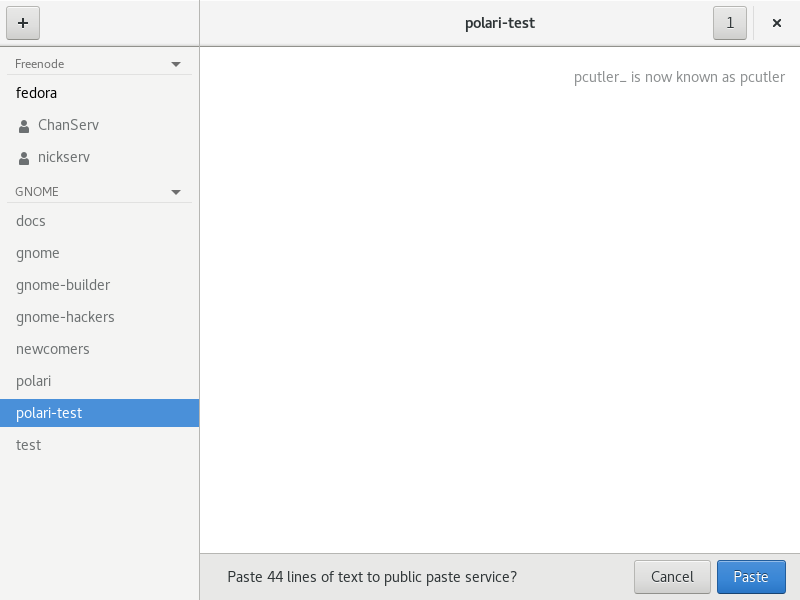
To share an image file, drag and drop the image from Files into the chat box in Polari or drag and drop a file from Files to Polari. You will be asked if you wish to upload the image to a public paste service. If you agree to upload the image, press the Paste button as seen in the following screenshot. After pressing Paste, the link to the where the image was uploaded will be automatically entered into the chat box. Press Enter to share the link with the chat room.
Got a comment? Spotted an error? Found the instructions unclear? Send feedback about this page.