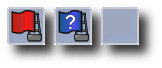 |
Flags are used to mark tiles which you suspect may hide a mine. Putting a flag on a tile prevents you from clicking on it and possibly causing an explosion, which would end the game. |
|
赤いフラグはクリックすることができません。フラグを設置する方法は次の通りです:
|
To make the number of available flags equal to the number of remaining mines, enable Warn if too many flags placed and Use "I'm not sure" flags preference options, then restart the application.
If you are not sure whether a tile hides a mine, you can use the blue I'm not sure flag.
|
To put an I'm not sure flag on a tile:
|
To enable these flags, click Mines ▸ Preferences, and select Use "I'm not sure" flags.
意見がありますか? 問題がありましたか? 内容が不明瞭な部分が見つかりましたか? このページについてのフィードバックを送ってください。