There are 9 different layouts. To select a different tile layout:
Click Mahjongg ▸ Preferences.
Select a Layout from the drop-down menu.
Click Close
Your new tile layout will take effect immediately unless you have already started a game and chose for the effect to take place after you are finished.
 |
 |
 |
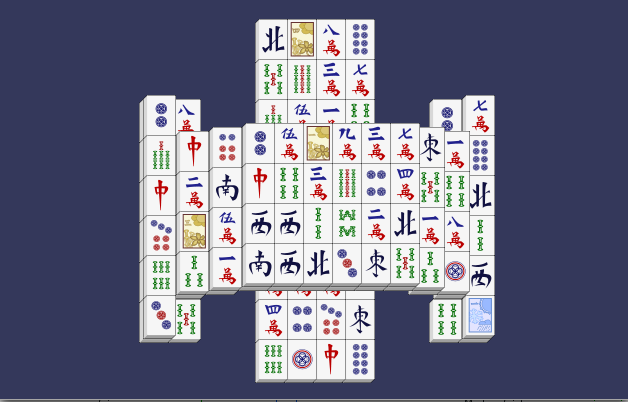 |
Easy |
The Ziggurat |
Four Bridges |
Overpass |
 |
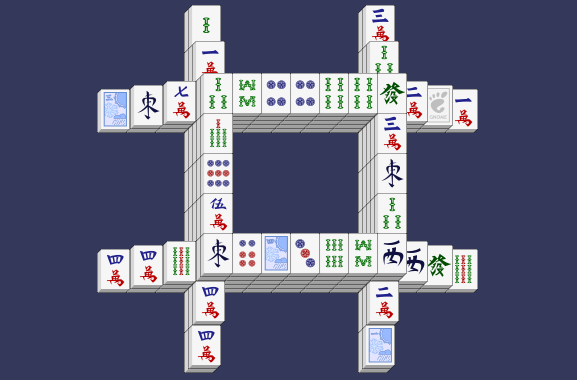 |
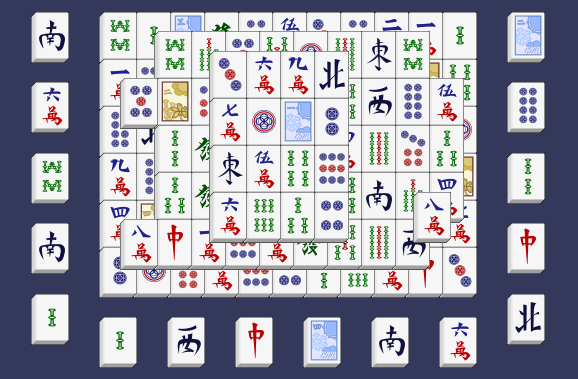 |
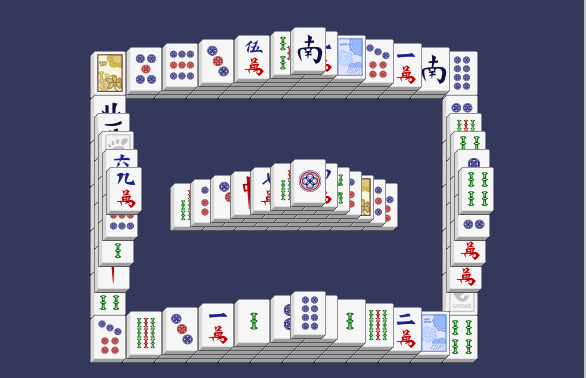 |
Cloud |
Tic-tac-toe |
Red Dragon |
Pyramid's Walls |
 |
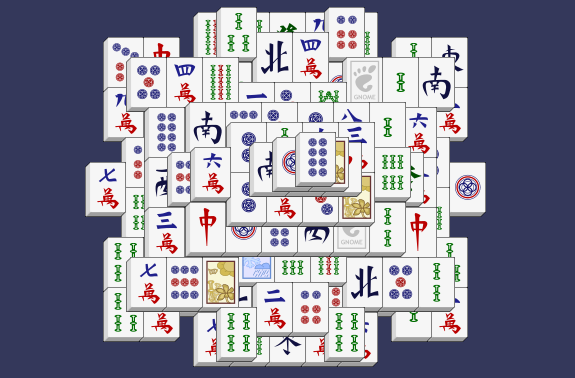 |
Confounding Cross |
Difficult |
Got a comment? Spotted an error? Found the instructions unclear? Send feedback about this page.