指印文档的当前显示页面:
Open the print dialog by pressing Ctrl+P.
In the General tab, choose Pages from the Range section.
在文本框中输入您想打印的页码,有逗号分隔,也可以用短划线来表示页码范围。
For example, if you enter “1,3,5-7” in the Pages text box, pages 1,3,5,6 and 7 will be printed.
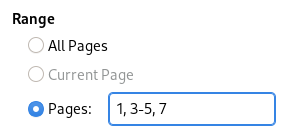
想要评论?发现了一个错误?发现使用说明让人糊涂? 对此页面发送反馈。