To only print certain pages from the document:
Open the print dialog by pressing Ctrl+P.
In the General tab, choose Pages from the Range section.
Type the numbers of the pages you want to print in the text box, separated by commas. Use a dash to denote a range of pages.
For example, if you enter “1,3,5-7” in the Pages text box, pages 1,3,5,6 and 7 will be printed.
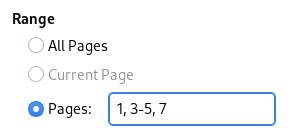
Got a comment? Spotted an error? Found the instructions unclear? Send feedback about this page.