You can add a button that provides a convenient way of sending pictures to people by email.
To do this, open the application menu on the top bar, click Preferences, and go to the Plugins tab. Then, check Send By Mail and click Close. This will give you a Send by mail menu item.
In order to enable this feature, you need to have installed eog-plugins.
Evolution mail must be set up to connect to your email account for this to work.
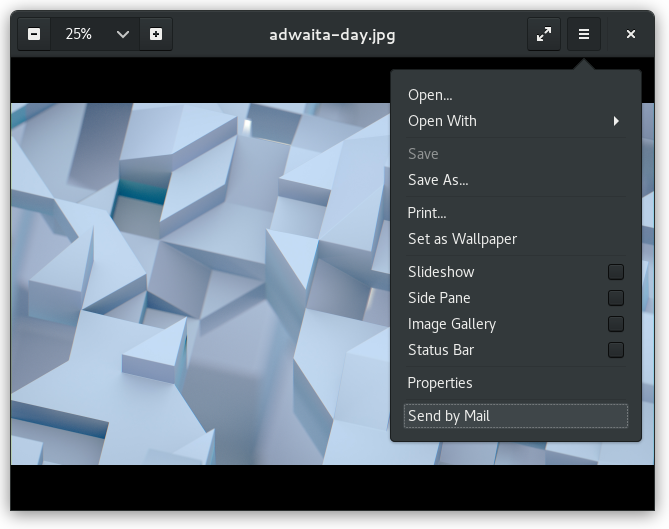
Got a comment? Spotted an error? Found the instructions unclear? Send feedback about this page.