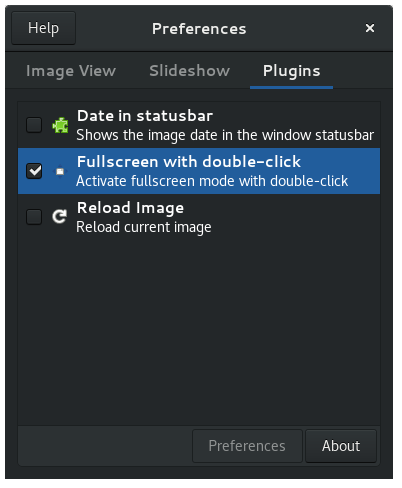
이미지 보기에서 사진을 두 번 눌러서 전체 화면으로 표시하도록 만들 수 있습니다.
To do this, open the application menu on the top bar, click Preferences, and go to the Plugins tab. Then, check Fullscreen with double-click and close the dialog.
이제 이미지 위에 두 번 누르면 전체 화면과 일반 창 모드 사이를 왔다갔다합니다.
답변을 얻었습니까? 오류를 찾았습니까? 불분명한 지침이 있습니까? 이 페이지에 대한 의견을 보내주세요.