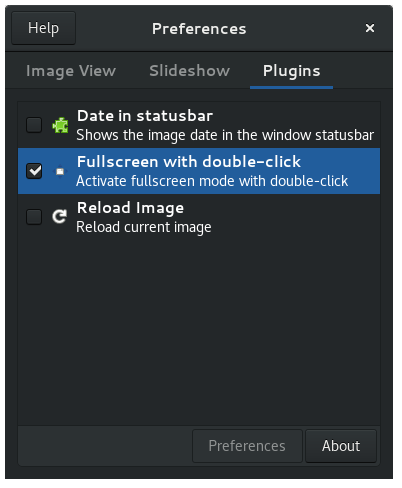
お好みであれば、画像ビューアーで画像をダブルクリックした時に画像をフルスクリーンで表示するようにできます。
To do this, open the application menu on the top bar, click Preferences, and go to the Plugins tab. Then, check Fullscreen with double-click and close the dialog.
すると画像をダブルクリックすることにより、フルスクリーンモードと通常 (ウィンドウ) モードが切り替わります。
意見がありますか? 問題がありましたか? 内容が不明瞭な部分が見つかりましたか? このページについてのフィードバックを送ってください。