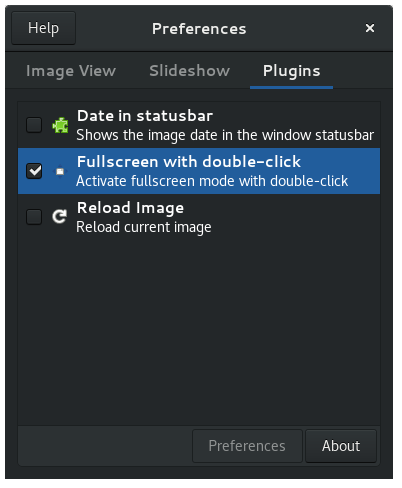
If you like, you can make it so that pictures are shown full-screen when you double-click them in the image viewer.
To do this, open the application menu on the top bar, click Preferences, and go to the Plugins tab. Then, check Fullscreen with double-click and close the dialog.
Now, double-clicking on an image will toggle between the fullscreen and normal (window) modes.
Got a comment? Spotted an error? Found the instructions unclear? Send feedback about this page.