Pictures taken by digital cameras are stored with a host of extra information embedded in them, such as the date that they were taken, what exposure settings were used on the camera and, in some cases, even where the picture was taken.
This topic shows you how to access this information.
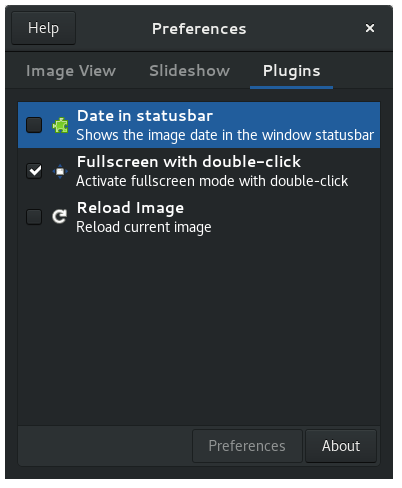
You can display the date that a picture was taken in the status bar at the bottom of the window.
To do this, open the application menu on the top bar, click Preferences and go to the Plugins tab. Then, check Date in statusbar.
The detailed information stored with digital photos is called Exif data. You can view it by installing a plugin for the image viewer.
In order to enable this feature, you need to have installed eog-plugins.
If eog-plugins is installed, open the application menu on the top bar and click Preferences. Then, check Exif display and close the dialog.
Enable the Side Pane to view the camera settings used to take the photo. To also view histograms showing the balance of colors and light/shade in the picture, select Exif display in the Plugins tab and click Preferences. Check the histograms you want to view, listed under Histogram.
You can also view the camera settings used to take the photo in the statusbar. Select Exif display in the Plugins tab and click Preferences. Check Display camera settings in statusbar.
Some cameras are able to attach geolocation information (geotags) to digital photos. Geotags are usually just the GPS coordinates (latitude and longitude) for the place where a photo was taken.
In order to enable this feature, you need to have installed eog-plugins.
If eog-plugins is installed, open the application menu on the top bar, click Preferences, and go to the Plugins tab. Then, check Map and close the dialog.
Enable the Side Pane to show the map.
The map will show the location that a picture was taken in only if there is geolocation information attached to the photo. Many cameras do not attach geolocation information to pictures.
Got a comment? Spotted an error? Found the instructions unclear? Send feedback about this page.