The message tray has received some major updates for GNOME 3.6. Many of these changes were based on feedback and testing, which indicated some interaction issues with the old tray design.
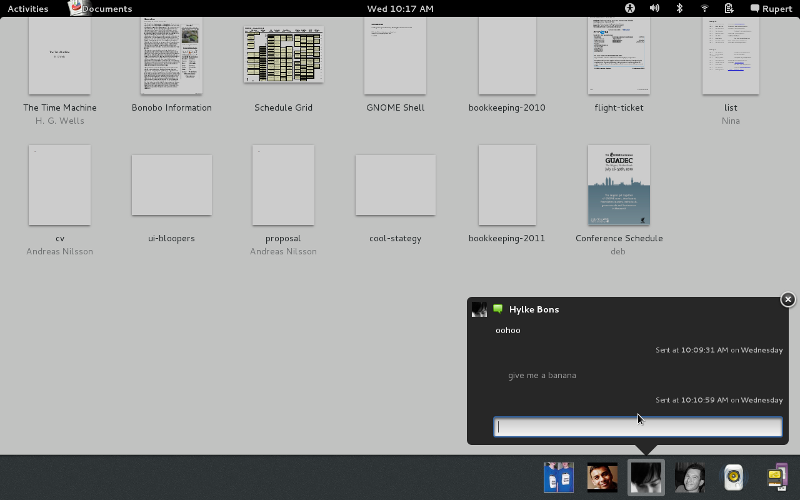
The new tray is clearer, better looking, and easier to interact with. It refines the existing design so that it is less error-prone and more satisfying to use. Instead of overlapping the viewing area, the new tray slides the view up, revealing the tray below. The items in the tray are also bigger, clearer, and don't move around, making them easier to use.
The way that the tray is triggered has also been altered. The hot corner – which many people had problems with – has been replaced. Instead, the whole of the bottom screen edge now acts as a trigger area; letting the mouse rest there for a short period will cause the tray to appear. We plan to improve this behavior in subsequent releases.
For the first time, the message tray is also accessible with the keyboard. Press Super+M to bring up the message tray.
Маєте коментар? Помітили помилку? Вважаєте настанови недостатньо зрозумілими? Надішліть відгук щодо цієї сторінки.