The Files application (also known as Nautilus) has been a major focus for work in the 3.6 cycle. The newest release includes many new features and a large number of bug fixes, resulting in a more functional and effective application.
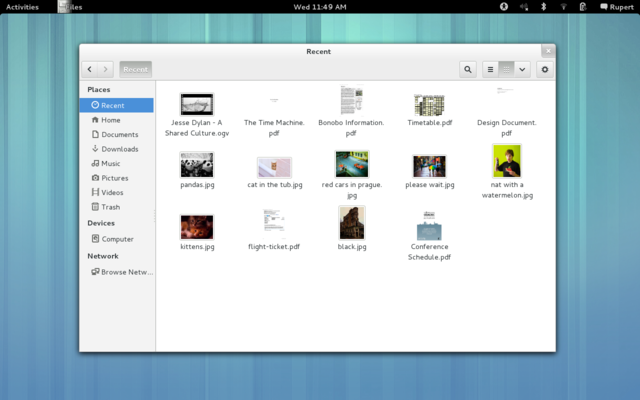
A new location containing recently used files has been added. This provides convenient access to files that are likely to be relevant, and also serves a useful reminding function. The new Recent location is shown when the Files application is first started, meaning that it is immediately useful.
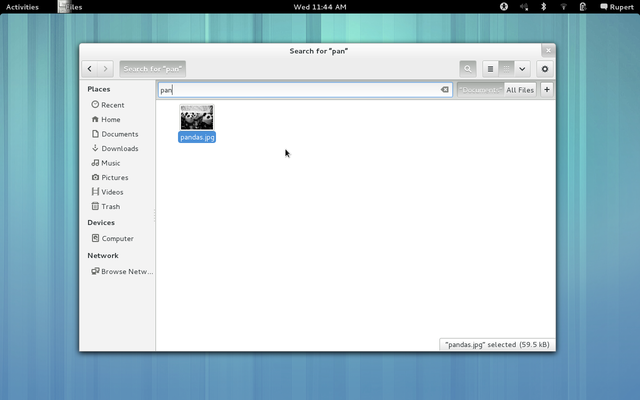
Files has never had an effective search capability. With GNOME 3.6, this omission has finally been rectified. The new version includes a powerful search feature, which can be used by simply typing. It is case insensitive, can search for hidden files or directories, can work recursively, does not only do prefix matching, can search metadata, has ranked results based on a weighting algorithm, and can work on indexed and non-indexed directories.
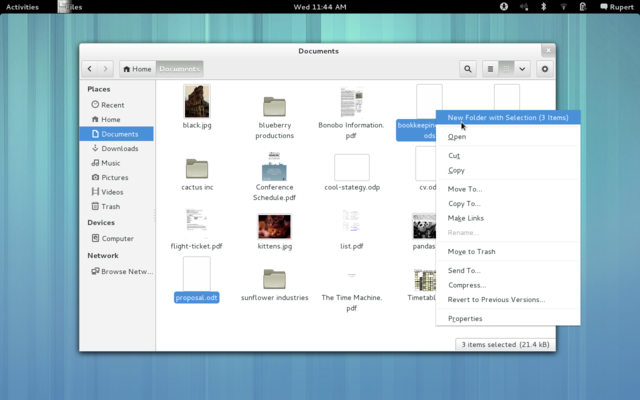
A number of common workflows have been improved with the new version of Files. These enable users to take actions based on context, and aims to make common actions simple and straightforward.
The inclusion of new Move To... and Copy To... actions in context menus is one new workflow that offers a useful alternative to copy-and-paste and drag-and-drop.
Another addition that makes a common action that little bit easier is the New Folder with Selection context action. This makes a common action – selecting some files and putting them in a new folder – more immediate and less laborious.
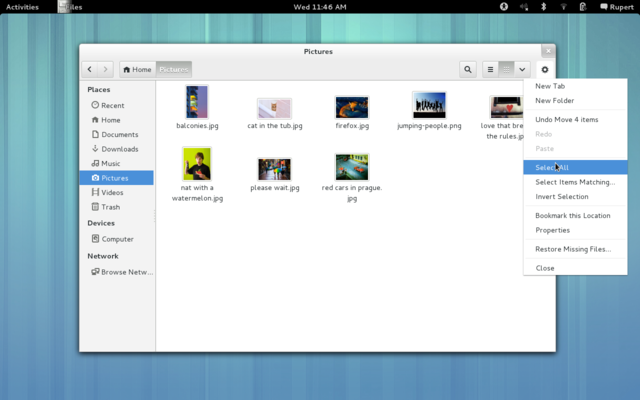
Many small changes have been introduced to spread consistency all across the Files application. Common usage patterns have been identified and they are followed in every single aspect of Files. In this regard, a much improved and space efficient maximized window state, a more consistent menu layout and behavior, more consistent use of icons, and a more GNOME 3 style pathbar and toolbar.
A large number of smaller enhancements have also been made to the Files application for this release. Date and time formats have been cleaned up, making date and time information easier to read and less intrusive. The menus have also been cleaned up and the preferences window has been polished.
Маєте коментар? Помітили помилку? Вважаєте настанови недостатньо зрозумілими? Надішліть відгук щодо цієї сторінки.