For the very first time, GNOME comes with support for input methods out of the box. It is no longer necessary to manually choose and install an input method framework that may not fit very well into the overall user experience. Input methods are now a part of the core GNOME user experience, just like keyboard layouts.
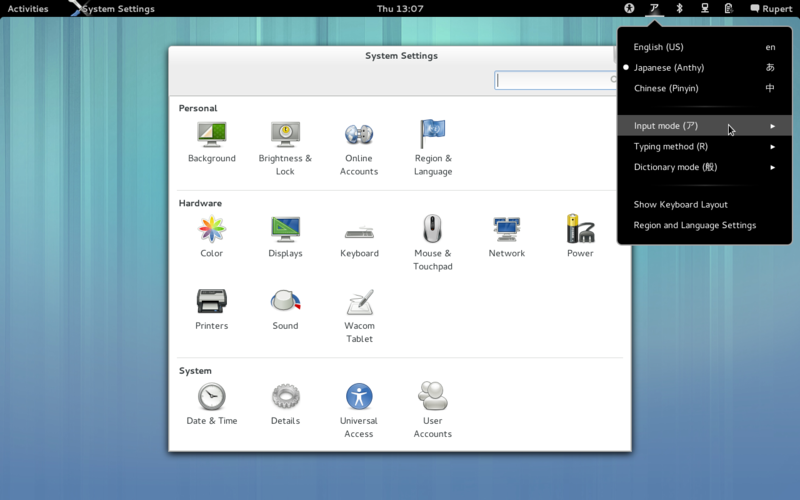
Integrated input methods is a major new feature, and changes functionality that is important to many users. We recognize this and want to hear about how you want the new feature to develop in the future.
If you do not wish to make use of this functionality, or prefer to use another framework to provide you with input methods, this remains possible as the IBus integration can be disabled.
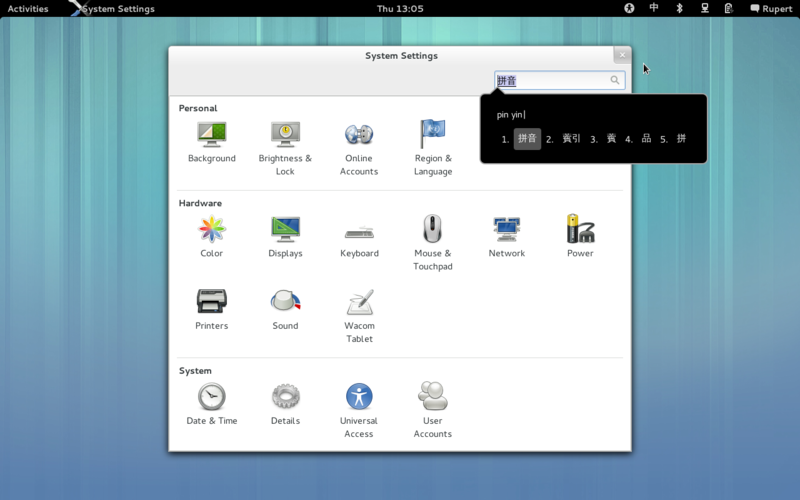
Both keyboard layouts and input methods appear as Input Sources in the Region & Language settings and in the GNOME shell keyboard indicator. 'Candidate windows' that are used by some input methods are presented by GNOME shell, and have the same appearance regardless of whether you are typing in an application window or in the GNOME shell search entry.
The integrated input methods feature has resulted in the rearrangement of some existing keyboard preferences. If you customize your keyboard layout, there are changes you need to be aware of.
The keyboard combination to change the input source or keyboard layout can now be customized by using the Shortcuts tab of the Keyboard settings.
Options for the Compose Key, as well as the Alternative Characters Key (also known as the 3rd level chooser key) can also be found in the Shortcuts tab of the Keyboard settings.
Other keyboard layout customization options can now be found in GNOME Tweak Tool.
The input method support in GNOME 3.6 is based on IBus.
Got a comment? Spotted an error? Found the instructions unclear? Send feedback about this page.