GNOME 3.30 is the latest version of GNOME 3, and is the result of 6 months’ hard work by the GNOME community. It contains major new features, as well as many smaller improvements and bug fixes. In total, the release incorporates 24845 changes, made by approximately 801 contributors.
3.30 has been named “Almería” in recognition of this year’s GUADEC organizing team. GUADEC is GNOME’s primary annual conference and is only possible due to the amazing work of local volunteers. This year’s event was held in Almería, Spain, and was a big success. Thank you, Team Almería!

Many significant performance improvements were added to GNOME 3.30. The entire desktop now uses fewer system resources, which means you can run more apps at once without encountering performance issues.
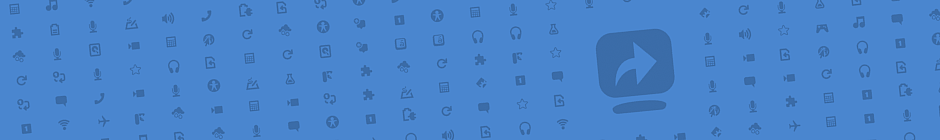
With GNOME 3.30, it is now easier than ever to control screen sharing and remote desktop sessions. A newly added system menu displays an indicator when a remote connection is active, making it easy to stop the session when finished.

Software, the GNOME software manager, can now automatically update installed Flatpaks. Flatpak is an emerging technology that makes getting apps fast and secure. Many new apps are already available on Flathub, a repository of curated Flatpaks. Simply switch on the option to update Flatpaks, and Software will make sure you have the latest Flatpaks all the time.
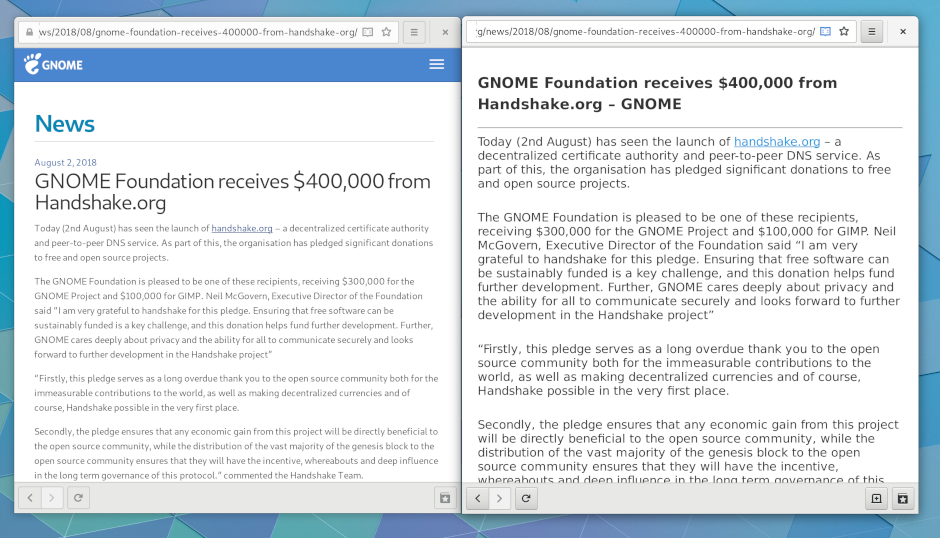
The web has long been a resource for finding information and reading long-form documentation. Web, the GNOME browser, now helps you focus on the content more than ever with a new minimal reader view. When viewing a compatible web page, Web can toggle between the normal view and the clean, minimal reader view. The minimal view strips out all extraneous menus, images, and content not related to the article or document, making for a more pleasant reading experience.
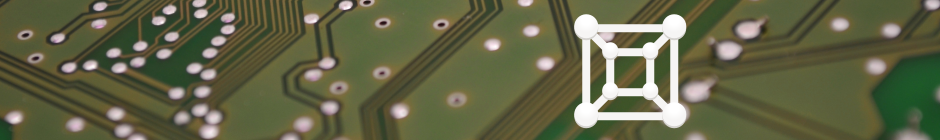
Boxes, the GNOME virtual machine application, can now connect to remote Windows servers using the Remote Desktop Protocol (RDP). This makes managing Windows Servers as seamless as possible, letting you concentrate on the task at hand instead of worrying about connection protocols and remote access. Boxes also now has the ability to import OVA files, making sharing virtual machines even easier.
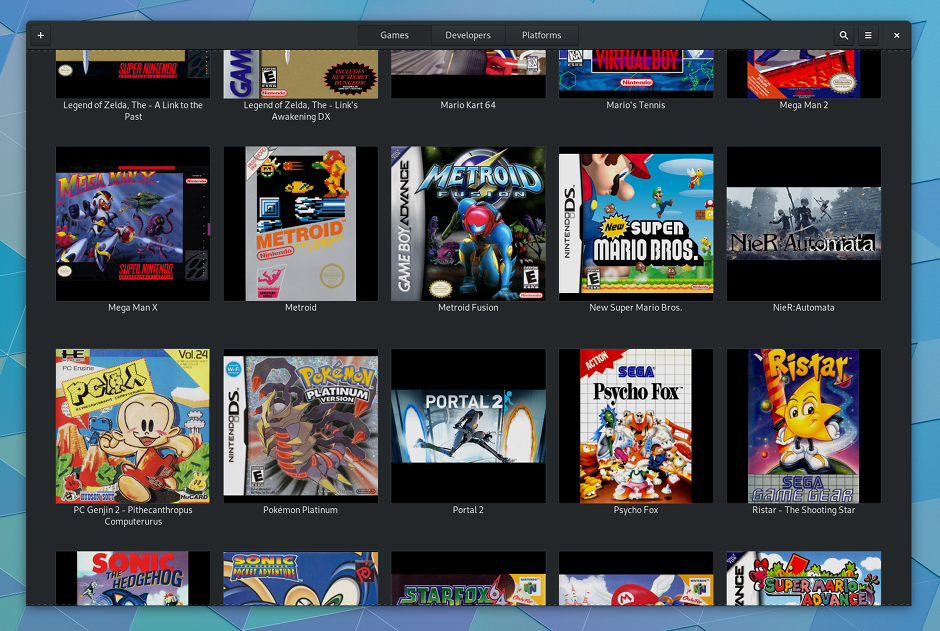
Games, the retro gaming application, is faster to use now that the entire application can be navigated by gamepad. Additional improvements include:
The keyboard can be mapped to gamepad inputs, for those times when you don’t have your gamepad with you.
Finding games is faster now that additional details about each available game are displayed in the collection view.
The Flatpak bundles 4 more emulator cores, allowing you to play even more games than ever.

GNOME 3.30 introduces a new podcast app called Podcasts. Podcasts lets you subscribe and listen to your favorite podcasts, right from your desktop. Getting started with Podcasts is easy too, allowing you to import podcasts from other devices.
As usual, there are also many other smaller improvements in this GNOME release. Here are some of them!
Files, the GNOME file browser, features a more streamlined location and search bar, helping you find the files you want faster.
Settings has a new panel to manage Thunderbolt devices, and now dynamically shows hardware-related panels only when relevant hardware is detected, keeping the list of panels clean and relevant to your computer.
The Initial Setup Assistant has an improved avatar selection interface, showcasing the new suite of avatar images.
Notes, the GNOME note-taking application, boasts improved notes style and zoom controls, making notes more readable and easier to use.
The Disks application can decrypt and mount storage volumes encrypted by VeraCrypt, allowing you to share important content more securely.
GNOME 3.30 also has lots to offer developers, and is translated into many languages.
GNOME’s software is Free Software: all our code is available for download and can be freely modified and redistributed according to the respective licenses. To install it, we recommend that you wait for the official packages provided by your vendor or distribution. Popular distributions will make GNOME 3.30 available very soon, and some already have development versions that include the new GNOME release.
The GNOME Project is an international community supported by a non-profit Foundation. We focus on user experience excellence and first-class internationalization and accessibility. GNOME is a free and open project: if you want to join us, you can.
Got a comment? Spotted an error? Found the instructions unclear? Send feedback about this page.