GNOME 3.22, GNOME 3'ün en son sürümüdür ve GNOME topluluğu tarafından verilen 6 aylık sıkı çalışmanın ürünüdür. Çok sayıda daha küçük iyileştirmeler ve hata düzeltmeleriyle birlikte, önemli yeni özellikler içerir. Bu sürümde, yaklaşık 775 katkıcı tarafından yapılmış toplam 22980 değişiklik bulunmaktadır.
3.22 sürümü, bu yılki GUADEC etkinliğini düzenleyen takımın onuruna “Karlsruhe” olarak adlandırılmıştır. GUADEC, GNOME'un Avrupa'da her yıl düzenlenen, en önde gelen konferansıdır ve düzenlenmesi ancak yerel gönüllülerin sıkı çalışması ile mümkündür.

Flatpak, Linux için yeni nesil uygulama dağıtım çatısıdır. Bu teknoloji, Linux için uygulamaların dağıtımını kolaylaştırarak kullanılabilir uygulama sayısını arttırmayı amaçlar. Flatpak uygulamalarının başka avantajları da vardır: daha güvenlidirler ve bilgisayarınızı yeniden başlatmaksızın güvenle güncellenebilirler.
GNOME 3.22 kapsamlı Flatpak desteği ile geliyor. Software uygulaması şimdi Flatpak deposu dosyalarını kurabiliyor; bu da komut satırını hiç kullanmak zorunda kalmaksızın Flatpak depolarının ve uygulamalarının kurulabileceği anlamına geliyor. Her bir uygulama için kaynak bilgilerinin yanında uygulamaların korumalı kipte çalışıp çalışmadıkları bilgisinin de görüntülenmesi gibi çok sayıda diğer küçük değişiklikler, Flatpak uygulamalarının kurulumunu ve güncellemesini kolaylaştırıyor.
GNOME 3.22 ayrıca uygulamaların Flatpak'in güvenlik özelliklerinden tam olarak yararlanmasına izin veren geliştirici araçları sunuyor. Bu, uygulamaların gelecekte kullanıcılar için daha fazla korumaya sahip olmasına olanak tanır.
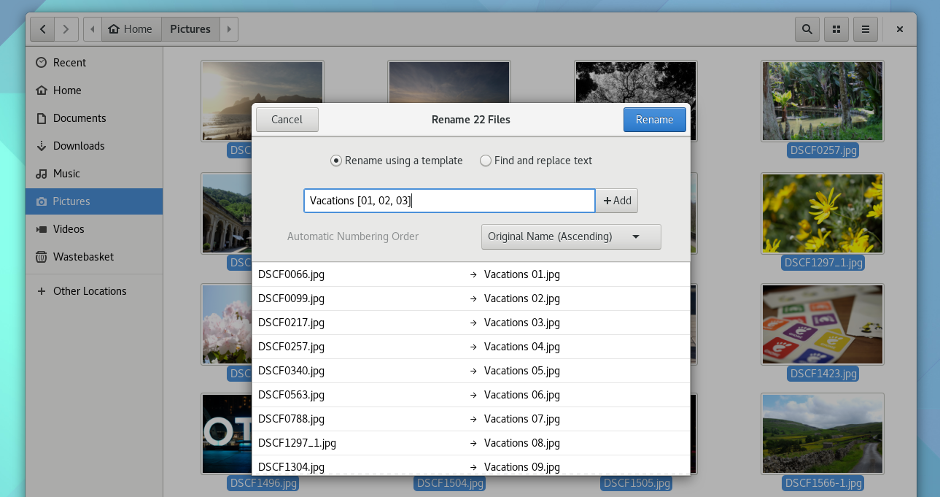
The Files application now allows multiple files to be renamed at the same time. This is extremely useful when dealing with collections of similar files, such as videos, music or photos. Files can be renamed using either a template that is applied to each file, or by searching for and replacing parts of all the file names. The template mode allows details from the files to be included as part of their names, such as their creation date, or the track number, artist name or album name for music files.
To use the new feature, simply select multiple files and then either select Rename… from the context menu or press F2.
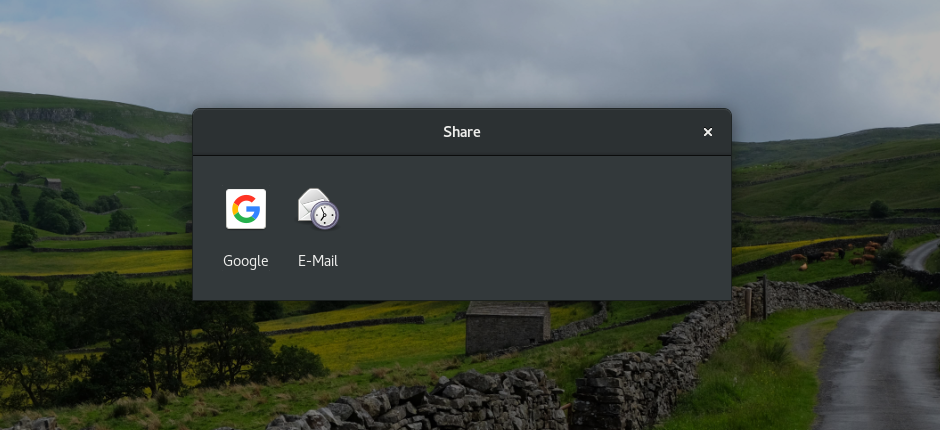
Last release, Photos gained a new set of photo editing features. For 3.22, another critical feature is being introduced: the ability to easily share photos with other people. The new sharing feature allows photos to be shared by uploading them to Google, or by sending them as an email attachment. Further sharing destinations are planned for the future, including a range of social networks.
Photo sharing is fully integrated with Online Accounts, so to upload to Google it is first necessary to add a Google account from the Settings application.
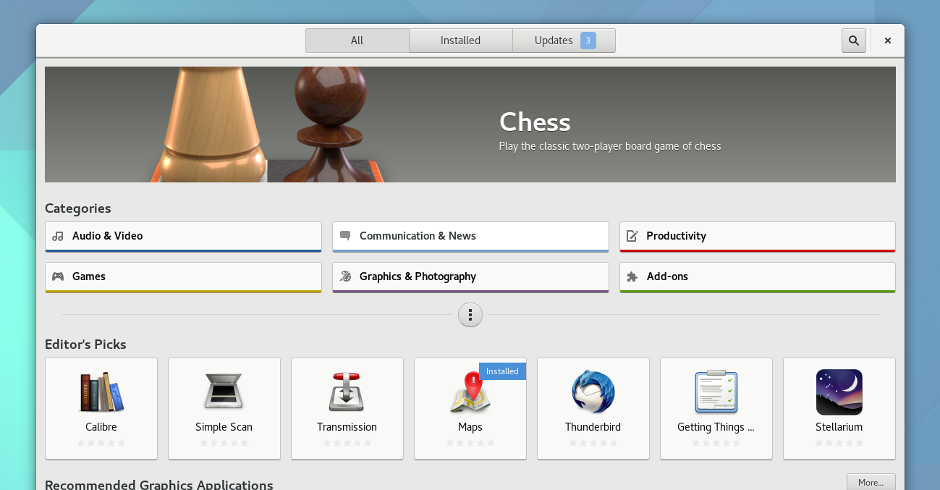
The Software application has an updated look for GNOME 3.22. The landing page has been revamped and now shows more application tiles, and the category section makes browsing a more integral part of the experience. Star ratings are also displayed more prominently, in order to make it easier to find the best applications to install.
Software has other improvements, too. Color coded badges now clearly indicate if an application is Free Software, and the layout of many lists and pages has also been refined.

Wayland is the next generation technology for display and input on GNU/Linux. It eliminates graphics glitches, addresses long-standing bugs, and lays the foundation for more secure applications. Wayland also brings new functionality, such as multitouch touchpad gestures.
GNOME’s Wayland support has been steadily maturing over recent releases. In GNOME 3.20, it became usable for the majority of users. Since then, support has continued to improve with the majority of missing features being filled in. This includes support for Wacom graphics tablets, the ability to rotate displays, and support for GNOME’s on-screen keyboard. Numerous smaller issues have also been resolved, making the Wayland experience even more polished.
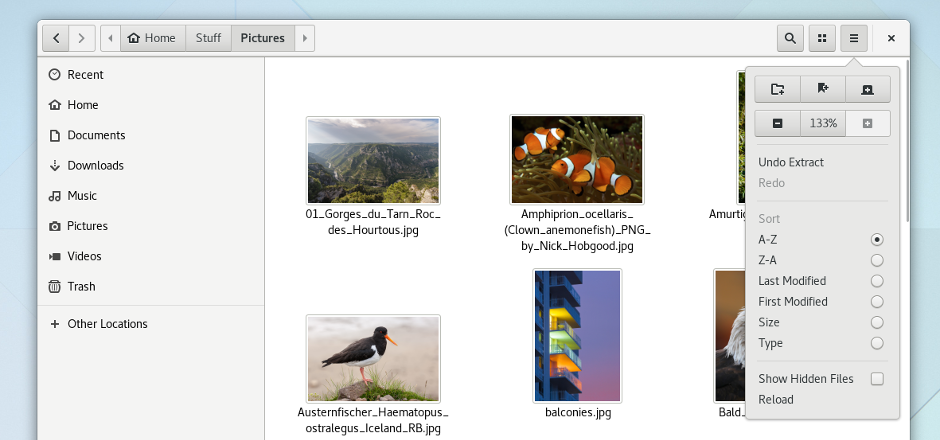
In addition to bulk renaming, the Files application has a large number of other improvements for GNOME 3.22. Compressed file functionality has been directly integrated, so that extracting a compressed file (such as a .zip or .tar.gz file) just requires a double click, rather than using a separate application. New compressed files can also be created, using a variety of formats.
Also in Files, the view and content sorting controls have been overhauled for 3.22. This makes it possible to switch between the grid and list view with a single click and makes the zoom and sorting options much more straightforward. These changes were informed by usability testing performed by Gina Dobrescu as a part of an Outreachy internship.
Other UI enhancements include automatic hiding of the floating status bar, so it doesn’t get in the way, and the inclusion of extra information about connecting to servers, including which file protocols are supported.
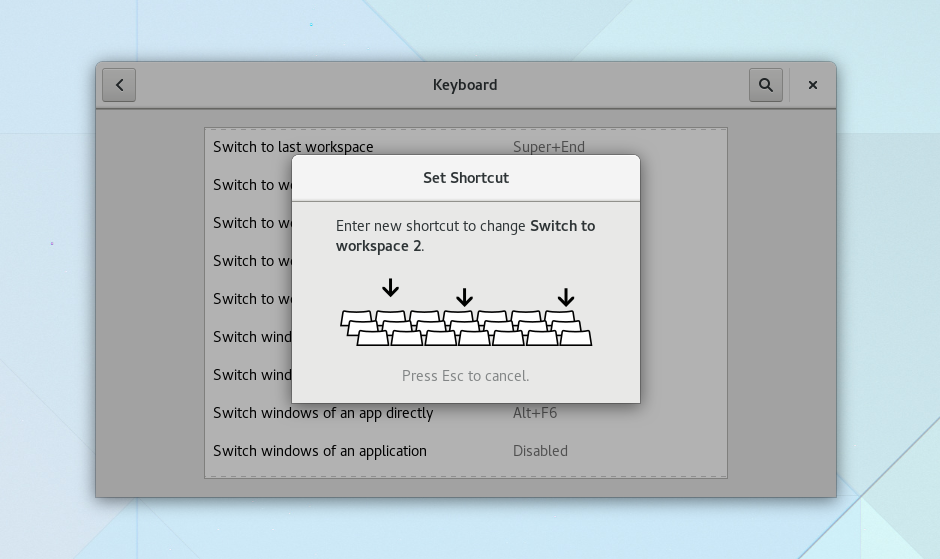
GNOME’s keyboard settings have been overhauled for 3.22. The list of shortcuts is now easier to browse and the new design eliminates a number of issues with the previous version. A search feature makes it quick to find the shortcut you want, and the process for setting a shortcut provides much clearer feedback.
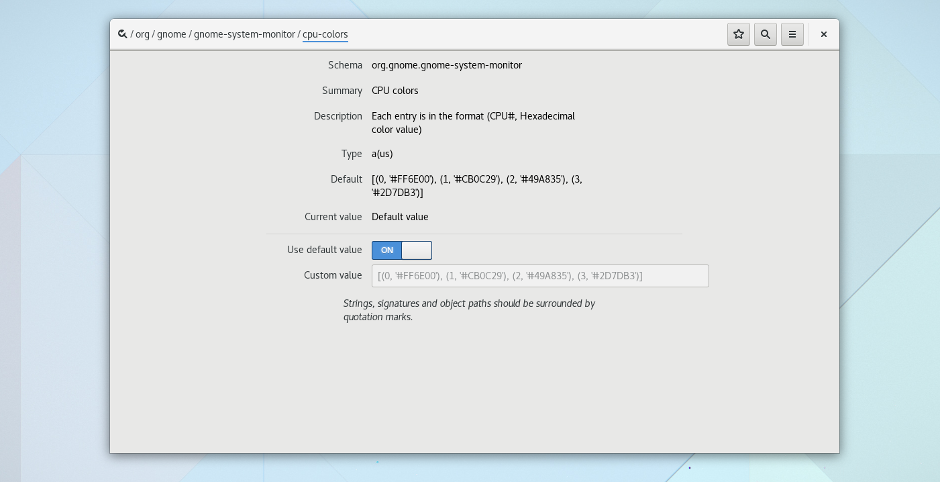
dconf Editor, the application for browsing and changing settings, has had a design refresh for 3.22. The new version has a simplified interface, based around a path bar. A new “delay mode” allows multiple changes to be made at once. Additionally, several reset options allow either resetting visible settings, or recursively resetting them (for the current folder and any subfolders).
Her zamanki gibi bu GNOME sürümünde de başka birçok küçük iyileştirme mevcut. İşte bunlardan bazıları!
The new version of Calendar now lets you set alarms for events. It also lets you change which calendar an event belongs to, and event editing has restyled date pickers. In the calendar grid, events can now be moved using drag and drop, and the layout of the year view has been refined.
Polari, GNOME’s IRC client, is now able to remember and automatically reuse passwords that have been sent to NickServ.
Maps now uses Mapbox as the supplier of its OpenStreetMap data. This is expected to provide a more reliable service in the future.
Performance has been dramatically improved in Music. The application now loads faster and the albums grid automatically adjusts to make the best use of the space available.
Videos now allows playback at different rates. This is useful for various things, such as when listening to talks or taking notes.
Boxes, the GNOME application for virtual and remote machines, has gained a clone function. This makes it easy to create copies of your boxes.
Web, the GNOME browser, now has a shortcut window, which makes it easy to discover which keyboard shortcuts are available. A new context menu in the address bar also allows you to “Paste & Go”, and a number of error pages have been redesigned.
Progress has continued on Books, GNOME’s eBook application, which now has initial support for viewing ePub books. This feature is expected to mature in future releases.
GNOME 3.22 also has lots to offer developers, and is translated into many languages.
GNOME'un yazılımları Özgür Yazılım'dır: kodlarımızın tamamı indirilebilir durumdadır ve özgürce değiştirilebilir ve yeniden dağıtılabilir. Kurmak için üreticiniz veya dağıtımınız tarafından sağlanan resmi paketleri beklemenizi tavsiye ederiz. GNOME 3.22 popüler dağıtımlarda çok yakında kullanılabilir olacak ve bazılarının halihazırda GNOME'un yeni sürümünü bulunduran geliştirme sürümleri bulunmaktadır.
GNOME Projesi, kar amacı gütmeyen bir vakıf tarafından desteklenen uluslararası bir topluluktur. Kullanıcı deneyiminin mükemmelliği ve birinci sınıf uluslararasılaştırma ile erişilebilirliğe odaklanıyoruz. GNOME, özgür ve açık bir projedir: eğer isterseniz, bize katılabilirsiniz.
Yorumunuz mu var? Hata mı gördünüz? Yönergeleri açık bulmadınız mı? Bu sayfa hakkında geri bildirim gönderin.