GNOME 3.20 is the latest version of GNOME 3, and is the result of 6 months’ hard work by the GNOME community. It contains major new features, as well as many smaller improvements and bug fixes. In total, the release incorporates 28933 changes, made by approximately 837 contributors.
3.20 has been named “Delhi” in recognition of this year’s GNOME.Asia organizing team. GNOME.Asia is GNOME’s long-running annual conference in Asia, and is only possible due to the hard work of local volunteers.
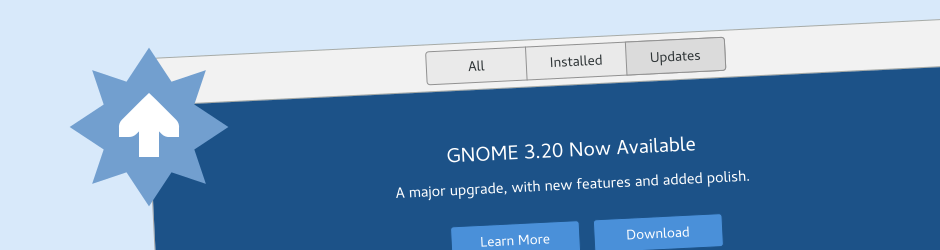
It has always been possible to install software updates through the Software application. However, from 3.20, it is also possible to upgrade to new major versions of your operating system. This is the first time that GNOME has this ability, and means that you no longer need to do a new installation or use a command line tool to get the next version of your distribution. It is a major milestone in making GNOME-based systems user friendly and accessible to all.
Upgrading your operating system is simple and convenient: you are automatically notified when an upgrade is available to be downloaded, and are given feedback about download progress. Installation of the upgrade happens while the system is not running, in order to increase safety and prevent errors.

Wayland is the next generation technology for display and input on GNU/Linux. It eliminates graphics glitches, addresses long-standing bugs, and lays the foundation for more secure applications. Wayland also brings new functionality, such as multitouch touchpad gestures.
Work on making GNOME usable with Wayland has been happening for some time, and a huge amount of effort has gone into this initiative for 3.20. Features that have been completed for 3.20 include kinetic scrolling, drag-and-drop, application startup notifications, middle-click paste and more. This work means that, for the majority of users, Wayland now provides a usable day to day experience. To try it out, select GNOME on Wayland from the gear menu on the login screen.
Note: some features are unavailable when running GNOME with Wayland, including screen sharing and support for Wacom graphics tablets.
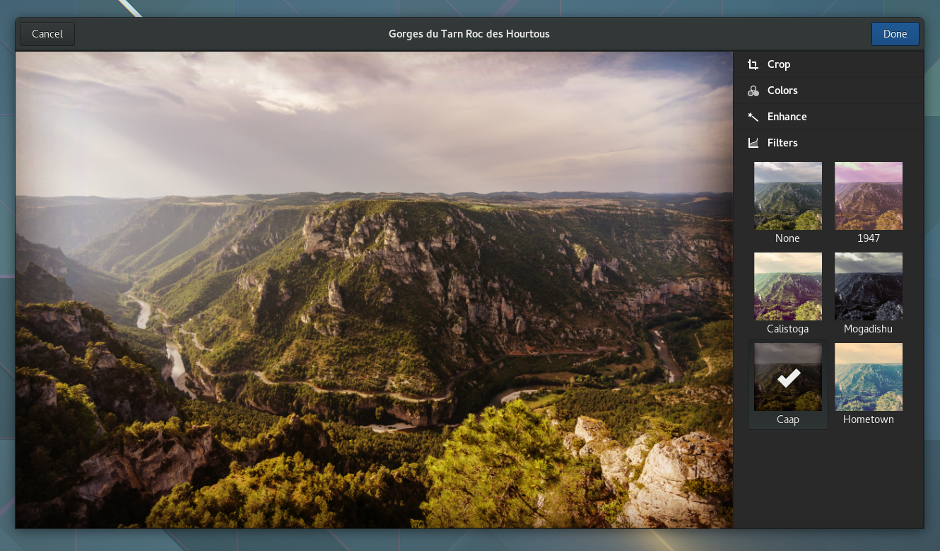
With 3.20, editing has arrived in Photos. The new editing controls are simple and easy to use. All editing is non-destructive, so your original photo is preserved and changes can be undone. Editing functions include crop and rotate, color adjustment and picture enhancement. A selection of artistic filters are also available.
Editing is accompanied by a new export feature that allows you to generate copies of edited photos for sharing, printing or backup. An option to export at a reduced size is useful for uploads and emailing.
The latest Photos release also includes a collection of smaller bug fixes and improvements.
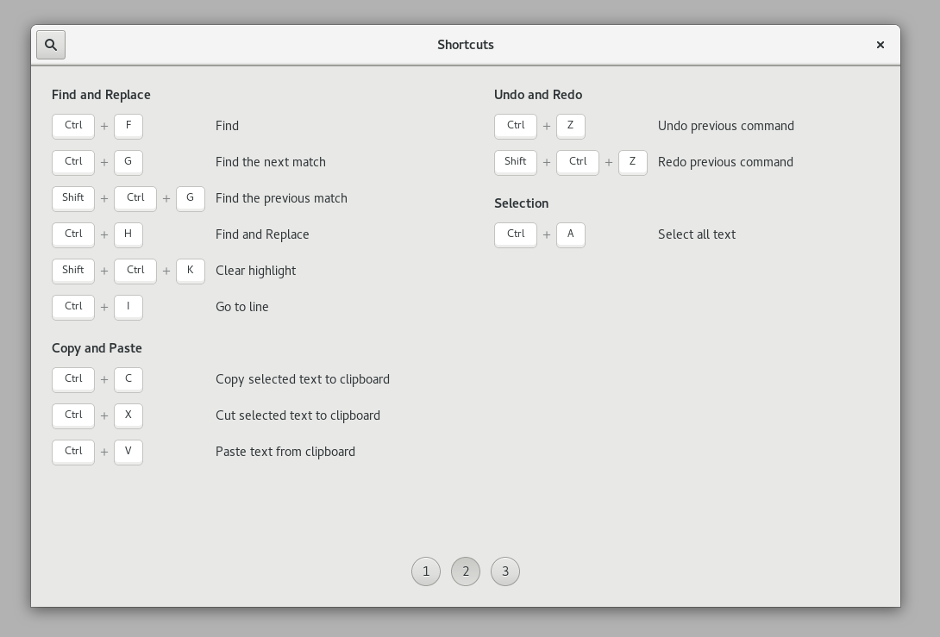
Shortcut windows are a new way to find out about shortcuts in GNOME applications. Each shortcut window lists the keyboard shortcuts and multitouch gestures (such as for touchpads) for an application, along with their corresponding functions. Groups and pages help with navigation, and search allows you to find specific shortcuts that you might be looking for.
Many GNOME applications have shortcut windows for 3.20, including Files, Videos, Photos, gedit, Builder, Maps and more. In each application, the shortcut window can be opened from the application menu, or by using the Ctrl+? or Ctrl+F1 shortcut.
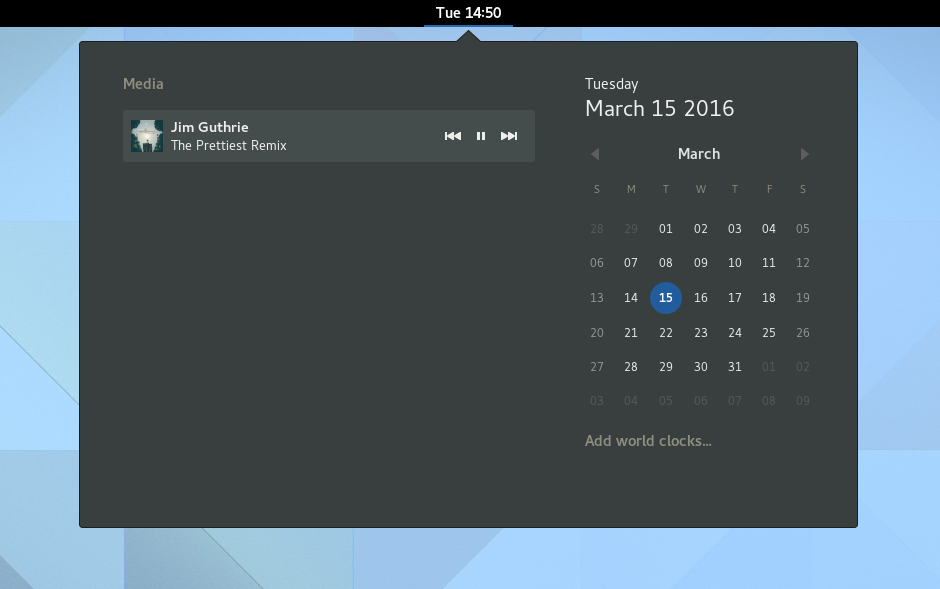
With GNOME 3.20, media controls are now built-in and displayed in the notification/clock area. This provides a way to quickly access music and video applications that are currently in use. Controls for multiple media applications can even be shown at the same time.
The controls show the name and artist of the currently playing track, which can be paused and resumed. It is also possible to skip forward and back. This new feature works with a large range of music players, using the common MPRIS standard.
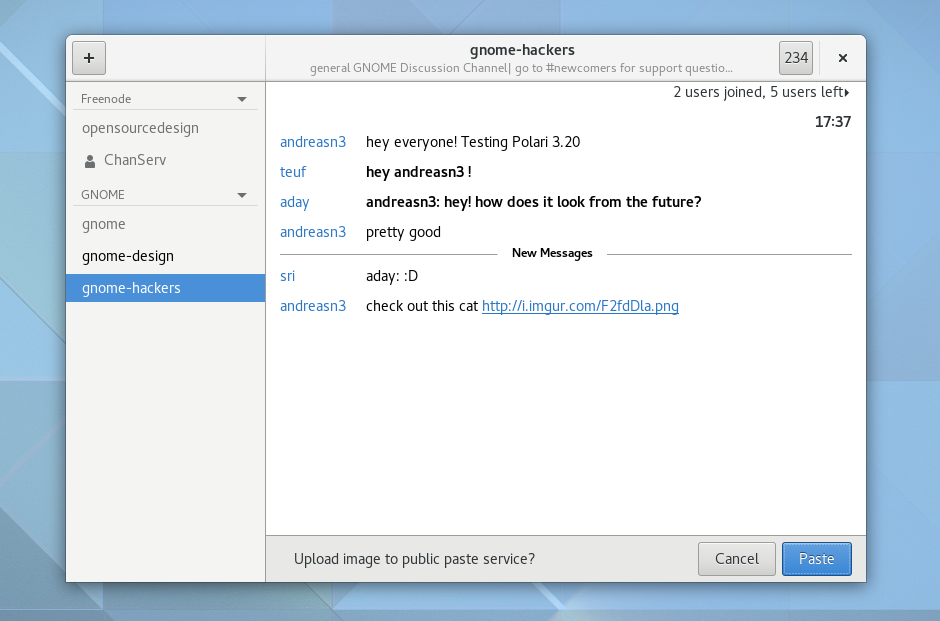
3.20 has been a big release for Polari, GNOME’s IRC application. The online paste service feature that was introduced last release has been substantially improved: in addition to being able to paste blocks of text for sharing, it is now possible to paste images directly into chats, in order to share them using Imgur.
Adding servers and rooms has also been improved for 3.20, as have server settings. Adding a server is now just a matter of picking the one you want from a list, rather than having to enter the address manually. This is not only easier, but also ensures that the most secure connection is automatically selected. Also in 3.20, server properties are now accessed from the sidebar, which is more convenient and natural. These changes were implemented by Isabella Ribeiro, as a part of an Outreachy internship.
The new version of Polari also supports many more traditional IRC features, like the /msg command, tab completion for IRC commands, and the ability to open IRC links.
In addition to these features, 3.20 includes other smaller changes:
Polari can now handle server passwords (this is especially useful when using bouncers, like ZNC).
Look and feel has been improved, with a restyled input bar and new text animations.
Status message handling is smarter, in order to minimize noise in chatrooms.
More keyboard shortcuts have been added (see Polari’s shortcut window for an overview).
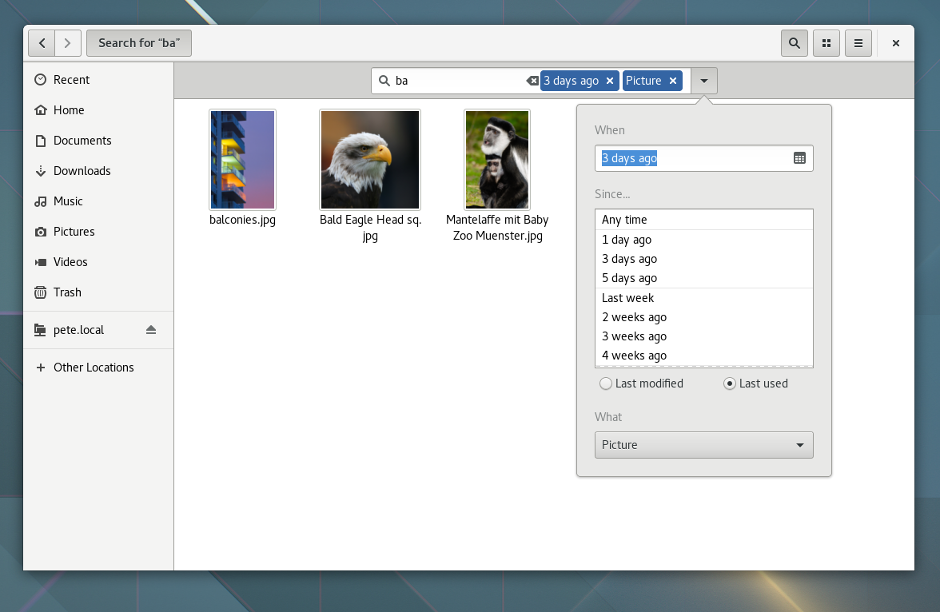
The Files application has had a lot of polish and refinement for 3.20. Search has been a particular focus: search filters have been revamped, and are vastly simpler and easier to use than the previous version. Search has also been made more robust: performance issues have been addressed, and the interface is faster and more responsive.
Files also has a more compact and easier to understand preferences dialog for 3.20. This includes new settings for showing the permanent delete and create symbolic link actions, as well as for recursive search behavior.
Smaller improvements in 3.20 include an extra zoom level in the list and grid views, bigger thumbnails, and the display of available and remaining space for drives in the other places view.
There’s much more to GNOME 3.20. Read on to learn more…
GNOME’s software is Free Software: all our code is available for download and can be freely modified and redistributed. To install it, we recommend that you wait for the official packages provided by your vendor or distribution. Popular distributions will make GNOME 3.20 available very soon, and some already have development versions that include the new GNOME release.
The GNOME Project is an international community supported by a non-profit Foundation. We focus on user experience excellence and first-class internationalization and accessibility. GNOME is a free and open project: if you want to join us, you can.
Got a comment? Spotted an error? Found the instructions unclear? Send feedback about this page.