GNOME 3.18 includes many other new features and improvements, including improvements to Boxes and Polari, and enhancements for touchpad and touchscreen users. Read on to find out more!
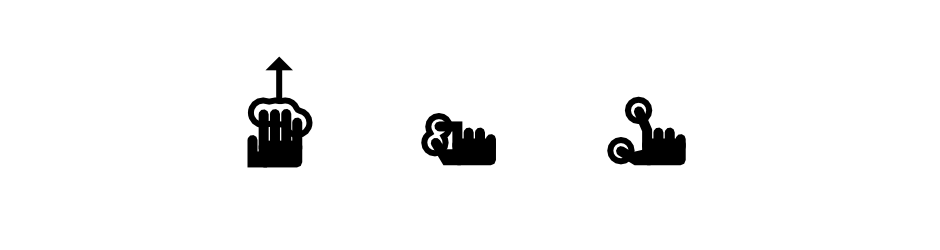
Multitouch gestures, such as pinch to zoom and rotate, were first introduced in GNOME 3.14. However, it has only been possible to use them with a touchscreen. Now, in 3.18, these gestures can also be used with touchpads.
Available gestures include using two fingers to zoom and rotate in the image and document viewer applications. It is also possible to switch workspace using four-finger vertical drags. Additional gestures are planned for the future.
This feature is only available under Wayland.
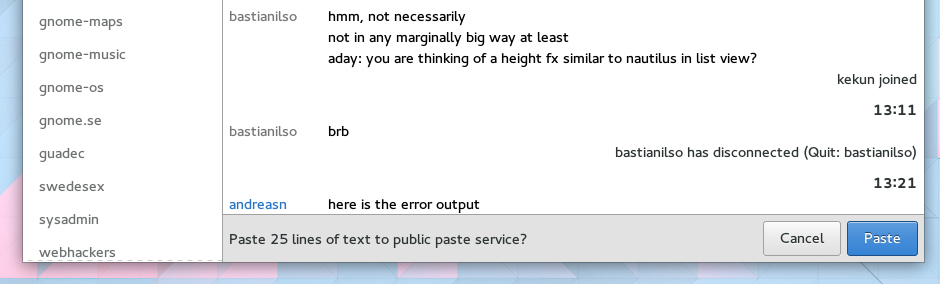
Polari, GNOME’s IRC application, has had a number of refinements for 3.18. Paste service integration has been added, so that it is easy to share large blocks of text. To use this feature, simply paste the text you want to share into the chat entry box, and Polari will paste it online and send a link to the current channel.
Other improvements include a better first run experience, which now guides you through the process of creating connections, improved feedback for connection errors, and better indicators for new messages.

Boxes is the GNOME application for using virtual and remote machines. For 3.18, it has been made more powerful, with a range of improvements:
A new list view shows more details about each of your boxes, and is helpful when you have a lot of boxes. It is particularly suited to working with servers.
It is now possible to filter the main view in order to only show remote or local boxes.
The IP address of boxes is now shown beneath their thumbnail: this is useful for accessing them from the command line. In some cases, it is also useful for differentiating between lots of boxes.
It is now possible to do express installs with Fedora 21 and newer.
The force shutdown and restart actions are now easier to access.
A new option makes it possible to force a box to keep running, even when it is not in use. This is particularly useful if the box is a server.

Η δυνατότητα επιλογής, αποκοπής και επικκόλησης κειμένου χρησιμοποιώντας μια οθόνη αφής έχει βελτιωθεί δραματικά στην 3.18. Οι λαβές που χρησιμοποιούνταν για την προσαρμογή της επιλογής κειμένου έχουν γίνει μεγαλύτερες με βελτιωμένη εμφάνιση, ενώ νέα αναδυόμενα μηνύματα παρέχουν εύκολη πρόσβαση στις ενέργειες, όπως αποκοπή, αντιγραφή και επικόλληση. Επίσης, έχει βελτιωθεί η συνολική συμπεριφορά αλληλεπίδρασης με το κείμενο.
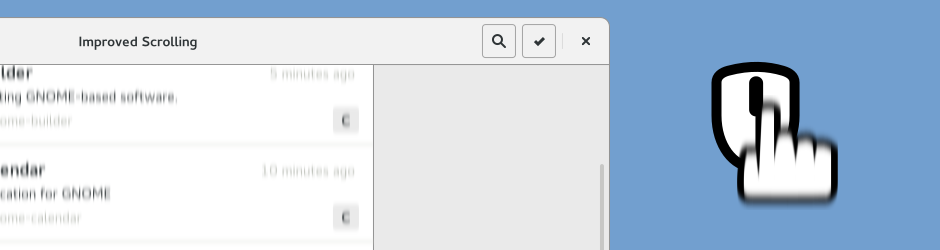
Scrolling has been a particular focus for 3.18. If kinetic scrolling (where scroll movement has inertia and feels physical) has not worked with your touchpad recently, this issue has now been resolved (thanks to kinetic scrolling now being handled by GTK+ itself).
A new auto-scroll feature has also been added, which gradually scrolls the view in one direction. To activate this, press the scroll bar with the secondary mouse or touchpad button (this is the right button by default). This change has required that other scroll actions be reorganized: to scroll by one page at a time, hold Shift and click with the primary button.

To Do is a new application that is being released as a technical preview in GNOME 3.18. It is a simple personal task manager: tasks can be entered, grouped, color-coded, prioritized, and have notes attached to them. You can also schedule tasks, and the Today view gives an overview of what you should be doing next.
Ως συνήθως, υπάρχουν αρκετές μικρότερες βελτιώσεις σε αυτή την έκδοση του GNOME. Αυτές περιλαμβάνουν:
The system status menu (located in the top right corner of the screen) has been refined. With a simpler organization, it is now smaller and easier to read.
Web, the GNOME browser, got faster. The quality of displayed images has also improved.
Bluetooth sharing has been merged into the main Bluetooth settings, so it is easier to find. Various other improvements have also been made to the Bluetooth settings, including handling airplane mode better, and giving better feedback when no Bluetooth devices are available.
The layout of the Logs application has been improved, so that it is more efficient and easier to read. It is also possible to select which boot to view logs from.
The screen will no longer automatically lock when you are watching a fullscreen video in Web.
The animation of progress spinners has been made super smooth.
The collections dialog has been greatly improved in Documents, with a better layout and easier renaming and deletion.
Evince, the document viewer, can now display inline multimedia, such as video and audio.
In Evince, the interface for annotations has also been much improved. Annotations can now also be moved, and highlight annotations have been introduced.
System modal dialogs have been restyled, so that they match the other dialog windows in GNOME.
Web’s built-in PDF viewer now has a search function.
Maps is now able to indicate your direction as well as location. It is also possible to enter latitude/longitude coordinates or a geoURI.
Και σίγουρα η νέα έκδοση περιλαμβάνει αρκετές σημαντικές διορθώσεις σφαλμάτων.
Έχετε ένα σχόλιο; Παρατηρήσατε κάποιο λάθος; Βρήκατε ασαφής τις οδηγίες; Στείλτε τα σχόλια σας για αυτή τη σελίδα.