GNOME 3.16 includes many other new features and improvements. Here are some of them.
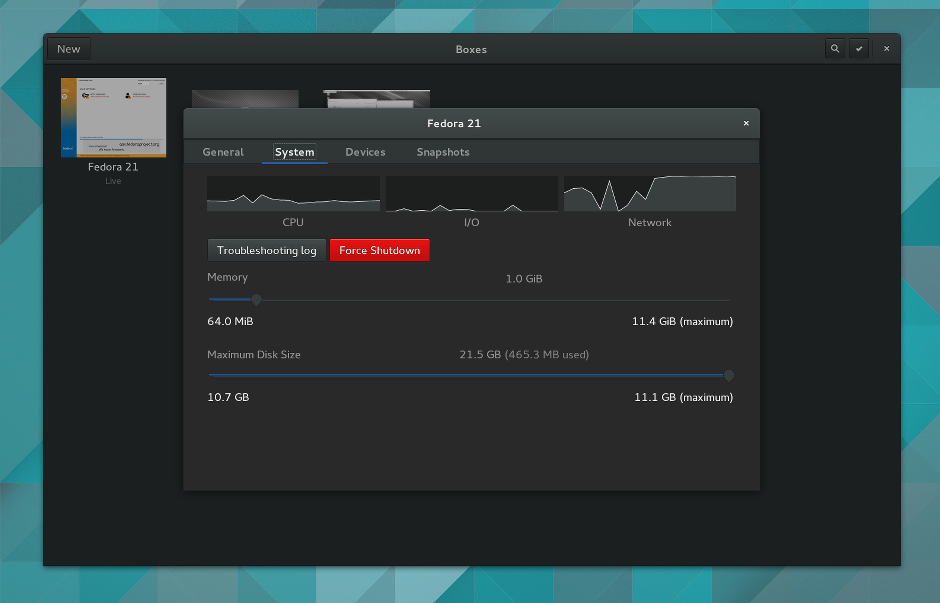
Boxes, the application for virtual and remote machines, has had a large number of user interface improvements for 3.16:
The properties interface have been thoroughly updated. Box settings are now presented in a clearer manner and have been reorganized. They have also been placed within a standard dialog window for ease of access.
The box creation assistant has been improved, with clearer navigation, URL completion, and many small refinements.
It is now possible to quickly act on individual boxes, with context menus in the box overview, and matching header bar menus when viewing a box.
A new menu makes it possible to send keyboard shortcuts that cannot be entered directly into a box, such as Ctrl+Alt+Delete and Ctrl+Alt+F3.
Boxes are now automatically paused when they are not being viewed. This prevents unnecessary resource usage.
Display handling has been improved. With 3.16, boxes are always automatically scaled, and an on screen display indicates resolution changes.
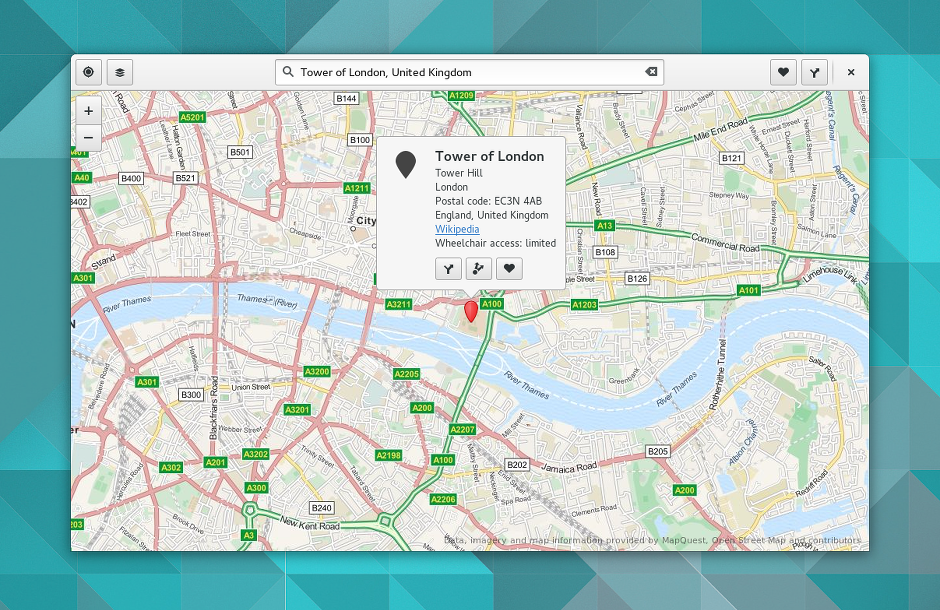
Maps has had a number of improvements for 3.16. Information bubbles have been added for search results and favorite locations. These show useful information about places, such as their address, wheelchair accessibility, and links to Wikipedia articles. The new information bubbles also allow locations to be used as the start and end points for travel directions, for sending a location to the Weather and Clocks applications, and for marking favorite places.
Other new features and improvements in Maps include:
Foursquare check-in: to use this feature, add your Foursquare account to Online Accounts, and select the current location marker from Maps.
Contact search: if contacts have address information associated with them, you can search for them directly from Maps.
Improved state handling: Maps now gracefully responds when there is no network connection, or when location services are turned off.
Route drag and drop: it is now possible to adjust routes by dragging them on the map.
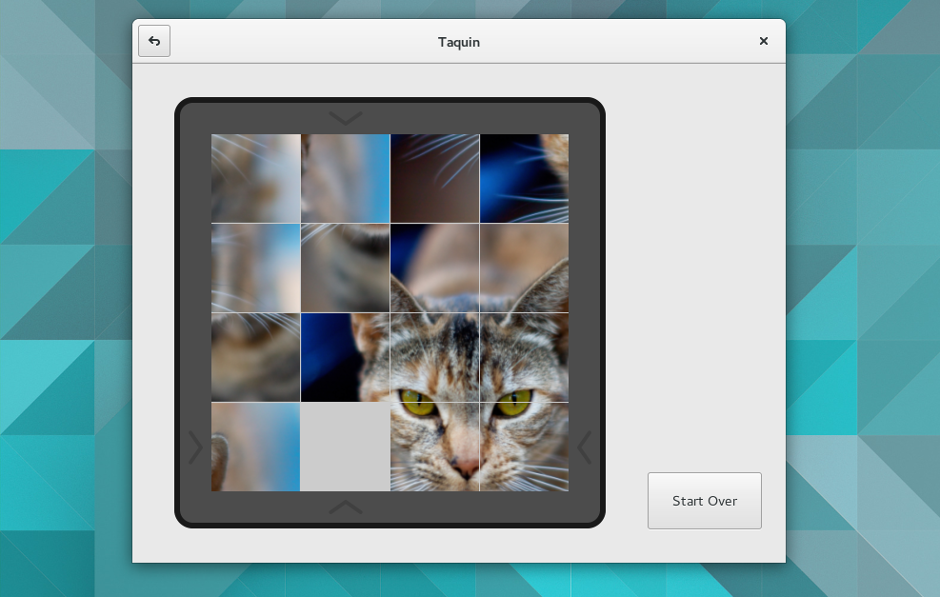
With 3.16, GNOME's games have had another update. This release includes a fun new sliding blocks game, called Taquin, which comes complete with a set of cute cat picture puzzles that you can solve. Iagno has also had a number of improvements, including a new dialog for starting games and additional themes.

GNOME's Calculator has a new history view for 3.16. This makes it possible to view previous calculations, and you can quickly copy figures that you have used before. Together, this makes performing sequences of calculations much easier. The Calculator now also includes a simplified keyboard only mode, for cases when buttons are not needed.
There are many other smaller improvements in GNOME 3.16. These include:
The GNOME Document Viewer has a nicer sidebar.
Major performance improvements have been made to Photos and Music.
Documents now shows different views for recent documents and collections.
Smart playlists have been added to Music, so you can view frequently played and recently added tracks. It is now also possible to star your favorite tracks.
Search has been added to the standard file chooser dialog.
Problem reporting controls have been added to Settings.
The initial setup assistant now includes a section on privacy controls. Privacy has also been improved for geolocation (thanks to the use of HTTPS) and the Terminal (as scrollback is now encrypted).
In Contacts, maps are now shown for contact addresses. These provide a link through to Maps, where you can see the location in more detail.
Automatic codecs installation, which has long been a GNOME feature, has been integrated into Software.
And, of course, 3.16 includes lots of important bug fixes.
Got a comment? Spotted an error? Found the instructions unclear? Send feedback about this page.